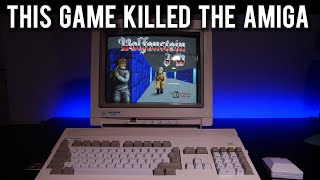SNES Netplay on Switch RetroArch (NBA Jam, Goof Troop, Sanrio World Smash Ball!)
Vložit
- čas přidán 6. 06. 2024
- How to use Netplay on Switch RetroArch (works on NES, SNES, and probably others, sadly not N64):
1. Install RetroArch. If you've acquired these games via shops, the Netplay options won't appear unless you install RetroArch separately. You might have to go into Online Updater and hit "Update installed cores" too.
2. Open a game and press + and - at the same time to launch the Quick Menu. Press B and navigate to the Netplay memu.
3. If you don't wanna mess with forwarding ports, both players should go into Host, turn Use Relay Server to ON, and make sure they have the same location after "Relay Server Location" (use the one closest to you both).
4. Player 1: In Host, pick "Start Netplay Host". Player 2: In the main Netplay menu, go into "Refresh Netplay Host List" and look for Player 1. Join up and Netplay should start.
5. If you're getting errors, make sure that when you launch the game, it says the right console. For instance, if you last played a SNES game and then launch a NES game, it might still say "Super Nintendo". If that happens, go into the Quick Menu, pick Close Content, then pick Load Core and pick the correct console. Then you can either load your game via Load Content if you know how to do that (the rom will be in the "roms" folder at the root), or go back to the Switch menu, close the game, and open it again.
Mxy as P1, Kez as P2. Let us know if you have game/console suggestions or if you think we should actually try to finish Goof Troop!
00:00 NBA Jam Old-School Edition
14:26 Sanrio World Smash Ball!
32:30 Goof Troop
Our main channel: / nintendoduo - Hry