Save Forms 📝 & Attachments📎 in a Sharepoint List
Vložit
- čas přidán 30. 10. 2021
- In today's video, we will create a Microsoft Forms Application with Attachments. Next, we will go on and create a SharePoint List to save the responses as an Item and the attachments from the Form as an Item Attachment. The responses will be captured by a Power Automate Flow and saved on trigger in the SharePoint List.
If you want to learn more about Power Apps in cooperation with SharePoint, you are welcome to follow the channel and subscribe to the playlist here: / @enea
Feel Free to follow me on other social media platforms as well:
linktr.ee/EneaLicaj
Buy me a pizza 🍕- bmc.link/enealicaj - Věda a technologie


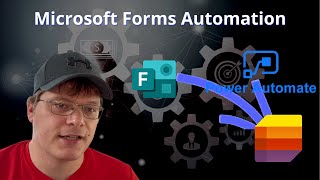






Excellent video. Have seen many in trying to accomplish these steps and YOUR VIDEO was the one that made it work on my side... so THANK YOU SO MUCH!!!!
Thank you! Happy that I could help :)
Enea, I tried a few tutorials and a couple of other CZcams videos, but your steps were very clear to me and it worked like a charm! Thank you!
Thanks for your feedback! Subscribe if you like
It worked perfectly, thanks a lot
Great video - I've been trying for days to get my flow to do this and your video is the only one that I was able to clearly follow. Thanks so much!
Me too. Finally.
This was so HELPFUL! Thanks Enea! ☺
Happy I could help! Feel free to subscribe if you like, it will help the channel as well :)
Enea, thanks for creating this video. I found it very clear and easy to understand and have successfully applied it to an example of my own.
Thank you Adrian! Happy to help :)
Thanks man, your video was the first one that actually worked for me! Spend hours on troubleshooting other tutorial-flows before😂
Happy to hear that! Subscribe to the channel if you like my content, would mean a lot :)
Easy and got results thank you so much
Thanks ...your shearing ...Sri Lanka
Thank you for sharing this video.
Clear explanation and it's working !!
Happy I could help :)
This is a good one! Thank you!
Thank you!
Very helpful. Thank you.
Happy I could help. Subscribe if you like the channel, would mean a lot. :)
thanks brother, you help me for the problem :D
Happy to hear that :)
Thank you so much! I have tried different methods and still cant get it. this one is the simplest and works!
Happy to help, subscribe to the channel if you like :)
This is awesome sir, This video helped me solve a flow problem I have been looking for solution for 3 months now. Thank you so much. How can I also copy the attachment into the sharepoint document folder? do you have a video on that?
Thank you, happy I could help! The process is very similar, only thing that changes is you use at the end the action „create a file“. Select your library and you are good to go 👍🏻
I am following this process but with a group form I created. When doing the get file content command I get an error message saying the resource could not be found. The form attachments submitted from group forms seems to save to the team it's a part of. Any ideas on a work around to get these attachments to list items?
Hey man thank you so much!!! Question tho I use form and don’t require attachment all the time so I’m seeing that the ones that don’t have attachment are getting an error. Any idea how to fix this?
Hi Rodrigo, thanks for the comment. I haven’t experienced that issue, I would then build a condition before the creation of the item that checks if the form has an attachment or the attachment section is blank. Let me know if you need any help.
Thanks Enea for the video.
However my flow is creating two row items in list while using this method, one row items with an attachment and another one without sn attachment. Could you pls help me to solve this.
Hi, thanks! The Workflow works as its built in the video. If there is something wrong please watch it again. Check again the moment in the video where I add the attachment to the item. You must be doing something wrong at that section
Great video!! Help me a lot. And about two or more question type with attachments in forms? and saved in list? How i can do this? Tks
Happy it helped. Unfortunately I do not understand your question, please try again :)
This is so helpful thank you! On the "Create Item" one, is there a way for me to use the form attachment name for the title column?
The from attachment name will create a loop. If you only allow one attachment, then is no problem, you can go on and use it.
@@Enea Thanks for the response! Somehow the "title" field in the "Create Item" workflow will not allow me to use a dynamic value. I can send you what I have via email. Would you be willing to help me take a look?
Hello! it was very very helpful. thanks! is there any way to store all those attachments in the same folder?
Hi Dea, happy to help! Libraries are nothing else than folders. You can create a folder and redirect the path to that folder. If you want the folder to be dynamic then you need to describe me the process first and then I might do a video for your use case.
If you like my videos, feel free to subscribe to the channel :)
Yes, I will subscribe. Good luck
Is there a video on how to have the link of the content file to show in the SharePoint list?
The file is in the list item as an attachment. What link do you want to show? Why don’t just show the attachment column? 🤔
Hello Enea, thank you for this video ! Question what do I have to do if the upload section of my forms is not is not mandatory ? When I put something it add a ligne in the sharepoint list but not if i put nothing. Thank you or faleminderit per pergjigjen
Pershendetje Marigona, faleminderit per komentin! :)
You should place a condition and check if a file has been uploaded or not. If yes do it like in the video, if not then modify it so that just a new item is created with the data from the forms fields. Makes sense?
Shum qart. Faleminderit shum :) !@@Enea
Excellent work bro. Can I save the attached file in Document Lib ?
Of course, instead of adding it as an attachment to an item, do a „create file“ directly :)
Hi I am getting an error message “enter a valid JSON” when trying to use the schema function. Also when I run my test and view the output I don’t see the specific outputs with their input alone I only see the body section.
Where are you copying the JSON from? In my tutorial I am taking it from the upload file question.
@@Enea I am also taking it from the upload file question. It seems that when I copy the upload files questions JSON it is giving an error as all the copied text shows up red.
@@jsacht4275 sorry but I cannot tell from here what you are doing wrong. Check out the video again, what I am doing is, I am copying the whole response from the upload file question. Otherwise paste it in ChatGPT and tell it to fix your JSON. Probably you are missing a bracket or something
What happened if the attachment is not included on the form i am getting error message from Parse JSON how can i stop it please. InvalidTemplate. Unable to process template language expressions in action 'Parse_JSON' inputs at line '0' and column '0': 'Required property 'content' expects a value but got null. Path ''.'. any help
You should create a condition before the file creation to check if the attachment is empty. If yes, terminate or notify someone. If no create the file like in the video
@@Enea do you have any video about it please?
No, but its just a condition. You can make it 👍🏻
The 'inputs.parameters' of workflow operation 'Create_item' of type 'OpenApiConnection' is not valid. Error details: The API operation 'PostItem' requires the property 'item/attach' to be a string of maximum length '255' but is of length '543'.
how we solved this problem ? thanks before for reply
The column you are trying to save the name of the attachment is a single line text field and accepts up to 255 characters. Either shorten the title or save it in a multiline text column. Hope it helps
@@Enea it help, thank you so much bro. but, can you make new video about " how use initialize variable" because i still dont understand why we use" string/bolean/integer/float/object/arrat" thankyou
@@muhammaddzakysyahputra6714,
imagine variables as a ticket. You initialize a variable (create a ticket) and give that variable a type (string/boolean/integer/float/object/array or imagine the ticket being for museum,cinema,etc.). This means that variable can only be used with that type of data, you cannot save string values in an integer variable (with a cinema ticket you can only go to the cinema, not to the museum). This was initialize a variable, you just created an empty variable with a data type.
Then you have set variable, this is where the allowed value will be saved into the variable. If you are using the variable to save a text, with this action you can put the text into the variable. (Imagine now putting the name of the person in that ticket you bought).
You also have append to variable, this can be append to string or append to array. Append is usually needed when you run through a loop and want to add values into the variable. A normal set variable action in a loop would replace the value each time. An append would make that value with each run bigger and put the new value after the value from the run before.
Hope this helps!
Enea
Is there a way to post in a message the attachment in sharepoint list?
Post it where?
Post it to a Teams Channel@@EneaI basically just want the upload files from MS Forms to Teams Channel. Is it possible?
@@francesfemille it should be. Let me test it out and might make a quick video if I manage to do it
@@Enea Ah perfect! I really appreciate that. Thank you so much. I have searched youtube and no video relating to this specifically. Yours might be the first if ever. Been struggling for weeks now. :(
@@francesfemille, quick question, should the attachment be posted as a message in the channel chat or somewhere more spesific?
Hi Enea, ich sitze aktuell vor meinem Flow und bin doch etwas am verzweifeln.. Ich habe eine ms forms datei erstellt welche über eine sharepoint seite geht, sprich alle eingeschickten anhänge werden auf dieser seite unfreiwillig gespeichert (eigentlich wie bei onedrive).. Nun wollte ich einen flow bauen welcher wie ein normaler flow funktioniert (als wenn man diesen für onedrive etc. nutzt) leider bekomme ich wenn ich bei "get file content" den sharepoint libary auswähle immer nur den fehler "file not found error 404" ich würde ja gerne ein bild (als link) mit hochladen aber dann würde der kommentar gelöscht werden.. Ich hoffe du kannst mir weiterhelfen :) .. aus deinem ersten Video weiß ich das du zum glück deutschprachig bist ^^.. Gruß
Hi, grüß dich! Kannst du mich auf LinkedIn oder Facebook kontaktieren und ich kann mal drüber gucken. Dann kannst du auch ein Bild schicken :)