How To Enable TPM 2.0 In Windows - Full Guide
Vložit
- čas přidán 26. 06. 2022
- I show you how to enable tpm 2.0 in bios and how to enable tpm for windows 11 in this video. For more videos like how to enable tpm in bios in windows 10 then please subscribe.
GuideRealm is the home of technology based how-to's, guides & tips.
Please like, subscribe and comment!
GuideRealm - Jak na to + styl







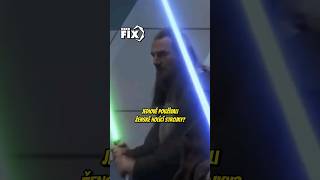

👉 *Thanks for watching! I hope you find this useful.* 🔥👍
I have Gigabyte MB 😢
yeah sure
bro my pc didnt started up after enabling and said that there is a problem, what can i do about it? and i also dont have a save and reboot option, i only have a save and exit option. maybe because it is a hp laptop? idk, thx!
Save and exit
😂😂😂
Anybody else get on there phone after advanced restart 😅
yep me too
Haaaaaaa reading this while it loads😂
meee
Same
XD we cant remember some simple steps. i really love tutorials. but you need to be exactly. thats why we need to check it some more times ^^
Thank you for keeping all of this simple and quick. It is much appreciated.
no joke nice
Tysm!! So simple and straightforward showing every step :))))
Wow more fast, easy and effective is imposible, thank you so much
THANK YOU IT WAS MY LAST STEP FOR TO UPGRADE WINDOWS 11 I can’t believe it was simple ❤❤❤❤
As a direct result of this I got TPM working on my computer. Thank you very much!
Classic Microsoft, they want people to upgrade yet in their typical fashion they tell you why you CAN'T upgrade with absolutely no user-friendly guide on how to do so. Thanks for uploading this video. I've had a high-end PC for a couple of years and it always tells me that I can't upgrade to W11, so I've never bothered trying seeing as Microsoft THEMSELVES are telling me that I can't, however, I will now give this a shot. Thanks again.
Same here. Did it work for you?
Doesn't work for me man, did it work for you?
Finally it worked for me. Thanks bruv. This was perfect.
Phenomenal explanation thank you!
Thank you very much!!! Finally was able to do it thanks to you!!!
Wow what a life saver! Thanks a lot buddy!
Bro thanks alot man you helped me to pass this problem❤
thanks, ive been looking for this for a while
Thanks alot! Every other tutorial did not work but yours did!
It was very helpful... Thank You
Thank you now I can install windows 11❤
Appreciate this, really helped !
i’m having this problem where i can get into bios but i can’t see anything, my screen also won’t show me advanced recovery blue screen, it just says “no signal”
Me too
best guide ever man. thank you very much
Thank you bro I been searching for hours
How do you do this on a dell computer?
thank u helpend my so mach because evry wath were say in in need restart and pres delet 10 times
are there any worries with losing files? this doesn't impact drives at all, right?
Starts at 1:25
you sure
Thank you, you angelic legend.
excellent video, you are a very helpful young man
Worked so easily ! Thanks
THANK YOU SO MUCH YOU'RE A LIFESAVER
There is no UEFI firmware setting option...what do I do
Panic
Use command (cmd)
I took fking 1 year o figure it out bro
Legend, thank you
Game changer bro ! Thanks 🎉
This really helped, thanks
Mine was already enabled and still isn’t working. 😢
Same
Hey cheers man! Solved an issue that Microsoft said was a motherboard issue and unable to upgrade to windows 11 from lol??
So helpful!!! Thank you!!
Great, simple and clear
We all can just say THANK YOU!
Does it also work for Intel cause my mother board is different from yours
Doesn’t work I sat in black screen for a bit then tried it again and it didn’t work
Thank you bro👏👏
I did advanced startup and it said my monitor was entering power saver mode? I need help
Very helpful thank you
this is what you need for windows 11
Thank you!!
thanks man you're awesome
Thanks soooo much!!!🙏🏼
Thanks a lot!
THANKSS I LOVE YOUUU❤️❤️🔥
THANK U!!!
thanks bro!!!
Ty soo much its worked
tysm! it really helped me out alot.
Worked for me. thanks
Can you do this in HP laptop please 🙏
what do you do if when you choose uefi firmware it loads up gigabyte instead of msi?
Thankyou young man
It worked bro thanks
Why does mine not show uefi firmware settings?
Did you figure it out? I am not seeing firmware setting either
hayy it worked..thank you
In my case, if I deactivate tpm, windows no longer shuts down, only if I deactivate fast start in windows does it shut down. or even if tpm is activated, it also shuts down with quick start. so left tpm enabled. does anyone know?
Thank you
I need help I don’t have security or anything this is hard for me
Ty! Easy tut❤
Thank you so much
What if you have a gigabyte motherboard and doesn’t have those settings?
I had a different motherboard too, if you haven’t yet figured it out, it’s may be under a different setting for example mine was under advanced instead of security
I have a gigabyte motherboard too lmk if u figure it out
so uh.. what do you do if yours is already enabled but it doesnt do anything
Same for me. Everything already enabled but still get error message.
@@Jwpolk2 i alrdy fixed this issue but i forgot how, sorry :(
Respect it works
When I go to troubleshoot it only come up with start up settings
How do u do it on Hp or omen
Thank you!
i followed every step but for some reason it still says i need to enable it even though its enabled
same thing happening to me, did u find any fix yet?
@@-emad.2242 same happened to me, did you find any fix?
Thx worked
My dos mode does not look like yours on my windows 10, so how can I show you how mine look?
Press advanced mode
I have a doubt... Do my files and installed apps get removed after this process? Should I backup everything before doing this process?
no
i did everything you said and it doesn't work, sadly
Thank u!
I can't find uefi firmware settings
ty sooo muchh
My pc acting out or something because i already had this setting endabled and it still says its off i followed all steps
@ 1:59 is where it diverged my screen only gave me f key choices sys info
Sys diagnostics
Boot device
Sys recvy
Network boot
My computer is made 2022 9 5900x 3090 from sky tech but im on windows 10 can I upgrade to 11
yh
I don’t have a settings when I do this
I did exactly how you stated on your video and now my pc doesn’t show anything. It turns on but my screen is black.
same thing happened to me, I fixed it by changing my monitor cable from DP to HDMI
It’s saying that there is no security device found what should I do?
I'm getting System Image Recovery at place of uefi place
I don’t see an option for UEFI option. Any help??
same
Good video
I CANT FIND IT HELP! My BIOS looks different
i did this and it deleted windows?
So trusted computing did not come up when I went to security so I guess this means I don't have it??? Help???
Same lol
Same thing I don’t have that option
My laptop didn't show any sort of that interface after restart it simply just restarted and showed my home screen
love bro
Instead of security, go to advanced options now
Thanks for sharing!
I still can’t find it
@@Cjthecoldestsame
Hello. I cant find it
Mine showed something else
HOW DID U GET THERE I GET TO ANOTHER THING WHATS GOING ON….!?
I have an asrock a320m/ac board tried to set like on video and nothing happened
How do do it if it’s ASRock
Why doesn’t an i5 3470 work 😢
Tysm