Guide to install a new/additional Skin to PeppyMeter PlugIn (Volumio).
Vložit
- čas přidán 28. 05. 2022
- This clip is for a Volumio system that has already installed a PeppyMeter Plugin base on my previous clip. Again, thanks to 2aCD and Gelo5 that make this happen. I really enjoy Volumio with this PeppyMeter Plugin.
- Hudba


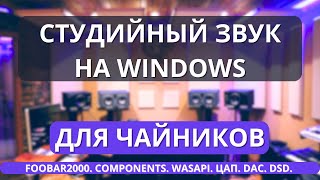






base ลอยมาเลยครับ เพราะมากครับ ขนาดเครื่องเสียงเติดรถนะครับ
It was working for PeppyMeter Plugin 1.3.0 which the folder that stores the peppy meter is now different from the current 1.3.9.
Old 1.3.0 folder: /data/plugins/miscellanea/peppy_screensaver/peppymeter/wide
New 1.3.9 folder: /data/plugins/user_interface/peppy_screensaver/peppymeter/wide
If you follow the video and substitute the old folder to the new one, you should be fine.
Please let me know if you have any question.
The plugin very good, but sometimes crashed, the time display and the little cover image stay in the display....
Not working for me. I also made the txt file, copied all the themes into the 1280x800. But no new name appeared in peppymeter settings. Then I created a custom7 folder as a test. It doesn't show either. Only the factory skins remain. I also restarted the rpi. Please help, what else could be wrong? I looked at it on ftp and I have everything that needed to be copied. Please help me.
I hope you get it working by now. Please let me know if you still need help.
need to restart after adding? mine is not showing on meters
Did you try to restart?
@@Naimnatnod1 thanks for the feedback andy, but sorted it out, I'm in the wrong directory. Hehe
Hi Andy, your video very helpful.
But I need some help on Spotify. When I play Spotify, the VU meters does not move.
I know this is a documented issue in the volumio community but I do not understand how is it done. Anyway you can help short of a video. Absolutely appreciate your video, helped alot. Look forward to hear from you. Thanks
Hi John, I normally don't listen to Spotify. I remember when I tried Spotify before, the VU meters didn't move but there was a way to make it works. It's been a while and I don't remember what steps need to be done. :(
@@Naimnatnod1 Thanks Andy, no problem. In the event you come across a simple solution please share. Thanks
@@johnsnowlow1883 Do you still have problem with Spotify on the VU's not moving?
Is not working
@simonsung4903 Please be more specific.