6 BEFORE and AFTER Video Transition Effects in Adobe Premiere Pro
Vložit
- čas přidán 20. 07. 2024
- ➜🔥 motioncan Graphics Pack: 1.envato.market/motioncan_gra... (versions for Pr, Ae, and FCPX)
________________________________
ABOUT TUTORIAL
In this Adobe Premiere Pro tutorial by Premiere Gal, you're going to learn 6 different transition effects you can apply to your before and after videos or photos: (1) Wipe, (2) Barn Doors (3) Gradient Wipe (4) Split Screen (5) Stretch & Plateau Wipes by FilmImpact, and (6) Tap Cursor Seamless Transition by AeJuice.
➜ Gal's Exclusive Adobe Creative Cloud plan: bit.ly/Get15offAdobe
➜Free Split Screen Template (Patrons Only): / 59586759
➜Tutorial Script (Patrons Only): / 59625768
⭐ Useful Transition Plugins for Premiere
➜FilmImpact Transitions: bit.ly/FilmImpactGal (use code: PREMIEREGAL10 for 10% off)
➜AEJuice Seamless Transitions: bit.ly/AEjuiceSeamless (use code: GAL10 for 10% off)
_________________________________
📹 STOCK VIDEO IN TUTORIAL
Artgrid (2 months extra for free with my affiliate link)➡️ bit.ly/ArtGridVideo
_________________________________
🎵 MUSIC & SFX IN TUTORIAL
Epidemic Sound: share.epidemicsound.com/gal (30 days free)
_________________________________
TIMECODES
0:00 Effect Preview
0:29 Introduction to Before & After Use Cases
0:55 Why motioncan's Graphics Pack is awesome?
1:51 Wipe Transition
3:49 How to Make a Looping Wipe transition
5:21 How to Add Before & After Text on Looping Wipe
6:39 Barn Door Transition
7:36 Gradient Wipe
9:18 Split Screen Effect
13:21 FilmImpact Wipes
15:08 AEJuice Seamless Tap Cursor Transition
16:06 Concluding thoughts
________________________________
FOLLOW ME ON SOCIAL
➜ / premiere_gal
➜ / premieregal
➜ / premiere_gal
Website ➜ premieregal.com
For sponsors:
contact@premieregal.com
Affiliate Disclaimer: Some of these links in this description are affiliate links. I'll earn a small commission if you make a purchase and it's no additional cost to you.
#BEFOREandAFTER #Transitions #PremierePro - Krátké a kreslené filmy
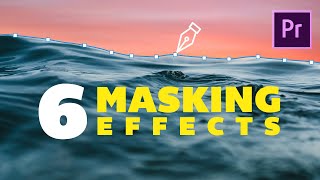








Need log to rec.709 LUTs? Here is my free LUT Pack: premieregal.com/blog/2021/12/15/free-log-to-rec709-conversion-luts-for-canon-sony-dji-panasonic-and-more
Gracias
I've been scratching my brain trying to figure out how the creators create before and after shots while manually modifying keyframes, but it's really simple.
Oh ya! So glad it helped :)
Thanks Kelsey for talking about the graphics pack. I just bought it and there are so many options it is kind of overwhelming, but I like using this pack. I'm glad to see others using it. I appreciate your explanation of how to accomplish these different before and after transitions because you've shown me how to do it better. My favorite effect is the gradient wipe because it looks so cool. Once you get used to transition completion %age it's a great effect to use. The Missy Elliott reference was cool by the way!
Hey Terry! I'm glad you got the graphics pack. It's a great investment, for sure. And I'm glad you also love the gradient wipe, it's my favorite as well. Missy Elliott is also the best!
You are amazing. I was looking for a long time to find a way for this transition (I need to do before and after in old and current photos) and finally it was so simple .. Thank you very much !!!!!!!!!!!!!!!!!!!!!!!!!!
you the goat, been trying to find how to do the gradient effect all day, thanks!
Awesome as always
Thank you, very helpful.
Thanks a lot for what u do!!
Excellent work love you ma'am
Thanks for this Tutorial
Very nice, go ahead
Thanks for this tutorial
Which before/after transition effect is your favorite? I like the gradient wipe reveal!
I like the wipe
@Armani Tube Basic, but essential!
Wipe transition was smooth
I like the unexpected 4:23-4:32 part. How do we get a tutorial to do all of that lol
@@antdx316 hahahah
Nice transition, wil try this in one of my video
Nice!
Thx Gal!
I love the way you describe things.
Thank you
You are the best ♥︎
Kelsey, you are awesome.
awesome love it
Thanks social motions! me too :) especially that opening music track.
thanx!
Welcome back. 🥰
hey Carl! thanks :)
Best effects:)
you are amazing wow
If someone turns off the light and turn it back on can the lighting be changed to be one consistent lighting?
very cool!
do you think you will have any deals on envato or is there one package if I wish to choose?
john
Yep! Get 70% off your first month of Envato Elements: 1.envato.market/GAL
thank you mam.important class❤❤❤❤❤❤❤❤❤
Hey Kelsey - can you please tell us how to crop a video with feather edges in premiere pro? It'll be very nice..😊
You can use the mask tool underneath opacity settings from the Effect Controls panel.
It's awesome. Thank you..😊😊
always in beast mode
Hi, Gal. I purchased this package from Motion Bro and downloaded it. What do I do now to attach Motion Bro to Premiere. Thanks, Foggy Michael.
I love your Voice so much
Will these effects work in Adobe Rush?
Can you make a video about editing on "potato" pc's? That would really help me:)
By "potato" do you mean like a slower or lower end computer? If so, I wouldn't recommend editing from a potato pc, but there are a lot of gaming pcs (at a pretty good price) that work well with video editing bc of their NVIDIA RTX graphics cards, like this one: www.amazon.com/MSI-Katana-i7-11800H-RTX3050TI-1TBNVMe/dp/B09BT6W1ST?keywords=MSI+16%22+Creator+M16+A11UC-672+Laptop&qid=1638904981&sr=8-1-spons&psc=1&spLa=ZW5jcnlwdGVkUXVhbGlmaWVyPUExMzNOQlQxODZVWFhWJmVuY3J5cHRlZElkPUEwMDQzMTI2MlhKNFo4MUFHUzYxRCZlbmNyeXB0ZWRBZElkPUEwNDY1MjkyMTgwN0dPVkdONDZCSiZ3aWRnZXROYW1lPXNwX2F0ZiZhY3Rpb249Y2xpY2tSZWRpcmVjdCZkb05vdExvZ0NsaWNrPXRydWU%3D&linkCode=sl1&tag=premgal-20&linkId=a11dcf874717a25d3ae5f9dc4f08ad7e&language=en_US&ref_=as_li_ss_tl
@@PremiereGal Thank you:))
Btw nice video!
I click for the Gal, but stay for the Kelsey.
After Effects Guy here late to the Premiere Pro party. Learn that poem.
gradient wipe
My favorite as well :).
Need more video techniques
Which techniques?
Who else caught the Missy Elliot part? 😆😎🎶
Having the layers stacked on top of each other to play at the same time is like how the creators(God) decides what to do with the world next unfortunately to doom some and lucky others.
Plz tell me where are you from?
🇺🇸
Is there a way to add millions like? 👍🏼 👍🏼
Can you profit me camera please 🤗
I wish I knew how to profit you a camera.
OK GAL - whatchu know bout dat Missy Elliot! LOL
hahahah, only my favorite hip hop artist when I was in my teens. She's got the best music videos!
@@PremiereGalYes, her videos slay. Very Avante Gard.
Ti esrever dna ti pilf nwod gnaht ym tup i.
Hello, how are you, I hope you are fine. I work in the field of montage and I am still a student and I need to work online. I can work with you for permanent work. I am honored and pleased to work with you. Thank you. I wish you a happy and successful day
Very annoying on text your video because not to see what are doing so plz don't do this
Thank you