Raspberry Pi 5 Network OS Installer
Vložit
- čas přidán 11. 05. 2024
- A few weeks ago there was an EEPROM update that allows a Raspberry Pi 5 to install its own operating system from the Internet. As as this is both useful and exciting, I thought we’d have a video about it!
If you enjoy this video, you may like some of my other Raspberry Pi 5 content, including:
Raspberry Pi 5 (initial review):
• Raspberry Pi 5
Raspberry Pi 5 Operating Systems:
• Raspberry Pi 5 Operati...
Raspberry Pi 5 Argon NEO5 NVMe Case:
• Raspberry Pi 5 Argon N...
Raspberry Pi 5: Video Editing, Video Calling & Passive Cooling:
• Raspberry Pi 5: Video ...
Pi 500 Maker Build: Raspberry Pi 5 Keyboard Computer:
• Pi 500 Maker Build: Ra...
All of my Raspberry Pi videos are listed at:
www.explainingcomputers.com/r...
And even more videos on SBCs and wider computing and related topics can be found at:
/ @explainingcomputers
You may also like my ExplainingTheFuture channel at: / @explainingthefuture
Chapters:
00:52 EEPROM Excitement
10:47 NVMe Configuration
13:55 Installing Another OS
15:58 Wrap
#RaspberryPi5 #NetworkInstaller #EEPROM #Ubuntu #ExplainingComputers - Věda a technologie
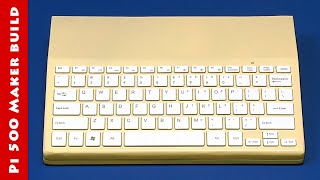








"There is a very special skill required here, which is reading the smallest font in the known universe" made me chuckle, 😄😄
I dread getting older...
@kyoudaiken - For all of it's drawbacks, it's much better than waking up dead.
@@kyoudaikennot a case of getting older I’m 23 and that font looks like it was built for mice
@@QualifiedinChangingoil Still could read it perfectly fin on a 43 inch screen from 2 meters away.
@@kyoudaiken flex
Chris, your anthropomorphic abilities are unparalleled! The screw went on holidays on the floor. 😂 You'd probably never describe yourself this way, but you sir, are very cool! 😎
It's a wonderful teaching technique. You never quite know what he'll say while you're not paying attention, so you listen for every word!
@@Reziac Good point!
Looks like the days of booting an iso from a USB are numbered. The day we can install any distro on any system from the network will be a glorious one. Very cool video, thanks Chris.
I hope not. I once made the mistake of doing what I did not realize was installing Debian over the internet.
It took 6 hours AND needed babysitting the whole damn time.
2:33 Can we take a moment to appreciate the talent to get the USB in the correct direction the first time?
Thanks! :)
I SUSPECT he cheated by LOOKING AT THE CONNECTORS and seeing how it MIGHT work.. but that's just me being all "conspiracy theory" minded and all..
I wanted to both acknowledge and thank Mr. Barnatt for his logistical efforts to setup practical demonstrations that show all of the events linearly. I know that must be much more work, but it really helps aide in comprehension.
And doesn't leave out any critical steps.
MR Scissors!!!!!!! "Mr Scissors just got out of Trembling Hills rehab center..... His addiction to Darvacet is gone!! Mr Scissors is 38 days sober everyone!!" Chris I LOVE your videos brother. Thanks for your hard work.
The little black screw went on a journey this morning!! LOL!! Happens far too often to me!! Great video Mr. Barnatt!!
Yes, but where are they going, and what happens when they all meet up together?
My Sunday morning is now complete. 😁
Of course, more like afternoon. Was up late watching the auroras. Fantastic show.
Thanks. Now I know it is Sunday when I hear your intro music. Thanks again for all your hard work..
Definitely. It wouldn't be Sunday without his videos. I love the subject matter and his production capabilities!
Absolutely! Always very satisfying!!
Ah yes. Sundays are made for Explaining Computer fans, including me!
Me too
"This Pi's got no storage" sounds like the first line of a Joke 'This Pi's got no storage' So where does it keep it's Hat?' - 'It sits on it' (sure others can do better!)
😂😂😂! Another “Re-Pun-Zelle “ joke!❤!
Floor search tip: turn off the lights and use a flashlight at a very shallow angle 🙂
Another reason to move to the Pi 5, nvme storage and remote install, just like I have done with other older systems. Excellent tutorial and demonstration!
Always love the humor in these videos.
A tiny black screw flew out of my ASUS monitor when I started to watch... is this yours?
Ah, it may be! They do go a long way.
I love your Raspberry Pi videos. I found this one informative, explained clearly and perfectly edited as usual. Keep it going! Thank you
Yes, I agree. It's always exciting booting up a Raspberry Pi. Looking forward to your next video!
Looking forward to seeing the little screw's holiday snaps.
Thanks for the update on RP5 OS installation over network. Very useful functionality well presented.
Great video as always Chris! What just has become clear to me is the reason I enjoy your videos so much: it's because of the simple fast forward editing whilst keeping the narrative fluent and consistent instead of making use of cuts. This is like balm to my eyes and mind, as it keeps the content calm and steady-paced, like this it is highly enjoyable and consumable! Also, the difference in tone of your voice from picking up from the scentence before the fast forward is almost not noticable at all, which is great - maybe you speak through in the non forwared part or match the "scentence-melody" perfectly after picking up again. Anyway, respect and compliments!
I felt so bad the whole day. However, I watched the video, and the double-„greetings“ and your special reasoning made me chuckle. I feel much better after watching your fantastic video! ❤
It's a good idea to keep config files in a source code control system (like git) . That way you have a history of changes, and you can revert to a previous state if you make a horrible mistake.
That's a handy feature. I can imagine it will be very useful if you are caught without an SD card and need to reinstall the OS again.
Thanks for explaining the upgrade process for those of us with early pi 5's.
Great new video as always learning something new. Thanks so much for keeping me up to date.
Chris has gone wild for networking OSES!
sunday's are always my favorite thing to watch explaining computers
Ahhhh you’ve just provided me a wonderful Sunday afternoon project! Thank you very much. 😊
It’s Sunday afternoon - mr Chris is here with explainingcomputers and I’m watching whilst sunburnt… perfect!
Hope that you're well stocked on aloe vera and your skin gets better soon!
@@Praxibetel-Ix Vera says aloe 😉 the sunburn is definitely uncomfortable, but Chris and his pi certainly is helping me ignore the pain 👍🏼
They changed so much that we're still learning to use raspberry pi5 even thouugh its been available for months. Another great video! 👍
Raspberry Pi never ceases to amaze me, and that applies to you too, Chris!
Thank you, Chris! This was very helpful and I'll use this process on my Pi5.
Quite the best, most coherent content on the internet.
Clearly explained as always- thanks
A very helpful video, thanks! Getting a pi5 is on my list of things to do!
Ah just in time for my breakfast i love raspberry pi videos related
i'm glad you have the super power of reasing the smallest font in the known universe
Well, this is one video of yours that I almost wish I hadn't watched. I was inspired to do the "full update" thing on my Pi400 after seeing you do it, and even updated its eeprom as well. But alas, after doing that my Pi refused to boot, flashing its green LED to indicate a "signature/hash mismatch" - yikes. I haven't (yet) been able to find anything that explains how to fix that, so have had to revert to preparing another SD card with PiOS64 on it, and starting again. It now boots fine, so there's nothing wrong with the hardware, but I will have to do all my installs/customisation etc again. Rats. This Pi communicates with 2 solar system inverters and acts as a server for remote queries that can return data about power generation history etc etc. I assume something had corrupted the original SD card. Not complaining, just mentioning this as a cautionary tale for other Pi 4/400 users. 🤪
EDIT: now that everything is up and running again, the good news is that I think the Pi400 can now do network OS installs too - so it must have updated its EEPROM properly with the new bootloader, and it looks like this feature is not specific to the Pi5. But don't quote me on that! Christopher, maybe you can put that to the test.
Thank you very much, once again a very helpful video from you❣👍
Let’s hope Little Black Screw manages to make his way home safely.
Great video Sir. And you only needed a cup of tea to recover from the excitement! All without the aid of Mr Scissors!! You, Sir, are a man of the strongest character.
Inspired by your example I have just had a nice cup of tea. Marvellous! I feel if this practice were more widely observed certain excitable world leaders would give us far less trouble.
Very cool Chris. Thank you!!!
Hi Chris,
Two things to point out (not being picky - honest)
1: You didn't point out that you have to "Press and Hold" shift during boot. It seems in the video that the option screen just appears. On a Pi4 the screen does just appear, but not on the Pi5.
2: This won't work if you use a bluetooth / wifi keyboard (it needs to be hard-connected via USB).
Both these items caused me some issues, but resolution and further attempts solved them.
Honestly not a criticism as I really appreciate your videos and I have learned so much from you. Please keep doing what you do. I look forward to your videos every week.
With respect.
Very interesting and informative. I did not know this.
Useful. And it is always good to know what key to press to make changes to the bootloader. It would be nice if there was some sort of industry standard. But I guess that's just too much to ask. At least on the Rasberry Pi, it's not some weird combination of keys. (And I suppose it can tell the difference between the Shift and the Caps-Lock key.)
Thanks Chris for another informative Raspberry Pi V video.
I am still waiting for your software release of the “Time Speeder” software..such as speeding up downloads/upgrades and installation. Most importantly waiting for the shipments of ordered product…😢…come on Raspberry Pi V…😂!
Have a great week. P.S. I agree that about that font…😂 …love that comment ❤!
This is great. And this is why I love Raspberry Pi.
I’ll have a cup of tea after this exciting video !
Thanks for another great video Chris. Quick question though, when going to another OS (say for example Ubuntu) can you access the eeprom config file to upgrade the nvme speed as you would in RPiOS? Once again thanks for your brilliant videos! Gary
Very informative and usefull. Thanks!
You're both great
loads of useful information and load to play around with! I need to get me Pi 5 to mess around with just for fun!
Beautiful Wallpaper
very nice raspberry Pi 5 I love it I understand that it works well with ubuntu too!!! Thank you for the wonderful presentation.
Yes, Ubuntu works very well on the Pi 5. Really well.
Superb video as always, and how cool is the RPi getting these days?
Great video, thank you very much. I wil remember it the next time I set up a Pi.
It is wild to me that a raspberry pi can have nearly a gigabyte/s speeds.
Good one Chris!
Thanks for this video
I Love the raspberry pi very useful little device.
Thanks Chris for another very interesting Raspberry Pi video, my day is now complete! I really like the network installer, it makes the Pi a lot more versatile. Would it allow you to add another OS alongside Raspberry Pi in a dual boot situation or is there no facility for that?
Very nice, Chris. BTW - I found that screw.
Ah, that's where it went! I'm glad it's safe.
OMG you got right the USB orientation on the first try! 😂 Is 2 o 3 for me almost always...
Greetings. Fantabulous tutorials of network installation of piOS.
Mighty impressive to make a tiny USB connection at first try.
No big deal to me or likely anyone else but your EEPROM definition missed off the P (programmable) from the description. Imagine having a ROM that is electrically erasable but not programmable!
Nice to see the feature there finally.
Just got done testing on a Pi4b-4GB. Need to do the update of the rpi-eeprrom using Bookworm, Buster and Bullseye won't get you the latest. Once updated, I set mine to Netboot, sd /usb boot, and they work as normal. Hold the shift down during power on and you get pi imager boot. Pretty slick.
:)
@@ExplainingComputers Found a 'quirk': I have a number of USB drives. All but 1 are under 512GB, classic thumb drives or USB SDCard readers, and they all work fine. One is an Orinoco NVMe USB3 adapter using a Realtek RTL9210 chip. It is not recognized by the NetImager boot loader. If I pre-image it it works fine. I was wondering if you noticed anything similar?
Chris, are you planing to do a ZimaBlade video? What is your opinión about the board? Thanks and keep soing great videos!!
Thankyou.
I will do this to my pi 5 tomorrow AM with the nvme bottom hat i ordered after watching one of your other videos.
Cool, have fun! :)
@@ExplainingComputers
Ill let you know how it goes and if i run into any unexpected problems.
@@ExplainingComputers
First problem...
My PI-5 has a unique display port which i cant adapt to..
So I await AMAZON delivery
😕 sigh
@@ExplainingComputers
It didnt work
I made it as far as 8:10 on your video. When i powered up without the micro SD it never presented me with the downoad screen as it did for you..
@@ExplainingComputers
Repeated everything 2x no joy!
Dont know what to do next..
😕 sigh
That's a great step forward, Chris. Especially the speed increase for read/write. I might have to buy a Pi 5 to replace my 4. Thanks for sharing.
Greetings Brian!
You might not have to replace your Pi4. See my post above re doing a full-update on my Pi400, including updating the eeprom. It seems to have worked and I have seen the prompts for network installs. Haven't tried to actually do an install (yet), but it looks promising.
@@stevemarshall5249 where is your post Steve. I have tried looking for you on CZcams and I'm not coming up with anything?
Can confirm that the network based installer also works if you update the firmware on a Pi 4B.
I can indeed, the Pi 4 also has a network installer. :)
It's amazing how this tiny computer is so configurable! I come from the days of Mainframes and Mini DEC VAX computers which were highly configurable. Even the old TRS-80s and original MS-DOS and Windows PCs had the same features. Then came "plug and play" which was nice but kind of boring:) Good to see this flexibility back again!
Ah, the TRS-80. I actually really enjoyed my TRS-80 with the expansion interface, big floppy drives, dot matrix printer, all sitting on a Radio Shack computer desk. Articles in the BYTE magazine were very helpful as well. Played heck on TV reception, though, if you remember. Still, like you say, very configurable, just not near as much as the Pi 5. I don't yearn for "the good old days", but I do enjoy the memories. :)
@@d.barnette2687 Agreed. I still have my Model IV which still works! But I do enjoy the Raspberry Pi's and other SBC & Microcontrollers.
The smallest known font in the universe is " Ferengi print " and used for contract details and can only be read with a specifically tuned Electron microscope !
Thank you.
This is great. Now you can reinstall without taking the sd card our and formatting it and reinstalling. Remove the powercord, press "SHIFT" when rebooting and you will see the install screen. Awesome
This takes me back to the days of NOOBS on the original Raspberry Pi
Works also on Pi4 with latest firmware, except NVME off-course
I hope that memory screw stayed in Britain and is enjoying the wonderful weather we have at the moment.....cheers.
One of the many things I love about Chris's channel is the fact that he doesn't make silly faces for views; he doesn't post clickbait content; he doesn't make controversial videos; he just gives us the information we need. The fact that he's passed 1 million subs proves that simply giving people information in a no-nonsense way will always work.
Finally. Intuitive OS installer this EEPROM update to become built-in. It rivals computers like Mac yey!
Thnks for the upgrade Raspberry Pi G-5
Thank you
Great Video Chris! I have several Raspberry Pi 5's! This was a very informative video!!! I have two questions if you don't mind answering them!
1. Can you use the Network OS Loader on a Pi 4? (I have 6 of them)
2. What is the Largest MVMe SSD that a Pi 5 can use? I have 4 Pi 5's and am going to upgrade them all with MVMe SSD, Thanks again for all that you do!!! You do a great job!!!
Yes, if your firmware is updated, you can use the network installer on a Pi 4. I don't know the latest NVMe drive, but I understand that 2TB is supported.
Thanks Chris
Thanks
Very interesting, well presented. I’m going to set mine up this way. Thanks as always. 👍 (did you get to see the northern lights?)
Greetings Alan. Sadly I missed the lights.
lovely clear instructions!
Wish it were that easy on PCs! (Cue Linuxaboos telling me to stop using Windows and.....)
Very informative Chris, thank you. I love the George Lucas mandated fancy screen wipe and your talking to the Pi 5....No more talking to plants, I think we all should talk to our hardware more.
Not only talk to mine, they all have names. In my sight we have Silver II, Tarnish (old Silver), Cash (acquired just like Johnny Cash's car), Fireball (cuz it's a Xeon-L5), Moonbase, and Airwolf....
Well, except for the Dell triplets, who are Dell 1, Dell 2, and Dell 3. But even as clones, each has its own personality.
@@Reziac That's very cool..... I like it!
Thanks for your support. I do love those Star Wars wipes.
Thank you for a very clear presentation. I have two unrelated questions Chris:
Do you know why the organisation has dropped the "Rainbow Square" power good indicator from the Raspberry Pi 5? I miss it.
Do you know why the "Bookworm" version of RaspberryPiOS does not connect to a share provided by an older version, such as Bullseye? My big Mint computer still uses my little Pi4 server without the slightest problem. Bullseye being a nice improvement in most respects over Buster and Stretch.
Very nice little installer! It reminds me of Ventoy in a way. As for the missing screw, I would suggest waving a magnet on the floor but I know that wouldn't make the computers happy.
With all that said, here's another contribution to the tea fund. ❤️
Thanks for your support. A magnet is an excellent idea. I should have thought of that!
@@ExplainingComputersYou're welcome! Just be careful if/when you do use a magnet to aid in the screw search.
@@ExplainingComputers you'll be fine as long as it's not made of brass or other non ferrous metal :)
@@alanthornton3530 In that case I recommend taking of shoes and socks, remove any plugs and lego from the floor, turn off the lights and walk around.
@@apveening This will also find all the other screws, pins, nails, staples, and Legos you didn't realize were down there....
Everything went smoothly and I was able to grasp all the steps, but please let me know how you did this @ 2:22 , it always takes me 3 attempts before I can insert the USB connector correctly😁
Thanks Chris!
:)
That was done using a special technique known as Final Cut Pro ;)
@@apveening This explains it all :)
Thanks!
Thanks for your support. :)
@@ExplainingComputers
I learn a lot from you, and your dry witt humor isnt bad either.
Great info, Chris. But do i understand right that it is always reaching out to the internet? I would like a solution where i also choose a local server such as tftp, ftp, http nfs etc.
Would be great to see this expanded to accommodate WiFi as well as I don't always have a cable nearby and generally really on wireless when experimenting. Can't complain though because it's something it didn't do before and is a nice touch.
That Raspberry Pi Imager allows you to specify the necessary WiFi parameters, at least when installing a Raspberry Pi image, it was shown in the video (but Chris didn't put in any info there).
The imager needs a cable to download images (see 8:18). There is no way (yet) to load and connect to wifi using the imager for the initial installation. Fingers crossed this can be implemented as it makes things even easier.
This brings up something I've wanted to cover, but never had... PC (X86) network boot and run.w
missing screw, need a magnetic sweep, for class room a local "image server" would be nice, to see how the pi asks for the download (wireshark),
probably need a local dns server to point the pi to the local server/nas
Nice video! One question... Do we have to add the Gen 3 speed code every time we install a new operating system?
Yes, you do as that isn't stored on the EEPROM, it is a configuration item.
This is a fantastic feature. I wish this was a feature on traditional PCs, though in fairness, I don't know how you'd manage that across hardware venders unless there were some open solution for a recovery loader that can sit in eeprom and fetch images from the internet. I see it being useful for recovery. You've messed around with something and corrupted your OS? Worst case scenario you can boot the network recovery, install your OS from the internet and recover a backup of your data.
There's a new remote desktop software from the pi foundation. A video on that versus other similar services would be interesting
Thanks Chris, one question: Do you (or can you?) get the pcie gen3 speed boost on ubuntu like you did on RPi OS?
After installing Ubuntu do I need to edit a config file again to set gen 3 on the NVMe SSD or is that retained in firmware from when raspberry pi OS was running? Thanks for all you do it’s amazing!!
I use my phone for internet and have no Ethernet. What I did was change boot order in config so usb boots before nvme so imager can write custom image on usb to nvme. I got a argon V3 nvme case. To change boot order - in terminal, sudo rpi-eeprom-config --edit then use arrows on keyboard to change BOOT_ORDER=0xf164 (make sure you remember previous settings as you can break stuff) then press control X, Y, then enter to save settings. It will now prioritise usb boot over nvme boot. You will now be able to flash nvme with a custom image loaded on a usb stick, or download image, whilst bookworm flashed to usb as running OS. Took me ages to work this out, I also noticed images on a usb stick have heaps of trouble connecting to wifi, one way to solve this is to plug usb stick into usb2 port, I read on a forum this is a common problem with all computers not just pi, some interference problems. I think maybe you could do a video on this Criss