How to Use Voice Typing Windows 11 / Windows 10
Vložit
- čas přidán 1. 08. 2024
- Did you know that you can enter text on your computer without typing? All you need to do is just speak and your spoken words are converted into text.
In this video, I will show you how to use the built-in dictation function in the Windows operating system.
This video covers voice typing functions for Windows 10 and Windows 11.
Voice typing on Windows uses speech or voice recognition, which is built into Windows 10 and Windows 11 operating systems. There is nothing extra to download or install to use this speech to text function. Just make sure you have a built-in microphone or any external microphone connected.
Look up the voice commands in your language from the link below:
support.microsoft.com/en-us/w...
Music: Bensound.com
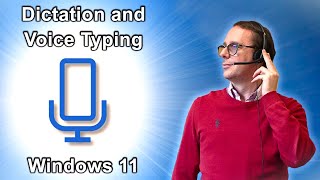








Great tip. Thanks👍///🇨🇦 //
On my Windows 10 says it doesn't support Russian