Creating An Illustrator Puppet (Adobe Character Animator Tutorial)
Vložit
- čas přidán 29. 06. 2024
- If you've ever wanted to create your own animated puppet with Adobe Illustrator and Character Animator, this step by step guide will walk you through customizing a template character and turning them into whatever you want! Today I'll be taking the free "Blank" example puppet (available on pages.adobe.com/character/en/...) and turning it into a new female character with eye / mouth / hand triggers, physics-enabled hair, basic arm structure, and more!
0:00 Intro
0:46 Getting Started
8:08 Mouths
11:50 Eyebrows
14:48 Eyes
29:57 Hair
40:44 Details & Fixes
46:12 Body
49:00 Arms & Hands
1:00:24 Triggers
Download Character Animator: www.adobe.com/products/charac...
Get free puppets: adobe.com/go/chexamples (official adobe puppets) / okaysamurai.com/puppets/ (okay samurai puppet pack)
Check out the official forums: adobe.com/go/chfeedback
Share your creations on social media with #CharacterAnimator!
Subscribe on CZcams: czcams.com/users/subscription_c...
Twitter: / okaysamurai
Website: okaysamurai.com - Jak na to + styl
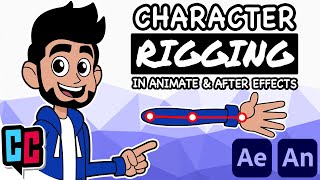








I get really frustrated when trying you research tutorials on CZcams. Half the time they spend 90% of it going over stuff that's not at all relevant to the name of the video and I find myself skimming through the video to find what I was looking for. This video was gold! Perfect to a T
Yees exactly!
This is wonderful. It's so helpful to have a top down view of the process from beginning to end. I've watched every video ever released on this channel, made tons of puppets and cartoons and I still get lost at times. These "birds eye view" videos really help especially with the constantly changing ( that is to say "improving " ) features. Thank you Mr Samurai. You're an Okay guy!
Totally useful tutorial!!!! I always roll my eyes whenever there's a video that's really long.... But you just get right into it and get to the points right away... No fluff, no unnecessary chatter... I'm impressed. Every minute is packed with details that count... You demystified it for all of us that always wanted to animate but couldn't deal with some of those other programs. Thank you so much!!!
For anyone looking, the Blank character is now under pro puppets (as of 8/31/23)
I can't find "pro puppets"
This is so helpful. Thank you for including and not cutting out when there's glitches and showing how to fix those. I've only watched this one video and I feel like I'm ready to make a whole cartoon series!
Dave, you’re such an asset to the burgeoning Character Animator community. Thank you for making these high quality tutorials, tips vids and generally sharing your experience with us all. 🙌
Dave, is it possible to use a character as a template to them edit its features into a new character?
That tutorial is so clear, so you can easily understand how things work tougher. Stuff like this for sb who knows a little something but needs to learn a whole new world to get something out of it. Brilliant channel!
Your dedication to helping people is amazing, thank you so much !
Thank You so much for this tutorial! I was terrified about learning this program but your videos are so to the point and clear it makes it fun and easy! Much appreciated!
5 mins in and I am already mind-blown with the number of things I didnt realise I could do!! So cool.
Been putting off learning CA, but now I love it and have made my first character! This has been great during these crazy times. Ty!
Your tutorials are amazing! They are all that one needs to get started!
Just started using Adobe Character Animator. Fantastic tutorial about character rigging! Hoping to manipulate one of the pre-designed puppets soon, and create my own animated puppet.
Thank you :)
You have helped me so much Dave. I'm learning slowly and my character is getting better every week! Thanks for everything. You are awesome!
Nice to know this takes weeks. I am just starting.
My goodness. This information for me is vital. I'm going to began making "animated shorts" about my life adventures. Thank you so much for sharing this information. I have a lot of studying and practicing to do!!! 🔥🔥🔥✊🏾👍🏾👌🏾
Omg that was amazing, I’m totally new to this and this tutorial was definitely the best! I learned so much! Thank you thank you
I would like to thank you the Tutorials. I've learned a lot from these videos. Absolute Top. Respect!
Thank you! I actually needed half of this to get most of what I need for my simple rig! Great job!! Thank you so much!
This is awesome, Been meaning to dive into Character Animator for a while.
This channel is absolute gold , i cant wait to get started
me to
i cant wait to start
me too !! ❤🙏🏾
Yeah pure gold he explains so clearly and motivates me too do it like now, awesome awesome🥺😍
Weird kid : well ya got somethin right before this puppet robot is made out of gold well at least it looks like it…
Same I cant wait to get starteddd
I make my puppets with Ps but there was so much to learn from this video....thank you for this amazing tutorial!
Thankyou so much for all the efforts that you've put in. It is because of your channel that i could complete my project well.
Thankyou!
im glad youre still making videos, these are so helpful thanks
I’ve been hooked on all your videos! Thanks for your clarity.
I appreciate the work you do. I enjoy long-form tutorials and think you do a great job...probably my favorite next to Andrew Kramer. Take care.
Thank you so much for all the work you do on these. It really has been a lot of fun learning to use this program and your videos are a godsend!
Best tutorial ever!!! Thanks a lot 🙏🏻
Thank you for the help Dave, your tutorials and quick response blow my mind. Thank you for all your hard work!! (I did have the wrong file after all. I was using the one from your website, not the one under Pro mode on Adobe.) THANKS AGAIN!!!
I love your channel! Im a newbie when it comes to animation, and your videos helped me so much!!
Thank you so much for this massive help!!
I am using Adobe Character for an e e-learning course which we have to create in university. I am making a course for kids and it's amazing what I am now able to do! I've never thought I would be able to do this, but now my first character is created and she looks like little me which is stunning! I am sure the other course members will be blown away!
Without this video I would never ever have been able to do this!
That's great to hear, made my day - thanks!
I love you right now. I'm going to make whole animated movie because of u 💯💯💯💯💯💯
This is so cool. I am definitely gonna learn about it.
Just need few more days to complete it.
Sweeeeeeet! Yo! Thanks so much for all you do to teach people 😁😁😁 gonna watch this in full after work and take notes
This is awesome! Very clear instructions and great tutorial. Thank you!
This is so exciting. I feel like anything is possible. Thank you for sharing.
Dave, you're the best! Thanks for always producing such great tutorials, they're always easy to follow and I always learn a lot.
So wonderful tutorial!!! This is really so much helpful. Thank you sooooo much~~~~ !! Have goood day~~~
Thank you, this tutorial is gold. Much appreciated 😀
That was beautiful, man. Thank you SO much!
I'm feeling less scared of Illustrator thanks to this video. I need to jump in and get over my Photoshop dependency. Also, I really liked seeing this whole process in real-time. Thanks Dave!
Haha, it's funny, cause I am pretty confident with illustrator but always shied away from Photoshop. Good luck, hope it goes well.
The Tutorials are some of the best I have seen. PLEASE make your cursor bigger to make it easier for us older folks to follow 🙏🏻. Thanks for everything!
Installed, everything works, thanks!
Awesome as always. You're a legend mate! 😁
Wow, you're a genius. It's really cool.
Fantastic tutorial-thanks!
your videos are amazing and detailed best by far I have come across, but I simply do not have the patience to learn every aspect of this
still subbed though I can tell you genuinely care when putting your videos together
Adobe ChA team is lucky to have people like you mate, thanks :)
Incredibly useful, thank you!
Thank you so much for creating this valuable content!
Great job Dave. So helpful & well thought out. I need to find someone like you for After Effects & Premiere!
Thanks. Try Video Copilot for AE and Premiere Gal for PR!
you are awesome, thank you so much!
this was really helpful. followed the entire tutorial!
Fantastic video - love your teaching style
Thank you for your videos, they are incredible helpful.
Thank you, it works perfect!
Thanks man for that great tutorial
whatched it over a 3 days already over and over again and consume a hundred cup of coffee,thanks bro,still watching it right now,ggrrrr.....
This is so great, thank you so much!
I’m SO excited to see this tutorial. I’ve been following character animator since Beta and this tutorial knocks it out of the park! THANK YOU.
Love your tutorials. Anytime I can learn without feeling like a dumbass...so satisfying! 👍🏻❤️
great tutorial much love thanks for this!
This video helped me a lot on my university assignments 😭 thank you a lot
This is what i was looking for thank you so much
Thank you. You are an excellent teacher.
Fantastico! Thanks, Dave.
Great work 👍
Love your channel dude! These tutorials are a great resource. Detailed, to the point, with no fluff! (Side Note: Thank God you don't have that annoying "strain to poop" voice like other channels I know 😁)
Thanks and HAHAHA I know exactly what you're talking about!
Amazing explanation good bro thanks
So basic and so helpful! I like to go back to videos like this that show workflow and remind me that kinks happen (and its not just me :p)
I use the product every day and still run into kinks! It happens. :)
Great video that helps me
Thank you Dave for making these videos, I will finish my puppet with this one!
Excellent
Love you Dave !!!
Good information I would love to learn more.
you helped me so much ..thanks bro
Loved the tutorial!! Thank you so much. Everything worked except i couldn't get the eyes to work.. Oh well I'll figure it out some other time :P Thank you!
This might help with the eyes: czcams.com/video/5SxNChhm0jo/video.html
I'll add some of my notes here:
37:00 Independent hair movements
58:00 fixing shoulder movement
Love it!
Very well explained
Great help!
love this video ❤️
Tks so much!!!! Greetings from Peru!!!
Been waiting .. finally
Thank you!
sweeeet definitely going to watch this
Thank you so much!
شرح جميل وواضح وبسيط .. جزيل الشكر
thank you man ❤️
best channel ever obviously !!!!!!!!!!
Thanks Dave
Good video.thank)
Thank you very very much
Oh my gosh this video came at the perfect time. Thank you sooo much!! Keep it up
thank you very Much
Nice
Thank you.
Thank you
A really easy going toturial, love it ☀️
Only downside is that the programme can't change your voice and I did have trouble about delete a scene and after downloading
Maybe just beginner mistakes that this video don't cover
Adobe Audition or other audio apps can change your voice. We don't recommend doing it until after lip sync because the variations could create inaccurate results.
To delete a scene, just select it in the project panel and press delete.
i cant wait to get better and then apply to work for the adobe animator team =]]]]]
Do you prefer fresco or illustrator for creating puppets?? And I’ve Been binging your videos while I cram all this knowledge into a week! Thanks for always getting back to me!
You know, it really depends on the style of character I'm going for. I really love the hand drawn look, and for that it's hard to beat Fresco. But when I do more flat, cel-shaded type characters, I go with Illustrator. I have more fun drawing in Fresco, but I love the vector tools of Illustrator.