24. How to Laser Engrave Photos w LASERGRBL & GIMP + OLM3 Laser Engraver
Vlo┼żit
- ─Źas p┼Öid├ín 28. 02. 2023
- Hi Everyone!
24 ! ! 襌čĺľ
Laser Engraving photos with LASERGRBL + GIMP and my ORTUR OLM3 čśâ
Watch the complete video for tips and tricks!
This video goes out to a subscriber ! Hope It helps ! 襌
LASER: LU2 10A 10 Watt & 5.5 watt output laser as well čśâ
Now IÔÇÖm not perfect ! I also make mistakes so you donÔÇÖt have too! Learning is half the battle! Please donÔÇÖt feel I am showing off In this video! I scratched Pennies together to get my first Engraver . The ORTUR LM 2 Pro ..and as my business has grown, I save a little bit at a time to be able to buy upgrades!
If you would please subscribe to my channel, Not only will you get notifications of recent videos, you are eligible for free artwork on my ÔÇťsubscribers onlyÔÇŁ Facebook page. We are building a nice little laser engraving community there and questions are welcome! I tend to see them faster then here on You Tube.
Facebook : Disignscdn
And finally! ÔÇŽ.show your appreciation for my time and effort pretty please! Make You-Tube share the advertising wealth they stick In MY content! 襬
For those already subscribed , this Canadian gal thanks you from the bottom of her heart ! Sending each and everyone of you a big Canadian Bear Hug! 襌čĺľ
Pro Tip: Don NOT clear your photo engravings.. I learned the hard way!
čą│ORTUR CODE FOR $80 off! 100FORKC
Link for ORTUR 5% off
ORTUR.net/ref=oyCaERgBZvhDrZ
Link for LASERGRBL from ORTUR SO LIBRARIES WILL BE INCLUDED
ortur.net/pages/software
Link for LASERGRBL
lasergrbl.com
Link to custom buttons like I have including circular framing and instructions how to load them:
lasergrbl.com/usage/custom-bu...
A complete guide to understanding GRBL configuration :
lasergrbl.com/configuration
Scroll down to open a pdf guide in your preferred language. And see explanations of ÔÇťStreaming ModeÔÇŁ & ÔÇťThreading ModeÔÇŁ because not all hardware supports this speed. So how to set slower Modes!
Link to ÔÇťLASERGRBL CommunityÔÇŁ on Facebook. If you need help, there are plenty of wonderful members ( along with myself ) there to help right away or check it out to see projects other LASERGRBL users have created. čśâ
groups/laser...
Be sure to check out the many ORTUR Facebook user groups to see completed projects and settings of some very talented creators!
#laserengraving #laserengraver #lasergrbl #ortur #orturlaser #howto #lasercutter #LM2PRO #ORTURLM2PRO #OLM3 #disignscdn #handmade #laserengravingglass #nontoxiclaserengraving #glass #slate #lu210alaser #memorial #orturlu210a #duunguanortur #ortur.net #howto #diodelaser #10wattdiodelaser #memorial #xmasgiftideas #xmas #lasercutter #bathroomdecor #crafts #xmascrafts #lasermachine
#laserengraver #christmas #christmasornaments #diycrafts #hoppingbunny #rampwalker #woodtoys #lasercutting #easter #eastercraft #easterbunny #trex #woodbunnytoy #lasercuttingpattern #template #howto #howtolaserengrave #howtolaserengravephotos #laserengravephotos



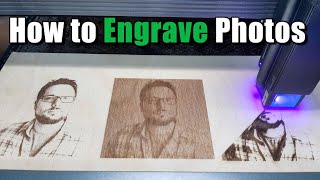





I cannot tell you how MUCH I appreciate you. You explain it so well. And you are such an inspiration. I studied this video very closely and am now engraving something a bit more complicated that usual. Still not a photo but I'm thinking I should do one of those soon. Thank you!!!
You are very welcome Carol! Be sure to share photos of your progress on our wee little Facebook Site :)
Such a great video, and lots of great tips!! Thanks for taking the time!!
You are very welcome! 襌