Axo Drawing - Rhino
Vložit
- čas přidán 27. 07. 2024
- This video tutorial goes through the steps to create an Axo or Axonometric drawing in Rhino. The key steps in this video can be found below:
00:00 - Intro
00:28 - Projection types in Rhino
01:20 - Rotating the model by 45 degrees
02:08 - Shearing the model by 45 degrees
03:18 - Customising the 'Pen' display mode
04:28 - Changing the background and object colours
05:50 - Adjusting the lineweights in the drawing
06:38 - Adding shadows to the view
08:37 - Using 'Capture' to save the view as an image file
09:10 - Axonometric views from different angles
10:32 - Cutting a section from an Axonometric view


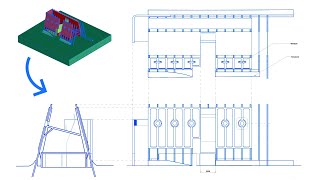






That shear command is kinda odd and new, never thought of that 👏
awesome vid tom
Hey Tom I'm a big fan and I'm a very old subscriber on CZcams. There is something I was wondering, when we make grass , can we have active blend maps , displacement and bump all together?
What is the benefit of using this process compared to using the Isometric view? It seems that this is more work for a very similar output. Would love to understand the different use-cases for this method!
DIfferent angle projection, some people find this more aesthetic maybe
Axo preserves the scale, much more useful drawing