Comic Book Style Display Mode - Rhino
Vložit
- čas přidán 27. 07. 2024
- This video tutorial goes through the steps to creating custom display modes within Rhino to give a graphic, comic book style to your 3d models. This technique can be applied to create a variety of different view styles within the software. The key steps in this video can be found below:
00:00 - Introduction
00:52 - Creating a new 'display mode'
02:02 - Lighting adjustments to give a strong contrasting shadow
02:45 - Display mode properties
03:11 - Material overrides
04:45 - Giving the surface edges a custom colour and thickness
06:14 - Shadow settings and colour
07:34 - Capturing the view as a jpeg image
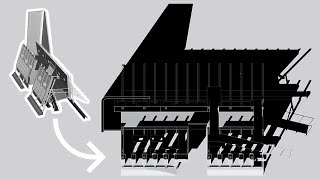

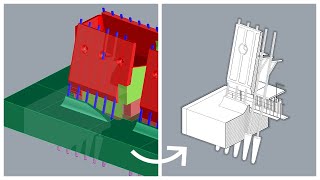






THANKS!!!
love itttttt
Cool
everything works until changing the edge color to white. any troubleshooting ideas why no color i select is affecting display style?
Is view capture settings different to print screen?
Hi Benedict, yes the capture mode allows you to save an image at a higher resolution than PrintScreen. You also have an option of giving it a transparent background which can be useful if you are overlaying it which other images