Rendered Plan Drawing - Rhino
Vložit
- čas přidán 27. 07. 2024
- This video tutorial goes through the steps to creating a rendered plan drawing in Rhino, showing both linework and shadows. The key steps in this video can be found below:
00:00 - Introduction
00:17 - 'Clipping Plane' creation
02:00 - Setting the shadows and lighting on the model
03:28 - Custom 'Display Mode' creation
04:30 - Display mode 'clipping plane' properties
05:44 - Display mode 'shadow' properties
08:00 - Capturing the shadow layer
08:30 - Using Make2d to create a line drawing
10:00 - Editing the linework in Illustrator
12:45 - Combining the linework and shadow layer in Photoshop


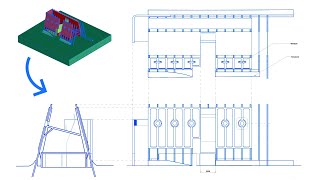
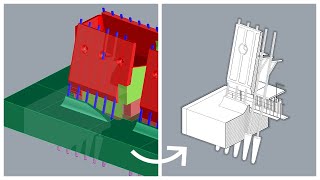





Amazing work! I learn something new in every one of your videos and I am about to graduate haha. Thanks so much for your time. :)
Thanks, glad they are helpful!
AMAZING!!! i will use this and CONQUER DA WORLD!!!! anyways thanks for all da videos
see you there
Thanks Joseph and good luck!
First comment keep up the good stuff
Thanks Johan!
Love your videos!! Would be great if you could have a patron so maybe we could subscribe and download the models, so we can follow along with the tutorial!