2-Years with the Logitech MX Master 3 (for Mac)
Vložit
- čas přidán 18. 06. 2024
- When it comes to peripherals, the Logitech MX Master series of mice is certainly worth considering, with the MX Master 3 being the latest and greatest. In this video, I share my perspective on the "for Mac" version of the MX Master 3 after almost 2-years of use... And yes, I recommend it if it's within your budget.
Jump to what you want to know:
Layout + Buttons (0:54) | Build + Feel (2:42) | Function (4:19) | Overall (10:55)
-- Buy --
Current Discounts + Affiliate Links: linktr.ee/JakeReevesReviews
- MX Master 3 on Amazon -
US: amzn.to/3LFLmtk
Canada: amzn.to/3FgLjSA
---
I support my channel using Amazon affiliate links:
“As an Amazon Associate, I earn from qualifying purchases.”
My Channel:
czcams.com/users/JakeReevesV...
Music: "Fly Shroom" by Giants' Nest
Find it on Epidemic Sound - Věda a technologie


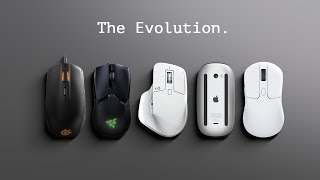






M1 + M2 Mac Owners → There have been a lot of issues with the MX Master 3 on newer Macs (supposedly related to Bluetooth software issues). My review was based on my use with the final Intel-based MacBook Pro, so I haven't been able to experience the issues for myself. As you will see from some comments here, these can manifest in many ways, and as far as I know there isn't a universal solution yet. However, I did find a few articles with "fix suggestions" that I'll link here:
Article 1: www.makeuseof.com/how-to-fix-logitech-mouse-lag-on-m1-macs/
Article 2: mediapeanut.com/fix-logitech-mx-master-3-mouse-stopped-working-on-mac/
If you've found your own fix, or one of these worked for you, please respond to this comment so that others can start with what worked.
Sorry about edits, discoveries added!
I paired on iPad mini 6th gen but not on the iPad 12.9 m2 pro (both on Apple’s 17.5.1). I am still troubleshooting. My usual suspects are OS differences between iPads, versions of Bluetooth, my misunderstanding of pairing sequence, other frequency/signal interference, Logitech device firmware (which I have never updated or maybe
Logitech did somewhen in the past).
10:38 maybe a clue for other options? iOS accessibility to turn on touch/ AssistiveTouch for iOS software key customization. In Touch, there are options under Pointer Devices. Note that some apps will recognize these options.
Really, do need to be methodical, record results for which settings do what and or how.
Meanwhile, testing again. Discovery: in iOS settings under touch/AssistiveTouch, the Connected Devices shows Mx Master 3. Tap opens to “Customize Additional Buttons”. I see I will be able to add something to the two tiny buttons that sit under the horizontal scroll wheel). I guess I’ll see if I can set them to Mx master 3 defaults.
It doesn’t see thumb click, the ratchet/smooth scroll toggle, nor the side scroll wheel.
Also make sure the mouse is charged. Had some issues with that here.
Does using the Logitech dongle help?
Thanks for the clear and well-organised review
EXELLENT!! everything I needed to know before my purchase...
Thank you!
You’re very welcome!
Very helpful. Switching back to Mac after a long hiatus, I really found the magic mouse inadequate but didn't want to lose the gestures. Your coverage of this mouse addressed these things very well!
Thanks David, I’m glad my video could get you the information you needed ✌️
Got one of these in the post. Great to see your gesture setup. I was a bit concerned it wouldn't be so easy to go between desktops & that's something I do all the time!
That’s probably my favourite part of the mouse… I live in multiple desktops, so it’s super handy for navigation 👍
i bought this mouse a month ago for my home office. I like it so much I bough a second one for my work office. Best mouse I have ever used. Buy one now.
I went with the apple Magic Mouse for my MacBook Air mainly because of portability, but recently bought a Mac mini for my office... was going to go with another Magic Mouse, but I think this review just sold me on the Logitech MX 3! Thanks!
I hope it works out well. As some have noted in the comments here, there seem to be some strange issues occasionally for M1/M2 devices, so you may just want to look into compatibility through Reddit first, with the specific Mac mini you’re looking at.
How is the durability? Do you have double click issues?
Hello @Jake! how the feels of the mouse? I mean the cursor, I'm always a sensitivity freak in regards of web design, I want the cursor to be fix and like the windows feels when you're gaming.
Thanks for reminder about the top scroll button that options scroll to reatchet or smooth.
Very nicely put together review! I have had the standard version for almost a year now and it is the best mouse I have ever owned. I LOVE the vertical scroll wheel, it makes working with large Excel sheets a breeze. I agree 100% with your thoughts in this video.
Thanks Brandon! I’m glad you enjoyed the video and found it relevant 👍
But you can use ctrl+shift+scroll for scrolling horizontally in Excel, which would also allow you to use hyperscroll (not available in horizontal scroll wheel)? The side scroll wheel should NOT be a selling point for folks getting this only for Excel.
I have a M1 Pro chip MacBook Pro. I’m planning to buy the Magic Mouse 2 or the MX-Master 3S. I tried the Magic Mouse 2 and it is so great with the Mac, zero lag or any other problem, but the ergonomic.. not the best..
So many people say that the MX-Master has better ergonomics, but there are so many lag issue with the Apple Silicon chips. I wanted a mouse that is working perfect with my Mac. Is the Magic Mouse can zoom in the timeline of a video or audio editing software for example? Should I buy the Magic Mouse ?
👍 Many thanks for this detailed comprehensive commentary and introduction to this device:
👉1:42 This single comment about the Toggle for ultra-smooth scroll wheel feature makes this video stand above the many, many others who fail to offer any scroll wheel opinion in their reviews. My decision is done!. Cheers🍻
Thanks Peter 👍 I’m glad you liked the video and found it helpful ✌️
How does the scroll wheel work, mine does not scroll like in windows on Mac. Is there a fix?
oh boy, wish you would have done the mx 3 logitech settings with the mouse settings many of us have issues getting the scroll & trackpad to feel right.
I use the MX1 for my video editing and the 3 for the rest of the tasks. They moved the freaking scroll wheel up there and it's really annoying now. I just can't get used to it while editing.
Am using Master 3S it's so quiet, no clicking sound. perfect mouse for me.
I’m amazed at how well the rubber on yours has held up.
Wash your hands you grub
@@driscollsdrew you think clean hands prevent wear and tear 100%? Lmfao are your parents too poor to pay for your education? :(
i have fairly large hands - my thumb catches the first and back buttons and has left dents on the right side of my thumb.
I have only one question about the tool you are using to keep the camera under the screen. Where can I buy it? Thank you.
Would like to hear your first impressions on the MX Master 3s that just came out (even if you don't have it)
Did you try the logitech vertical? If so, is the angle that much different for comfort? I know the vertical has a 57 degree axis but can’t find anything online about the 3 or 3s.
Sorry, I haven’t tried the vertical.
good video!
I'm currently using the M2 Mac Studio. Which mouse would be a better choice: the Logitech MX Master 3S or the Magic Mouse?
I just picked one up for my MacBook Pro M3. It works flawlessly and is readily the best mouse I have ever used. As someone who uses datasets with hundreds of of variables (columns) and up to thousand of subjects (rows), the inclusion of a horizontal scroll wheel was both novel to me and a game changer. There’s no way I could go back to a mouse without both wheels.
I still need to set up and figure out the feature area for the thumb!
Thanks for sharing your perspective and experience with an M3 chip - hopefully this will help someone else too!
Did you ever had any troubles with the gesture button? I am a long time user of the origina MX Master and later MX Master 2, and on both, after a lot of clicks, I had the same gesture button issue, that stopped working correctly, causing conflicts to the other buttons and even to the cursor movement. I had to open it periodically and twist a little bit two screws related with this button, to make it working again. Today, after the problem happened for the umpteenth time, the trick isn't working so well anymore, and I am considering to "upgrade" to the MX Master 3S for Mac, but still afraid to face this problem with the 3S too...
I can’t say I’ve run into that issue. At one point I ran into misregistration of some of the gestures, but that was solved by upgrading the software used to program it.
My only critique of the mouse is that it seems to not work with Mac os Accessibility options.... HOW can we use the forward and back buttons to CLICK & DRAG??!!
HI fr. Do this cause any lag and how u fix this ? Just bought 2 day , and still stuck with this
i used to have problems with my 14 m1 pro. now its gone. i dont know how.
Nice video!
Thanks Javi ✌️
My 2015 MX1 has at least 10,000 hours on it 😀after 8 years (work from home daily) Nearly all of the textured surface is worn away. There is a groove worn into the plastic from my finger behind the main wheel. It has dropped onto a concrete floor many times but nothing has ever broken. Still nice and responsive and fully functional ...just f'ugly ...so I ordered a new MX3. I'll use the MX1 for a garage computer? or trips at least. The MX3 fits my hand/thumb better btw.
Thanks for sharing your experience 👍 I’d be interested to know you MX3 impressions after some more mileage as well. I never tried the MX1, but have heard many good things
@@JakeReevesVideo sure I'll let you know how it does. I ordered the MX 3 for business version. some people have had issues with the USB receiver when trying to to mate it to a Mac M1 Mini or MBP... and I'll be connecting to a M2 mini so I'm curious if I'll have any issues ... but I doubt it :-)
Hi Jake ... just got a Max Studio M2 ... does the horizontal button on the side work smoothly like the Apple mouse ... I want to pick up the Mac version of the MS Master 3S for my new computer ... just wondering does the horizontal scroll really work? ... thank you ...
I’m using it with an older Intel MacBook Pro, and haven’t had any of the stuttering issues with scrolling. I use the side wheel for scrolling horizontally when video editing and it is perfectly smooth. My only issue with is that it isn’t a free wheel, so you can’t flick it and scroll fast horizontally, but I understand why they didn’t do that. That said, as you’ll see in the comments, some people have issues with the MX Master 3 when using with (at least the M1) Apple silicone. May be worth a try - if just recommend you get it from somewhere you can return it if necessary ✌️ And please share your experience as a comment so others can know 👍
@@JakeReevesVideo Thank you … will do!!
Just curious, do they make a left-handed version?
Unfortunately they don’t as far as I can tell - that’s really surprising 🤔
Are you using an M1 Mac and if that is the case did you ever had issues with lag on the mouse? I've read on some places it has lag issues connected to M1 processors. It also happened to my brother on his m1 macbook pro, I have this mouse and I am considering getting a macbook, i'm afraid of having to switch the mice afterwords.
No, sorry, I can’t speak to M1 macs, mine is the final intel generation chip.
@@JakeReevesVideo awesome, thanks for clearing that out. great video.
Thanks, I’m glad you found it helpful 👍
I hope you didn't get it. I have a mac M1 pro and the mouse kinda sucks when it comes to scrolling. It takes getting used to. :)
Over 19 months with my M1 Mac, no issue with the unifying receiver
Does this mouse lag with the new M2 MacBooks?
Issues with MX Master 3 (after a bit over a year of use):
- Logitech Options + Software is "buggy" when used with M1 Macs. I currently have a "hyper-fast" scrolling issue on adobe reader, where I can scroll 400 pages with 2 turns of the wheel, scrolling speed works normally in most other places. Have tried sorting this out with Logitech Customer Support for the past 6 months but they have been of no help. Have been unable to use adobe reader and have resorted to having to use pdf expert (which still has this issue when zooming in btw).
- Rubber coating on mouse degrades fairly quickly (Sticky Rubber Syndrome) and starts to become very sticky and leaves a residue on your hand. Very unpleasant to use. After around a year of use is when I started noticing this issue. Logitech probably purposely uses this coating as a means of planned obsolescence.
It is a shame that these issues exist because the rest of the mouse is very good (the gestures, ergonomics, magshift, etc.).
Yes, I'm also having a lot of accuracy issues. I'm surprise this guy is talking about it like it's the most amazing product in the world.
@@mihai3678 Still not 100% perfect but using linearmouse applications improves accuracy a bit
the back button stopped working.....after resetting it so many times, the back button still doesnt work, poor choice for $100
Just ordered mine. I was using Razer but the lack of support for Monterey is just ridiculous ...
Awesome! I hope you enjoy it 👍
The only thing I'd compain on this mouse is the rubber surface would become sticky. Other than that this is a perfect mouse for my daily work.
Best mouse I've ever used.
Will this work with the 2016 MacBook Pro? The processor is 2.9GHz dual-core Intel Core i5, Turbo Boost up to 3.3GHz, with 4MB shared L3 cache
It should, I used to use them with a 2016 MBP. I don’t believe the Intel Macs had issues, it was Apple silicon that had issues ✌🏻
I love my MX Master 3, only wish the customization software was available on Linux also
Check my video releasing tomorrow about the Ploopy Mouse 👍🏻
your mx master ages so well in this video. I suppose you bought a new mouse to record this.
Nope - I have the same one still and it looks the same still. I did buy another for my office but the one in the video was my original.
As of 2024, are anyone seeing improvement in logitech support for mxmaster 3? Even though i can use most buttons on the mouse, i sure would like customization for mice available.
Logitech MX Master 3 vs Logitech MX Master 3 (MAC) I still don't understand what's the difference
Did you find the difference??
I believe there is a slight Bluetooth difference that makes one more well suited to Mac, as well as the colour (space grey)
@@JakeReevesVideo any Bluetooth difference. I tested.
This good mouse on paper and best looking no doubt but it's weight made it impossible for use in longer period of time. It's too heavy and you won't notice if you have only one mouse. It's however best for casual user and not recommended for professional use according to my experience.
MX Master 3 scrolling was horribly inconsistent (read: enough to be an issue) for me on an intel Mac as well. Don't know what the issue was. Ended up returning it mostly for other reasons, but the scrolling was a pain. It would often fail to detect short or quick scrolls (usually the first detent). Also, software was incredibly shit, literally spyware, and is pretty much the only way to properly use the gesture button of the mouse. It was also really inconsistent to hit that button, which I assume they did on purpose to avoid accidental presses, but I'm not incompetent and the mouse fit my hand, so that just made it unnecessarily difficult (actually seriously difficult to press if you didn't actively pay attention). If it doesn't fit your hand, I can imagine this being an issue, but at least there's a reason. For me, there was no reason. Very disappointing for the price. Build quality also should've been better for the price, especially given Logitech's history
I'm also surprised you listed the customizability as a pro, when the software only allows certain options to be chosen for certain buttons. Extremely limiting, and difficult to get around with 3rd party software because of the way the gesture button works. Also no real options for double-/triple-click or hold (vs. Single-click)
I also have this mouse, the app doesn't even work as well as it does on windows. I downloaded an app called Mac Mouse Fix and that works better. Scroll works good tho I still have lag problem time to time.
this mouse sucks on my mac...it lags constantly on bluetooth and the logi bolt...Im on the fastest mac studio...It has been garbage for me.
hey everyone, you guys should know one thing before you buy this!. MX Master3 doesn't support OSX 10.1.3 !!!
How’s that polling rate? 🤮🤢
It's a shit not a good mouse for laptops with M1/M2 ... I have always mega lags ... I don't recommend this mouse for anybody.
That’s true
Have you found a good mouse for Mac?
@@nsiebenmor I'm using Logitech MX Ergo (ergonomic) + Mouse standard and very cheap with cable :) + Touchpad. I switch between them regularly and I have better feelings in my hands and arm after these changes.
MX 3S for Mac lags only on my M1 machine so I use this mouse with my second MBP15 with Intel and mac mini with Intel. Is the shame for Logitech, because I can't use dedicated mouse for mac on macs with M1. Crazy times... All the best!
Could not agree more!
Good mouse with bad software
double click on its ow, bcz logitesh put s omron 20m switches in all mice, 14 bucks to 150 bums,,,,go figure....customer service doesnt want to repair, please blow air inside the button...logitesh is treshh
Don’t buy it, scrolling is working terribly
You should reach out to Logitech about that. I haven’t had an issue with either of mine scrolling, but it does seem to be an occasional issue in the forums.
Yep. Don't buy if you have M1 mac. Scrolling is just terrible and the cursor jitters.
@@dongepulango4091 really? only on m1 and only mac version? I need one for windows and m1, now not sure what to do...
@@JohnyMcNeal I have no idea, but I have the Mac version and have M1 Macbook Pro and the scrolling is very very bad and also the cursor lags. I returned it.
@@dongepulango4091 I have an M1 MBP and the non-Mac-specific MX3 and I have…just so many issues (using Options + app, fwiw). Scrolling (especially the thumb wheel), custom buttons being forgotten, gestures not working, laggy cursor, et al
good mouse for a lesbian artist?
How does being lesbian have any significance to what mouse you use whatsoever?
@@TGCid01 it just does
Why do people who make these videos always need to talk in that weird fake voice? Could have had valuable information but wasn't able to listen unfortunately.
Is it a good mouse for long term use?
i dont know. its a stupid and annoying trend.
🙈 not a hand model for sure
I have the same mouse and I have to disagree with you! Clicking the mouse with my finger is giving me pain in my shoulder after using it for a couple of hours.
What mouse do you recommend?
@@nsiebenmor Logitech G502 Hero. It's wired, but the pain will go away. I don't even know where is my MX :D
@@bonafontciel Thanks! I'll check out this mouse.