Structural Modeling in Revit (Marcello's Framing Principles)
Vložit
- čas přidán 25. 07. 2024
- On this episode of BIM After Dark Live I will be joined by the great Marcello Sgambelluri to talk about structural modeling in Revit (Marcello's Framing Principles). I know this show (and my content) tend to be architecture heavy. I'm an architect, what can I say?! Well, this one goes out to our structural engineering friends using Revit.
Marcello is well known for create lots of "wild" things in Revit (like elephants) but he is a structural engineer at heart. I could not think of a better person to come on and share his best tips when modeling building structures in Revit!
We'll be covering a whole spectrum of topics from using analytical lines as helpers, to columns schedules, and even some Dynamo...
Sit back, relax, and let's geek out!
Links Mentioned:
Try Out Polycam Today - polycam.bimafterdark.com
Save 10% Off Enscape Today - enscape.bimafterdark.com
Episode 2 (w/Paul and Marcello) - therevitkid.blogspot.com/2020/...
Episode 7 (Rhino, Grasshopper, & Revit) - therevitkid.blogspot.com/2020/...
Episode 37 (Dynamo Grasshopper Manual) - therevitkid.blogspot.com/2020/...
Marcello's Website - www.simplycomplex.org/
Marcello on Twitter - / marcellosgamb
Timestamps:
00:00 Introduction
01:55 Polycam and Revit (iPhone to BIM Scanning!)
04:04 Introducting Marcello Sgambelluri
10:00 Big "BAD" BIM Tip of the Week ( The Options Bar )
15:06 How Does Marcello Approach a Structural Modeling Problem?
17:20 The Power of Analytical Lines / Model
21:43 Aligning a Beam in 3D
31:12 Using Points and Lines for Beam Layout
33:19 Using Adaptive Components for Complex Beam Layout
37:10 Using Dynamo to Auto-Place Beams on Adaptive Lines
42:45 Beams Following a Barrel Vaulted Roof
49:00 Beams that Follow the Revit Cow
55:27 Modeling in the "no show / hidden" world
57:40 Outro
Here are some links to all of the hardware and software I use:
My Main Revit Computer (BIMBOX) - bimbox.bimafterdark.com/
How I Record My Tutorials (Camtasia Studio) - techsmith.z6rjha.net/zVvgW
My Microphone (Blue Yeti USB) - amzn.to/3992DYy
My Studio Headphones (Sennheiser HD 600) - amzn.to/2PxTFwj
My Camera for Videos and Images (Canon EOS 80D) - amzn.to/32zbpg5
The Lens I use for these videos (50mm) - amzn.to/3cvIE8D
My Webcam for Webinars (Logitech C922X) - amzn.to/2wP3AHf
My Favorite Sketchbook (“Blank” by 30x40) - amzn.to/32yAffZ
My Favorite Sketching Pens (Sharpie “Fine”) - amzn.to/3c8r8qO
Greatest Sketching Marker of All Time (Sign Pen) - amzn.to/3ceAukN
** Some of the above links are affiliate links, meaning you don’t pay anything more but I may get a small commission for a sale… Cheers! **
Music: Sexy from Bensound.com
Music: Badass from Bensound.com
Music: Happy Rock from Bensound.com
Thanks for watching " Structural Modeling in Revit (Marcello's Framing Principles) "
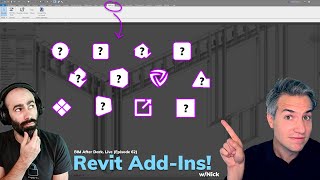








This episode was like a big Christmas gift to me! Thank you Marcello! and thank you Jeff for featuring this! I can't wait to try these tips and techniques. Great stuff!
Haha, so glad you enjoyed Theresa! See you on the "inside" ;)
as an architect your very much right. I tend to meet people that never touch structure, but its vital to coordination and understanding how it works to better keep tabs of the consultants.
Agreed!! Thanks for tuning in Ricardo !
The density of valuable knowledge there is awesome, thank you !
Me sirvio bastante en un proyecto de un puente el consejo de usar adaptive component como vigas. Gracias Marcelo!
Wow! thoughts out of the box.. Thank you for sharing these amazing tips 🙂
Cheers! Thanks for watching! Marcello always has a great mindset when attacking problems in Revit.
Really good and constructive Revit session. Thank you both :)...
Our pleasure! Thanks for tuning in!
Great video! What about Robot Structural Analysis from Autodesk? Maybe a future videos about this? I'm interested in finding out what Structural Engineers think about this program.
Thanks Jeff and Marcello. Subscribed today and so much great content. Jeff, do you have a patreon page I can contribute to?
Thank you for tuning in and subscribing to the channel! I don't have a patreon and I am flattered by your support! :) The only premium content I have is a private community with full length courses, office hours, sample files, and more... >> community.bimafterdark.com/ . Cheers!
Thanks for the hints Marcello
Agreed!
Thanks Marcelo, it's great session.
Glad you like it!
To align beams with each other you can simply use the "Trim Extend" command. This works for aligning face to face, mid to mid or even for a beam needing to touch another beam perpendicular
Great stream from two Revit heroes. Well done boys
I agree! Revit Heroes indeed! :D
Haha, not sure I would call us "heroes"... but, I'll take the compliment! :)
Great show! :)
Maybe do a MEP show next time you feel like changing things up?
+1
I did a little bit of this a while back (czcams.com/video/Zn4dVamOvKQ/video.html) ... But yes, I would love to have an MEP Engineer on!
Yes!
Pretty good tips do
Glad you like them!
Any chance you could run through Marcelo’s dynamo script for aligning beams to a curve surface I just can’t get it to work.
This is the only reference I have for it: therevitcomplex.blogspot.com/2021/01/orient-revit-structural-framing-perp-to.html
Maybe Marcelo has something more or maybe it's in his book... I will have to ask!
Hi Jeff! Didn't you notice the problem with adaptative points when hosted to surfaces? It's like the u and v parameters aren't matching the project units when working in metric system. It's like there is a problem with the family template!.
Didn’t notice! Will have to check that out …
My align tool doesnot work for it, sad :/
Great to see the Revit Cow out of the shed (again)
Haha, damn right!
What are the benefits of this framing model for me, as I know a lot about BIM, Revit Architecture, Revit Structure, and Navisworks mange but still have not found any job of BIM?
I am not sure I get your question?
Really nice trick to create a model line in the beam family in order to align the physical and analytical beam. However, how would you draw the center line if it's a parametric L-shape beam for instance? the geometric centrer won't lie on the axis of symmetry anymore, cause the shape is not symmetric. How would you deal with that?
I’d think you’d just offset it to make it work? You can offset beams in any direction… perhaps?
Not sure what you mean exactly. In order to know the offset distance will need to know where the geometric center is, and it will be unique of each beam instance since it's not symmetric cross-section. As far as I know, it is not possible to snap on the geometric centre in Revit.
Hi there, thank both of you for sharing with us some awesome tips, tricks and your experiences. So I just have a questions, what kind of software are you using to livestream and how you do it ?
Thanks Bao! I use an arrange of different things.... mainly OBS for the streaming part.
@@TheRevitKid yes. I'm from Vietnam and really really passionate about BIM, as well as really appreciate your knowledge about this field. I'm try to implement BIM for THE LINE 1 Metro in Ho Chi Minh city, but it's still quite difficult and not much experience on it. It would be really amazing if I could have a chance to talk and share with you.
As a vegan, can I base a beam system on a plant-based model instead?
Nice one.
hey can you share the social media of Marcello please!!
Sure, here you go - twitter.com/marcellosgamb
can you rebrand your RevitKid,? you are already full grown.. how bout RevitMan. lol. just kidding.
I'm still a kid in my mind :)
@@TheRevitKid not wanting to let go of his youth lol
Advise to viewers. Skip the first 22 min. wasted time