Linux Photoshop Alternatives
Vložit
- čas přidán 30. 11. 2019
- Review of Photoshop alternatives for Linux, evaluating GIMP, Krita and Photopea against five key Photoshop capabilities.
The GIMP website is at: www.gimp.org/
The Krita website is at: krita.org/
The Photopea website is at: www.photopea.com/
Other packages briefly included in the video are:
Pixlr Pro and Pixlr X, which are available at: pixlr.com/
Photoshop Essentials, which is available at: photoshop.com/tools/editor
Pinta, which is available from: pinta-project.com/pintaprojec...
Inkscape, which is available from: inkscape.org/
I also have a video on Inkspace here: • Inkscape Free Vector G...
And a Krita video here: • Krita Free Paint Program
More videos on computing and related topics can be found on the ExplainingComputers CZcams channel: / explainingcomputers
You may also like my other channel, ExplainingTheFuture, at: / explainingthefuture
#LinuxPhotoshop #Krita #Photopea #GIMP #ExplainingComputers - Věda a technologie
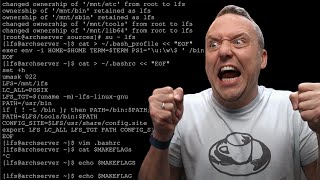








"And I hope to talk to you again...... very soon."
There's something very comforting about hearing that phrase on a Sunday afternoon. Weekend complete.
Sunday morning breakfast here in Wisconsin. Same sentiment though.
It's started to get on my nerves to be honest. Sounds like something a psychopath would do.
Jack Ladd: That is surely uncalled for.
@@jackladd4332 WHY!? Why even make such a statement!!!!
@@jackladd4332 Sounds like YOU're the one that needs tuition here..
The great thing is that with free programs, you can have more than one, hopefully covering all the essentials.
This is a great point. :)
Exactly ! You can easily save a Gimp file as xcf and the open it in Krita or export as a tiff file and import to krita and visa-versa.
There's nothing wrong with using many FREE image manipulation tools to get the results you need.
Well you can have as many as you want if you pay, and they may well be better than free options. the ability to charge does often indicate quality.
@PaPa-D And evil software.
What happens with Photo Editing. I use Darktable, RawTherapee, digiKam and GIMP and I have most of the workflow covered. What I'm still missing on Linux when it comes to visual creative work is a Motion Graphics application (for now I'm trying enve, and Natron is quite daunting), but overall, all bases are covered.
This video prompting me to give krita a try.
Always a pleasure to watch your videos. Bless you Chris.
GIMP has been my go to editor for a long time. It's good to know there are other options for where GIMP doesn't meet my needs. Thanks for the video!
I love how professional, well organized, and true knowledgeable you are, I was look for this type of video and I wanted a professional comparison to Photoshop alternative not someone who came and google it and made a video about it
Very well organized presentation. And the criteria make it easy to determine what type of use each is good for.
As always with your videos, Chris, thank you so much for your effort and the wonderful content you present for our enjoyment.
You make Sundays better! Thanks for another great video.
Informative video sir..and the digital appearance of Mr scissors ✂ :)
As usual a very informative video, don't expect anything else,thankyou.
Good video, nice to see a comparison so you have a good idea which to use.
Thanks for your work on the photo packages. I am a Linux Mint (v. 19) user and my work is in great majority screen-based. A long time ago, when I was a Windows user I had Photoshop but didn't have much call for its use. I struggled my way through GIMP when I transitioned to Linux nearly 10 years ago. I still learn something about its use virtually every time I have a project. From a more global perspective, I am also a Raspi user, for fun and my personal education, even though I am in my 70's. I have followed your channel for a considerable time and enjoy your videos without exception. I particularly liked all your Raspi overclocking and cooling videos. I tried several solutions. In fact, as I type this I have 4 Raspi running which I access through VNC. I appreciate your approach so please keep up the great work and much success to you in the future. I hope to hear from you very soon! (to steal your line!) Mr Scissors and Stanley the knife are great characters in your repertoire.
Thanks for your kind feedback. Appreciated. :)
Photopea gets high praise from me, even though it doesn’t speak CMYK very well because it is the ONLY Photoshop alternative that works well on a Chromebook AND handles vectors.
Running GIMP on my Chromebook and it works just fine.
I talk for everybody when I say we really need a Mr Scissors tshirt !!
There has been a Mr Scissors T-Shirt for some time! teespring.com/stores/explainingcomputers
ExplainingComputers god! I’ve been living in a cave! Ordering a black one. Amazing content by the way - have a merry Christmas and a happy new year!
Just me or was anybody else waiting for all the scores added up at the end? Lol. Another great video.
EXITMUSIC2011 - oddly enough, I think it was smart to leave that out. It answers the question “What app is better for MY needs?”, which is a much more useful question in a practical sense than “What app has the best overall score?”. 👍🏽
Was great you used real world examples like creating graphics for youtube production, most hold that close to their chest but you don't have to, you know your stuff :) thanks for another great video
My daughter finds Krita good for starting out with digital art, and it works well with her graphic tablet. Thanks as usual Chris for the interesting content.
Thanks for this informative overview. I'll give Krita a try on my Windows PC. I always missed CMYK with GIMP.
Excited about the orange pi 4, hope you get a board to review soon.
Excellent video as always.
Thank again for another useful software, and that I already use GIMP, but I really like the Krita setup also, and can't wait to try out Krita? As well as your video about Krita to help me out faster to learn it.
Very usefull video. Thanks a lots. I only knew about GIMP, but the other two alternatives were totally unknows for me.
Another great video! Thanks for the comparison.
Very interesting indeed! Thanks VM!!!
Good revue. Having come from years of Photoshop, I can appreciate the hard work that was put in GIMP, Krita and Photopea. Sadly enough, Photoshop remains at the top of the heap for all that you mentioned and also, automated batch processing, on which I relied heavily. Cheers.
Cracking video....my daughter has started to manipulate her selfies and photos so this has been invaluable. Grade A as always
Useful information on photo editing thanks professor
Excellent thanks Chris! Shared 👍🌟
i dont think i have ever used any sort of 'photoshopping' in my life but this video gets my like for the production and smooth transitions
Excellent video, thanks very much.
Thanks for a very informative video. I have always understood GIMP to be a replacement for Photoshop, so was surprised that it lacked a couple of key features. Still a great program for image manipulation, of course.
I'm gonna stay subscribed to your channel as long as you make videos about linux
Excellent! And I will keep making videos about Linux (as well as other things!).
Videos about Linux are my favorite also but I enjoy other videos also. I like SBCs, SSDs etc.
Hello Chris. 👋🏻
Yes, they are great alternatives, I use all of them.
But the greatest surprise was PhotoPea I discovered some time ago. Very pleasant surprise.
I'm on a trip right now but nothing can stop me from enjoying EC videos. Not even local network/roaming problems. 😁👍🏻
Hi Elvira. I too am very impressed with Photopea -- and it seems its functionality is a surprise to many people here. I'm glad that you are watcing while on a trip, and hope that you are enjoying being away. I to have been travelling around these past few days -- and was offline for about 36 hours! Quite a shock. All will be revealed in the video this Sunday. :)
Well done, thx for new information!
Very nice presentation!
Quite impressed there's such a feature-packed browser-based imaging solution like Photopea. We tend to associate online editors with very basic stuff for absolute noobs. And of course, that's what it was some time ago. Wouldn't have guessed such a huge leap ahead has taken place in that kind of software if not for this video.
Very good run-down. For me, native psd format is irrelevant, I only use gimps' default format. If I import from psd (rarely), I'm happy to put up with images in other formats that gimp does handle. Krita looks interesting, I've seen it but never used it. The online Protopea looks good too. Thanks for that Chris.
well explained
loved it
this video was very helpful
Great video. I’ve always been curious about Linux image manipulation programs.
Is that why you've never Googled it?
Remember that Photoshop format psd is a proprietary format and not an ISO specification standard format that is open or can be licence from Adobe. Therefor blaming Gimp and other editors to not support all psd features is not their problem, there is no none Adobe software that can reproduce all psd native features. This is good enough as it is a great revers engineering effort. Same goes for MS Office format.
This is true. But the fact that Photopea does support PSD files better than GIMP or Krita remains worthy of note.
@@ExplainingComputers Yes that is true. The issue here uses technology Gimp is C++ , C, and GTK toolkit. Krita uses Qt, KDE, and C++. These technologies have no PSD native parser, and since it is an opensource community driven development their ideology is against closed source proprietary format. Hence not much volunteer developers are interested in enhancing support for Adobe.
On the other hand Adobe itself and other web developers have developed their own JavaScript PSD native parser. Photopea uses these free opensouce JS parser libraries to offer much better PSD compatibility. See meltingice.github.io for example.
Thank you for the video. I'm definitely adding this to my Favorites to define what I need if I ever have to manipulate images. My current expertise is MS Paint. ;)
I've been using gimp and inkscape for all my raster/vector graphics needs for years. Both are extremely good! I haven't used Photoshop since version 6.0 and I haven't missed it at all 😁. I've also found a big drawback to online photo editors is resolution control. For example, in Pixlr editor there's no way to increase the resolution above 72dpi. It's been a while since I used it so maybe it's been improved though. Cheers from Canada!
Ooo I love pixlr for thumbnails. Super easy to use!
I stopped using gimp because the user interface was so confusing. Good to see they've made some big changes. I'll go have another look. Thank you
Thank you for this video!
Thanks Chris. Another one I use in Linux is Photofiltre. It's a Windows program but installs and runs great through Wine. Doesn't do all you've covered but is a very good free image manipulation program.
I can't imagine I would of ever got bored in one of your lectures. :-) good as always.
If that was true you wouldn't need to say it. Your comment expresses a hidden message which says this video was very boring. Like who cares that there is an alternative to PS for Linux? PLEASE!
@@jackladd4332 Get back under ya bridge. No one's interested.
Great video. Agreed, being able to handle PSD files is crucial to migration.
This is the best computer channel on CZcams.
Thanks.
No doubt! Very much so!
I think Photopea deserves at least one point for CMYK workflow due to its ability to load those documents. Certainly better than the app not supporting it at all.
I can't think of a better way to rebel against Adobe's subscription model than to use Linux alternatives. For users like me, who only use graphics editing tools occasionally, these will get the job done without any major financial commitment. I understand those using PS for professional reasons though. Thanks for another great comparison video Chris.
You bring it to the point ...
Nicely done! Some new software to try out! I have use a few you showed today. But I am very interested in Photopea! I just tried it out on one of my Raspberry Pi 3 B plus. It appears to work ok but it does have a bit of lag. Next week I will try it on my Pi 4 + 4 and see how that works. Great content Chris. Thanks
I used Photopea on several average Android phones, and it worked smoothly. For the best performance, make sure your browser supports WebGL, and that WebGL is GPU-accelerated (e.g. in Chromium, go to about://gpu)
Ivan Kuckir / thanks Ivan
nice review, and as you stated in other comments, going into details would take too much time (re. image manipulation).
however, it might be interesting to also take system requirements and responsiveness into account
e.g. in Gimp (last I used it anyway) manipulations were quite swift in preview mode but then would take quite some time to render once you hit 'apply' ...
(on older hardware and w7 at the time ... then mostly used Irfanvieuw for minor adjustments and its ability to batch process )
Wait...WAIT?...We can edit Mr. Scissors in Linux now? :O
A few years ago now, I used Scribus, Inkscape, and GIMP to lay up a few books. Even then with the best functions, taking multiple applications created wasted time and space. The images of drawings which needed to be vector/traced (because 72dpi is high-end, yo!) , and the editing of digitised old photos. It was all possible since I started at one place rather than trying to match up with existing formats. Doing it again, I'd probably use Krita but would still use the text frame edits in Scribus.
Chris, just a great piece of work. THANKS. I only recently learned that Adobe was no longer "selling" Photoshop and Premiere, but only "renting" these two widely used software packages. I'm obviously not a power-user of either, but I guess that those people who are, and maybe even some casual users, were irritated by this development. Both packages were always high priced, but this 'never-ending' payment plan seems a little evil to me. Anyway, here's my question (or request:) I use Wondershare Filmora (not free) quite a bit as an alternative to Premiere and I'd like to see both a review and a comparison like this one to free (and/or cheap) Windows (and Linux) alternatives. I am not a power video editor, but I do a lot of simple editing chores. Filmora is ok, but, to me, has some serious faults. Again, THANKS so much for a very nice video.
I too object strongly to renting software. :)
Text 5 out of 5? What about kerning, tracking, leading, open type features and other sophisticated typography?
Also, are there any editors with light interfaces?
Edit: Photopea has some light themes.
Text keming etc. works best in GIMP AFAIK, although don't quote me on this because I have not used Krita much yet (and Krita is slightly less straightforward in terms of text manipulation than GIMP).
Gimp does look light if system default is light (esp. when GTK apps are native as is the case with e.g. Linux Mint). Krita has dark as well as light themes that can be selected under [Settings] --> [Themes].
Image manipulation category was really over simplified but I'm gunna trust your judgement because I wasn't aware of Photopea. Should come in handy thanks.
Point very much taken. :) The problem was, I could have spent hours on the image manipuation part!
Did you test libreoffice draw? I'm not sure of it's psd format support.
Please help! I simply want to freehand-select part of an image, move/copy it to another image and SOFTEN or feather the edges before pasting it. Or maybe select an area, adjust the brightness/gamma/contrast, then soften the edges to create an aura effect. It was so very easy in FotoTouch Color from Logitech, but something like GIMP makes it sooooo very COMPLICATED, I hate to even try it -- again.
Is there a Linux software that really keeps it simple? I don't need layers, paths, alpha channels, etc., but I do need those SOFT EDGES. Thanks!
Thanks Chris for an excellent overview of Photoshop alternatives. Is there any chance of you assessing Adobe Lightroom alternatives either for Linux or other OS's - thanks again.
Nice idea for another video -- noted! :)
👍 VERY helpful review. Thank you!
Not being able to install anything Adobe is an advantage, not a disadvantage. Thanks for the video.
How
@@akshaybhadange2492 First, you don't have to pay a dime (save for DaVinci Resolve, but it's worth the cost).
Second, you have complete apps that you can use offline, and no subscription-based stuff (save for PhotoPea).
Third, you stick it to the man in terms of de-facto standards.
Fourth, you have more stable packages than Adobe's stuff, which has progressively degraded in quality and optimization.
Fifth, you can run GIMP even on a toaster powered by ARM. Tell that to Adobe.
Sixth, some software is leaps and bounds better than Photoshop. Krita for example is IMO the best painting software out there, only bested by ProCreate and maybe Clip Studio, both of those paid. It's even better than COREL Painter.
@@juanignacioaschura9437 thanks for explaining
Imho, if you have to prepare covers (including CMYK) for books, posters or books, it's better to use Scribus (available for Linux, Mac and Windows).
Yes, indeed. Or indeed Inkscape. :)
@@ExplainingComputers Agreed, Inkscape is excellent for illustrations, as is Scribus. Another useful tool here, especially for professional publication work, is LaTeX. It is a totally different thing, but the results are absolutely excellent. The great thing about all these free, open source packages is that there is a huge choice of very high-quality material available.
Great video I've been wondering lately, since I don't use adobe suite and Microsoft office, if there's any alternative. Now I'm assured. Thank you
Interesting video! I'm going to have to give Krita another look.
I'm not sure how common table editing would be in Photoshop. Doing it in a bitmap editor feels like the wrong kind of program for that task, and there are surely other FOSS programs that would be perfect for the job. But I appreciate that info is in the video.
Tables in Photoshop are useful when you want to take them into (say) AfterEffects to do motion graphics for video (which was my use case here). Most of the time, tables would be better done in other packages as you note.
once again i'd like to thank you for your video. i use linux now and I'm "stuck" with gimp and krita. however. i've been a professional photographer for a few years (quit in 2005) but i never had to deal with CMYK. the guys from the magazines took care of the CMYK adjustments. anyway i heard a rumor that it will be coming soon to gimp. one thing you mentioned made me a little worried. i just installed a flash player on my chrome browser. is there any reason to worry? shall i uninstall it right away? I installed it only because of the need to book a sit on a train last week. i use linux mint.
Flash is disappearing at the end of December 2019 I think. But a flash player should not be needed as an add in in Chrome, as it has native flash playback. Unless that has been removed (as flash is ending). I personally would get rid of anything that plays flash now -- or at least, turn of the add-on when not required.
Can Linux mint be dual booted with parrot security os? Not in virtual box.
For me, the issues with Linux are printing compatibilities/bugs, and the buggy tendencies (and quirks) of GIMP v2.8, and Krita. I don't need the intense features, as i guess most don't either? Stability and consistency are everything - Linux Mint 19.2 is almost 'great', as is GIMP etc, but if i want to get things done, it's back to Windows XP/7/10, OSX10.x etc Sorry but it's true.
Thanks for your videos EC!
I'm one month late but I needed to say this. Happy new year first of all. Something not mentioned in the video is the ease of use. Recently I decided to try Ps. I came to a point where I wanted to resize and then crop an image. It was a nightmare. In GIMP I could do it easily in 2 steps. Plus, GIMP has G'MIC Qt. You should try it, if you haven't already.
Is Krita and Photopea really as strong as GIMP as far as image manipulation? With all native manipulation tools, filters, and plug-ins, I would expect any application with fewer tools to be docked at least a half point!
Krita has amazing drawing capabilities (much better than Gimp or Photoshop). Photopea has better layer styles and text options than Gimp. Also, a Liquify filter is available only in Photopea and Photoshop (no other existing program has such feature).
Photoshop can not open XCF, while Gimp can not open PSD (with text layers, layer styles ...). Only Photopea can open both formats correctly.
The Warp Transform tool in GIMP can be used to create a "liquify" effect.
can you do an update? are these programs capable for the feature they were lacking?
Hello Christopher. I again learned a lot. Image manipulation is my weakest point. I use the combination of pinta and gimp on Linux for my images. But I do not use text in it(can't change it easily). I then add my text on top in Kdenlive. But Kdenlive is very bad at this. It doesn't line up text well, so my text columns are never straight. With Photopea I could make seperate images and always add the text column I need for the following image so it would look a lot better.
In windows I used paint together with paint.net. The same story there with text.
I used to work with photoshop 20 years ago. But I find it has gotten a lot harder to find what you need. You need to invest a lot of time(and money) into it to have a fast workflow. CorelDraw was great too. Made tons of logos with it, and banners with my matrix printer. But it wouldn't hold up against modern software :)
I finished my NVIDIA Jetson Nano review video this week. But I'm not so happy about it. Always many things I'd love to have shown. I should have shown more of the desktop use.
So I'll make another separate video on that, and one about gaming on it. And one about machine learning.
I am amazed about how well this board runs. Even only clocked to 1.43Ghz it performs great for most light desktop tasks. I did expect video playback to be better. Also still unable to record my USB3 camera in 1440p at 30fps. While it should be able to do a lot more. More research needed.
I had to make the video since it was sponsored by Antratek, and I couldn't wait for much longer. Otherwise I'd wait until I found everything I wanted.
Also ordered a 2nd big computer desk. That will double my work space and I'll be able to use a lot more boards at the same time. Should make me a lot more productive.
Also again making new film lights. Now with 3W LED's with natural 4500K color(as the sun). I've made 1 panel and tried it in my jetson video. It is already better. But I need to make more, and find something to diffuse the light so the shadows would be softer. It's a learning curve :) But I like learning a lot... Thank you for all the great tips.
Have a nice evening, greetings. NicoD
Hi Nico -- sounds like you are keeping busy! :) And I'm not surprised you like the Jetson Nano. So many good aspects to that board as you note. I'm glad to hear that you are evolving your setup. I will be making major changes to mine in 2020! More on that next week in the video.
Gotta remember that Photpea. At work I sometimes have to work with graphics, but I don't want to use the old Photoshop CS2 which is kinda borked on modern Windows.
Is text editable after PSD is exported from photopea? Affinity a year ago could import text as text but was unable to export it.
Yes, it is -- I've just checked. You can load a PSD with text into Photopea, save as PSD, then reload that document and the text is still editable.
Photopea produces the same PSDs as Photoshop. There is no way to distinguish between a PSD from Photopea and Photoshop. If you save a PSD from PS, open it in PP, save a new PSD from PP and open it again in PS, it will look identical.
Photopea is also available as appimmage and runs fine in crostini.
Hi Christopher. What hardware platform were you running Linux Mint on in this video? Was it a PC, or one of the single-board solutions that you've covered? Thanks
It was running on a standard (AMD) PC. :)
I'm old enough to remember a photoshop was a place to send film into and get pictures back good times.
Thanks sir
Gimp Is a great alternative to Photoshop!! my preference is Linux Mint is great for beginners unlike the red hat vs 4 operating system it took me over 3 weeks to install it. I wouldn't say I was dumb like but a PhD would have been good to figure it out. 🤔😊
I mostly use Gimp for photo work and Krita for more creative stuff both are great.
Cool!
I would appreciate a video which explains why CMYK is so important. I see why it is useful on the printer side, to decide how the black part of a color is mixed, but I don't get why it is important during design. I assume that most designers don't know the properties of the printer and the used ink. CMYK and RGB are just two different coordinate systems that describe points in the gamut. Both are able to express exactly the same points/colors. The only difference is, mathematically spoken, that RGB has a basis (distinct coordinates for each point) whereas CMYK has a generator set (coordinates of points are not distinct). Btw. thanks for the great video!
The importance of CMYK has been repeated between designers since the 70s. Many people still say "there is no printing without CMYK", without even knowing, what color spaces or color profiles are. We wrote an article about it: www.photopea.com/learn/color-spaces
@@IvanKuckir Thank you for the reply. It is a nice article you wrote there and it confirms my view on the topic. And to defend GIMP a little bit: It is possible to set the color profile, which also can be the device profile of the target printer, and you can do soft proofing Hence GIMP is able to show you exactly what the printer will produce.
On top of those five basic attributes, I would add the following. They aren't necessarily about function, but they set the usable tools apart from the amateur offerings.
First is an intuitive organisation to the functions. So things are found easily and in logical places.
Second is a wide collection of properly written plugins to extend functionality
Possibly most important of all is good documentation. Not just descriptions of individual functions, but how to use them together to achieve the desired result.
And finally a well thought out user interface. To make common actions easy and complex actions possible.
I have been using gimp and inkscape for all my raster/vector graphics needs for years. Both are extremely good!
I have been using Linux for over 15 years. I haven't used Photoshop for just as long and I haven't missed it at all.
So it all depends on what you get used to; In England you drive on the left side of the road, that is passing traffic is on your right but in the U.S. you drive on the right side of the road. So what system is better ?
I totally agree that what matters most is what works for you. But this breaks down when you need to work in a pipeline with others. As soon as you are exchanging files with, the ability to work with a common file format (here psd), or a standard colour mode (eg CMYK in printing) becomes essential. So in professional circumstances, the "which system is better" question has a very clear answer -- the system that you have to use to be able to get work and get paid! :)
Wonder if you have an opinion on an Adobe Lightroom replacement. I used Lightroom for years to bring in my photos and do light editing. But I'm trying to ditch the expensive adobe platform and standardise on Linux solutions. This is all for my own personal use, not commercial.
*+jagardina* For processing photographic images, I recommend trying Darktable and RawTherapee. Both are great packages. They have a huge range of abilities and options, including the ability to deal with all that camera-specific stuff such as RAW images from digital cameras, and lens parameters, for example.
On another subject, but along the same lines of thought, do you know any text to speech or voice recognition programs that will work in Linux Mint? The only I have been able to make work is "espeak" using the os.system of Phython3.8.0.
One option is using the "voice typing" function in the Google Docs online word processor, which works pretty well these days. In a Google Docs document, select "Tools" and "Voice Typing", or press Ctrl-Shift-S
@@ExplainingComputers Thank you very much for the response. And it does work as you said. But, I am looking for something that will work in the body of the Python program. I have tried to date pyttsx3, and GTTS for speech to text in Windows which works, but will not work in Linux. And Anaconda is no longer support in Linux. Spyder still works in Linux independently of Anaconda. In speech recognition, I have not been able to get any to work in Windows (10) or Linux. PyAudio either will not load and install or SpeechRecognition will not as well. Most show some environmental errors. Oh, well I will keep working on it until I find a solution.
You sure make great videos. Keep up the good work.
Happy Holidays! I am looking forward to your videos in the upcoming year!
I recived the notificatin while I am using Gimp on ubuntu 😅
Excellent! :)
Using Krita currently.
Thank you for this excellent video! A bit of (hopefully constructive) feedback:
(1) Could you add another category to your rating for installation/maintenance? How hard is it to install the application? How do you keep it updated to the latest version? Obviously, Photopea would do very well in this category; but for the non-online apps, this would be helpful to know.
(2) Since the Raspberry Pi 4 is almost a Real Computer (TM) - could you include a mention of which of these work on it? That is the main platform that I would be looking to run a Linux app on. I checked on my own, and GIMP offers a pre-built version for ARM - so it should work (?). Krita only supports 64-bit Linux (x64?) so I don't think it will run on the Pi 4; but source code is available so you can build the ARM 32 version yourself (?). Photopea should work in Chromium on Raspbian (?).
Anyway, you have excellent info videos on Raspberry Pi, so I hope it makes sense to include Raspberry Pi compatibility notes in future Linux software reviews.
Thanks for this. GIMP and Photopea will work on a Raspberry Pi. :)
Thanks for the video. I wish you would have touched on the topic of Raw file handling. That's my #1 requirement.
Hi, Photopea can open raw photos :) So you can open DNG, NEF, CR2, ARW ... files on any computer with a web browser (e.g. on an iPhone).
@@IvanKuckir Thanks Ivan. I will have a look.
RawTherapee is a free, cross-platform raw image processing program - rawtherapee.com/
Darktable - www.darktable.org/
How important is it to be able to work directly in CMYK? What are the disadvantages of working in RGB and converting from and to CMYK on import and export respectively?
How viable is it to run Photoshop CS5 under Wine? Reports seems to suggest it's a mixed bag.
CS5 may run under WINE -- I have run Photoshop 5.0 under WINE pretty well, but nothing later than that. I think CS5 users Photoshop 12. And I too understand that results are imperfect! :) CYMK is critical for printing if you need exact colours. Conversion from RGB to CMYK an introduce significant colour shifts in a destructive manner (ie if you go from RGB to CMYK and back, you will not have the same image).
For me, blend modes are very important.
If Steam were to sell windows software's too, Proton can be optimized to run majority of windows software's on Linux just like how windows games run on Linux via Proton/Steam Play.
that's exactly my thoughts at first
Works in Linux Mint?
Yes -- everything here was running in Linux Mint. :)
Can I download modded Photoshop on Linux?
I used to do graphic design work in the 90's/early 2000's in the print industry and having seen all of the major players turn their products into a service rather than something you own outright is abusive.
I'd rather try and relearn functions in alternative programs than have Adobe & Co tell me when I can use their program and how much I should grace their palm for it!
I used to be a heavy Inkscape user for planning my own projects and then one day I moved over to it full stop. Now it's used to draw with or manipulate vector drawing that my daughter has drawn, it gets tidied up and then printed for colouring.
im using the good old Gimps :D "D
Something I noticed in Photopea that you didn't touch on is that it seems to have adjustment layers. That means non-destructive editing, and that means that it would (or at least could) actually be useful for "real" photo editing. Adjustment layers are one of those things that's been "coming soon" in Gimp for well over a decade now, and easily the biggest sticking point when it comes to widespread adoption among photographers and retouchers alike. It's the difference between a five-second tweak to a slider, curve or mask on the one hand and a do-over of several hours work on the other if a late-stage change is needed to early-stage work. Mind you, the plugin/action ecosystem won't be there, but still, that's huge.
Yes, this is very true. Photopea really is very impressive for cloud software.