XLOOKUP in Excel Tutorial
VloĆŸit
- Äas pĆidĂĄn 22. 07. 2024
- đ„ Learn Excel in just 2 hours: kevinstratvert.thinkific.com
In this step-by-step beginner's tutorial, learn how to use the XLOOKUP function in Microsoft Excel. With Excel XLOOKUP formula, you can look up values on the same worksheet or between multiple worksheets. For example, let's say I have a cookie name, chocolate chip, my favorite, and I want to know the price. I have another table with the prices. I can look up the cookie name and get the price back. We'll look at how this function works in the simplest form and then we'll look at more advanced capabilities. XLOOKUP is currently available to Microsoft 365 subscribes. If you don't have Microsoft 365, you can use VLOOKUP or HLOOKUP.
đ Additional resources
- Sample spreadsheet to follow along: 1drv.ms/x/s!AmxrofZZlZ-whM4Ix...
- How to use VLOOKUP in Excel - Complete Tutorial: âą VLOOKUP in Excel | Tut...
- Learn the fundamentals of Excel in just 2 hours: kevinstratvert.thinkific.com
â Timestamps
0:00 Introduction
1:13 Basic example of XLOOKUP
4:20 Show text when value is not found
5:11 Horizontal lists
5:45 Across worksheets
6:32 Return multiple items
7:29 Nest within other functions
8:58 Use multiple criteria
10:10 Match modes
11:59 Search modes
13:02 Nested XLOOKUP for grid view lookup
15:59 Wrap up
đ Watch related playlists
- Playlist with all my videos on Excel: âą â How to use Excel
đ© Connect with me on social
- LinkedIn: / kevinstratvert
- Twitter: / kevstrat
- Facebook: / kevin-stratvert-101912...
- TikTok: / kevinstratvert
- Instagram: / kevinstratvert
đ Subscribe to my CZcams channel
czcams.com/users/kevlers?...
đŹ Want to watch again? Navigate back to my CZcams channel quickly
www.kevinstratvert.com
đ Support me with your Amazon purchases: amzn.to/3kCP2yz
â As full disclosure, I use affiliate links above. Purchasing through these links gives me a small commission to support videos on this channel -- the price to you is the same.
#stratvert - VÄda a technologie
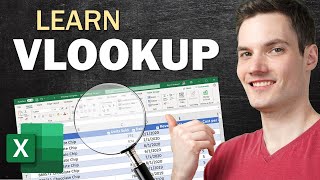

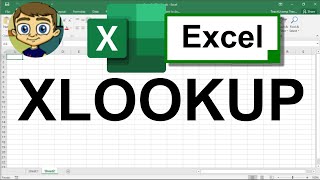






đ« Learn the fundamentals of Excel in just 2 hours: kevinstratvert.thinkific.com
â Watch next - playlist with all my free tutorial videos on how to use Excel: czcams.com/play/PLlKpQrBME6xLYoubjOqowzcCCd0ivQVLY.html
Kevin is such an amazing teacher. He intuitively expects the exact question that pops in my mind as he instructs, and always answers simply, thoroughly and pleasantly.
One request - with all the 60+ fantastic videos available, I wish they could be listed in order of basic to difficult, so I know what to watch next. I know it's subjective for some, looking for a specific tasks.
Remember all these days needing to look at his videos quickly to understand something quickly on excel. Now I'm probably going to need to watch videos from Kevin most of the time and wow didn't realise how enjoyable these videos really are. Got a knack for making boring things look interesting, and that is a true talent...
I am a Microsoft Instructor and own my own Post Secondary school - Excel has always been hard to explain these features to beginners who fear Excel because no one is able to teach it so newbies can understand. You broke that mold Kev! Thanks for giving me simplicity so I can give that to my students!!
Thank you Kevin for the nested Xlookup example! Even though we may alternatively use INDEX and MATCH functions to get the same result, nested Xlookup is much easier to use!
vlookup and xlookup are very confusing for me but your tutorials are super awesome! I love how you repeat the steps and those repeats greatly improve my understanding of these functions. The different levels of examples are interesting. Thanks, Kevin for all your outstanding and consistent tutorials. I just search for your name whenever I require any tutorials đ
Love this channel. Kevin makes it so easy to comprehend and absorb the material. I've tried other channels and his explanations/training is easy to understand.
Thank you Kevin! I'm learning so much about "Lookup" functions. People handle so many data and this is a great help for those who work a lot with Excel sheet.
As usual, always easy to understand, digest, remember and yet really effective tutorial. Nice one Kevs, appreciate this.
I'm grateful for your content, Kev! Learning this in school and your explanation is way better! Thank you for also using cookies as an example -- I'm able to understand 100%
Thank you Kevin, this was just what I needed! I have had this feature available to me for over a year, but I was just so used to VLookup, and accommodating my data to facilitate it working, but this is really a game changer and will make for less complicated spreadsheets.
Kelvin you such a sweet man... this short video, hv made me understand xlookup with ease after years of confusion...
You're a great teacher..đđâ€
Unbelievable explanation Kevin, I had watched your previous video about VLOOKUP and HLOOKUP but I was not knowing about this. Thanks again :-)
Your "timestamp" is an excellent idea. Thank You đ
Hey Kevin you always upload the videos which I need the most at just the right time đ
Nothing better than watching Kevin's video and eating a chocolate cookie đȘ
*Why haven't I been using this function! it's the Biz! Thanks Kevin! You're the GOAT!*
Hopefully in the future there will be something called Diagonal Look Up. That would be hysteric?
Loved the video and thanks for a chocolate chip cookie!! đđȘ
You know what i always try to watch videos even i know that featur but i willalways be amazed by hidden or complete futures until u have covered. Today its returnin multiple lists and without helper column combining search array and grideview.
Absolutely love this level of explanation and detail and ease of use!
The best way to learn excel and Power bi! Thanks thanks thanks. Easy to understand and apply.
Your lessons are the best. To the point and clear. Thank you so much.
The slow you teach, the more we learn.. This video was really helpful, thank you so much.
Always so helpful⊠thank you!!!
And you know what?? Youâve been learning too much about cookies!!
Why donât you open your own Cookie Bakery???
But please, donât quit the CZcams Channel (is freacking awesome!! I told you before that at my office, I asked my employees to use your tutorials!
Thanks man!! Keep it going and I expect a sample of Kevinâs Cookies!!
Spot on mate. This was what I needed. Just the basic explanation to get it working. Thanks. Most video's go too far.
Learned about the multiple values returned and nested XLOOKUP. Thx đ
đ
Such an interesting and informative tutorial. And your timestamps are amazing too.
KEVIN you are so good at your teaching, I appreciate
Well explained as always, thank you.
Question: do you think the XLOOKUP function is intended to replace the INDEX-MATCH combination for performing lookups?
Using SUM with XLOOKUP is brilliant idea
Thanks Kevin for making Excel easy and exciting. Can you please make a guide for using xLookup in horizontal tables instead of vertical ones?
Thank you for these tuto @Kevin...almost 1.000.000 sub you deserve it đ
The best explanation in the world. Thank you
Thanks Kevin, you helped me complete about 3 hours of work into 3 minutes :)
woohoo! đ
Amazing video Kevin! đđ and that thumbnail is just AWESOME!! đđ and I also LOVE chocolate chip cookies!! đđ
Thank you Kevin. Very clear explanation
I am from Saudi Arabia and my English is not good, and despite that, I used a translator to put a comment for you. I wish you would put an Arabic translation because your content is very easy and easy to apply, so this is my wish
Thanks for uploading again waiting for this :) â€
Remarkable Explanation Kevin!! I know VLOOKUP but XLOOKUP was new to međ€. Thanks for the explanation. It was very crisp and preciseđ.... Now that I know both LOOKUPs I can easily work between different sheets. I have recommended your channel to my dad and friend and they are really benefitting it!đđ
You are the best excel teacherđ«
Awesome Kevin. Thanks. You make life easy for us.
Ah this is the best tutorial and best formula! So much better than VLOOKUP!
Excellent! Thank you for your video!
Very nice as usual. Love the way you explains.
As usual!!! Wonderful video!!!! Million thanks again!!!!!!!
Thank you sir for the excellent tips and tricks!
Thanks đ Kevinâšâšâšâšâš
Wonderful work, much apprecited. Hats off!
Thank you so so much of this! Exactly what I was looking for. đ
a xlookup nested in another xlookup, cool !
đ
0:00 - Hi Kevin. đ 16:39 - 284th thumbs up from me. đ Cheers.
Thank you Kevin, you are amazing!
Great video! But at 5:20 when you switched to horizontal, did you use TRANSPOSE to convert the table from vertical to horizontal? I used transpose to convert the table to horizontal, but when I tried to convert that horizontal list to a table, I got an error message saying: "Multi-cell array formulas aren't allowed in tables." Is there a solution other than manually keying in the table as horizontal?
Near 1M Subscriber's and he deserves :D
Great job. I love your tutorials. They are clear and well structured.
Unfortunately i have a hard time using this one to solve a problem. I cant find xlookup (btw i have a fench version of excel cause i'm in Quebec, Canada)
I have an interesting problem to submit as a study case. It's about pairing student's to trainng site according to they priority choice list versus the number of sites available and the number of positions in the site also respecting the rank of the student.
It doesnt seem to work using Index, Match and Xlookup so i'm thinking about writing a macro but i would rather have it done with formulas.
Msg me for more information.
Thanks and keep doing those great tutorial but if you coul add the according function in french version that would help me a lot.
Hi Sir
Would you please help to sort out my problem? I have a work sheet where VLOOKUP working properly but when i add a cell value that contain sheet name using formula =MID(CELL("filename",A1),FIND("]",CELL("filename",A1))+1,255). No issue at all, adding sheet name manually in that cell. but adding with formula i got error.
Kevin sir u r really epic...... đđđđđđđđđđđđđđđđđ
Hi, Kevin.
Very useful indeed.
But I still have a problem. In a nested XLOOKUP, when using the capability 'If not found' equals 0, the whole formula fails, because the inside argument doesn't yield an array (but a 0). Is there a workaround for this?
All the best.
Thank you! Your videos are so useful thank you. I am struggling with what i thought was the use of vlookup. Using 2 sheets. Sheet 1 has approx 100000 rows, of various data (A to E). In column A would be numeric values, some duplicate. Sheet 2 has 1100 rows, in column A is numeric values, which some are duplicates in Sheet 1 column A.
The output I require is in blank cell (column f) in Sheet A, display data from Sheet 2 column B. Vlookup doesnt appear to work "NA". Any assistance would truly help (if it is indeed better in xlookup)
Thanks this really help me find a value in work đ
That's a helpful function for database, thanks a lot.
One question : when will the Office refreshed UI be available for consumers?
Nested lookup- what I came for đ One question though, is it necessary for the years (the example in your data 2020,2021 etc) to be in a continuous columns for the formula to work. If the years are in column B, D, F, would it still work?
You officially have to use your cookie analogies as long as you are on CZcams lol awesome video!
hey Kevin, I was trying Xlookup and the way you explained it was super easy and it worked. But when I tried it for the merged columns, it did not. can someone help me with that
does thi work for Oreo Cookies?
Hi Kevin! Thanks for your wonderful videos! You explained the materials simple and easy to understand. If I may ask, how can I get microsoft XLOOKUP adds-in? I have microsoft 365 yet I can't find the formula for XLOOKUP. I searched for the adds-in but somehow can't find it too :'')
Thanks again for your videos! â€
Thank you so much... is there a way to copy/paste the information that you have used xlookup?
Nice work Kevin!
Thanks, Kevin.
You had me at "final boss."
thanks man, made my life a lot easier :)
that was very useful thank you so much
Kevin, I have enjoyed your videos and how simple but effective are your explanations and sequence you use to explain concepts. Kudos. As an educator I take my hat to you. Outstanding and keep up this great work.
Hi mate, I am one of your subscriber and learned how to xlookup on csv files. I use xlookup in csv file to update shopify shop inventory as shopify only accept csv format. But the problem is when you use xlookup and after you close the file the xlookup function does not save and lost the formula. Please help if this is something wrong with my version of excel or the formulas doesn't not work with csv format. By the way i am using the lasters version of Microsoft 360.
Good
great video, thank you
Can you make a video that will return a partial string such as 'Ft G Meade, MD' from a text string 'Fort George Meade, MD'? Both are from different tables. Both table values will be joined together.
thanks a lot, i'm a big fan of the function helper too hahaha.. Anyway x lookup works great but not with multiple values, i get the error value... why is that?
dont remember subsrcibing to you,
thought i don't regret it.
Oh, that's nice! I've had to do some monkey business in the past with Vlookup, getting the proper column at the leftmost of the range.
You earned a subscriber.
Love this video!!!
I need to use this function once a year in a spreadsheet, and i never remember how. I have this playing in the background while I do other work. This stuff is like watching paint dry lol. Thanks for creating videos like this though. The tiny jokes make it less painful
Great function
Your explanations are great with the different xlookup scenarios. My only feedback for you is to slow down just a little bit when going thru the steps. It doesn't hurt to go thru even if trying to speed it up the lookup and return array selections either. The later parts of the video U sped past the lookup and return array and assumed the viewer would know what to put in. I wouldn't assume the viewer will automatically catch on or remember what to put in. It helps for repeating some viewers who like to take time to process and grasp the concept. Different types of learners & how they are processing information are viewing your videos so take time to understand that when doing future videos.đ
Thanks for the feedback! Will incorporate into future videos.
Could you use xlookup to return all of Lolaâs order dates in separate columns?
Terima kasih tutorialnya sangat membantu
Thank you
Hello, I would like to ask about tutorial xlook up to consolidate the lowest grade. column 1 are the names of the learners. column 1 and row 1 are the quarter grades. quarter 1 up to quarter 4. how to make formulas that shows the quarter in column 5 which the learner gets the lowest grade in every quarter?
the first example in xlook up, looks like a function I use in lotus alot, when started using Excel, I miss a lot that functon
Hi so am unable to find the xlookup function in my excel 2016 how do i add in functions
love this guy
Can please give us tutorial on formatting election results using excel? Thanks
Hi Kevin, amazing video. Ive tried nested lookup with one character column and one numeric, -1 match. It works perfectly with 3 digits number but on greater or equal to 1000 it messes up. Any suggestion would be greatly appreciated.
Sorry, I meant multiple criteria not nested
Can you please tell us how to consolidate the excel workbook, đđđž
Tell me more about what youâre trying to do.
@@KevinStratvert actually I working on 12-15 excel sheet in one workbook, and I just want to make a summary of these excel sheet, but I don't how to do that. Can you please tell me how to make a summary of all worksheet of workbook in a single sheet.đ
Kevin you have such interesting and informative videos......I have a question...am a teacher and am tired of marking exams or assignments for my students....whether in soft or hard copy....what approach can I use to ease my work and safe me time to do other things.....preferably using my computer?....my name is Philip......Thank you
You could use Microsoft Forms or Google Forms to design your assignments / exams. You can pre-program correct answers and then the service can grade any non-open ended questions.
Thank you â€ïžâ€ïž
Hi Kevin, Can you pls help with the below query. When an youtube video is uploaded its fine. After some time, only audio is heard and video is blurred. What could be the issue? Please assist. Thank you
Hmm, you should reach out to CZcams support. Theyâre generally very helpful at tracking down any issues.
@@KevinStratvert ,First of all Thank you for checking my msg and replying. Really appreciate it. I never expected it. You are awesome! Thank you for being so humble.
Iam not a big youtuber..đ just have 50 subscribers from a college group. Kind of mentoring and started doing some trainings on various subjects that i have learnt ..
If I could give 2 Likes to this video, I would give them immediately!. Clear, concise, direct and at good pace to understand what Kevin is doing.
Thanks Kevin!
16mins? utube shorts worked better
Can you create a video on how to create a 2*2 passport photo ?