How To Create EPIC Star Trails With Just ONE PHOTO
Vložit
- čas přidán 23. 07. 2024
- Learn how to create EPIC star trails with only ONE PHOTO using adobe Photoshop CC and Starstax :)
-------------------------------------------------------------------------------------------------------------
LEARN PHOTOSHOP IN 3 WEEKS - JOIN MY NOV.18 WORKSHOP:
www.globaldegree.tv/photocrea...
------------------------------------------------------------------------------------------------------------
Starstax program download(FREE)
bit.ly/1ebaAA7
Download Tutorial Image:
bit.ly/2Ao2ksb
----------------------------------------------------------------------------------------------------------------
EXPLORE MY WORK:
bwillcreative.com/
/ brnwills
--------------------------------------------------------------------------------------------------------------


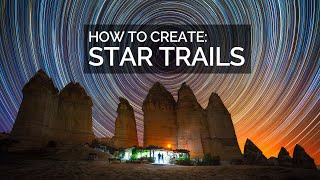






If you prefer written tutorials along with my videos, find this tutorial on my blog! bwillcreative.com/2017/11/07/how-to-create-epic-star-trails-with-just-one-photo/
Thank you, you've just saved me 2 or 3 hours of photography on cold nights. You have a new subscriber and new follower 👍
Hey Brendan, great video, really helpful and informative. Thanks for sharing.
This is the best video! You give so much good information. Thanks for you
This is the best tutorial,love it how you share the images too! Good job!
I'm glad you liked it!
Love your tutorials, they all awesome.
Cau8 LangMang youre awesome.
Thnx man! This one really heplt me
This is brilliant sir 👏 🙌
Excellent tutorial. Respect!
Andrej Lazic appreciate it!!
Thanks man,
I wasted all my day trying to merge 90 star trail photos into one to get a good one but I had trouble with the gaps between every single trail and gap filling was useless so I tried this method and I got better results in a short matter of time.
When I used starstax for the twirl effect it rotated my image and I lost some parts of it like in the edges, any solutions for this?
Hey there! great tutorial, thank you for sharing such a useful content!! I've got only one problem in StarStax... when I process all my images I end up with a tilted picture with white corners... What can it be? Thanks Brendan!!!
This is an awesome tutorial man! Really good job explaining this. So cool you can get these photos without taking 400 images or having a zoom astro lens! Thanks for the help :)
Definitely! Now all you need is a fast lens to get a star photo then you're pretty much done! no more hours on hours of taking star images :)
Brandon Forbes What do you mean by "zooming astro lens"?
Hi Brendan, love the tutorial and I was was wondering how you could incorporate colour into a star trail instead of white stars, very much like the effect that Lincoln Harrison does with his fabulous work... Is there a way to achieve this.. 👍
Thanks so much.
No problem!
Thanks
great tutorial my friend :)
I'm glad you enjoyed!
Nice video! Whenever I try making an action to do a recording, after I name it, it doesn’t give me the option to record. It only lets me hit ok. So I can’t stretch the stars fast. What should I do?
WOW!!! YOU ACTUALLY GAVE US THE TUTORIAL IMAGE!!! THANKS DUDE!!! KEEP THAT UP!!! IT HELPS A LOT!!!
I truly love how passive aggressive this comment sounds hahaha. Believe it or not, 90% of my tutorials have download links for the images used in the tutorial and I mention it every time there are.
Brendan Williams It's in general man! Some dummies don't even upload images! It's a waste of time with them!
Alex Cisneros people who don't include images to follow along with in their tutorials want to watch the world burn... 😂
Brendan Williams Indeed man! Keep doing what you do!
Hey Man, I hope you see this comment. You're doing an amazing job, I've seen all your videos, your explanation, your art is just up there. I don't know why you aren't getting more views. Hope you continue the good work.
Thank you so much! I appreciate that. The time will come, things are growing... just slowly right now hahaha
Wonderful clear concise tutorial! Did you ever do Part 2 showing how to do this with a foreground? Would love to view that!
I did not but I just used channels which is covered in my "3 easiest ways to cut anything out in photoshop" video
This is great and easy for plain star photo but, what about with an object/foreground?
Next tutorial should be how to do this with a foreground in the photo instead of just stars! Good job btw!
Jamie Fenn I actually am planning to do something along those lines. Make it sort of a part 2 if you will.
Brendan Williams awesome. Looking forward to it 👍
This!
Hello Brendan Williams, i am not able to export layers as files in my CS6 (there is no option in it)..... am i missing something. Thank you for the video and your help.
I am using my own jpeg file of star.
If the twirl center is in the middle, is that work?
best tutorial ....whats the name of the intro song
without a pill emation
What if we can't find that anchor point? I press CRTL T and I'm able to transform it and stuff, I just cant change the anchor point and I'm not sure why
Hey Brendan the StarStax program isnt working like in your video. I would like to send you a screenshot on how it is processing it, but i dont have Insta, so i thought that maybe you could message me privately and give me your email so i can send it to you that way.
Now I need to find a reason to spend hours in the wild to take multiple star images...
Bring a friend, get a speaker, some snacks, and you'll be having the best night ever shooting stars!
What if we can't find that anchor point? I press CRTL T and I'm able to transform it and stuff, I just cant change the anchor point and I'm not sure why