Video není dostupné.
Omlouváme se.
Enhance Material Details w/ Upscale & Layer Resolution Modes in Substance 3D Sampler | Substance 3D
Vložit
- čas přidán 4. 09. 2023
- The Upscale filter is a new AI feature introduced in Substance 3D Sampler 4.2.0. With it, you can increase the resolutions of your maps by a factor of 2 or 4. The AI upsamples the PBR channels by generating details from the original low-resolution maps.
Subscribe to Adobe Substance 3D: adobe.ly/3Um7q3t
Learn more about Adobe Substance 3D: adobe.ly/3NW3GSo
About Substance 3D
Adobe Substance 3D is a complete suite of smart creative apps and high-end content that gives artists everything they need to create 3D digital content. With Substance 3D, set up the perfect shot, explore the high-end 3D asset library, give life to your 3D art, build complex models, and more. Get the Adobe Substance 3D Collection.
This channel will showcase what’s possible with Substance 3D, from inspiration to in-depth tutorials. Make sure to subscribe to the channel for videos on all things Substance 3D related, including content around Designer, Painter, Modeler, Stager, and Sampler.
Connect with Adobe Substance 3D:
Twitter: / substance3d
Facebook: / adobesubstance3d
Instagram: / substance3dart
LinkedIn: / substance3d
Discord: / discord
#Adobe #AdobeSubstance3D #AdobeCZcams
Enhance Material Details w/ Upscale & Layer Resolution Modes in Substance 3D Sampler | Substance 3D
• Enhance Material Detai...
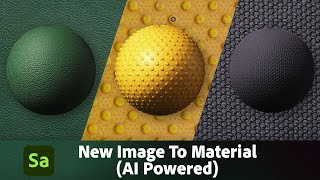








This software is no joke. I use it way more than designer now. I wish to see more features especially procedural masks when blending materials. Like gradients, noises, etc.
We need an 8k export option!! The program is amazing but this feature is highly necessary for current industry standards.
"Current industry standards" are 70k triangles on a sandwich mesh. 8k textures won't fix that.
Thank you so much. This really clarified my all problems with the order of layers and how it can affect the results. Cheers!
today's texture, ballsac.
Arrested Development reference.
Barry Zuckerkorn : Those are the pictures?
Wayne Jarvis : They're all over the news.
Barry Zuckerkorn : Those are balls.
Wayne Jarvis : What?
Narrator : Barry was right. Tobias had inadvertently photographed himself while learning how to use his new camera phone.
Barry Zuckerkorn : This close, they always look like landscape. But nope, you're looking at balls.
😂
This is incredible and gives me a very cool idea. It would be amazing if in the 2D and/or 3D viewport you could manually paint a displacement map. Same with normal maps, the brushes depth is taken into account by adjusting B/W levels and allows us to essentially sculpt the mesh via texture rather than sculpting a high poly mesh and baking the results. It would be so nice just to be able to add manually some details or even hand-paint the sculpture.
Thanks for these videos I've just bought the latest version of substance now :)
you can do this since the first iterations of Painter. New Fill layer with just Height cranked to the top + mask with paint layer, draw in paint layer what you want.
You invented displacement 😅 check substance painter heightmap painting or substance designer
@Pirog3D ok that's good I didn't realise. Still it would be nice to be able to do it in sampler because for me this program is like a playground for creating materials in a more direct way unlike designer and painter
Can it be used to give AI photo to materials and Sampler photogrammetry produced materials a bit more crispness and less soft looking details?
Great feature!
0:19 come on bro why u dont show open this page? 🤦🏻♂🤦🏻♂
Cool, thx a bunch. How to control the intensity of the Normal Map?
This is insane :o
I assume this doesn't work with masking ?
And its mentioned it doesn't work when an image is blurry; what if it's partial blurry ?
This is great! By the way, I have a question. When I import an image with alpha, Substance Sampler doesn't generate opacity based on alpha. Am I doing wrong or is it default in this software?
Alpha is not extracted in the image to material.
You could create a small filter that does it in Substance Designer, to be use in Sampler, after the image to material.
@@guillaumemeyer4112 in the previous version, I believe I can import opacity map under the 'custom opacity' section in the base material. In version 4.2.0, I can't import anything anymore. I don't know what does 'custom opacity' section do now, there is a pulldown menu but nothing selectable.
After the image to material, Drag and drop your black and white mask in Sampler, select bitmap import. Click on the map in the stack and select Opacity in the drop down menu
@@guillaumemeyer4112thanks. I tried, but upscale filter doesn't apply to opacity map. When I export 4k maps, opacity and AO maps are still 1K(original size).
Help! how do i make presets so i don't need to export the same file a couple times on different materials when its the same material but different bitmap textures???
Will there be another Meet MAT competition?
Can we get AI upscale in Photoshop, for photography work?
Hey Guys why is Substance 3D Sampler 2024 not possibile to buy on Steam? I've just noticed that You have dropped info about that 2 weeks before You did it 2023? It is not a lot of time and not logical to make a software with 2024 suffix with no chance to buy it in 2024? WTF? :D
bruh