Revit Tutorial: How to Add Titleblock Stamp
Vložit
- čas přidán 28. 08. 2024
- Revit tutorial, how to add an architecture stamp to your titleblock. Includes how to create the stamp family using a Generic Annotation and how to create a parameter in your titleblock that allows you to turn the stamp on or off depending on if you want it to be visible.
Links:
NEW: Official 30X40 Design Workshop Revit Template
hyperfinearchi...
- Free Schematic Design Titleblock: hyperfinearchi...
- Pro Titleblock Package: gum.co/titlebl...
- Free Tutorials: hyperfinearchi...
- Professional Revit Training: hyperfinearchi...
- Free Architect Stamp templates: hyperfinearchi...
- Revit Computer Recommendations: hyperfinearchi...



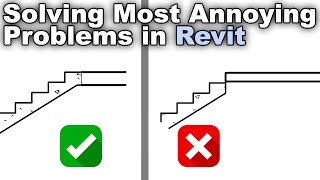





Finally a clear video on how this works!!! Autodesk should link this video
in about 5 years i'll have this mastered
very helpful thank you!
Thank you .
Thank you! (my BIM team also thanks you because now I won't have to bug them with this remedial task lol)
Happy to help!
Great video, but how can add opacity to the water mark? I need to add a huge logo just in the middle of a set of plans, but I need it with 10% of opacity. Do I need to add opacity to that image in Photoshop or it can be done in Revit? I know that is possible in AutoCAD.
If the watermark is just text, do it in Revit with a transparent background. If it's an image do it in Photoshop and save as a transparent background PNG.
AFTER I INSERT THE STAMP AND SELECT IT...........I DO NOT GET THE "VISIBLE OR NOT" ICON
I think you missed a step. The image goes into a Generic Annotation family. You can't turn the image on/off. Load the Generic Annotation family into your titleblock, drag it onto your sheet, and then select it. You will have the Visibility parameter available in the Properties panel.
I see that you're using an image as your stamp. If you do that, how do you insert the architect's name or licence number?
That information should be on the stamp image, whether it’s created digitally or just a scan of an actual ink stamp.
@@HyperfineArchitecture Thanks, that's what I thought you'd say.