How to Install a Smart Wifi 3-Way Light Switch
Vložit
- čas přidán 30. 06. 2024
- Learn how to install 3-Way Smart Wifi light switches with this step by step video. As always, please consult a certified electrician if you have any questions or concerns. Every wiring setup is unique so be sure to understand what you're looking at before proceeding.
When you get these installed, they're a ton of fun and super convenient! Many light switches, including the ones in this video, are compatible with Google Home and Amazon Echo (Alexa) so have some fun with it!
PRODUCTS IN THIS VIDEO (these are affiliate links):
• TP-Link Kasa Smart Wifi Light Switch, 3-Way: amzn.to/2rX93WU
• Leviton Smart 3-Way Switch WITH DIMMER (Not shown in the video): amzn.to/2Vi47JI
• Voltage Tester: amzn.to/2RloGps
• Decora 2 Gang Wallplate: amzn.to/2RsV3CQ
• Decora Single Pole Light Switches (not WiFi): amzn.to/2AlqtRN
• Direct Plug Cordless Screwdriver: amzn.to/2VcOR0J
• Automatic Wire Strippers: amzn.to/2OGT7Es
MORE DIY GOODNESS:
Get additional info and download the plans at:
lrn2diy.com
SOCIAL MEDIA:
Facebook: / lrn2diy
Instagram: / lrn2diy
TWO FREE AUDIOBOOKS!
To get two free audiobooks from Audible, just follow this link: goo.gl/QGFC4Q
FILMING EQUIPMENT:
Learn about the equipment I use for my videos at www.lrn2diy.com/my-gear - Jak na to + styl


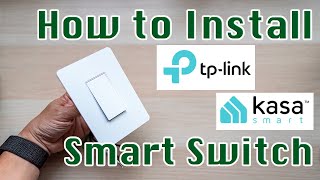






Thank you for making this episode. Your explanation was great! I had my 3-way light hooked up in about 10 minutes. The added information regarding only having to install one of these was a bonus! Now I have an extra for another set of lights.
I had been struggling getting my smart 3 way switch working your directions finally got me to the finish line. thank you for such a great tutorial.
Please update the video to address the dumb 3-way switch that is in this circuit to show it still controls the light even if the smart 3-way switch is off.
Thank you for all of your help, after taking your advice, I looked inside of my light switch box behind the switch and I can see the white neutral wire, now I can purchase the switches!
I like the way you do and explain it really simple to understand, thank you so much for your video.
Your smart switch always needs power. It does that by connecting to the LINE and the neutral (that's why it needs neutral, to power itself)
So in the situation demonstrated, you have to be sure that the switch you replace is connected to the LINE. If you replace the switch that is connected to the LOAD, if you switch off using the other switch (connected to the LINE), it will cut power to your smart switch and will not work.
So, in most configurations, you have two switches. If you replace one and is sometimes shuts off the smart switch, switch switches :-)
This was what I was looking for. I couldn't wrap my head around how only replacing the one would work haha. But now that I think about it, how could you replace both?? Both would need line power!
Thanks for the clear explanation! I heard the smart switch should be installed at the 1st switch with constant power, but some said their switch worked installed at the 2nd switch. Was deciding if it matter, but I'll install at the 1st switch.
Thanks for this. How do you determine which switch connects to the line or load?
It took me 5 minutes to install my switch with your method and in addition I saved a switch for another project. I will use the free switch like a 2 ways one. Thank you so much for your video!
I watched so many videos, yours the best! Simple, easy & helpful. Thanks!
Nice. A lot of people asking which switch you should put this on. It depends on the switch. Some want to be on the load side and some want to be on the line side.
Also, some require you to change the wiring of the second switch, and some don't. Some require you to connect a specific remote switch to work with the smart switch.
We recently installed Amazon Basics 3-way smart switch and it specifies if using a single smart switch it must be on the load side, ie, the side where the switch is connected to the wire that comes from the light fixture.
Very helpful. I’ve lost track of how many videos I’ve watched on this topic but yours was by far the most straight forward and easy to understand. Thank you!
Thanks!
Absolutely perfect video and explanation! Now I know exactly what I need to start my smart home journey.
Well done. ordered topgreener wifi 3 way and couldn't get it to work (i have my own DIY channel so not a total novice)...will order through your affiliate to help pay for time/effort to make this informative video! thanks!
Hi great channel
You mentioned another video outlining the whole home smart home at the end of this video, I can’t find it in your playlist. Can you help me? Thanks
Nooice! Thank you! My living room has 4 switches that control the same light. Is that set up the same as 3-way? Can I use the same 3-way switch in this video? Also, I have a ceiling fan that has a light. One switch controls both light/fan. Can I just use the non-3-way version? Thanks much!
Thank you thank you thank you!!! I had done one of the two switches from the KASA Kit a while ago without any trouble, but today doing the second one months later I had forgotten the steps. This video gave me the 'facepalm' that I needed to figure out what I was doing wrong. Works like a charm now.
Glad to hear it helped!
Scandinavian smart! Thank you. Quick answer right here!
Great job, very helpful. Knowing I can use the two pack on separate lights is a great tip!
Excellent explanation, I was able to get mine wired up and working. Well done and thank you.
Great info, well presented. I'm thinking of trying this with a 4-way light switch. Much appreciated.
I love these! When the family is being lazy and vegin' infront of TV and nobody wants to get up to turn lights off... I just pull out phone and BAM
.. off.
so what happens when someone turns on or off the other three way light?
I'm pretty sure it will invert the state of the light. So if you flip the other one while the TP Link thinks it has the light on, it will turn off. Then if you ask Alexa to turn on the light it will likely state it is already on. If you ask Alexa to turn it off, it will turn turn on. I think this is the point of having 2 3way switches so that the software can detect the other switch state and comply accordingly.
Been doing general electrical work for over 20 years so what I really want know is where did you get those nifty wire strippers?!?! Hope I can find them on Amazon
Excellent description of installment procedures.
Hello Justin, we have a smart switch that with Load,Line,Nuetral,Ground wires. It's single-pole switch, but according to what you showed on this video, A single-pole smart switch can be used on 3-way switch also? Just need to change one of the current switch and remain the other, right? Please let me know...
Best video on this topic.
Does it matter which regular 3-way switch I replace with the TP Link Smart switch?
I don't actually know for sure. I have had a couple of 3-way switches where I tried to install the new switch and it didn't work, then I tried it on the other one and it worked. I'm uncertain if that's because I wired something wrong or if it has to be installed on the "master" switch. I think this can really depend on the wiring configuration of your setup as well. I did some searching before I got started with all this and didn't find a definitive answer.
Months late for you I'm sure, but YES it matters. You need to find the one that has the load line from the circuit box. Often time sit will be a black wire nutted in with a bunch of other wires in the same box. Can get more complicated, but Google how to find load line in 3 way switch setup.
It does matter. You have to use the side with the load wire not the common. Check this vid to see how to find the right side czcams.com/video/Xp4FWJRzHdo/video.html
I just got an Amazon Alexa dot I am going to start slowly upgrading stuff to make my home a smart home
Subbed because you line up the screw slot directions...👍🏽
Good video, very helpful. Subscribed. Thanks!
Hey @lrn2diy, how does having just the one Kasa on the circuit affect the use of the other 3way switch? Thanks for the video.
It doesn't. The other one works just like normal and the smart switch works as if both switches were smart - it's pretty cool. I have this same setup on all of our 3-way switches in my house. One smart and one... not smart :)
Thanks for your time and video. Your video was clear and to the point. Thanks.
Would you please teache me how to install the four way smart wifi from TP-LINK
Thanks
My main has 2 red & 2 black along with the ground wire. Haven't found a video that shows how to connect to a smart switch with only 3 screws.
this does look like its the best option if you want to use the smart life app. Its hard to find a smart 3 way light switch! thanks for the video, great content! really easy to understand! I subscribed!
So if I have a switch that control two separate lights and a fan..How do I go about that? Which switch would I need?
I also have a 4 way switch. Can I use the same way to just replace the master? Will this method work for 4-way switch? Thank you for this video. Will replace the 3 way switches in my house. Hope this works for the 4 - way as well!
I have watched about a dozen of these three-way switch videos and yours is the best. My problem is that there is no neutral wire in the master unit. The other switch (that goes to the light) does have the neutral wire. If I go ahead and install both three-way switches. would that work? Also, how would I wire the side with no neutral wire? It is not reasonably feasible for me to run a neutral wire from another switch.
This is EXACTLY my problem!!! The switch with the Neutrals in the box is the load switch (shorts the circuit, when I connect the Neutral wire to the switch), and the line switch uses the Neutral wire as one of the Travelers! The line switch is configured in a two-gang box with another three-way switch (I would like to replace that one, too). Can I pig-tail the Line wire from the adjacent switch to the Neutral for the smart switch? Did you, original commenter ever get an answer to your question, and get yours to work? Thanks.
Great tutorial, wish I had seen this video before I purchased the wrong smart switches.
Thanks for you videos!!! Really helfull in automating my home
How do you find out which one is the master switch in the 3 way setup?
Really a GOOD - Detailed instruction . VERY well made.
What type of switch to use for the other one? Do I still need regular 3 way switch (non-wifi)?
Jerry Pan Yes, just a regular 3-way.
Does it matter if you instal the smart 3-way switch on the master switch or the other one? How can you tell which switch is the master?
:Very informative! However, you kept triggering my Echo plus.... LOL
Great video Sir. Thank you.
So for the satellite switch can you use just a basic TP-Link smart switch the HS200P3 ?? To turn lights on/off
Thankyou Mills
So quick question, I love the tp link stuff and have a ton of 3 way, and even 4 way, light circuits in my house. I like how you only used one switch on the circuit, but I'm wondering what happens if you only do one smart switch and then flip the non smart switch. Does it totally confuse the system? Do you now have to tell Alexa to turn ON the lights when they're already on to get them to go off?
Also, any experience with one of the other switches on the circuit being a dimmer?
Any help would be awesome. Thanks.
Great questions. I wondered those same things and I have good news. If you only put one smart 3-way switch in and leave the other one dumb (at least the brand I used in this video), it works the same as if both were smart. It knows if the light is on or off and works just like you would hope it would.
As for the dimmer, I have that set up as well. I have some 3-way light switches in my basement where one of them is a smart 3-way, like you see in this video, and the other is a dumb dimmer. It works perfectly. If the dimmer is set to 30%, then the lights turn on at 30%. The dimmer is in full control of brightness and the smart switch just acts as your one of your on/off switches. No issues and, if you don't need to change your brightness often, it can save quite a bit of money to use this setup.
@@LRN2DIY Awesome, thanks so much. One more for ya, do you know if it works in a 4 way? I have a couple big rooms that have three switches for one light.
@@brandonb417 I'm no help on that one. We don't have any 4-way switches so I haven't had a chance to try it. You might want to scour through the reviews to see if they mention it though. I wouldn't be surprised if it worked.
Hi Justin, thanks for the great video very informative. I just curious about the other end of the line which is the normal 3 way switch. If you toggle the other 3 way switch (not smart one) would the power of HS210 still available? Because in my case the power was cut if I turned off the normal 3 way switch. It is alright if the normal 3 way switch is in on position but once it is in OFF position there is no power on the smart 3 way switch (H210). Thanks in advance..
That should not happen. Someone did not wire you 3 way right. You have a feeder or live wire 2 travelers and they goto the other 3 way. That one takes the 2 travelers and gets power off of 1 of them based on the other switch. Then you have the load going to the light from the switch. So if you have anything else on there it's wrong. Someone wired mine wrong and I was surprised it worked. Took me hours to identify the wires.
What happens to the light the switch is connected to after the power is restored after a power outage/flicker?? If the light is in the off state, does it go to an off state after the power is restored or does it turn on like the smart bulbs do??
what about security settings. can you hide the wifi channel for the swiches?
You can create an SSID on your home network specifically for Switches, Smart Plugs, Lights, etc. Then hide the SSID from broadcasting publicly.
Great video! What if I want the lights to dim? Would I just put the dimmer on the dumb switch?
Hi
I have a different brant switch , it works for me but the regular 3 way switch on the outer side can only turn it of ...
Curious, are you able to dim manually??
Great vid
So if you flip the other switch on the 3 way is the smart switch inverted? Or does it detect loads and know that it's now on/off? You seemed to imply the latter in your video but I would like to see a demonstration.
The latter. Adding one smart 3-way light switch will work the same as it did before. If you use the other light switch (the "dumb" one) to turn off the lights, clicking your smart switch will turn them on. If they're on and you use the other switch to turn them off, clicking the smart switch will turn them on.
LRN2DIY what about in the app? If the light is on and I use the dumb switch to turn it off will the app show the light is off?
PumpkinDog33 Yes, app is smart enough to see/know and show you.
@@LRN2DIY I bought one of these lights and this is not true. Both the smart switch and the manual switch operate the light as expected, but the smartswitch and app both show the light as "off" regardless if the light is on or not. I can still turn the light on or off with the app, it just doesn't show me if the light is on or not.
Do you add your IoT devices to your main home network? Or do you have a separate network for those?
I add them to my main network but I did discover that not all routers work well with a lot of devices. I'm a big smart home guy so we have 77 devices on our network. We switched to Google WiFi mesh routers and they handle it like a champ. If you have 5-30 devices, most routers can handle that just fine.
Thanks for The information that you only need to put one at one end
Can you use the extra 3 way switch to a Non 3 way wall switch?
Not holding you to an answer since I realize you are not an electrician and a DIY guy but do you know if this install works with a 4 way? My husband and I both love to DIY and work in IT as well like you. We didn’t even realize until we popped off the plates that we were dealing with a 4 way because one switch we weren’t even aware existed after living in this house twenty years lol 🤷♀️
I looked on amazon in q&a comments for this switch and ppl said it worked for them on 4 way and they just installed one smart switch and left other two switches alone. I would just think the switch in the middle of the other two (since the other two look like 3 way and only the one in middle has two red wires looks like 4 way) would be the one that controls the load and therefore the one you have to replace? Thanks.
Okay we figured out a work around for anyone struggling with 4 way switch (3 switches controlling 1 light). Husband and wife computer programmers never surrender! We found it works best installing on the first switch going to the box (line) as the last switch going to the light (load) had more delay. We read not to try this on the 4 way switch on the middle of those two three ways so we didn’t. For us the 3 ways had two blacks and one red. The 4 way had two reds. We tested the wires with voltage detector to make sure we were picking up the right wire to connect to line but it was in a black screw and the other black went to a copper like the red so those are both considered travelers in this situation. After you install and control the lights in the app it doesn’t work on a 4 way like our traditional 3 way installations which work as his here. In the Kasa app for the 3 ways the green light indicates the light is on. In the 4 way set up it indicates it’s working on the request basically. Do not click again until that green light goes out or you will blow apps mind and get it out of sync (only on unsupported 4 way mind you works perfectly in 3 way). Okay so now we use the built in hub in our Alexa Echo Show 2.0 and voice control our devices on that and several 3rd gen dots. On the 3 way that works great. On a 4 way using the Show 2 as hub you have to say “alexa, turn the light switch on” every time whether you want to turn it on or off. Asking her to turn it on and off as you logically would doesn’t work right. Or we have the whole thing wrong but I’m guessing it’s code that’s not working correctly on the show’s hub. I was ready to box it up and send it back and try to talk him into spending $100 on 3 GE switches to hopefully work better but my husband said “wait, just say on every time” my programmer brain was with him as I know it’s just a toggle either way 🤦♀️ guess we will stick with this and just say on every time lol.
Best one out there good explanation!
Do you have any idea and advice when status always shows as "off" on Smart Life App and Alexa? The only way I can turn on and off is to ask Alexa to turn on the lights as Alexa does not respond to off and as I stated status is always showing off. Thank you.
I just realized that when on or off will very briefly show the correct status and then revert back if this helps with any clues on how to resolve.
@@denmarkstagestophouse5740 That's a tough one - could be any number of things but I'd try to remove/forget the switch and then set it up like new and see if that helps. I have had a few connectivity issues over the years and that usually does the job. Good luck!
Any new updated info re Smart Switches after 2 years? Would you still reccomend tp-link kit? Have they removed the `loophole`
Hey Jeremy. These continue to work flawlessly, so that's a yes. Definitely still recommended.
can you also share us intermediate or four way switch with smart wifi light switch?
@LRN2DIY - The switch with the Neutrals in the box is the load switch (shorts the circuit, when I connect the Neutral wire to the switch), and the line switch uses the Neutral wire as one of the Travelers! The line switch is configured in a two-gang box with another three-way switch (I would like to replace that one, too). Can I pig-tail the Line wire from the adjacent switch to the Neutral for the smart switch? Thanks.
So the other switch (the one that is not "smart") does not require to change anything? Just by replacing one of them was enough? and you can still use both to turn on/off the lights?
That's correct. It's really nice.
@@heynils Excellent. Thanks for your response.
Is it possible to use 2 motion sensor smart lights on a 3 way set up?
Let me get it clear. One 3-way switch kit comes with 2 light switches. You only need one to replace one of the two older dumb switches and now you have wifi capability on top of both the keys physically work as old days to either way turn on or off, and lastly, you have a second smart 3-way switch to install in another location!
Am I right or am I missing something as this sounds too good to be true!
Thanks,
does this 3 way allow you to dim also? if not does this brand offer?
It doesn't and I haven't seen a dimmable 3-way from this brand, only a dimmable single pole switch.
So, I have 3 switches, one is 3 way, the other are single, I wanna put a smart on both singles, I don't need the 3 way smart, but it would look awkward, any recommendations?
Okay so since this is a 3 way...what about the other switches? Do they work normal? Does it still turn the lights on and off? That bnb always seems to be the part every one leaves out.
I think you're right - I didn't even show it, but yes - the other light switch works perfectly and you can use either one to control the lights. It doesn't matter what position the second switch is in, the smart switch knows if the lights are on or off and will respond accordingly.
@@LRN2DIY awesome! I'm gonna try one first. I've got about 5 different spots in my home that are 3 ways so I wanna make sure one works first.
My kasa kit only has one switch with a neutral wire, the other switch does not. How would you use them separately?
Does the other 3 way switch still work like a normal 3way?
I need it the other way around. lol
What would happen if you used a typical HS200 smart switch instead of the HS210 3-way smart switch? Would you lose functionality of the other 3-way switch? Would it have to be used on the master?
Interesting question. I suppose it depends on how you wire the switch and how the wires are connected to the fixture, since that can be done a few ways. I really doubt that the new switch would work, let alone the additional switch.
@@LRN2DIY Thank you for the insight! Would you have any idea if the reverse would work? i.e. using the HS210 for a non 3-way switch?
@@wylievc I actually read that this works just fine. If you want a consistent look between your light switches, you can just use this one for both single pole and 3-way light switches. Should work just fine!
Can you do a video on removing a 3 way light switch down to 2 way. I have unnecessary light switches literally 3 feet apart on a 3 way circuit.
Ok. I was going to pay someone to install my one 3pole and 4 single pole but they had to postpone due to a COVID test so I took a chance and I've installed the 3pole and 2 single poles!! Tomorrow I plan on installing the other 2 but after trying 15 minutes of off/on different circuit breakers I can't locate the one that turns off/on the upstairs outdoor light switch! I had it installed and the guy that did it connected off the outlet in the attic/crawlspace (where my air handler is)...so I have no idea what circuit that connects to/runs off!
How do you tell which one is your main switch in 3-way setup...
After installing if my other non smart switch is flipped to turn lights off will it register in app as being off or do I need do or replace it with a smart switch?
The other (“dumb”) switch will register the change in your app. Only one side needs a smart switch.
Nice tutorial very detailed
You should use Wago Lever wire nuts.
Good vid, And I don't really see why would anyone install both switches on the same set.
Agreed! A standard decora 3-way light switch costs about $3-5 so there's no point in wasting the money when one smart switch is all that's required. They advertise it as if you need both, however.
@@LRN2DIY on the 2nd light switch. Any modification required? Does it have to be on for the smart switch to Operate? What if someone turns off light on switch 2?
@@lailanis1 Nope, no modifications necessary. It works exactly like a standard switch - either switch can control the light. If the light is on, either switch can turn it off and vice versa. It's really great.
@@LRN2DIY so if non smart switch is off. Smart switch can still operate like it should.
@@lailanis1 Indeed.
can i use the second switch for a different circuit?
carlos manzano You can, yes.
Does it matter which switch (3 way)you instill the smart switch?
What’s will happen if you instill a non 3 way smart switch to a 3 way outlet. Will just one end work?
If you use the kind mentioned in this video, both ends will work great all the time. That's my exact setup. With this type there's no need to put a smart switch on both ends - just one.
Does this concept still hold true if the smart 3way switch is a dimmer switch, the dumb 3way switch is not a dimmer, and the light(s) are dimmable?
How do you know which is the master switch of the 3 way lighting?
It can be really tough to tell. You can take one switch out and test it out with the new switch and you've got a 50/50 chance or you can study up on how to identify the master. I found this thread helpful (www.diychatroom.com/f18/two-3-way-switches-one-acting-master-switch-135283/) but honestly every house can be so different that it's still tough to give one method of identifying your setup.
This video will help czcams.com/video/Xp4FWJRzHdo/video.html
How do you know which is the 'master' switch?
Full marks for screw head alignment.
Bradbury Robinson When you buy a new house look for the screw heads in all outles and lights to be vertical. this is a sign that your trim electrician did a quality job.
Can you dim the lights with that 3wsy dimer trough alexa?
You sure can. Just say “Alexa, set dining lights to 50%.”
I had the one 3 way switch installed it all works, the problem i am facing is the when I toggle the traditional switch the smart switch is not functional, i had to toggle back the traditional switch to make the smart switch work, am I doing anything wrong?
The only thing I can suggest is to try connecting the smart switch to the other one and see if that works.
Installed a few all work great, however the ones I just installed turns the power on but the light just dimly blinks. The switch has power but the light fixture just blinks. Any ideas ?
A couple of things to check. First is the wiring connections. This can be hard to tell without unwiring and rewiring but pull the switch out and tug on the wires. If any of them are loose or come out then that's likely the culprit. While it's unlikely, another thing could be the bulbs themselves. If you think the bulbs in your fixture are on the fritz, you can put them in another fixture to see if they do the same thing. My guess is that one of the connections with the wires is barely in or barely touching so I'd check that first. Good luck!
Does it worl on 4 way
You didn't show what happens at the other end. Can you turn the light on and off with the other switch? If the other switch is off will the smart switch still work?
Hey Ashley, yes - the other switch works exactly as it should. You can use either switch to turn the light on or off, regardless of the state of the opposing switch.
@@LRN2DIY So, when you use the other, non-smart switch, does the phone app correctly show the state of the light, or does it say the light is off, when it is actually on?
how do you know which one of the 2 switches is the master unit?
I wasn't really certain if there was a way to tell. I had a couple of instances where I tried it on one and it didn't work at all and then I tried the other and it worked. Not sure if someone else has any insight on this one.
There is an easy way to tell if you have a voltmeter. See this vid czcams.com/video/Xp4FWJRzHdo/video.html
Haha death star Wi-Fi, subtle 🤫
Haha! I was wondering if anybody would catch on to that. :) I don't speak Swedish so I'm not sure if Långsam is the proper translation for "slow" but that's what I use to distinguish between my 5g and 2.4g networks.
What would one do if they didn't have a ground switch in their wall?
If there is no ground switch at all, nor a place to ground the wire, you just leave it. Replacing a switch without a ground for a new switch without a ground leaves you no better and no worse. In some areas metal conduit is required and metal box housings. If that's the case for you there is a often a metal grounds crew in the box itself that can be used. The switch will still work without a ground, but it's not ideal.
Brilliant
Would it be possible to dIm the lights using the App. ??
If you install a dimmable smart switch, then yes. I later installed a dimmable switch on my dining lights and pendant lights and they're really nice. You can even use your smart home control to say "Alexa (or whichever you use), set the dining lights to 50%", which is pretty handy.
Should have used a tester to verify the wiring - Line/Neutral/Ground
I can't find your video on how to do a whole smart home
I'm in the middle of that one right now so it should be out in the next couple of weeks hopefully. This was just the first one I finished - more to come shortly!
@@LRN2DIY Ok, in the video you made it seem like you had it done already and I kept searching but didn't find it thanks for the quick reply