Organizing your life with Apple Notes
Vložit
- čas přidán 21. 07. 2024
- Apple Notes is the best notetaking app for people deeply engrained in the Apple ecosystem. There's no friction to get started! These are my favorite features and tips for Apple Notes on iPhone, iPad, and Mac.
0:00 - Intro
0:39 - Setting up quick notes
2:05 - Folders, tags, and smart folders
4:00 - Password protect notes
4:39 - Creating shared folders
5:33 - Linking to separate notes
6:31 - Scanning PDFs with Apple Notes - Jak na to + styl


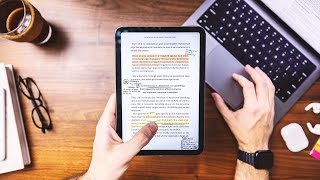
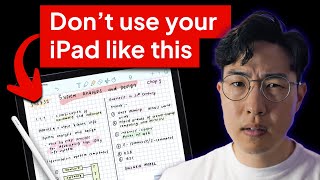





Are you using Apple Notes or something else to organize your life?
apple note plus reminders all the way . The more I use it the better I get at it
I'd love to use Apple Notes more, but it doesn't have a true backup/export method (other than blindly trusting iCloud for backups, which has failed me in big ways in the past) so I use Notion. Have you found a way to bulk backup/export your Apple Notes?
the whole point of taking notes is to be able to retrieve that data at some point in the future. This is where Notes stands out. Especially on an iPad with a pen because you can search for handwritten text.
I have already around 15.000 notes and it is slower now, even for typing. Other 2000 can not connect via cloud, because I type it in my 2012 mac mini
@@WahjoeGunawan macmost channel just released a video to backup notes
Hey, mate. I noticed comments talking about vocal fry. If you're looking to reduce vocal fry, I've found that it helps to practice speaking more with the _center to back_ of your tongue. This tends to force you to use a slightly higher register by keeping your vocal chords from being too relaxed.
It'll take A LOT of work. Vocal fry like yours also isn't too bothersome so long as you don't speak with a nasally tone, which you seem to avoid for most of the vid. Vocal fry is the "it thing" in vocals to hate, at the moment. Only fix it if _you_ feel like you should.
Another thing that will help is to turn down the gain on your microphone. I noticed it sounds quite strong and gain tends to amplify lower resonance.
I appreciate the helpful feedback! Thank you!
Props for actually being respectful and reasonable here. Those other comments you mentioned left me in disgust. It seems so rude to point out innocuous imperfections in someone’s speech like that. 😝
I actually like his voice and soft spokeness. He sounds very precise and sincere...which he is.
this often happens to me and others when we're trying to record with other people in the house somewhere. It's like we're subconsciously dialing down our voice because we know they can hear us 😅
@@ronjon7942 This is my first time on the channel, and I actually loved the video because of his voice. It's so calming.
That's amazing! I had no idea that you could do all that in Apple Notes. I especially like the organizational possibilities of certain notes and docs. Wow! Thanks for making this video. You've definitely blown my mind with this!
Thank you for watching!
I’ve been documenting all my ideas and practically my entire life in Apple Notes for years, ever since I got my first iPhone in 2014. I’m so pleased with all the brilliant features Apple has added to it over the years. It’s cool that I’m not the only one whose experience with it has been so great!
Agreed! Great features and little to no friction make it an easy recommendation.
if you got an iphone on 2014 then that's not your entire life
phenomenal content, straight to the point, no ads or marketing or lies for money. I like it and I wish you the best . from Middle East with love
I’m currently using Apple Notes and I love it! Thanks for sharing!
I am really appreciating iNotes the more I use it. And I have a ton of note applications, which makes me like Apple notes so much more!
This is very useful! I didn’t even know about folders under folders. Gotta do it now so my notes will look cleaner! Thanks for the tips!
Thanks for your video! I have been using Apple notes for years, but your reading lists make me surprise !
I love keeping my reading list and notes in here! Thanks for watching!
Same and it encouraged me
Lots of great tips for me to learn. Used Apple Notes on iPad 1 but found it lacking compared to other notes apps. Gave it another try while watching your video and lots of pretty cool features.
Glad to hear it! Thanks for watching!
Apple note is really great. For some specific tasks like my daily working note i use Obsidian.
Thank you for sharing your excellent experience with Apple Note. Just like you, I've tried almost every note taking app but end up back to Apple note no matter how.
I always come back to the simplicity of Apple Notes!
Really great tips! I will use almost all of these. Thanks
Just started with GTD and trying to use Notion. As I’m just learning it as well I was getting very frustrated. I defaulted to Apple Notes as my InBox (especially for the web links ), but now you’ve shown me I can do so much more with it that I might not need motion at all!
Awesome! Similar story here! Sometimes notion is just too much.
Great video! Thanks a lot for sharing these tricks and techniques. I also love how you’re humbly responding to the comments giving you feedback to try to improve your future videos. Hope all that effort pays off and your channel grows to be big.
Appreciate it. Thank you so much!
Don’t forget the OCR features for scanned docs.
This is just the video I'm looking for. Really helpful!
Glad it was helpful!
Great primer. I use it but scratch the surface notes mostly and save stuff like backup passport and travel items when traveling. I used Evernote extensively long ago. I need to invest some time with this. Thanks
Thank you for watching!
Great simple to follow vid... Ques does noted integrate well with reminders app? If so how and maybe a vid on that?
You can integrate them! This is a great video idea. Putting it on my list!
Great video, I was using Notability because I thought Apple notes lacked file organisation and it turns out it has even complex filter options! After this discovery I might start using it
Great content ❤ love it
I’ve always had issues with Apple Notes syncing quickly. I use Craft as a result of that issue, its also go better back linking.
Craft is so cool. I should definitely spend more time looking into that tool.
Great video mate - If you dont mind me asking what software are you using to edit your videos? I like the moving background (rounded edges) and your Picture in Picture also. Much appreciated !
Thanks for watching! I’m editing in FCPX and my animated backgrounds are created in motion!
Thanks for the information
nice video man
love the screen recording and that it tracks your cursor on iPad. Is that tracing because you are using the apple pencil?
The tracking is actually a Bluetooth mouse connected to the iPad!
I agree . I spent so much time looking around for other apps etc
That’s the struggle for us app gurus. 😂
I use it but I did not know the extent of all these features. Now I like it even more
Glad to see you learned something new!
New to channel love the content. Two questions. One is can I change the size of text when I type? Secondly what is pages for compared to notes? What use can I use pages compared to notes
You can adjust the size of the text in the settings panel for notes!
Pages is more like a word processing tool rather than a lightweight note taking app.
Love the video and Apple Notes ❤
Thanks for watching!
Great tips! I use Apple Notes on my iPhone, iPad and Windows laptop. I wish Apple Notes on my Windows laptop could be easier to use.
Link to separate notes is awesome, thanks.
Glad you learned something new!
Using Notes a lot, but need to admit it is many lights year behind OneNote. In Apple Notes formatting table is a horrible experience, not mention to change image size. Appreciate to keep Notes simple but sometimes too simple means non usable. Btw nice video.
Incroyable, je découvre que Notes est en fait très complet, merci !
Esse gráfico resumo tudo! Realmente estou voltando para o básico (Apple notes) após testar diversos apps complexos
Yes, this is gonna help. Thank you!
Glad it was helpful!
These tips are awesome. Yeah, I found out that you can share a note with someone and then both you and the other person can edit, and get notifications when you or they update that file. It can become a replacement for messaging
Pretty cool stuff! Thanks for sharing!
combination of apple notes and obsidian has been the sweet spot for me. apple notes on mobile for its simplicity, quick, on-the-fly thoughts/lists/etc that need to be jotted down that acts as an inbox system. from there i'll make the decision at a later time on whether it is worth moving into my permanent workflow setup in Obsidian.
I should spend more time with Obsidian!
as always just share with peaple on mac only?
Great video presentation.
Thank you!
Such a powerful app!
One of the best!
I use notes to take notes from books that I'm reading, but creating a list with all the notes as hyper link is amazing, I thought ahead to improve your tip even more, just sort the book list by categories
That's a great tip. Thank you for watching!
Samsung notes does all these except the windows version has a bit of a lag, and you can't link a note within a note (just web links)
it's also buggy and depending on the updated version you have.
Great video! I don’t have the add link feature when I open quick notes on Safari? And another problem - I’m missing the feature “add to quick note” in the share menu on safari? Any ideas how to fix that? Thanks for your help!
If you do not have the "add to quick note" in safari on your phone, you can scroll down to the bottom of that menu and select "edit actions" and add it!
@@chriscardoso good idea! Unfortunately, it isn’t there too .I’ve already tried that.
I wanted to know more details about your guitar in the background. I subscribed in case I can find out more about that in the future.
It’s a Gretsch electric!
Thanks, pal. Good selection, while nothing new so far.
Gotta question for you: I've always used my note app not just for written notes but for web clippings too. It seems you don't do that. Where do you put stuff you clip from the web then?
I bookmark pages in safari or save them in notes if I need to add commentary!
Thanks for an insightful video. Notes has pretty much replaced Microsoft Word and One Note for me.
Great to hear! Thanks for watching!
I wouldn't recommend using Microsoft software for managing any sensitive data, as their privacy policies are extremely intrusive. You may get your data actively scanned and sold as well.
My Quick Notes does not come up with Add A Link showing!
So I do use Apple notes, but only to a certain extent. My home machines are Apple machines, but I still have a work laptop that runs windows if Apple created a native Notes app for windows then I would consider switching but I can't because they don't.
This video comes out literally right after I completely build my workflow in Notion 🙃 - Intro is extremely accurate though. I will probably be back to Apple notes in no time...
I can’t figure out the right system in Notion. I love using the kanban boards to plan my CZcams videos, but I don’t use it for much else. 🥲
@@chriscardosoHave you tried the kanban feature in Reminders? That might be a viable supplement.
What lapel mic are you using? Sounds crispy.
This is the Tascam DR-10L but compressed like crazy by Adobe’s AI enhancements. 😅
Colored folders and color fonts would be great in 2024.
This would be awesome! Custom icons/emojis too!
@@chriscardoso it’s annoying you can change font colors on Mac and it pushes to iOS but can’t do on iOS device
Hello. Any body having battery draining fast and iPad heating up when using Notes? (Ipad pro 11” M2 / ipad OS17.4.1) and might know how to fix it. Have been trying to change to note taking on the ipad to avoid carrying several physical notebooks.
I haven’t noticed this. Sorry!
@@chriscardoso no worries thank you for the reply. Regards!
It lacks two fundamental thing sfor me sadly, which is the reason I Still use GoodNotes instead - 1) the ability to preset PDF as repeating template. Like, if I scan a document and want to use it as repeating background I need to keep reimporting it, instead of it being set as default background, and 2) It doesn't have A4 size page cutoff - instead it scrolls into infinity, which is troublesome for me when printing documents.
There are few smaller gripes too, such as being able to use apple pencil in line with typed text, with both overlapping, instead of either using one or another, and few more, but those I can get over - it's two above that are dealbreakers for me sadly.
If those two features could be added, IMO, it would be perfect, and I could abandon GoodNotes - alas... I cannot.
Do you put pdf’s book in Apple notes?
Not books but Manuals for devices around our house.
Can you export notes into pdf or excel file?
Unfortunately not.
I do use Apple notes for basic quick capture and storing shorts lists and snippets of important info I need to get to quickly, but I find it does not work for me as my main notes app/detailed note taking. 1) No collapsible lists. My notes can get pretty long and all that constant scrolling is not fun (guess I could just write less or break them up but that would be too easy). 2) The color scheme. That seems petty - but it does matter when you have to look at it all the time. 3) The fixed color choices for writing with the Apple Pencil. I don’t particularly care for any of the default colors other than black and it’s aggravating to have to change the one color you can change. 4). Export is terrible. Clearly not intended for exporting at all, but if you did want to export is has a nasty habit of chopping things off mid letter - unless they have changed that recently. 5) The organization scheme. It’s better than it was particularly since they added tags and smart folders - but still don’t love it. I’ve gotten way too used to non-folder based structures, bi-directional linking, block based structures and all those sorts of things. Thanks for the video! Great suggestions.
Unfortunately it misses an export to pdf function or the like where you can chose which notes you want to export
Therefore it‘s not a good notes app
I use apple notes for a few things, but I have apple everything and notes scattered all over the place. time to get religious with apple notes. nice video.
Appreciate it. Thank you for watching!
I have at least 1,000 old pictures I want to scan and keep "in the cloud"
Can Apple Notes handle something that large and not grind to a hault
or give me some crazy notice 700 pics in and say "Limit reached"
Thanks for any feedback.
In theory, you’d want to scan these photos and put them into iCloud photo - not notes. Do you have a specific need for these in notes?
@@chriscardoso No just a lot of old photos we have been meaning to scan and put into something to view later.
wow the hashtag hack is impressive
Glad you liked it!
My problem with Apple Notes is that if I send a note by Apple Mail, it looses advanced formatting like tables. Do I miss something?
Often times, I’ll resort to sharing the note rather than emailing it.
ty
You are welcome!
But notion has public APi, as a programmer, it’s very useful
How to I find text in a note? search gets me to the note, but not the specific part of the note. What am I missing?
Search works great to find the specific note! Not sure if it highlights the specific part of a note.
Apple notes is great they just need to fix the issue when you paste a PDF or image into your notes it separates it from your text or writing.
Ahhh so true.
dude how do you not have more subs?
Gotta fall into favor with the algorithm masterminds. 😂
the hashtag thing is absolutely sick! thats actually fire, however idk i just feel like im a goodnotes guy. although, i hate that now the payment is another subscription
I’ve already got too many subscriptions. 😂 thank you for watching!
03:15 what is a smart folder !!?
A folder that uses filters!
Excellent demo of what Apple Notes is capable of.
Just some feedback - the audio was very difficult to listen to with your voice cracking / high pitch or whatever its called, I am not sure, if you can look into that.
I’ve got a new audio setup for future videos! 😉
I use notes because it's free and I can access all my documents and take scans from my phone and share them easily to my desktop. I know other apps make it possible, but you also have to pay for those.
It’s hard to beat freeeeee!
Everything Apple makes is the best.
Agree
Great video! Totally weirded out by people talking about vocal frying in the comments though. Who raised them 😂
Haha. Agreed! 😂
So, I have all these notes in google keep. How can I move all of those into notes? I'm a hoarder. I steal stuff all the time and put it in keep. Help me to become a better citizen.
It doesn’t look like there is a fantastic way to make the transition. You’d probably have to manually copy and paste from one app to the other. Or make perhaps transfer the notes into Google Docs, download them as text files and create an automation to add them into Apple Notes.
Can't export to standard formats like markdown. Thanks but no thanks.
the reason i'm not using apple notes is that the app doesn't do highlights (this is ridiculous)
My notes app lags when i am over 10-20 pages
Hmm. That’s super odd, I’ve never experienced anything like that.
Try BoardNotes
I’ll check it out!
Bro has Vocal Fry but anyway great tips!
Thanks!
I use Evernote. I’ve tried others. And keep coming back to Evernote. I like simplicity. Maybe if Apple put no effort in making design attractive I’d give it another try.
That is true. It isn’t winning any awards for the most beautiful app.
I have the same opinion. I tried almost every note apps out there. Apple notes is the best for most people.
That’s just it - best for most people!
You misspelled Bear notes.
Notes is awesome. My whole life is in Notes 😅. The Apple ecosystem in general is awesome.
No reminder feature is just too big of a miss
Reminders app!
Awesome content, great review of the Notes app!
Hey, just a tip, if you don't use so much vocal fry (aka creaky voice) it'll be more pleasant to watch your videos ;)
Working on it for future videos. 😉
Bear does pretty much all these and is prettier. Plus it supports Markdown.
But it requires a paid subscription!
It indeed is and very much worth the money.
That said, I'll give Apple Notes another chance..
I encourage you to try out Bear.
so I tried Apple Notes and see that it is quite useless for me w/o being able to collapse content under a header in the content of a note. I frequently store large blocks of code under a h2/h3 heading and can collapse/expand it in Bear with a single key press (⌘'). This collapsed state also persists in other devices which is amazing attention to detail.
Using Notes in comparison feels like going back to the Stone Age.
Wow, that’s very funny. I also was getting pretty annoyed by the vocal fry, but again as the gentleman said before were gentle person, great content.
Working on it for future videos!
I am in the center of the midwit meme using paid versions of Mem, Reflect, and Lazy. Funny because I scan all my important docs with Apple Notes knowing that it’s my safety net note taker.
Definitely going to have to look into some of these tools!
*Laughs in TickTick*
Bear notes > Apple Notes > Obsidian
Bear notes is a solid option!
Apple Notes is a decent app, the biggest drawback it has is how primitive Markup is. (no zooming in, no smooth stroke)
Dude it is a note app not Adobe Creative Suite
@@passez50 😂exactly
Good video but so much vocal fry 🙉
What exactly do you mean by vocal fry? How can I fix this in future videos?
@@chriscardoso It's a term for using ones voice in a low squeaky sounding way: czcams.com/video/Q0yL2GezneU/video.htmlsi=J4AcAHn70Vhsda0e
@@chriscardoso Sorry for the criticism man. It's just me. My ears are way too sensitive.
Yeah, talk less like a stoner.
@@chriscardoso I felt the same, you should not use so much vocal fry while speaking. It's that "husky" part of the voice. I don't know why, but americans tend to use it a lot while lowering the tone.
Great tips. Please no background music. Very distracting. Thank you.
For those who aren't in the apple walled garden... OneNote does all these things and more, and on every platform. You say no other platform syncs that quickly... OneNote does. Pretty much, uh, all these things OneNote did, and first, and in my personal opinion... better. Good vid, cheers.
I have iPad only recently, but I had OneNote long before I migrated from Windows to Mac, so I still use that OneNote in my iPad especially for meeting & making notes. Apple Note is what I use daily for discussing children schoolwork with them in the class.
good luck exporting any of that
the tag feature is pretty wonky in my experience as well.
but for exporting notes, I ended up spending a few days with an applescript macro copy pasting all of my notes into new files on my macbook.
none of the software or iOS shortcut methods I tried brought over my notes without mangling the data in one way or another.
Great info Chris thanks! Although, very hard to follow, too much vocal fry.
Working on it for future videos.
Obsidian is better. Fast, crossplatform, has possibility to sync with own cloud
Definitely a solid option!
With an accidental click, I lost all my Notes with no back up. Don’t risk anything important in Notes until they fix that.
if u shake ur device u can reverse ur actions
Can you add some details? What exactly did you do? Were you on a Mac and inadvertently selected all and cut, with accidental keyboard shortcuts? I've actually done this while typing a note, but nothing so global as what you're describing.
My Notes on my iPhone were backed up to iCloud. I turned off the iCloud backup thinking that the Notes would remain on my iPhone. But no, they were all deleted off my iPhone. I immediately contacted Apple support to restore the iCloud backup, but they could not do it. They said the only back up would be if I had backed it up to my computer. Which I do now on a monthly basis.
cmd+z will help if you accidentally delete a not on your Mac
Cmd+z doesn't work, shaking doesn't work. There are a lot of cases where people erase a note and type just a letter by accident, you can't go back. It is because it doesn't have history changes, something that Notion has it for FREE
Be careful with password protecting notes. I converted my password protected notes to fingerprint encrypted and it deleted all of my notes.
Good to know! Thank you for watching!
amazing video, but please stop vocal frying 😭
Thanks for watching!
I quit the video because of that
Dude. This trend of talking with a growly raspy voice. I wonder when it started. He’s clearly talking with an affectation
Just learned it’s called vocal fry. It’s trending these days
Haha. This is just my normal voice and a poorly mixed microphone.