Beginner Blender 4.0 Tutorial - Part 7: Geometry Nodes (Long Sprinkles)
Vložit
- čas přidán 16. 05. 2024
- Let's make those long sprinkles 🍩 Part 8: • Beginner Blender 4.0 T...
In this video you'll learn about origin points, bevels, collections and randomizing rotation.
===Links🔗===
Blender Guru Discord: blenderguru.com/discord
Keyboard Shortcut Cheat Sheet: docs.google.com/document/d/1z...
Industry Compatible Cheat Sheet (not mine, used with permission): www.dropbox.com/scl/fi/dboz7f...
Blender Guru: www.blenderguru.com
Poliigon (My sister company): www.poliigon.com High-quality Models, Textures, HDRIs
=== Chapter Marks ✂️===
0:00 Intro
0:22 The 3D cursor
0:58 Adding the cylinder
1:34 Viewport Clipping
2:16 Modelling the sprinkle
4:38 Bevelling
5:42 Creating sprinkle variants
7:26 Creating a bent sprinkle
8:07 Reseting the origin point
9:09 Organizing with Collections
12:08 Single vs Shared Data
12:57 Unpinning Geometry nodes
13:31 Scattering an entire collection
14:52 Changing the sprinkle rotation
16:26 Changing the Rotation Euler
17:48 Randomizing rotation
21:09 Distance and sizing
===Follow me🫰===
/ andrewpprice
/ andrewpprice
/ andrew-price-17678911
ArtStation: artstation.com/artist/andrewp...






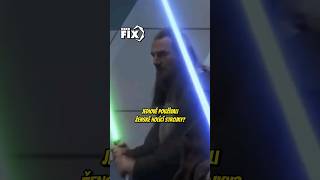


For those using Blender 4.1, there's a couple of changes:
1. "Rotate Euler" node is now the "Rotate Rotation" node. Shift+A > Utilities > Rotation > "Rotate Rotation".
2. Random Value is found under Shift+A > Utilities > Random Value
The final node setup for Blender 4.1 users: i.imgur.com/RzGyzGv.png
And separately, if you've got sprinkle issues:
1. Make sure you add loop cuts! It won't bend if there's no geometry to support it.
2. Make sure to apply scale (Select all, Ctrl+A, Scale) or it will be the wrong size on the donut.
yes, but the rotate rotation doesnt have the random value on rotate by pls help
@@liqueev Random value is under Shift+A > Utilities > and this is the third option from the bottom
Lucky me that I started this beginner course yesterday, really got confused that rotate euler wasn’t showing up and that I had to shift+a the random value node
i use 4.2 cause node previews are rly cool
I was wondering why my sprinkles were TINY (thank you)
Blender 4.1 Shift+A-> "Utilities" -> "deprecated" -> "rotate euler"
youre the goat, was wondering why he had it and I didnt
thank you so much i hope it reaches to a lot more people
Thank you!
thank you, finally found it
thank you
I just spent about an hour trying to work out why my "Simple Deform" modifier bend looked completely different to the one in the video. (The 'bend' was much shallower, and the top and bottom vertices were very stretched out.)
It turned out that I needed to 'Apply Scale' to the cylinder object -- I imagine it was a result of how it was created and then scaled to a new size? Either way, selecting the object in Object Mode, hitting "Ctrl-A" and then selecting "Scale" seemed to work. Once I'd done that, I applied 'Simple Deform' and it looked exactly like the one in the video.
Just dropping this here for anyone who might run into the same issue! Hugely enjoying these tutorials.
Thanks! This saved my hour 😂
Thanks, this saved me 30 min!
Tq
Really wish I saw this before watching 10 other videos trying to figure this out
Happened to me too, thanks for sharing!
If you - like me - had a problem with zooming in enough to the now small donut, go to Edit > Preferences > Navigation > Auto: Check „Depth“ to on
Thanks mate! was having issues with this and you comment helped me out. Just to clarify for the next one, the path is: Edit > Preferences > Navigation >Auto ; Depth = ON
@@Louisteensen Thanks! That saved so much time :)
JESUS THANK YOU, I COULDNT ZOOM IN ON THE SPRINKLE AT ALL I WAS ABOUT TO GIVE UP MY WHILE 3D CAREER
Thank youuu❤ I love you whoever you are
You're a beauty, thank you!
For anyone wondering, 17:08, there is no "Rotate Euler" for the newest 4.1 update. I had to manually search (Edit > Menu Search) "Rotate Rotation." It's the same thing, then you can continue on to Random Value.
Also, an extra tip in case anyone else is having trouble. Some of my sprinkles were floating above my donut (very subtle but noticeable), and for the life of me I couldn't figure out why. People kept saying you have to "Set Origin > Origin to Geometry." I kept doing it over and over again, and nothing happened. The answer to this is YES, you do have to right click and "Set Origin > Origin to Geometry" but on all four of your little sprinkles you made earlier, and NOT by selecting the sprinkles on the donut itself. This immediately fixed the problem. Waisted a whole hour researching this!! I hope learning this gets better :(
Couldn't fix flat sprinkles unfortunately :(
Seems like 4.1 update changed too much
Update: I get, what I did wrong. I haven't applied "Scale" (Ctrl+A -> Scale) to each sprinkle in the beginning when creating sprinkles.
@@bravesonly Ah yes! That was one of the things I did earlier before doing origin to geometry.
thank you
Thank you oblivion, your 1 Hr sacrifice has saved me from torment.
Thank you about the info of the change
I'm a 60 year old 3D veteran (3DS Max since mid-90s) and wish to learn Blender and so far, my days for the last week have been commencing with; Get up, get washed/dressed, make tea/coffee, followed immediately by switching on my computer to watch the next part of how to make a donut using Blender :)
that sounds awesome! :D
mad respect for you mister. im here barely 18 and seeing a variety of ages makes me know for a fact that its never too late to learn something. you are the perfect example of discipline on this earth ❤
Same!
My honest respect to you. I am sitting here in my 20s as a 3D Artist and hope, I can also say this in my 60s.
Wish you all the best😊
Awwwe wow guys, you guys are the best :) But I'm struggling with the bent sprinkles looking weird in the Geometry Node. I can get them to bend but I cannot add them to the geometry node without the bend getting messed up. I've tried the suggestions made by others of applying the scale, but that doesn't fix it for me :( I'm not giving up, but will move onto Part 8 and return back to bent sprinkles later :)
17:57 In case anyone else has an issue finding the Rnadom Value Node, Shift+A -> Utilities -> Random Value is the third option from the bottom.
Bless you sir
Thank you!
thankyu
live safer, thank you soo much
Thanks
Hey, I noticed it was mentioned that if your simple deform modifier looks different to the one in the video, you need to select it and press Ctrl + A and then click scale. I had just finished and the tutorial and noticed that the sprinkles except the bent ones were sort off flattened. To fix this; do the same as before: select the other 3 sprinkles, Ctrl + A and then click scale. Hope I saved you some time
Thanks a lot. This helped.
Thank you this worked for me
thank you! You definitely spared me a headache lol
You are legend my friend, thank you
I thought I messed up big time, this fixed it. Thank you!!
This is giving me an all new respect for 3d modelers. If it takes this many videos for a donut... imagine a city.
well to be fair if you know what youre doing theres many other ways of doing it and shortcuts, ive seen this one short where a guy makes a donut in like a minute but taking these long routes are good for learning
For anyone wondering why their bent long sprinkle might look something like a beaker after laying them flat, its because you need to click apply on the deform modifier in the little drop down before rotating them to lay flat :D took me ages to figure out what I was doing wrong :D
you are a life safer!!
Same issue. Fixed. Thanks a lot.
thank you so much >3
I love you
Thanks bro
The near clip plane is not very small by default because the more you increase the distance between the near and far clipping planes, the more you decrease the precision of the depth buffer, introducing Z-fighting visual anomalies
TIL! Thanks
Didn't understand *anything*... but whatever, thanks
Omg! I was wondering forever why some of my scenes had insane z-fighting. I had my clip start at 0.0001m for some reason, that's why! Thank you so much for this info.
@@blendersarelikevegans How about you make a donut tutorial? 🤦♂
@@blendergurusir why are my long sprinkle small than the original ones
If your bevel is not working properly (applying more bevel on one axis than other) that is because you have not applied your scale. Shift-A and Scale. It took me good 5 minutes freaking out trying to figure out what is wrong. Google helped.
I've the same prblm but I didn't understand what you said
Thank you, I was looking for this comment, I scaled the sprinkle after the first size setup when you first add the cylinder. Pressed ctrl+a -> scale, and that fixed it.
thank you....legit 15minutes of looking for a solution, and this fixed it, should have applied the scale.. Shift A, never forget to shift A
thanks
doesnt shift a add things tho??, how do you make it work on a laptop?
I don't know if Blender Guru is aware of the effect he has on our learning day. I have seen several other tutorials, and I have learned a lot of other things, but I will never forget the first time I deleted the default cube and created my first animation. I am really moved and grateful to have been part of this amazing community and to have tried this unforgettable experience, which changed my entire perspective on what I want to accomplish and become and gave me the strength to finally achieve what I so much desired. From the bottom of my heart, thank you, Blender Guru, and thanks to the Blender community❤.
Thank you. That's heartwarming to hear :)
@@blendergurunah man. You deserve it. Even i remember my first time back in 2021 starting blender. I opened your course and made a donut. Would love to see a tutorial on lights tho. But you mean so much to me and am sure to the whole blender community. You are a gem andrew. Thanks man
@@daris5089 He has a lighting tutorial. Just search Blender Guru Lighting
@@blenderguru You have no idea how hard it is to find good tutorials. There are a few good teachers for Blender, I really like Brandon's Drawings for quick tips when you're stuck but when it comes to picking this up and learning, people like you are INVALUABLE. Easy to follow, goes through the basics that are necessary and the correct way to do them, no rambling, explain why things exist or do what they do, make things feel less overwhelming by pointing out redundancies giving a "you're not alone" feeling, the list goes on.
What you've done will undoubtedly have a huge impact, if it hasn't already. Another person who deserves a ton of credit and I put in the same box as you, is Product Design Online. I am literally bringing products to market because of his FREE series if anyone is interested in Fusion as knowing Fusion and Blender is the perfect combo for covering what the other does better. I can't wait to bring in designs and start rendering them from what I've learned here. Just amazing stuff.
if for some reason, when you try to save your rotation on the sprinkles and some of them flatten on the donut, make sure you also save the scale on your sprinkles
Thank you for this!
I was having some trouble with this just now lol! Thank you so much for the help!
🤟
THANK U SO MUCHHHH
you saved me ages thank u
Finished this episode and added a thumbnail of my Donut for all to see.
I also found it this time was way easier to make sprinkles and edit them. The Simple Form modifier rocks too!
Thanks for all your Help.
Looking good
Did you made it
What project you did after donut
I formatted my laptop on one of the earlier tutorials. When I installed everything and went back to that episode I left off at, the background, counter top ect was not showing. I tried to fix the problem because I didn't want to start over again.... so I stopped at that point. I was in no rush completing this tutorial because I have made the donut to completion from his earlier tutorials.
I kinda went back to working on rpg maker scripting and story.
I will star working this donut or start over again in a couple of weeks though. Thanks
@@rickyjovis2076
mmmm I just want to NOM on that donut it looks like such NOMMABLE donut mmmmm
Thank you Andrew for being awesome. I’m a Blender User of over a dozen years and I still enjoy your tutorials. Even tho this series is for beginners and I have moderate experience with Geo Nodes, watching a beginner tutorial from you in particular is refreshing and still makes me learn little things that I forgot or just didn’t pick up as Blender continues to introduce new Awesomenities. And it’s just fun to hang out.
Tip, to avoid messing with the clipping values, it is always recommended to switch to orthographic view when modeling and editing the mesh, and you'll avoid any clipping and zooming issues.
For anyone that had a lovely bent sprinkle that turned into a Frankenstein wedge thing later on... Right after you added the deform modifier, you need to apply it.
Very useful, thank you
THANK YOU!! exactly that was what I forgot, you saved me some time
Appreciate it, i was about to start going crazy again
Boss
thank you!!!!!!!!!!!!!!!!!!!!!!!!!!!!!!!!!!!
I just Recently started using Blender about 1 Month ago, this series really has helped me progress further. Thank You, Andrew.
I remember when I did your donut tutorial for the first time as a beginner, it took me so incredibly long because there was so much information and I struggled with a lot of steps. I would feel very overwhelmed. Now as being a more experienced Blender user (even though I am still learning) and doing your tutorial for the second time I am going through it a lot faster. Also, I am not feeling as overwhelmed, instead I really like to go through everything again and still learn new things. It's really nice to see how much I have progressed, compared to that first time I did the tutorial. Thank you so much for your amazing way of teaching Blender and your easy to follow tutorials. For people who are just starting out, blender has a steep learning curve. Keep in mind that it takes time to learn. But eventually you will start to grow and that is the best feeling ever
Halfway checkpoint ! congrats to all of yall who made it this far ! our efforts are paying off and i can't wait to see the final product !
we got this bro!
3d cursor tool
cylinder
clipping
view - clip start - n
vertices selection mode (not faces)
bevel - ctrl + b
duplicate - shift + d
toggle wireframe view
loop cut - ctrl + r
simple deform modifier
angle
origin point
selecting objects - shift
set origin - origin to geometry
outliner collections
move to collection - m
pinning / unpinning geometry nodes
collection info node
separate children checkbox
reset children checkbox
pick instance checkbox
utilities - rotation - rotate euler node
rotate to local
random value node
float
vector
tau / double pi - pi is 3.142 x 2 = tau 6.283
wh- what?!?
4:50 If you can't select edges or faces, go to your 'Scene Collection' in the top right. There is a white dot next to 'Cylinder'. Press that and it will turn into a square and you will be able to select edges/faces
Ended up with round sprinkles on my donut instead of just long sprinkles, figured out it was something super simple, wrong collection. moaned very loudly when I fixed it.10/10
Please tell me i have the same issue
my long sprinkles size is very small once applied and feels like dust. how to fix it?
@@farihasherwani4083 I was also having a similar problem. I don't know if this is the solution for you, as well, but have you tried applying the scale to the sprinkles?
If you are having issues with the Simple Modifier: Notice that when he finishes the loop cut (Ctrl+R), only the new vertices are selected in Edit Mode. If in your case all the vertices of the cylinder are selected, the Simple Deformer would not work as in the video. Try selecting only the new vertices, and then try the modifier again. It worked for me!
I keep having issues with the simple deform modifier. My sprinkle keeps bending on both ends of the cylinder, as opposed to the top only.
Edit: so I got help on the Blender Guru Discord and I had to apply the scale to my sprinkle. I don't know if I missed that step in the video or what, but it solved my issue.
ty! had the same problem
You probably used the scale tool to elongate the sprinkles on Object Mode instead of doing it manually on Edit Mode like Blender Guru did, that's why there was not a "apply transformations" bit in this part 🤔 every change in rotation, scale and movement you make in Edit Mode is absolute, and the same changes in Object Mode are relative ( kinda like Smart Objects in Photoshop ^^)
oh thanks a lot
@@Jully5Jullyet Thank you, I see now why it happened. He did use the scale tool on the first sprinkle, then the others he scaled in Edit Mode and that gave me something to think about, when my last sprinkle misbehaved 🤣
I had the same issue and this worked, thanks!
I can´t believe it, this is the first time that I get so far! Zero frustration, thank you so much, looking forward for the next video!
at the step changing the object info to a collection info to change the type of sprinkles, whenever i select the checkbox "Pick Instance" in the Instance of points node, it results in flattening a huge part of the long sprinkles on their long side. I still don't know what may cause the issue
edit: solved! the problem was that i had applied the scale using ctrl+A only to the elongated curve sprinkle, and not the others. Solved by selecting all 4 sprinkles and applying both scale and rotation (just to make sure :) )
Many thanks dude
LOVE U MAN!!
my god you've just saved me
THANK YOU. Saved my mental health.
Thank you!!!!
Andrew, RE: CLIP START: The reason the clip plane is further out by default is because of how the maths works in the viewport transform. For maximum precision you want the near clip plane as far from the camera as possible (the distance of your far clip is also a factor, but less than the near). I used to have an excel spreadsheet I'd use to show the effect to our artists, but I haven't seen it in years. As a practical matter I don't think it matters quite as much with the float depth buffers we have now in most cases, but when depth buffers were just 32 bit ints Z artefacts were more common when the near clip was very small.
If you're not getting round corners when bevelling the sprinkles: select "Superellipse" Profile Type in the popup Bevel menu.
thanks!
Lifesaver #2
This is my fourth donut and still learning all kind of new things. Love the tutorials! greetings from the Netherlands
If you have a unit circle (circle with radius of 1), and you open up an angle where the sides go from the center of the circle to the circumference, the section of the circumference that the angle cuts out (the arc) of that unit circle is the angle in radians.
The circumference of a circle is 2*pi*r (r = radius), and in a circle with a radius of 1, that equals 2*pi. Hence, the angle that spans the entire circle (i.e. 360°) in radians is equal to the circumference of that circle which is 2*pi.
Thank you for another tutorial in this amazing legacy.
For those, who have difficulties with curving edges at 5:20 and the edges are not rounded at all.
Select the bottom and the top faces, hit ctrl + B and then, left click anywhere. After that, you'll have the bevel window in the left corner. You can apply all changes there. But what we need is ''Profile type’’. If it’s Custom, change it to Superellipse. Voilà, now you’ve got the rounded edges.
You are a life saver. Thanks
Andrew, I have been watching these donut tutorials since you made them first time, I love this content and recommend everyone to start over here in their 3D journey.
Just one suggestion, if you can include multiple audios or subtitles for these videos, can you do that? I live in India and although love your content, can't recommend it to some people because of language barrier, it would be so much helpful to people who are not fluent in English.
(I can write you subtitles in Hindi, if you would like that.)
havent given up yet,donuts lookin pretty good so far and im having fun building it to be honest! great tutorials so far!
for the ones who are struggling to find the "rotate euler" node : it's in the "deprecated" option
was just coming to say this haha!
i cant find it!
when I placed my long sprinkle collections on geometry nodes panel, the random placement and rotation works but its size/scale are like 1/10 of its original size, even I use the "ctrl+a" on scale.
This is the furthest I've gotten on your donut tutorial. Thanks for updating it!
2:10 The near and far clipping planes are used as an optimization for numerical accuracy. If you set near plane really close to camera and far clipping plane to hundreds of kilometers, you'll find that the accuracy of the objects you edit start to suffer because the floating point values are scaled to that whole range between near and far planes and if you're working in a small scene, you should optimize the range to match the scale you work with for optimal performance.
Setting my clock to 7am gmt to make fresh donuts and follow your video 🙂
If, after applying the rotation, your last sprinkle looks like a weird fan or some other ">
Thank you! 😀
LEGEND
Thank you!! been looking for this
This has been a very helpful beginner guide. THANK YOU.
Since it wasn't said in this video I'd just want to point out, you can also Random Value the scale, something like a 0.8 to 1.2 or whatever looks best. This adds some variation to the look of the sprinkles so they're not always uniform, to add that little bit more of a nice look
at 17:05 if you can't find the "rotate euler", its because your using a newer version. You can still find it by just searching for it instead
thx
👍
Thank you so much for this
can't seem to find Random Value either
@@MetalMustBleedme neither
@@Lguy_99 found a solution that may help Press ctrl + F And then search for it manually
all this video has succeeded in doing is making me want a donut
Spent an hour trying to get my sprinkles to rotate around the Y-axis only to find out (after searching on line) that there was a setting in the bowels of the many Blender menus that prevented the rotation from occurring. Grrrr. But from some reason I still feel inspired to continue with these tutorials even though it's only for fun.
As someone who loved learning linear algebra, this was a lot of fun.
If you're encountering issues with the bevel, particularly if it's resulting in a more pencil-like shape, you can rectify this by adjusting the profile type to Superellipse. This option can be found at the bottom of the bevel menu that appears after creating the pencil.
you just saved my life! Thanks
mine is set to superellipse but still looks like a pencil, and idea how to fix this further?
This is nice and all, and I appreciate the humor with which you present yet another iteration of this tutorial series, but what about powdered sugar or my favorite, cinnamon donuts?
One idea would be to replace glossy coating with the one that has powdery texture, and then sculpt that to lay properly on top. Then add some micro small cube sprinkles everywhere for standalone powder particles.
The distance between the Clip Start and the Clip End is the range to store Z value per piexel. It's often a 32 bits float value. The more the range is high the more two triangle will be at the same location and you'll end up with z fighting. Having the smallest range is always a good practice.
BTW, super great tutorial as usual! 🙂
Another reason you might want clipping to be bigger than smaller is that when you zoom in to a particular object the large clipping will clip other objects that might stand between your view camera and the object you are goint to work on. Helpful when working in crowded area and helps you avoid isolating in and out unecessarily.
if your long sprinkles somehow still not in the right rotation, make sure you have rotated the referenced long sprinkles in the world 90 degree around the X Axis specifically, not the Y Axis
You're a legit lifesaver, appreciate the tip. Rotating on the X Axis made it appear "off" so I used Y Axis instead, and of course that backfired.
@@lynxylink glad it helped :)
thank you so much i was about to end up restarting the sprinkle process
thankyouuu
Here to claim my 7-day streak and resume to create the delicious virtual donut.
Halfway done! Keep going everyone 😁
Its my first time downloading blender then jumps to search on youtube for tutorials and found yours first, its actually so frustrating 😂 I almost quit on Part 6 but ill do it
rotate euler has been changed to rotate rotation
7:25 I created the sprinkle variant by "scaling" it with S and it did weird things when applying the bend modifier, it was nit properly bending as in the video. Recreated the variants and elongated them with G as presented corrected that, hope it can help someone in the future c:
i went through the same issue and your comment did indeed help me
Another fix: apply the scaling, via Ctrl+A -> Scale, then the bend should be correct.
@@unique_two This super helped, thank you
@@unique_two you're a hero, thank u
@@unique_two love u
Hello Andrew and everyone, first thank you for everything you do, this tutorial is great !
I had some problems with the long sprinkles, it was formed otherwhere in the plan (because i moved them somewhere i could observe them better), but this one you explained it very well after (by moving the origin point).
And in the version 4.1 as the other comments said, you should research the Rotate Euler by typing or in Deprecated, i had another problem with my sprinkles , they were a bit elevated and i couldn't understand why (already random rotated and all), then i found out it was because of the Base orientation for rotation, which was on Object, i tried Local and there it was all good ! (in the Rotate Euler under the choice of Axis Angle/ Euler).
Thank again and see you all at the end with our magnificent 3d donuts !
Applied the Simple Deform modifier and clicked over to Bend. It worked perfectly.
Fast forward to the Geo Nodes and now the bendy sprinkles are squashed flat on one end and flair out on the other end. The Scale was applied. Attempted to duplicate and got the same result. No idea why it went from looking perfect, to looking completely different.
Edit: I had to delete the bendy one and completely remake it from scratch. Seems to be working so far.
When I've made it to the part when you told me to add the long sprinkles to the donuts, but when I did that, the sprinkles came out tiny, and your's are bigger. can you tell me what the problem is, please? Heres what I'm talking about 14:16
yes same
I had the same problem, I fixed it by just scaling the long sprinkles like he covers later in the video. it wasn't until later that I realized the reason my round sprinkles were fine was because I hadn't scaled down my round sprinkle with my donut. so now I have this basketball sized sprinkle next to my 2 donuts lol
for those starting out too. I figured out you should enable - Edit - Preferences - Navigation - "Auto - Depth" so when you work on tiny objects your mouse isn't flying all over the place when you pan and zoom.
Thank you so much!
Should I have both perspective and depth checked or just have depth checked and have perspective unchecked?
Apparently mine also did not have 'Orbit Around Selection' and 'Zoom to Mouse Position' selected automatically.
Lol, why would those not be on? Anyway thanks for helping me find those options.
If your long sprinkles aren't placed well, try creating a new vertex group and doing a new weight paint on the long icing.
It is worth adding that you can convert instances into geometry by inserting the Realize Instances node between Join Geometry and Group Output and pressing "apply" on the Geometry Nodes tab in Modifiers.
14:10 My second lot of sprinkles just didn't appear. Realised that despite dragging in the Collection, the little filing box in the middle of the Collection Info Geometry Node was empty. Clicked on the box and selected Long Collection and all is well.😃
Hey can you help me my second set of sprinklers are also not appearing
@@gautamgoyal5534 same here
1 Radian is equal to 57.2958... degrees which means that in a half circle there are pie radian which means we can find angle in degree by multiplying angle by pie/180
Honestly after a while it's easier to just think in pies. 2pi = full circle, 2pi/2 = half, 2pi/3 = one third, 2pi/4 = quater, etc. I am at the point where I am annoyed when I see the degrees.
@@OrbitalCookie yes me too but in blender we can't use pie=22/7 we have to use 3.14 and for reference we must have to know how much angle we are going to rotate the objects
@@lakshya1854 in blender you can just type "pi" or "tau" and it automatically puts the right number
Blender guru your the goat
This lesson was awesome. Makes me wonder if Andrew is gonna make real donuts and sprinkles in a video one day.
For some reason my long sprinkles were very small when I placed the collection in the geometry node section. This feels like a band aid fix, but I added a "scale instance" modifier between the "collection info" and "instances on point"
I also had this issue and don't know why, it looks correct on the original item, but then I add it through geometry nodes, the sprinkles are incredibly tiny in comparison to the original sprinkles they were based on.
@UltimateGattai yes same plesase tell me if anyone finds a good fix
i had the same problem and was trying to find a solution for hours. thanks a lot.
@@konnosantsos8070 Sadly no answer, just saying I also had this issue and am curious if there is a fix. Thanks all
@@countpelican8852 You can either add the "scale instance" node or change the scale directly from the "instances on points" node. However i dont know how to fix the root of the problem, meaning the scale changing when you connect the sprinkles node to the instances on points node.
Hello everyone, when I reach Chapter "21:09 Distance and sizing" and follow Andrew's instructions, the long sprinkles are too sunken into the icing, any advice?
I have the same issue, anyone have any answers??
you need to set the "rotate euler" to local instead of object
Okay so I already had euler set to local so that didnt help but what did is to uncheck the "Pick instance" box in the "Instances on point" thingy in geometry nodes. I hope i wont mess up anything in the future...
20:00 I'm not an expert on this, so please correct me if I'm wrong. It's the unit circle (a circle with a radius of exactly 1), the formula for a circle perimeter is 2*pi*r, but because the radius is 1, so it's just 2*pi. The unit circle is also used to calculate the sine and cosine wave.
yess ive been waiting
Just spent like 20 minutes trying to figure out why I couldn't get my bevel to bend like that. It turns out I had to apply the scale. Ctrl + A then click Scale.
I think you quickly forget that people who are following this have like 2 hours of experience with the software. You're already skipping explanations of what you're doing and how you're doing it. For example, you do the bevel and then duplicate, but you never say you need to switch to object mode or that you need to select anything. If we just go by what you say, we just duplicated all those faces we beveled.
Thank you very much!!!
Omg thank you. When did he do that? I didn’t see him doing it on the video so I couldn’t do it if you haven’t mentioned!
Thank you so much!!!!!
14:37 SEPARATE AND RESET CHILDREN NOT WORKING FOR ME 😢
Whenever I click on the boxes the my long sprinkles blew up 😮 on me.
I tried ctl A and applied scale to my long sprinkles and nothing changed.
I had the same problem. Delete all those sprinkles and start from scratch to be sure. When you create the first cylinder be sure to apply the scale with CTRL+A. If you never apply it you will get the same size cylinder when you created the cylinder mesh which was probably huge. At 14:37 it uses that default size instead of your scaled down version because it was never applied.
Great tutorial! Thanks. Always love getting the little math lessons, too. 😅😂
On the simple Deform if it isnt bending for you you need to first apply
scale and then it will work took me a while but that was my fix for this problem.
Thank you, Andrew, for the entire donut tutorial series. It’s impossible to express just how amazing you are at this! I've learned so many important things about the fundamentals of 3D with you.
Also, I can’t pass without mentioning how amazing the people of that watches these series. They pointed out some critical issues about some steps by sharing the solutions. I saved a lot of time with their help! Cheers, everyone 🫶
14:30 Whenever I select separate children and reset children the sprinkles grow extremely large and don't sit on the donut. How can I fix this?
You've probably figured it out by now, but I solved this by going back to object mode then selecting the sprinkles -> ctrl + a then apply scale and in geometry node ticked off separate/reset and it worked
@cert9111 I did that, and it still didn't work.
After changing the sprinkle's rotation, the bent sprinkle got screwed up, some people in the discord had the same issue. I hope this gets addressed .
Did you apply the deform modifier like in the vid? Also, was rotation done it edit or object mode?
I had this issue, discovered it was when I applied the rotation to the sprinkle after turning it to lie flat.
I had the same issue, set scale, bent the sprinkle, all was good, after i rotated the sprinkles, the bent sprinkle got all janky
Same problem here. Sprinklers started showing deform structure like conical some very thin and some shapeless etc.
Same problem for me too. Would love some advice. I've tried the suggestions in other comments to fix bend like applying scale and I've remade the cylinder as well and none of it is working - it still all results in the same fan shape when I modify with a simple deform bend. Looked perfect before doing the rotation steps as with the commenters above.
My long sprinkles looked like coconut flakes at first (lol), but once I applied "Scale" via CTRL-A, it started looking good again!
Radians is measuring how much did you turn around a circle using sin(x) function.
To make it simpler, you can simply memorize this formula. (RadiansValue/Pi) = (DegreeValue/180).
For details, if you put 2pi into Sin(x), you will get 0. Which is a full rotation that is the same as what 360 degree rotation does.
So, you can say 2pi in radians is equal to 360 degrees.
pi/2, or quarter a rotation, is 1 which, is equal to 90 degrees and hits to (0,1) point. You can imagine a coordinate system where you are drawing a circle around the center. 3pi/2, or equivalent of 270 degrees worth rotation is -1 which hits to (0,-1) point.
To explain even simpler, when you draw an angle, you are basically opening up two sticks connected with a nail. Radians is using Sin(X) function to measure how much you open, degrees basically using number values. Degrees measurement, uses 360 number as a full rotation, which measures basically the same thing.
Hi Guru! Just wondering - is there any particular reason you created 3 separate sprinkle objects for the different lengths? I was challenging myself to try and accomplish things before you taught me how to, and my brain intuitively left the sprinkle as one object, went to add a 'Random Value' node in the geometry nodes editor, converted that into the Y value of a vector (left the X and Z as 1.000), and plugged that vector into the scale socket of the instance on points node. Is your way more efficient? Or is it just simply different ways of doing the same thing?
I followed the steps at 14:53 but my sprinkles are still appearing offset from the icing and plugging into the rotation nodes only scatters them more. Can someone please help me figure this out?
Slightly late but if anyone else happens to see this and had the same issue, I managed to fix it (after way too long) by selecting all of the long sprinkles, right click -> set origin -> origin to geometry
@@EladRellimthanks a lot
@@EladRellim Thanks a lot!
making good progress so far
I made some more sprinkles; figured out you could make one curved on only one end with the restrictions on the modifier, and I also made one that was broken in half
14:52 When i drag down the long sprinkle to the geometry note and connect to the instence, why my long sprinkles look smaller than the one which i make(big), and its look like little dots on the donut, can anyone tell why this happening??
i had the same problem bro
if u have figure it out please tell me my boy
I applied the rotation to the sprinkles. But when I turn them 90 degrees they all become deformed on the donut.
Also, if I add a new mesh the icing turns into a huge ball of sprinkles. If I disconnect the sprinkle node that doesn't happen any more.
Any suggestions?
I'm also having this issue.
I just messed up my sprinkles somehow. great excuse to try again from scratch and learn some more. Thanks so much for the videos, can't wait to reach the finish line
Imo it'd make sense for the sprinkles node setups to just use *one* setup but expose the collection used as a parameter alongside the density and min radius, since they do very similar things.
i am bad at blender
For anyone wondering, the rotation euler has been moved to Utilities - Deprecated
The other euler options in rotation are not the same or renamed
thank you
I come from Maya and 3Ds Max and now that Blender also has industry compatible shortcuts, it would be nice to say what action you're doing, so that I can look it up on the shortcuts table or actually go to menus and stuff :D. I have no problem with using my mouse a lot haha. Keep it up!
Andrew, your tutorials ddosed blendeer official!
Amazing, thanks
"Euler. Is it french? Maybe it's german.....just to annoy the europeans" Me as a german human being: *suprised pikachu face* (As a german you spoken it out right by the way :D )
So now I also have to leave a usefull comment. *clears throat* I really enjoy the tutorial so far. Especially the geometry node part. It is really something new (for me at least) and I cant wait to see what else is doable with this! I also love the way the videos are made: fun to watch, clever made and easy to understand. Looking forward to work on the next part. Thanks~🌻
Euler was Swedish
Thank you comments section, y'all saved me with the 4.1 update
8:17 If your having trouble making your sprinkle bend correctly these are the steps I took that corrected mine.
1. Apply Scale (CTRL A)
2. Make sure you have added the new edge loops (CTRL R)
"French or german, same same"??
Outrageous! :0 🔥🔥🔥
thank you buddy!
If anyone had this issue like I did, when you're putting the long sprinkles on the donut with modifiers, if you select reset children and it still projects them out into space, select every sprinkle (the group) and set origin to geometry
Thanks so much, you just rescued me from so much confusion!
For anyone who have problem with cylinder bending after applying rotation by ctrl+r, first apply simple deform and than apply rotation
Bro you saved my life. I was freaking out on wtf i had done wrong. You are a gentlemen and a scholar sir.