How to use NEW Microsoft Whiteboard
VloĆŸit
- Äas pĆidĂĄn 13. 07. 2024
- In this step-by-step tutorial, learn how to use the new Microsoft Whiteboard. Whiteboard is a rich visual collaboration workspace. If you want to run an effective meeting, brainstorm, plan a sprint, solve problems, whiteboard is a fantastic tool for all those needs. First we'll look at how you can get Whiteboard. Then we'll look at the core capabilities, like the new user experience, the addition of over 40+ templates, reactions, how you can share your whiteboard, and much more.
đ Additional resources
- Blog post listing out new features launching in Whiteboard: techcommunity.microsoft.com/t...
- Whiteboard on the web: whiteboard.office.com/
â Timestamps
0:00 Introduction
0:46 Whiteboard in Teams
1:41 Whiteboard web app & other apps
2:10 Start page
2:30 Whiteboard canvas & rename
2:50 Insert text
3:15 Templates
3:52 Sticky notes
4:22 Insert images
4:46 Insert shapes
5:06 Reactions
5:38 Inking tools
6:06 Set background
6:26 Share presentation & export as png
6:44 Wrap up
đ Watch related playlists
- Playlist with all my videos on Microsoft Teams: âą đ How to use Microsoft...
- Playlist with all my videos on Microsoft Whiteboard: âą Whiteboard
đ© Connect with me on social
- LinkedIn: / kevinstratvert
- Twitter: / kevstrat
- Facebook: / kevin-stratvert-101912...
- TikTok: / kevinstratvert
- Instagram: / kevinstratvert
đ Subscribe to my CZcams channel
czcams.com/users/kevlers?...
đŹ Want to watch again? Navigate back to my CZcams channel quickly
www.kevinstratvert.com
đ Support me with your Amazon purchases: amzn.to/3kCP2yz
â As full disclosure, I use affiliate links above. Purchasing through these links gives me a small commission to support videos on this channel -- the price to you is the same.
#stratvert - VÄda a technologie



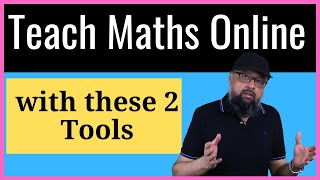





Kevin, youâre the best instructor Iâve ever met on CZcams. Maintain the good work! Iâm your fan, Emmanuel from Sierra Leone.
Microsoft did a big mistake
in the previous Whiteboard when we want to erase something the size of the Rubber increases when we increase the speed.
But, In this, the whole thing is erased.
I hope they'll fix it before the Desktop version is launched
Anyways, thanks for this information Mr. Kevin
Right...!
Also you can' nt import ppt and pdf
Amazing video Kevin! Thanks for the tutorial! đ
My pleasure!
Another awesome video that keeps me updated on the latest from Microsoft. I have to say that I absolutely love teams and the fact that it is constantly being improved. This whiteboard was a big missing piece from the Teams ecosystem and it will be super useful for me to use. I especially like the fact that they have a pen that draws arrow tips at the end automatically. This is often required and shows that someone really thought how to help users have a better experience.
This channel is fast becoming one of my favorite CZcams channels Great job Kev!
Mine too đ
Wow, thanks Arnoldt! Let me know what other content you'd find valuable. Cheers!
top notch vid as usual : keep them coming, thanks for your endeavor !
Great and easy video to follow; thank you for making these videos. đ
Thank you, Kevin. As usual, I've learned a lot.
Thanks Kevin. I really like your style of explaining
Kevin was a Program Manager at Microsoft which basically proves his knowledge! I really appreciate these timely tutorials which are info-packed and helpful. Thank You for sharing your knowledge with us. Never wipe your smartness off of the Whiteboard, Kevin...
was he really wow he's talented
Wow
@@opdhaka ikr
@@arphdsss9817 what does that mean?
I know right
Such a great informative video - fab!
Whiteboard is just awesome. Literally can't believe how technology is developing over time. Love the new options and capabilities.
This is such a nice tool! You're almost at 1,000,000 subs Kevin!
Getting there đ
Awesome!!! TQVM! A very useful tool & it is giving me a lot of ideas!!
Awesome, thx a lot for the excellent work!
Kevin is the Microsoft Assistant. He uploads an update video just in time, Microsoft has rolled out an update. Yes, I know Kevin is a legend. Amazingly, walked through, watching it right now :D
As high school chemistry teacher - I used Whiteboard more than any resource - app, actual whiteboard, promethean board, ANYTHING. I am absolutely baffled as to how this was considered an upgrade from the previous version. To be fair, I am using an ipad with apple pencil, so if itâs a cross-over OS issue, Iâll concede. But this just feels like a think tank spent too much time thinking of ideas that seem cool and innovative, but in practice are simply not that great at all. Kevin - you know people, please make some magic happen and help the teachers using this stuff out!
I teach Middle school math and whiteboard is my life but it is driving me nuts since the upgrade... or should I say downgrade!! I absolutely agree with you. Please help!
â
I need help getting started with white board esp in lessons. Please help
Great work Kevin - thanks for your video đ
I love this channel and Kevin's excellent teaching. I learn so much that I can apply with confidence to my work!!!
My favorite CZcams Channel - Your tutorials are simply the best. LOVE LOVE LOVE!!!!
I have been using the whiteboard in teams meetings a lot and it works fine when you are in a meeting with people from your own Organisation, there are no problems with sharing the whiteboard, but when Im in meetings with people outside my Organisation they cannot see my whiteboard since they are not in my Organisation. How do you share whiteboard in a teams meeting with people if they are not a part of your company?
Thanks Kevin you helped me a lot.
Perfect timing for my need...
Great video, thank you!
Wait genius hovundu
aint here yet? sheeesh
he showed up đ
@@KevinStratvert Lol yh he did if ik anything about him, he will never miss a video of yours
Very detailed and infromative video,big thumbs up.
Wah. Almost 1m sub. Love you since the beginning.
Thank you kewin đđđđ
âđAnother great video! Tnx
Love Your Videos
Thanks, Sir Kevin... Have a nice Cacao Cookie... Greetings!
Helpful, Thanks.
Thank you for all the tutorials, which were well explained. Could you do tutorial how to create algorithm/flowcharts to demonstrate a process? Thank you in advance.
thank you for thistutorial it really helped thanks alot ^-^
Glad it helped!
Thanks for the tips
Amazing.... in a nut shell.... thanks dear...
All right! Here are the excellent features they removed. The ruler with a protractor, paste directly from clipboard, drag and drop image, copy and paste an object from the board. I want them back! Good video btw!
Awesome video đđđŸ
Thank you for this video, great job! A question that we are struggling to find the answer...How do you change the font type and size? The default font type is not appealing and can be difficult to read. Thank you
Great job đđœ
Thatâs so cool that they let you put reactions in the whiteboard as well. Thanks for the tutorial Kevin :)
Sure thing Tyler!
Sir it is very good tool for me that's very helpful for tube page
0:00 - Hi Kevin. đ 7:22 - 558th thumbs up from me. đ Cheers.
Thanks!
Thanks so much! Much appreciated đ
Thank you sir
hi Kevin. thanks for the video. Can I ask how you changed a font style used within the Whiteboard? thanks
Hey Kevin Your videos have been a great deal of help. Do you recommend any text to speech apps, that are capable of creating an Audio Book/
I was very excited when it was released and made a positive review of it. However, after using it for a while, I came to the conclusion that itâs worse than the previous version, as itâs missing key features like copy paste, undo and several others
Indeed true.
No option of copy paste, drag and drop from what's app
Completely agree. They made it worse.
Totally agree
My last week was about to find an alternative whiteboard app. Luckily, I realized today: they restored the last working version. It useable again.
@@aignac92 they rolled back but only for the windows desktop app. Mobile, teams, and web stick to the new version
Hi Kevin, I hope you are well!
Please, please, PLEASE do a video on how to backup your whole OneDrive to an external HDD if you use onedrive as your primary storage?
Many many thanks đđđđđ
Near 1M Subscriber's and he deserves!!!
There is a desktop app for Microsoft Whiteboard... It is available in the Microsoft store though the interface is a little different.
The interface will be the same in the next month. Stay tuned!
Hi Kevin, thank you very much for your video. I miss the possibility to copy elements in the new whiteboard version. Do you have any idea about this?
0:00 - Classic Kevin style!
0:07 - Thanks Kevin, I used to under-estimate MS Whiteboard
6:44 - Class Kevin "Alright"
6:51 - I do!
6:58 - Chocolate Cookies!!
7:05 - Subbed long back and even shared your channel with my friends
7:08 - I will also see you next time.....
I too would like to grow my cookie business, since I keep eating them all... Great vid, thanks :)
Thanks
Is it possible to see all your whiteboards in teams as you are able to do in the browser? Similar to pinning the task app in the left most column in teams, so that you can see all your tasks.
It would be great if you didn't have to leave teams and go into the browser to find a whiteborad you used in some meeting... If this is not possible, could you suggest a workaround that would work from teams?
Your tutorials are really great and saves me tonns of time. Keep up the good work :)
Hi, Kevin. Thanks for video. Can I just use Copy->Paste for exzmple some snipping picture, old version allowed it.
THANKS
You're one of my favorite tech vloggers. Great video once again, thank you Kevin!
This man is great đ
Wait what? Did Kevin sir hearted my coment????đ
Hi Kevin, thanks for the video. I work in Higher Education in the UK and always find these useful.
I wondered, does this update mean the ruler has gone now, or is there still a separate (and more featured) windows desktop app for Whiteboard?
Thanks for the note Harri! The ruler will go away once the desktop app updates to match the experience that I showed in this video, at least initially. All the various apps (Teams, Windows app, web app, Android app) will use the same tech on the backend (PWA). As a result, feature availability will be consistent across all. The desktop app previously was a UWP and the Whiteboard team is deprecating that. The PWA isn't yet as feature rich as the UWP desktop app was, although you can expect more features to land in the PWA to close that gap. Moving forward, the big benefit is that anytime a new feature lands, you'll see it across all app experiences, whether you're in the desktop app, web app, or within Teams.
Kevin, is it possible to change the font size. I want to expand the size of the block of which I'm including text, but want the text NOT to grow in size or at at least not as much.
Thank you Kevin đ learnt a lot, amazing one !!!
Glad you liked it!
very helpfull
I hope your cookie company takes off, amazing video, very calm and direct explanation
Hi Kevin.
As always, thank you very much for your kindness.
I tried to work with this tool with my students but we had a bad experience because it was too slow and very lagging. I tried in 3 different wi-fi connections (with different speeds). What am I doing wrong? Thanks in advance .
Exactly same experience here!
1 Million coming up!
GREAT VIDEO đâ€ïž:-)
Tbank You Idol
Thanks! Do you know if I can duplicate an existing whiteboard so that I can create my own templates? I don't see any way to do this other than rename it?
Yeah Kevin I'm always using Microsoft whiteboard in Microsoft Teams for economics class and some other projects works and all.......
But thank you so much for your videođ
Hope you like the new update!
@@KevinStratvert Yeah Yeahđ
Good job Kevin! I can not find Immersive reader from the new Whiteboard. Is it me or has this feature disappeared?
Question: can I instert a PDF? or would I have to save my doc as an image?
I really love the templates and reactions feature! Microsoft really adds cool and interesting features into their Office apps. Even PowerPoint and Excel are more than just slideshow and spreadsheet creation software. If Kevin was still the Program Manager for MS Office we would be able to experience more features than we would have ever thought!!
If you do vids on windows 11, you can get upto 1 million views or subs đ. So much informative, I feel like you are the only one who can explain the stuff with more info.
What are the options if need to use stylus pencil or something. To draw with hand I mean. What hardware we can connect if screen is not touch screen.
Kevin is there a way to group objects on a sticky note in whiteboard?
Hi Kevin. I am impressed by your video tutorials and would like to ask if you could help me to migrate from Gworkspace to MS..?
We probably need tutotial on how to make best tutorial videos or tips and tricks videos . Would benefit starting you tubers like me who are new to this . Thanks Kevin!
Check out my DaVinci Resolve video... that'll get you going with video editing.
@@KevinStratvert thanks , i did check that out when i was starting with you tube . However i was looking more for how do you record videos and broll etc . Do you write a script before hand and then capture the screens later.
I really like the flow when you make tutorials , was wondering what is the process.
Also do you use teleprompter
Some options have been removed. You cannot copy/paste an image from the clipboard, you cannot export a board as high resolution svg. Am I right?
As I used frequently that options do you know if it is possible to remove a new (worst) version and go back to the previous (good) one?
Hi Kevin, unlike the previous version, we dont have the list/task list option and also the ruler option in this version.? or I am i missing something.
In the old version I could paste in images from other documents with a right click. How do I do that in this new version?
You have been adding value to every one's life by creating these helpful videos. Thank you and best wishes!!!
Doing the needful!
you are right the way you explain is a great job, doing good for others.đđđ
Another awesome informative video. Unfortunately, Whiteboard is not available for MS Office Personal accounts.
You can use the Whiteboard desktop app via the Microsoft Store with a personal account. It's free to download and install. The team informed me that updates are coming to the personal experience soon as well.
I'm on a windows laptop. How do I navigate left, right, up down when I'm within a template? Only way I've found is to first zoom out, then place cursor outside the template, press the space bar, then move the canvas, then zoom back in, hopefully I managed to position the canvas perfect before zooming, or I have to zoom out again, re-position before zooming in again and start adding notes or text etc. Very cumbersome. Are there better ways to move around when you are within a template?
Are the whiteboards saved in the OneDrive storage or are thay locally stored on my Windows PC ?
Hi Kevin - I'm curious if there's a way to revert back to Win10 if 11 just doesn't work. I really want to upgrade, but worry about early adopter disappointments or conflicts with current app/programs.
I believe within the first 10 days of upgrading, you can switch back to Windows 10. Alternatively, you can install on a virtual machine like VirtualBox to experiment with it.
I did a demo session with my team and they all loved it, but very few of them were able to use the desktop app. It was just opening the whiteboard and showing it as blank. Then IT just told us not to use it and refused to support with any technical issues.
Will you be able to use it in power point I hope so I would be brilliant if you can write on a tablet and appear on the screen instead of using a flip chart it would be awesome.
hi all - struggling with some usability issues on whiteboard, any advice will be welcome
Sticky notes cannot change shape to rectangle it is always a square and text is top aligned. Is there a way to create a rectangle sticky note and align the text as you can in a powerpoint textbox
shapes don't allow to add text in it just an Alt-Text or one has to create another floating text and move it in the shape, the floating text font i am not able to change is that possible
notes grid that is that customizable for MxN?
I use Whiteboard for some time now and since last week I noticed that some very good things that I often used were left out from the new desktop version:
- saving a whiteboard as a SVG file
- locking function is also gone: so that you can lock or unlock an image or a block
Also something that I struggle with for a long time in Whiteboard: "mass erase old whiteboards". I think I have around a 1000+ old whiteboards and I can erase them 1 by 1. Maybe Kevin knows an easy way to do this? For example erase them with a select all option where they are stored?
If Kevin or someone else knows that answer.... please please please let me know!
SVG is very necessary ...they have to get it on again...
Hiiii, How to insert pdf in white board as it was available earlier.
Copy paste facility not available, drag and drop from what's app missing
Kevin, Can you explain how to get alerts when someone has changed/edited or modified a whiteboard file?
Advanced congratulations for 1 Million subscribers. Kevin promise me that you will make a video on the golden Play button for 1 Million subscribers. Pls make it đđđđčđđđđđđ
I would be waiting for it. đđđđđ
Can guest now also use whiteboard or/and start a whiteboard ?
I believe if you hold down the shift key while using a pen, it will draw straight lines.
that's right, good call!
Great video
Thanks!
1:43 It is good, but Microsoft should make a demonstration video in Hindi for people in Hindustan to attract more customers and grow their business
Hi Kevin, can the Stylus pen be used in the white board software? please respond
How do I paste something onto the whiteboard. Also, my graphic pen used to connect perfectly. Now the eraser does not work when I auto program my pen using it's special buttons on the side. This whiteboard has some nice new features, but for teaching it actually is more difficult sigh!
Kevin is Awesome!