I made my smartphone into a dumbphone - how and why
Vložit
- čas přidán 25. 06. 2024
- 📓 A notebook to save you from infinite scrolling: • A notebook to save you...
This is my minimalistic phone set up to maximize productivity and reduce screen-time. I basically converted my smart phone into a dumb phone, and in this video I show you my full set up and how you can do the same. This is the video I wish I had because it took me some time to experiment so many with different set ups lol. Hope this was valuable, I'll see ya next week.
📆 Weekly newsletter to optimize your health & lifestyle:
reysu.beehiiv.com/subscribe
Outline:
0:00 Why use a modern dumbphone?
0:40 How I discovered this system
1:41 Modern dumb phone full walkthrough
2:51 Best mood tracker
3:06 The habit tracker I use
3:25 Blocking social media
5:19 How to actually reduce your screen time
5:52 Bonus features
6:35 How this will improve your life
7:30 Setup guide (short ver)
📺 WATCH NEXT
I made my smartphone into a dumbphone: • I made my smartphone i...
A notebook to save you from infinite scrolling: • A notebook to save you...
7 Purchases under $100 to quickly improve your life: • 7 Purchases Under $100...
5 habits that changed my life: • 5 habits that changed ...
The morning routine that changed my life: • The morning routine th...
🤫 EXCLUSIVE VIDEOS
Content Corner- / @reysu
🔗 LINKS
Instagram - / reysu.yt
Twitter - / reysuing
🪣 PRODUCTS (These are affiliate links)
Eight Sleep (Code "REYSU"): eight-sleep.ioym.net/REYSU
Levels Discount (2 Months Free): levels.link/REYSU
📙 Book a call with me (CZcams Strategy): calendly.com/reysu/youtube - Zábava
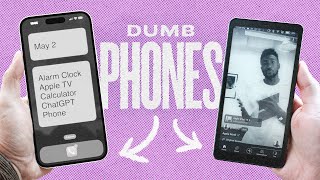








UPDATE: since making this video, I've discovered two apps that does the exact same thing way cheaper (not associated with either of them)
Burnout Buddy (FREE): apps.apple.com/us/app/bb-screen-time-app-blocker/id6443657745
Dumbify ($6.99 NO SUBSCRIPTION): apps.apple.com/ca/app/dumbify/id6480082872
Watch this next! A notebook to save you from infinite scrolling: czcams.com/video/OmyfB513E1s/video.html&
This was literally my distraction time tonight. Watching a video about how to not be distracted. Oh the humanity.
So true
Check out my newsletter for weekly tips to improve your life :) reysu.beehiiv.com/subscribe
Watch this next! 📓A notebook to save you from infinite scrolling: czcams.com/video/OmyfB513E1s/video.html&
what is name of the habit tracker and the mood tracker thanks
@@avacadooook the mood app is called "how we feel". its free and an excellent resource. (recognized it bc i am familiar with it-- don't know what the habit tracker was)
This honestly has to be the best way to restrict distractions to a bare minimum on your phone. Definitely going to test run it for the whole year. Thank you for guidance bro!
how's the test going sir?
Great compromise to buying a separate “dumb phone.” I was going to buy a ghost phone (basically a google pixel with a pre-hacked OS to limit functionality and act as dumb phone) until I watched this video, but I will try this first. Customize what you need without reducing functionality. Subscribed!
thank you!
Google pixel with grapheneos is still more private and secure than an iphone.
true
how was it
How did it go?
i have the privilege of having an ipad, that i did use for studying only. but a few days ago i listened to a podcast (s/o madeline argy) where she talked about how the internet was a place in the past and now you have it always with you on the phone.
that inspired me to delete all of my social media and all kind of apps i don't need to have with me all the time and install them on my ipad. i use my ipad only at my desk and if needed (traveling to different places for a longer period) i could take it with me.
the important point is when im outside for the gym, work, meeting friends, etc. i don't have it with me, and im not tempted because i literally can't and have "only" my phone with me.
Whaaat another person in this world who listens to Madeline and that exact episode AND watched this video AND wants to become more aware?! Crazy
@@BirdFuglen are you german
I’ve been told of an alternative app to Opal that’s free, it’s called Burnout Buddy. It seems more powerful because you can set Location triggers, like only allow CZcams at the gym. If you try it out let me know :)
Also screen zen ! Highly recommend
That shot where you shrink the phone while talking about deciding to dumb it down was really cool. I love a little touch like that.
The light phone 2
for me the problem with this is apple barely allows customization so the app library is still one swipe away, search function too, and the screentime can be sidestepped
Screentime is meant to assist you with self discipline relative to the phone. It can't enforce discipline because the phone is a product, why then would it lock itself? The way to overcome things like the app library and search function is to implement the discipline in yourself, not the phone.
@@keisanngyeah right, at some point they’ve got to take a level of responsibility for their own choices and learn some self control
Yeah the alcoholic should just ignore the bottle of whiskey thats always near him and essential to modern life.
You can block all the apps in the app library that distract you. You don't need discipline if you set up constraints
@@reysu but learning good discipline is such a good transferable skill that can better your life in every way, yes it’s harder and more effort but that’s why it’s worth a lot.
Love this content and this is exactly what I’m looking for. I have seen many dump phone experience videos and turns out they struggled too much. I think this is the smart way to apply, cheers and keep up! ❤
thanks so much! I try to create as valuable content as possible, hope to not waste anyone's time. Glad you found it useful
Radical video, dude. Huge respect to you for putting in the effort to find an upstream solution to this mammoth problem. Legend.
The video starts at 7:30. Enjoy!
🤔
this was helpful, putting the tutorial near the beginning of the video (or adding chapter markers) will help folks quickly get to the "how" before they leave the video early (I almost did). anyways this video is a game changer for people like me and I'll be using your technique in the future, you rock
Thanks, I almost bailed as well
i felt the same! u are making great videos, no worries, but I felt you could bring the how-to in the beginning @@reysu
You are a beast
Just subscribed to your channel based off the titles and thumbnails alone… and your video quality matches! Love the channel man
dude! appreciate you watching so much :)
I didn't go back to using my smartphone, but loved your video! Great help for people that want to use their phones less, retain functionality, and want to use smart devices. Good stuff!
I see! Do you find it hard to use a dumb phone in the modern world?
@@reysu In the beginning, yes. However, after 4 years with the LP2, I have adjusted to life without a smartphone.
@@reysulight phone with a smart watch ftw
Hello Jose, cool to see you in the wild. Big fan, cheers to you. 🤙🏼
So how do you do payments and stuffs without cash?@@JoseBriones
Thanks for the video! I've just set this up on my Apple phone. Opted for date at the top and camera app in the bottom bar to encourage me to take more photos. I can already feel the distance from social apps and I'm looking forward to seeing how it affects my tendency to doom scroll Instagram.
let's get it!!
Great tips....will try this for the Android. Love the editing of this video, works really well. Feeling inspired to adopt some of these techniques for my own videos.
i use beeper as my all in one messenger app, freaking life saver in terms of not having to open everything.. i just leave the rest in my app drawer, and oddly enough i can relate to this as i've basically got 4 apps on my main home screen and found myself not using my phone as much now
interesting! beeper works on iOS? I used an app called texts before but it wouldn't sync properly and sometimes the messages weren't going through
Hell yeah dude, I used to watch KoreKara and now finding your personal channel. It's sweet to see someone else into both dumbphones and language learning lol. Congrats on 30k!
i have a samsung a21s and the perfect minimal/dumbphone setup. I just put it on power saver mode lol. It really is quite nice as it only shows like 5 apps calls and stuff, highly recomended
wow, this was the simplest and fastest way to achieve similar result - thanks!
If you have self discipline, that works great. I have none.
The point about just blocking stuff instead of trying to mediate and reflect and think your way to using addictive technology less was so funny and relatable, I had to pause the video at 5:39 to laugh/clap. Have wanted to try this for a while, thanks for making a guide.
That's so cool! I would also consider a design interface like this to minimise distractions!!
This changed my life for the better. Thank you so much!
This is great, will definitely try this!
Love the window, or block schedule concept. Definitely going to be using this to set myself some parameters.
This video inspired me to make a similar video ! :) Super cool idea
Love this video. These apps are a game-changer. Thank you!
Thanks for watching Bakir!!
@@reysu Always! I think your content is exceptional, and this was exactly what I was looking for. Yesterday, I switched to a dumb smart-phone setup using some of your suggestions. Keep up the amazing work!
Thank you for this video!!!🙌
This was so engaging. Thank you!
Glad you enjoyed it!
Opal is great and I'd definitely recommend!! There are alot of restrictions for the free version though keep that in mind x
Incredible video, super cool setup and tutorial!!
thank you!
This was dope man. Thanks, gonna give it a shot
I picked back up the How We Feel app after this video, Big Thanks.
awesome!!
i absolutely love this! what font did you use for your list of apps? setting the additional shortcut is a bit confusing for me but i get the hang of it now!
i use Arial rounded!
Thank you for this video this was super helpful!
you're welcome!
Thank you so much for this video. These apps have helped me so much!
I'm glad you found it useful!
This is so helpful, thank you.
I’m glad you found it helpful!
Absolute banger, thanks for the vid! 🤩
What's your standing desk set-up we see at 6:20?
Been looking for a good way to work standing up, without buying a whole desk! Cheers 🙏
The one I have I wouldn't recommend ahaha. Look up Projector Stand Tripod on Amazon.
Thanks for watching :)
Just wanted to know which mood tracking app you use. great video
This reminds me of the old PDA devices from the early 2000s but with the added benefits of being a phone. Definitely implementing these apps as I made the switch to a dumbphone 2 months ago but still struggle with my phone addiction as I need it with me for work purposes (and maps + spotify of course)
Fascinating video, Reysu. Thanks for sharing. I'm in my retirement years and cell phone tech arrived for me in the form of a mid age crisis, so to speak. Computers came earlier along my personal timeline and that was much less technologically traumatic on me at that younger age. The rest of the world was already onto handheld touchscreen devices when I got my first flip phone 20 years ago. I eventually got a "senior friendly" Android with a less-than-perfect list interface (which I changed back to icons.) Still too much unremovable bloatware on that thing.
Meanwhile, my desktop computer made way for a laptop and I really appreciated that sort of physical downsizing. My main tech became portable enough and I felt no need to shrink it further on the phone side of things. I considered moving back to a flip for calls but still wanted some of the gizmos only available on then-new smart phones. Just a few. But which ones?
I've ended up with a Light Phone 2 and I find it to be a beautifully minimalist device in many regards. I really love the e-Ink interface, as I became familiar with that on the old One Laptop Per Child XO-1 computer I played around with years earlier. The only desirable features missing on the Light would be a basic camera for reading QR codes and the ability to run a few Bluetooth apps. I don't miss general internet chat capability on any phone and being able to receive two device security authentications is as far as I typically like to go with texting.
On the hardware side, I like the small size and rugged build of the Light. And it's actually very good in regards to audio quality (important, after all, since it's my primary phone.) I also like that I can easily toggle it to make a WiFi hotspot, even if I'm only going to occasionally find myself doing that. What I miss on the Light's hardware side is a user-removable battery and, in fact, the lack of any true user-replaceable parts. But, to be fair, that's true on even most common cell phones, even the pricey ones (actually, especially the pricey ones these days.)
Moving forward, I'll probably be buying a Fairphone 4. This gives me back things like QR scanning capability, a quickly swapable battery and even truly user-repairable internals. It's larger than the cute little Light, but I guess I can live with some increased bulk and weight. The flavor of Android is also, apparently, "de-googlefied" and configuring the Blank Spaces app you're showing here seems like a natural. Even if I leave behind the true e-Ink interface I have on the Light, I at least get a blue light filter with Blank Spaces. Very neat.
thanks for watching and sharing!! I love the light phone's design too. I would be tempted to switch if not for all those basic features (which are non addictive in my experience) Android you get more customization but personally I prefer Apple products.
One thing I saw when I looked into other phones was that there are e-ink android phones, maybe that might interest you!
I have been down the rabbit holes on this and you have a great solution here. good work man, youve given me hope for this generation.
I now have switched to a new smartphone from my previous smartphone, my new one plus nord ce3 lite 5g, which I use as a dumb phone and it’s easy because I’ve deleted all my social media apps and their respective accounts since about a year now. I have chrome for research purposes, CZcams when I want to entertain myself, a few games to chill, note, calls, regular texts and that’s it. This is my approach.
❤❤❤ this is wonderful. Thank you.
glad you found it useful!
Love it! Set mine up the same way, went a step further changed by lockscreen clock font the same grey color, which makes the clock disappear.. So if I want the time, I just check my watch!
thats genius!!!
This looks sick, gonna test it out!
glad you enjoyed it! Lemme know how it goes and if you find other optimizations :)
How did you get the widgets, bottom bar, and the background to be all the same color? When I use the backgrounds that the blank spaces app provides, the colors are not the same
Super helpful!
Hey man, great video! One question tho.. How did you get the How We Feel app in the bottom center of your screen? I can't seem to figure it out lol. I appreciate you for putting content like this out there in a time when it's much needed. Respect bro, keep it up!
Peace ✌
I talk about it more in the latest video but the dock is still there, you can just drag it and place it on the bottom :)
Exactly what I was looking for!
Setting this up looks like a great way to distract myself. Trying it now!
how'd it go
Great video for real, ima try this app
Please tell what apps you're using. Thank you.
Yeah, drop that video about minimizing distractions on your computer video. ❤️
Coming soon!
Great video btw!! I’m just curious. What mood tracker is that?
It’s called “how we feel”!
I had huawei phone that had similar feature, it would allow to pick four apps that you had access to, dark background. Your design looks way nicer. I wish there was a thing like that but for youtube, because it’s easy to fall into shorts rabbit hole.
what if you just use youtube from the browser?
I use CZcams from the browser and clock maaaany hours/day still.
It might just be that I'm an 'elder millennial', but it is a bit ironic that you went to all this trouble, yet still wear a smartwatch, which pushes notifications from your phone.
That said, I have my own version of this technique, where I keep my apps very limited, turn my screen B&W for long periods, and deactivate the web-browser as much as possible.
The main apps/functions I keep available are: maps, camera, texting, phone, clock, music/podcasts, and security authenticators. Most of these functions are done by one app. I have a calculator, notepad, and weather app available if I search. Otherwise, my home screen has only a handful of icons and is mostly black. My lock screen is black with just the time/date. I think people are going to get better at keeping their devices dumb/minimal like this as time goes by, similar to how some people clean their house or car and some don't.
I like your set up. Would be interested in seeing what it looks like visually.
Also, I don't get any notifications on my smartwatch. I use it to track my heart rate, workouts and runs! I absolutely hate getting notifications lol
thanks for watching!
This is so helpful , thank you ! Which app are you using to activate the blue light removal ? 🙏🏽
that’s just the a built in color filter you can set up in settings! Let me know if you have troubld finding it. you have to adjust the tint to red
Thanks for this video! What habit tracker app do you use?
i think its called habitkit
this is exactly what I’ve wanted for ages
thank youu
For anyone who doesn't want to download apps for iOS: do a three-click grey scale (accessibility), and turn off all notifications. Also turn off tap to wake and raise to wake. You'll be using your phone a hell of a lot less
so dope!
Yooo thanks Kyle :D
how did you get rid of the gray dock at the bottom of the screen?
I used a Nokia 3320 for a year, switched to a Jelly 2e, now I'm doing the same as this on my Motorola Razr 2022. All social media apps blocked until weekends.
Thank you for this. Much needed.
thanks for watching
Studies show if you smash that like button you will instantly enter a state of flow
I misread it as “smash your phone” 😂
@@realjackealthat works-
Smash
HOLY CRAP THE AJATT TO LIFE OPTIMIZATION PIVOT
Seems cool, but I'd like for the minimalist app to have the ability to have folders just like on normal launchers.
I want all my languages apps in one place, apps for other learning (e.g. Anki) in one place, etc.
Hi. Great video super helpful. Did you get to making that video about a similar distraction-free setup for a computer?
Yes I'm uploading it in a few days!
@@reysuwill it be released soon?
Amazing! Great job and super inspirational.
What’s the name of the mood tracker app?
thank you! it’s called how we feel. I talk about it more in my recent video
Lol, just watched the video to the end and saw that you mentioned it. Thank you for that.
Amazing, I’ll watch that as well.
would love a tutorial on how you made the home screen look like that!
check out my latest video! just posted one
Awesome Video!
Glad you enjoyed it
I personally use indistractable, it's another app in this family. More minimalistic I must say. Thanks for the motivation to change my Niagara launcher to a more, minimalistic version. Cheers
the most aesthetically organized phone i’ve ever seen ✨
so will u do this
@@reysu 🤔
@@reysuhow did you make your phone Home Screen look like that?
This is actually so cool! I'd like to see a way to do this for my computer too.
i made a video showing the apps I use on computer but essentially you can use cold turkey app to set up a schedule like your phone, and then install extensions like untrap for youtube and social focus to make social media less sticky. would recommend
how did you manage to get rid of the transparent color of the dock ? that it is all grey like your dock
Great video; I'd highly recommend a walkthrough on setting up your "dumbphone" config. Cheers!
I made a walkthrough vid already!
Great video 😊
I activate the red filter too with the triple click, but in order for it to work good for me, I need to activate the black and white filter as well together with it beforehand.
I wish apple would allow to this at the same time with just the triple click (now I need to triple click twice, one to select B&W and another time to select the red flilter).
i just have b&w on default now, you can do B&W using zoom
I've not had a smartphone for around 7 years and most of the time it's not really an issue but if I need navigation or finding bus / underground routes. I've had the light phone 2 and even though it can tell you what underground routes to catch it cannot be personalised for example step free access or to look for bus routes near me
love your tutorials, definitely my favourite productivity youtuber after seeing your set up video
the only thing i'm confused by is how you have 3 widgets on your lock screen? my phone only lets me have 2 mediums or 1 medium and 1 small, not 2 medium and 1 small like you so i can't have a goal, quote and calendar :(
appreciate you saying that!
as for widgets i believe you can have 1 medium 2 small but not 2 medium 1 small
How did you change the color of the dock to match the background?
sorry if i missed it in the video, but is there a way to disable the App Library showing whenever you scroll all the way to the right on the home screen?
Great content
Imma try ur layout
Random question: What iPad stand and treadmill is that at 6:19?
The Homepage looks so nice! Also with the widgets to the right & left.
Now I'm sad that Blankspaces isn't available for Android haha
ahaha I like your set up tho
Indistract Minimalistic Launcher is for android and looks really similar!
The launcher that I found that seems pretty similar is called OLauncher
there are so many options like this on Android
I’d be interested in the computer setup vid
thanks for commenting!!
How did you make your dock transparent?
Another option for a dumbifying app: Before Launcher. Good video!
is it free?
What habit tracker are you using? 3:11
How do you set up the red screen filter?
This looks like the Light Phone set up. Proves their idea is effective across the board!
that was the dumb phone I wanted to get!
please do one for the computer too.
How did you get rid of blue light?
What is the habit tracker app that you use? Great video, instant subscirbtion.
Habitkit :)
Simplest way to fight phone addiction is turning it black and white. You will be surprised how boring and unappealing the apps became.
Opal really helped me, I just have every distraction off
Liked and susceibed. Awesome
6:03 wow how did you do this? I always have the yellow light on, but I’d love to have it set up exactly how you have here!
check out the latest video for a full guide!
Hell yea dude reduced distractions on the phone is great. Computer version would be dope too!!
Computer version is uploaded already!