Video není dostupné.
Omlouváme se.
Your PC/Device Need to be Repaired BCD Error Code 0xc000000F | Windows Recovery Blue Screen Error
Vložit
- čas přidán 15. 08. 2024
- Only one command to fix start up failure with this blue screen error: "Your PC/Device Need to be Repaired" in windows 10, windows 8, windows 7 with any of the followings error messages:
The boot configuration Data file doesn’t contain valid information data for an operating system in windows 10. File:\BCD Recoverit: 6 Solutions to Fix Windows Error Code 0xc000000f: bit.ly/3feVtdW
Ultimate solutions to fix Windows error code 0xC000000F in 2024 → bit.ly/4942Knc
OR
The boot Configuration Data for your PC is missing or contains errors. File:\EFI\Microsoft\Boot\BCD
OR
The Boot Configuration Data file is missing some required information for an operating system in windows 8. File:\Boot\BCD
OR
The Windows Boot Configuration Data file does not contain a valid OS entry in winnows 7
OR
A required device isn't connected or can't be accessed.
error code:0xc000000F
OR
your device ran into a problem and needs to restart loop.
The previous error messages may followed by one of the followings error codes:
0xc0000098, 0xc000000f, 0xc000014c, 0xc00000bb, 0xc0000034, 0xc0000001, 0xc0000225, 0xc0000017, 0xc000000e, … etc.
NEW & EXCLUSIVE : How to Rebuild BCD Automatically :
• How to Rebuild BCD Aut...
IMPORTANT: SEE HOW TO IDENTIFY THE EFI OR BOOT PARTITION CORRECTLY:
• How to Identify EFI or...
For more & UPDATED details about this error, read this topic from our blog:
vmtechs.net/ho...
The method on this video will use BCDBoot tool to fix all mentioned errors in all windows versions and editions, including Windows 10, Windows 8.1, Windows 8, Windows 7, Windows Vista, Windows Server 2016 Technical Preview, Windows Server 2012 R2, Windows Server 2012, Windows Server 2008 R2, and Windows Server 2008.
NOTE:
In this video, will show you how to fix your pc/device needs to be repaired without disc or using windows installation media like a disc or USB device. If you are unable to enter into windows recovery environment, watch the following video to see how to create a bootable USB of Windows installation media easily using your android mobile:
• How to Crate a Bootabl...
There is another video with more details and another methods to fix BCD errors from the following link:
• How to Fix Error Code ...
If you have inaccessible Boot Device OR OTHER STARTUP ERRORS, watch this video:
After windows updates or or any source:
• How to Fix Automatic R...
After BIOS updates or changes in settings:
• Inaccessible Boot Devi...
List of hot keys to enter Boot Menu in different laptop and desktop brands:
- Acer:
- Notebook ( AspireOne, Aspire Timeline) = F12, F9, Esc.
- Asus:
- Desktop: =F8
- Laptop: = Esc
- Notebook: = Esc, F8
- COMPAQ Presario : = F9, Esc.
- Dell: F12
- Laptop and desktop: (Precision, Precision Inspiron One 2020, 2305, 2320, 2330 All-In-One, Dimension, Inspiron, Latitude, workstation, ... etc.) = F12
- HP:
- Desktop & generic: = Esc, F9
- Laptop: =Esc.
- Notebook: = Esc.
- Tower: = Esc
- Lenovo: =
- Desktop: = F12, F8, F10
- Laptop: = F12, Nano Button, Fn +F11
- Notebook: = F12
- Sony:
- VAIO, PCG, VGN = Assist Button, Esc, F11.
- VGN: = Esc
- Toshiba: = F12
- Desktops & Laptops: (Protege, Satellite, Tecra. Equium, ... etc.) = F12
- Samsung: F12, F2
- (Notebook & Ultrabook laptops): = Esc
- (Ultrabook Ative Book): = F2.
Fujitsu: = F12
How to fix error code 0xc0000098 windows 10
How to fix error code 0xc0000098 windows 7
Error code 0xc0000098 windows 8
BCD error windows 10
Windows recovery error
Your pc/device needs to be repaired without disc
Your pc/device needs to be repaired when booting from usb
Windows failed to start 0xc00000f windows 10
Your pc needs to be repaired 0xc000000e
Error code 0xc00000f a required device isn't connected or can't be accessed
0xc00000f windows 10 no disc
blue screen of death windows 10
Lenovo preparing automatic repair
Your pc did not start correctly windows 10
Lenovo automatic repair
Windows 10 not starting up
How to fix blue screen of death windows 10
Windows 10 automatic repair loop 2019



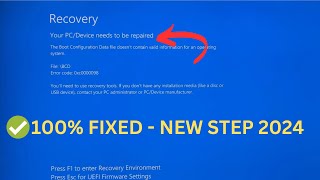





💥💥 *New & EXCLUSIVE Bat file to rebuild BCD automatically* :
czcams.com/video/oQcFjr6laeo/video.html
Ultimate solutions to fix Windows error code 0xC000000F in 2024 → bit.ly/4942Knc
IMPORTANT: SEE HOW TO IDENTIFY THE EFI OR BOOT PARTITION CORRECTLY:
czcams.com/video/tYUBiWO0P9o/video.html
Mine is still not starting up. It's not moving past the blue screen m it's a 0xc000000f error. Same recovery Blue page error. Please help
brooo my pc wasnt working for 3 days i had no hope and you saved me😳😳. thanks soo much i hope your youtube channel becomes famous
Thank you so much!
Glad I could help
I got a computer so must I hold the cpu power button for 8 seconds?? please any tell me😭😭😭I'm really scared
@@judemartin3572 yes
Me too.
It's been 1 mnth for me and still haven't gotten it
OMG! Thank you very much, you saved my laptop. I did what you did in your video without using USB, and it worked. That returned me to Windows 11. At first, it said to continue to Windows 10 and it looped, but after doing what you did, it's now back to Windows 11. Subscribed! 🎉
You are welcome!
and thanks for sub!
Thank you so much I already tried lots of options from other videos but this video works for me even without the USB. Thank you so much!!!
Subscribed
Glad it helped!
Thanks for feedback.
How bro😭😭😭
How do you fix this on a pc?
2:36 Working perfectly. Thank you Bro
Bro in my pc Advance settings not opening. When i presa F8 button nothing response just slow Balck screen then same position plz help how can i go in advance settings
Fn + F8
I tried fn+f8 but not working @@leonardopinar6181
I am getting an error called "Your PC couldn't start properly Error Code: 0x0000001" I have also shut down the computer at windows rolling dots at the first time, but at the second time it directly brings me up to the blue recovery screen. What am I supposed to do? Can you please help me?
The "0x0000001" Error Code indicates that your Windows Recovery Environment (WinRE) is disabled or corrupted in your computer and you can't boot into WinRE without using a bootable USB. This error can't prevent you from booting normally to your desktop if the hardware and system files are healthy, just press Enter on that blue screen and your computer will boot.
Watch this video to see how to create a bootable USB using your mobile:
czcams.com/video/4kZuUDl7pLA/video.html
And this video to see how to boot from that USB:
czcams.com/video/3STO5fXy5KA/video.html
Once you get into WinRE options, watch this playlist of blue screen solutions:
czcams.com/video/4kZuUDl7pLA/video.html
If still need help, add your question.
@@ValiumMediaTech data lost or not
@@gamedevelopmentwithunity2050 lost its like factory reseting it, y'all should better stop caring about losing your data because at this point its either you open your pc or not
Thank you so much! I was going to go to a repair shop to get this problem fixed, but this was a lot simpler than I expected! Fixed my laptop in less than 5 minutes 👌
Glad it helped!
Don't forget to subscribe! ❤❤🌹
Dude thank you very much! i have been struggling for the past few days with this error,to the point of giving up,with your steps provided I am finally able to install windows normally.
You are welcome, and thank you or the nice feedback!
Bruhhhhhhh I don't even get windows logo with dots spinning...
When I on it just goes straight to this blue screen
You have to create a bootable USB of windows in order to fix your issue.
Watch the following video to see how to create a bootable USB using android mobile:
czcams.com/video/cWo2GayUtZQ/video.html
Same
Thank you so much for this video because It really worked on my loptop. I thought it didn't work on Windows 11 but fixed it anyway. Thanks a lot!!!!
Bcdedit, type but error show
The boot configuration data store could not be opened.
The requested system device cannot be found.
This message show on CMD
Other tutorials were no help. But yours literally fixed my whole pc. So much love to you and ur relatives
Awesome, thank you!
Holy moly...I spent hours browsing BSOD tutorials and trying what seemed to be the same non-solution each time. I'm so glad I found this one because it instantly fixed my issue. Thank you so much.
Is it for laptop only cuz how to do in pc
Thank you so much! This worked for me even without a USB or Disk. Appreciate your help mate!
Glad I could help 💞🙏🏼
Don't forget to subscribe if didn't do it previously.🙂❤️
Can you teach me how you did it? i am so confused.
@@senkapachi4758 I had the 0xc00000098 error, and the advanced startup options button was already there so I only started following the tutorial at 2:04. Here are the commands in order:
1. BCDEDIT
1a. Look for the "partition=", there should be a letter after the equal sign (for example my letter is C)
2. Then type in BCDBOOT C:\windows
3. If the boot files were successfully created, just type in exit then continue to windows 10
Hopefully this helps! :)
@@senkapachi4758 Are you still need help?
@@ValiumMediaTech yes it says “your pc encountered a problem and needs to be restarted” everytime after i followed your instructions in the video. it was working after i did what you instructed in the video, then it showed that blue screen. and now it’s saying “recovery. your pc couldn’t turn off properly” again and again.
There is no option open for repair to restart again and again like you told.
My screen it keeps going to the same error dosent shows up the reparing ! How can i fix it
If the computer is unable to boot normally for three times, it will open advanced Windows Recovery Environment (WinRE) automatically unless the WinRE s disabled or corrupted. in such case, you have to create a bootable USB using your mobile and then boot into WinRE from it as instructed on the following video:
czcams.com/video/VftmUgeRJa8/video.html
@@ValiumMediaTech😅
You are literally god
I couldn't turn my laptop on for a month and thought on sending it for repair but your video literally turned it on in a second
A very big hearty thanks
I can't explain how much you helped brother
You are welcome!
Bro did your data lost chrome etc I because I don't know my email
Dont compare god to him...
Tried every tutorial here this one worked! Step by step tutorial was made easy. Thank you!
OMG THANK YOU!!! I was freaking out cuz this error randomly popped up, but your command prompt instructions brought my desktop back!!
Thank you too for your nice comment 😊
Don't forget to subscribe ❤🌹
I cannot believe it, youve done it…ITS FIXED. As with many, i was on the brink of losing hope. It works, im literally in shock. Thank you sir, for your contribution. May you prosper !
Glad I could help!
Don't forget to subscribe! ❤❤🌹
Yo you're the real deal
Thank you so much bro appreciate it
IT WORKED!
Your reply is a great support for us to continue making similar videos.
Thank you for your amazing comment.
Don't forget to subscribe if didn't do it previously.
Thank you🙏... My laptop💻 get well after doing as per your guide.
Thank you for your feedback.🙂❤️
Don't forget to subscribe if didn't do it previously. 💞🙏🏼
In Recovery error we have just to click enter button and wait for the time for solving the problem please tell 😊
What to do if i cant even enter Recovery Environment?
THANK YOU SO MUCH!!!!! 😭😭😭😭 IT REALLY WORKED!!!!!! AFTER WATCHING SO MANY VIDEOS, THIS IS THE ONLY VIDEO THAT HELPED ME!!!
You are most welcome 💝
THANKS MAN YOU SAVED ALL MY STUDY FILES FOREVER GRATEFUL TO YOU!!!
You are most welcome
I would like to ask help how to fix blue screen on my pc i need to open my destop computer for my school purposes hope you can help me
If you are having this issue after adding/removing a hard drive, check your boot sequence. In my case, the hard drive that had windows was moved down in the boot sequence for some reason. Moved it to the top and issue was fixed immediately.
Thank you for your addition!
I NEED HELP!
I can't get the PC to be on the Advanced Options menu because it just says "Your PC ran into a problem ans needs to restart. We'll restart for you" and because of that it won't work!
You have to create a bootable USB and then boot from it. Watch this video to see how to create a bootable USB:
czcams.com/video/VftmUgeRJa8/video.html
@@ValiumMediaTech I sadly don't have a USB, is there any other way?
I seldomly comment on tutorial videos. This greatly helped me. Thank you!
You're welcome!
All data loss or not
Your an absolute legend mate!!!!
Thank you very much for your feedback.
Thank u so much but in my case so confusing just can't tell u. Even the Windows 10 symbol is not appearing..
Pls help me what to do?
I mean the same prob. is arising without the Windows 10 symbol.
So pls help.🙏🙏😭😭
Same
Blue recovery screen is coming before window logo appears
Same😢
OMG! Thank you so much for this. Very helpful!! You saved me😭☺️
Thanks dude its worked ♥️
Thanks for your feedback 🙂
In recovery mode when I click on troubleshooting I directly go into advance option reset this pc option is gone plz help
mine has no windows logo and loading dots
Thanks you bro ☺️❤️☺️...
from South Africa 🇿🇦
You are welcome bro.
Yo you really nailed it bro!! Thanks for the tips and informations my pc starts again normally!!! ❤
You're most welcome
Glad to hear it!
May God continue to bless you. I was about to spend a huge some fixing it. I was skeptical about this video but when I tried.... words are not enough. Thank you
Thank you too for your amazing comment! ❤❤🌹🌹
Im using an msi so I don't get those dots and I tried many times but still no recovery option
Did u fix it ? If u did can u pls help me
Much love 💓🤩
Many Thanks
Hey my friend i have a doubt after this error I my problem is solve when I try to setup my window 10 again system 32 winload.efi error is coming so how can I fix this plz help my friend
Finally I found the best person on CZcams in 2023 thank you my man it's works for me.
Thank you too for your nice comment!
Don't forget to subscribe! ❤❤🌹
Which shortcut key should I press to come to this section?
The message say there’s no boot 😔
It really worked….i just fixed my friends laptop. Thanks boss
Glad it helped!
Don't forget to subscribe ❤🌹
It is showing me
You pc isn't connected or can't be accessed
Error code : 0xc0000225
What to do now can't go to recovery😭 please help me
The error message you have mentioned is not a usual one.
Please take a screenshot for the error and upload it to paste.pics/ after that add the sharable link in a new comment.
My laptop take 4 hours to get to advanced startup
If that happen when booting without USB or DVD, that may result from Disk CPU corruption.
If that happen when booting from a USB or DVD, that may result from bad USB, DVD or CPU.
M crying n jumping...bro it worked omg😢😢😢😢😢...thanks thanks thanks..I was racking my brain for two days but nothing worked
You're welcome
Don't forget to subscribe! ❤❤🌹
hello, i have e5700 dual core and new hardisk windows not installed,
but when i enter windows dvd and press f10 thats errors showing,
please help, and reply fast. iam waiting.
i have windows 7 dvd
If you mean the blue screen that appear in the video is show in your PC too, that means your new disk is already contains windows or you have another disk that contains boot partition but without valid windows partition.
Sir i tried every boot key to try when it shows the manufacturer logo but didn't worked :(. Tell me pls
Same here, did you manage to fix it?
@@imbetarano8638 yea just troubleshoot like ur pc is new then login again wd ur account in which there is premium/ wd product key
@@imbetarano8638 or contact ur engineer cuz i did the same
I can't even access start up repair because my pc freezes, then crashes before I can.
Yo, thx m8. Im kinda lame in all computer related stuff and tried many things to make this work, was ready to re-install windows…and here is your vid, saving the day!!
The first step does not even work for me, it doesn't shiw the windows logo with the dots spinning when i turn off and on my pc
That means windows recovery environment is disabled or corrupted in your computer, so you have to boot from Windows Installation media:
Watch the following video to see how to create a bootable USB using android mobile:
czcams.com/video/cWo2GayUtZQ/video.html
That did not work either
@@IHATESAFI Try the longer video from video description.
@@IHATESAFI Watch this video:
czcams.com/video/D9Az4w21ZxI/video.html
@@ValiumMediaTech ok
Hey I’ve been trying this and when I get the partition letter I type in the correct one and it fails, what do I do?
If your issue is related to BCD, watch this video for more repairing options:
czcams.com/video/D9Az4w21ZxI/video.html
My chrome extension data has been cleared without my touch. All has been presented but all extension data clear. How to recover extension data?
after repeating the previous steps in the first one the "Preparing Automatic Repair" still doesn't appear, pls help me. my error code is 0xc00000f and it says "A required device isn't connected or can't be accessed"
Take a video for the entire menus of BIOS settings, after that, do a reset for BIOS setting. If not helped, revert setting to its state before doing the reset and boot into recovery from bootable USB to try troubleshooting your PC.
Watch this video for more details:
czcams.com/video/lwgIdutkPek/video.html
I can boot into my windows but I wanna install another windows, when I am using my bootable drive for the installation I'm getting the BSOD error on the bootable drive and there's no fix for it on the internet
Maybe there is a hardware corruption in your computer. Upload the Dump file and I will analyze it for you. czcams.com/video/eu3Zm2QYPIU/video.html
Enter and F8 button not working
..how can process?
So what dp i do when the windows logo doesnt appear when rebooting it
How solve error code 0x000000f??
Do I need usb installation or just the hold the power key for 8 seconds because I was at school accidentally format my recovery so do I do that 8 hold power key or just get a usb Installion
If the force stopping "power on an power off by holding for 8 seconds" not boot your device into recovery environment even after repeating the force stopping for 3 times, then you have to create a bootable USB to boot from it.
Watch this video to see how to create a bootable USB using your mobile:
czcams.com/video/4kZuUDl7pLA/video.html
Or watch this one:
czcams.com/video/VJHN4tm80vE/video.html
I don’t know if this works or not but it’s not showing the windows logo and when I hold it down it automatically turns off. I’m on windows 7 btw
It immediately goes to the recovery page
there's no windows loading animation it goes straight to the blue screen
It says failure while attemping to copy boot files
Watch this video:
czcams.com/video/kSb7H73q--Y/video.html
Or this video:
czcams.com/video/oQcFjr6laeo/video.html
I format my c drive and now the blue logo with dots doesn’t apear at all so i can’t press power key for 8 sec . what should i do?
Thank you so much❤ my laptop was restarting 100 times and you fix it.i will sub to you and watch all od your videos
Thank you too for your feedback!
There is no reset options in my pc
I have a laptop of lenovo company and my prblm is error code 0*c0000605 j could not solve it
If your error is related to BCD as on video, watch this video to see how to rebuild the BCD:
czcams.com/video/D9Az4w21ZxI/video.html
Windows logo is not appearing what to do
Same
Mine doesn't even get to the stage where the Windows logo appears. It just goes straight to the blue screen with the recovery message. :(
From blue screen, you can force stop the PC three times to start system diagnosis and then to go to advanced windows recovery environment(WinRE).
If diagnosis mode not started, may be (WinRE) is disabled or corrupted in your computer, so you have to create a bootable USB in your mobile and then boot from that USB.
Watch the following video to see how to create a bootable USB in your mobile:
czcams.com/video/VftmUgeRJa8/video.html
Watch this video to see how to boot into WinRE from the bootable USB:
czcams.com/video/Mqjy4sOQhi4/video.html
I cant open troubleshoot tried all methods and not even different boot method its just stuck on that screen😭
This worked for me as well, after trying other videos that failed. Thank you
You are welcome!
Don't forget to subscribe! ❤❤🌹
What if I turn on system restore and I get a blu screen and I have nothing to do and I don't know how to fix ???
Didn't work for me.
It kept giving me the message that it was failure when attempting to copy boot files
Thankssssss man Im mobile repair
I have alot of box,driver,app
You save my data
Although one Day I have to windows my computer because its like grandfather slow but
TODAY it's not time for windows
Thanks for feedback 🙂
If I could start to explain the day won't enough not much to say but you're a Hero❤
Thank you so much for your motivating comment! 😊❤️🌹
I add a 2666mhz ram and a ssd in my laptop and then copy windows into ssd and then try to factory reset my laptop and then a recover blue screen come and when i try to boot with a usb it takes forever to open but dosent start or unable to get in recovery environment and also cant acces startup menu
I tried the long fix (Bootrec /fixmbr through bootrec/RebuildBcd) and it returned Total identified windows installations: 0. Then, I tried your fix and I’m still getting the screen that says I’m going to have to use a rebootable dvd or usb. Oh, and I did use a rebootable usb for both solutions. Can you give me any more guidance?
When I opened my file manager with notepad, I did see that windows is still there, in my c: drive.
- Execute this command:
BCDEDIT
- Take a screenshot for the result using your mobile camera.
- Upload the screenshot to paste.pics/ or to any similar website.
- Post the sharable link in a new comment.
@@ValiumMediaTech Oh Wow! Thanks for the prompt reply!!! I just picked up my phone to do some more research; because I’ve just noticed that the error code has changed to Oxc0000001. Considering the new info, maybe I should wait to do anything until I research the new error code; or until you tell me I should proceed with your recommendation. I really appreciate the help. You’re awesome!
@@carolynvines2027 No problem.
In relation to 0xc000000f error, I will suggest you to watch this video if not watched it before:
czcams.com/video/D9Az4w21ZxI/video.html
In relation to Oxc0000001 error, it may result from corruptions in the system files or in the registry.
In case of the registry error, you can restore your registry as on this video:
czcams.com/video/QMRm0Qt6Cm8/video.html
In case of the system files error, you can fix that by using DISM and SFC tools, (or by doing a system restore if the registry backup disabled in your PC) as on this video:
czcams.com/video/9Wz4dh1B5_Q/video.html
If still need help, add a photo for BCDEDIT command, so I can help you with a specific commands based on your variables.
It’s not letting me it says fail but mine says C: and I’m doing it but it won’t work what do I do
Bra i have no words god bless you i just stressed so much about it and you helped me thank you so much🙏
Thank you too for your nice feedback!
Don't forget to subscribe! ❤❤🌹
Do we have to install new window? And all the other data in other than c drive will be lost?
BCDEDIT
Result:boot data source could not be opened
Thanks I was having a meltdown and now after 3 videos you are the master thank God 🙏 but did you reset your PC for that problem
You are welcome!
I didn't reset my PC.
I did what you showed and
successfully created boot files but now my pc won't start. Just stock on black screen.
This is not worked me when l type the command prompt in bcdedit the next message they reply the system cannot find the file specified so plzz give me any solution plzzz 🥺🥺🥺
So my pc has a motherboard and it brings me to the motherboards startup menu and idk and I can't really get to the windows part
I got a computer so must I hold the cpu power button for 8 seconds?? please any tell me😭😭😭I'm really scared
I cant get the “preparing automatic repair” to show up. How am i supposed to fix this issue
Maybe the recovery environment is disabled in your PC, so you have to create a bootable USB and then boot from it.
Watch the following video to see how to create a bootable USB using android mobile:
czcams.com/video/VftmUgeRJa8/video.html
Watch this video to see how to boot into advanced recovery environment:
czcams.com/video/3STO5fXy5KA/video.html
Help what should I do? I press Enter and it still repeating. I try to go to advance settings but it still in bios setup.
What is your blue screen error message and error code?
Whenever i open my pc and after the bios the logo never show it automatically goes blue screen
May be the Advanced Windows Recovery Environment (WinRE) is disabled or corrupted in your computer, so you have to create a bootable USB of windows in your mobile and then boot from that USB.
Watch the following video to see how to create a bootable USB using android mobile:
czcams.com/video/VftmUgeRJa8/video.html
Watch this video to see how to boot into WinRE from the USB:
czcams.com/video/Mqjy4sOQhi4/video.html
So amazing tutorial.. I got it. I open my laptop. Thank u so much sir.. 😍😍😍
I cant get to the advanced options.
It keeps saying that my pc cant start properly
Help it’s not working, it won’t show the windows logo when booting, btw I was on Mac trying to get back into windows using bootcamp
Hey, I'm not sure which windows version I had dither it was windows 10 or windows 7. I'm getting black screen message and not the blue screen message.
Apply the suggested solutions whatever is your windows version or screen color.
Also watch this video for more BCD repairing options:
czcams.com/video/D9Az4w21ZxI/video.html
Mine has no dots how can i see it. It short cut to Recovery? Can you help me
Thank you this solution worked for me . I have spent almost an hour to find solution over the web
You're welcome!
It didn't work and how do I undo it.it won't let me factory reset anymore
i need help i don’t get the circle or windows logo it automatically goes into the blue screen so i don’t know when to turn my computer off. i’ve tried different times to randomly start holding the power button but it never seems to take me into automatic repair.
If the computer didn't boot into Recovery Menu after three boot failures, then the recovery is disabled or corrupted in your computer and you have to create a bootble USB and then boot from that USB.
Watch the following video to see how to create a bootable USB using android mobile:
czcams.com/video/VftmUgeRJa8/video.html
Watch this video to see how to boot into advanced recovery environment:
czcams.com/video/3STO5fXy5KA/video.html