Mac OS X Snow Leopard - Installation in Virtualbox
Vložit
- čas přidán 27. 08. 2024
- Here is my video tutorial on how to install Mac OS X Snow Leopard in Virtualbox!
Virtualbox:
www.virtualbox...
iBoot ISO:
www.tonymacx86...
Snow Leopard ISO:
archive.org/do...
-------------------------------------------------------------------------------------------------------------
Any donation would be greatly appreciated! If you would like to donate, click the link below.
streamlabs.com...
Any Fortnite gamers want a free way to support EverythingEpan? Use creator code "Epan" in the bottom right corner of the Fortnite item shop to help support the channel!
Follow me on Twitter! / everythingepan
Follow me on Instagram! / everythingepan
Like me on Facebook! / everythingepan
Leave a LIKE on the video if you enjoyed it!
Give me video ideas by COMMENTING down below!
If you think other people would enjoy these video make sure to SHARE the video!
DON'T FORGET TO HIT THE SUBSCRIBE BUTTON FOR MORE VIDEOS!


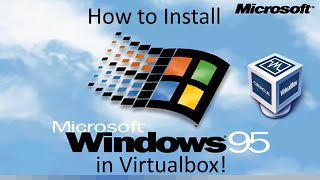






This video helped me get my VM up and running. Appreciate it. Wish you had a video for Yosemite or later.
after watching multiple videos, it finally worked thanks man, you are life saver.
Hello there, have you any knowledge on how to get this up and running on MacOS pro? it just gets delayed by a guru mediation...
i get a guru meditation when booting the snow leopard disc from iboot. i think this is cause i have an AMD cpu? is there any way to fix this?
EDIT:
Running the following in CMD seems to fix it, dont know if this works for other versions of Mac
cd %vbox_msi_install_path%
VBoxManage modifyvm "(VM Name)" --cpus 1
VBoxManage modifyvm "(VM Name)" --vram 128
VBoxManage setextradata "(VM Name)" VBoxInternal2/EfiGopMode 5
VBoxManage setextradata "(VM Name)" "VBoxInternal2/SmcDeviceKey" "ourhardworkbythesewordsguardedpleasedontsteal(c)AppleComputerInc"
rem You can use lower command to run on AMD
VBoxManage modifyvm "(VM Name)" --cpu-profile "Intel Core i7-6700K"
thank you
i got stuck here for AGES so you have saved me
@@oddsquinter VBoxManage modifyvm "(VM Name)" --cpu-profile "Intel Core i7-6700K" works with other versions of mac too iirc
SHEESH THANK YOUUUUUUU
Thank you! Finally got it to work with that i7-6700K change on my 7950X Zen 4!
this fixed it for me with a r5 3600x, hope the uploader can put this in the desc or something :)
Finally, the up to date one >:)
i get a problem now. after the instalation, i got the apple logo and at the end, it say "restart your computer" i do it for the virtual machine but it says me everytime. pls help !
this doesnt work, i cant find the iboot file on the website and when i try to open the website where i can download it, it says that it doesnt exist
I get a "A critical error has occurred while running the virtual machine" when starting to boot the SL iso. I tried both latest VirtualBox and 6.1.50 and it's the same... Any ideas?
Looks like I had to run a special command to tell VBox to emulate an intel CPU (since I'm on AMD):
"C:\Program Files\Oracle\VirtualBox\VBoxManage.exe" modifyvm SnowLeopard --cpu-profile "Intel Core2 T7600 2.33GHz"
@@AlexeiSvitkine THANK YOU! I never would've figured this issue out without this comment. The forums were no help
U saved me.
@@AlexeiSvitkine Nice! Where do I put this?
If anyone is having the kernel panic when booting the install disc and it says restart your computer, go into Settings and hit the System tab then the Processor and change from 2 CPUs to 1. It looks to be a problem if you have a lower end computer with 4 CPUs and 2 recommended, perhaps it may be an Intel HD Graphics issue, but definitely if you’re setting up your machine, keep the Processor toggled at 1 CPU.
thats why i kepp kernel panicking tysm
Hello there, thank you for helping with this issue! would you happen to know how to solve the guru error when just installing this?
TYSMMMM
Didnt work
Where did you get your install iso file from? I have the orginial install disc and the screen just freezes and I never get to the language menu. I have a downloaded version that gets to the progress bar and it stalls at that point and the time never progresses past 20 min. So I'm not sure what I'm doing wrong.
you have to wait about 5 hours so it finishes, its a pretty large file
thanks man was trying to do this for a while
Great tutorial, thank you!
when i press enter it just kernal panics
Thanks for the tutorial, but it doesn't seem to work. When i booted up my iBoot iso image everything went fine. But when i selected my Mac Os X iso image and tried to boot it up, i see the Apple logo and then error pops up about guru meditation. I tried reducing memory from 4GB to 2GB (to bypass the error message), and the same thing again. I don't really know if it's because this iso (or virtualbox especially on this iso) doesn't supports amd x86 architectured cpu or because of the copyright. If you know something about it, please let me know why it happens
snow leopard originally ran on intel hardware, so apple didn't include amd support for obvious reasons since there were no macs that ran amd hardware. you have to emulate intel hardware or use an intel computer since virtualbox uses your host computer's hardware without any emulation.
same problem yo,maybe the problem is because we using AMD cpu
@@raffafachryzalrahmaneffend8996 could be that
thanks, i guess i wont be using a mac vm ever
All i get when iI try to run with just the iboot iso is an error saying to bootable option or device was found how can i fix this?
VirtualBox 6.1 works everything else breaks Snow Leopard
thanks bro, this worked perfectly in 2023 december
Hi epan. I have a question. I did everything the same as in the vid, but at the apple logo past IBoot the vm crashes (not kernel panic but a VirtualBox Guru Meditation error). Can you tell me or help me fix that?
i have a problem, when it installs and asks to restart, when i do and i boot into the mac it asks to restart again, cant get it to boot, it always says restart
Well... on reboot after installation, as like every time I'll boot the VM, iBoot iso is needed, or a "FATAL: No bootable medium found! System halted" message apperars. Solution: just leave iBoot in the virtual CD.
Shutting down the vm, freeze the mac with the black screen. Solution: close the VM window shutting down the machine.
I've tried the command to change Monitor resolution, but it didn't work. In the past, with previous VB versione, it worked.
VBoxManage setextradata "VM name" VBoxInternal2/EfiGraphicsResolution HxV
how would i do this on a mac where i have to use the FN key to do F5? it doesnt do anything when i Fn and F5.
go to input go to keyboard than go to soft keyboard than press f5 in the soft keyboard for the vm mac than close the soft keyboard windows and press enter to enter macos
uhh i need help when ever i try to run the iboot .iso and hit enter it tells me that there was a critical error
Hey, what version of VirtualBox did you use to make this video?
Version 6.1
Thank you for the instruction. During and after installation, mouse movements is inverted on Y axis and quite sluggish. Do you experience any of those?
any luck? y axis nonsense...
no luck here. Just reinstalled again.
Same issue. Mouse movement inverted and don't know what to do
Insert the Installation ISO and then, open the Mac OS X terminal. Type: sudo cp -r "/Volumes/Mac OS X Install DVD/System/Library/*" /System/Library/Extensions. Type your password and then enter (The password doesn't show up, just type it and press enter). That worked for me
sudo: command not found@@kevinarevalofernandez3594
It just got stuck at apple logo
Ran into an issue... kept having a critical error everytime i switched to the snow lepord disc... went to look at the iboot iso page again and the description says it works for Intel based computers... and that's why i figured it out.. this method won't work for AMD i guess?
I have AMD ryzen 5 pro and it doesn't work for me too
Any advice on what to do if it gets stuck on the grey spinning wheel before it asks you for language?
Love the tutorial!
This worked but unfortunately it doesn’t work to run iLife programs. They install but won’t run for some reason
Hi, do you know how to install iPages '09 on this virtual machine? Thank you
I have a weird Circle with a line through it (like a no-smoking sign) on my apple logo.
Hey man you are BACK!!!
Dose not work on my Linux Mint 21.1 system running Virtual Box 6.2. The Mouse move backwards, Up is Down and Down is Up but Left and Right are normal, plus it locks up all the time (The VM, not Linux)and I have to do a Machine Reset
i get critcal error the vm has been stoppped
you need to turn off efi boot as efi boot dosent work with macos snowy and you may need to use a different bootable mac os iso those two worked for me
how do i install guest additions
Could you do Mac OS X Puma?
It's my personal favorite version of Mac OS.
Amazing tutorial!
Hello, on the part where you add the disk file and then refresh by pressing F5 key, it doesn't work for me. I'm using iBoot and the same ISO, virtualbox. May it be the issue that I'm running it on linux? (Fedora 37) Thanks in advice.
I’m having the same issue on Windows. The F5 key isn’t doing anything.
You should press "fn + f5"@@nik-jz6vk
Dunno if it's because of my weak laptop, but the VM itself is pretty laggy, and whenever I start installing the OS, it always crashes with the "You need to restart your computer" message. Is there something I can do to fix these issues?
It's kernel panic
@@cold-ice1 any idea on how to resolve it though?
@@AngryDavid808 same it happened to me
I was able to fix this problem by changing the processor from 2 CPUs to 1.
i got the VM to work almost perfect however idk how to upscale my resolution for this OS
I can't get past the guru meditation error. How can I solve it?
heya, for some reason after restarting it just loads forever, any ways to fix this? by restarting i mean after it's done installing
Same
Hey, can you make Mac OS Ventura installation in VirtualBox
I got a guru meditation error when I inserted the snow leopard iso after the iboot iso :(
make sure you don't have any hyper-v stuff enabled in windows features, and make sure VT-x virtualization is enabled in your BIOS
@@hdfsyu i have VT-x virtualization. Not sure about Hyper-V. Checking right now.
Edit: just checked, I dont have Hyper-V stuff enabled. Don't know why it's not working.
I checked the logs and it said "not in text mode" and then proceeded with a bunch of exclamation points
@@manical90 I have the same problem, have you solved it by now
@@mathcas no :(
What about osx tiger? Powerpc programs can run in virtual or just intel forwar?
Its telling me it cant be installed on my computer
My CPU Isn't Sturdy Enough For The Config Part
The video is oriented towards a Windows host. Does the procedure work for a MacOS host, also; or has it even been tested on a MacOS host?
I think for macOS, you can just use the install DVD, no iBoot needed.
Neither way works for Mac OSX host when I tried them. This must only work on Windows hosts.
@@thepwrtank18
All good until i try to boot the DVD through iBoot. It just does a Guru Meditation and i can't go any further.
use old ver lol
The download link you have for the snow leopard iso is taking ages. I've been here for 20 mins already and when I click the download arrow in Chrome it says it is still going to be more than 1 day. What gives? I have an legit DVD of the Snow Leopard 10.6.3, but I don't know how to use it in VMware or Virtualbox. :(
if your legit DVD is definetly an DVD then you can dump it. you need an DVD drive on your PC to dump it. You also need to download some software to dump it.
It did not work when installing the system. System hung.
After i install snow leopard ,can i install lion after?
For anyone using AMD CPUs or getting "Guru Meditation" errors, try following the steps in this video: czcams.com/video/TgTge2uyVpw/video.html
Thanks much! Worked for me on Ryzen CPU
Life saver yoo
Thanks for the tutorial, can you do one on how to install Mac OSX lion or mavericks on vmware with a amd cpu? For some reason any video or guide I follow always says that the guest has disabled my cpu.
Hello there, have you any knowledge on how to get this up and running on MacOS pro? it just gets delayed by a guru mediation...
I got a Guru Meditation. How do I fix?
one problem - it lags a LOT when playing a sound (like 5 second freeze until playing the sound and resuming pc)
what is your pc specs?
thank u its owrking u are the best nice!!!!!!
my mouse is inverted in the vm
When i reboot macos after finishing the install and heading to the desktop it infinitely boots. Any help?
mine cernal panics
can I do this on a MacBook Pro 2015? It has Intel CPU
I have an guru meditation error
What if it freezed?
Do you need to always have iBoot mounted to boot every time? If yes, Can you unmount iBoot once already booted??
No you can't you have to keep i boot
@@JoelGer1 how do you download i boot?
its not downloading for me
So when I press F5 it doesn't refresh
Yes I did insert the snow leopard install iso
this doesn't work if you have an AMD host CPU does it
So now can I do the same thing and install Sonoma?
iboot wont boot
i cant get iboot to recognize the OS X iso it just stays on the apple for me
7:22 The virtual machine actually freezes when it's on that loading screen. How can I fix this?
Edit: It turns out it's some audio related thing.
How did you fix it? Im having the same issue
@@readybear64 I disabled the “Enable Audio” checkbox. I also have another problem where the cursor is in the upside down direction.
aw thanks can now experience a macos
how did you get the internet or safari to work? mine wont load any page
@@OGspektrum IDK, i dont use the vm a lot
@@WindowsNT351Server actually figured out used bridged adapter aand use right adapter fixes everything
For me it says Guru meditation error
"C:\Program Files\Oracle\VirtualBox\VBoxManage.exe" modifyvm SnowLeopard --cpu-profile "Intel Core2 T7600 2.33GHz"
I didnt get the IBoot screen. I instead got the UEFI interactive shell. I selected the IBoot thing and that didnt work so i tried changing it to the snow leopard iso and that put me in a black screen with a ton of code. Please help someone reply plz
do you have discord?
turn off efi
The entire virtual machine crashes when I do it.
hey again i cant download the iBoot with the link its says "No permission to download"
you need to confirm your account on gmail
@@jul6824 thank you it worked now
is not working
how do i do this in qemu? i can't figure out how to mount both .iso images.
are you on linux?
@@cheze_bunyes, a year later snd i found out i can do this if i pass the -monitor stdio argument and mount in qemu monitor
@@lands1459 oooo nice I love troubleshooting
at 8:18 it keeps telling me I need to restart. what should I do
Restart
Thanks! How can i make it work on full screen
Can you do macOS Mavericks?
i liked the video nice
It won’t load it gets stuck on boot:done _
"No bootable option or devide was found" it just doesnt work...
Turn off "Enable EFI (special OS's only)".
The iBoot Thing has drived my brother crazy, why?
I'm getting a guru meditation error any help?
are you on intel or amd?
yeah same im on an AMD cpu, i think its not working because it runs on intel.
@@avaarya8415 ye it runs only on intel but you can get hacked versions where it has amd drivers but you have to search for it
i hope this works on vbox 6.1 because my mac only supports that version :c
hey epan, can i use iboot for mac os high sierra on vmware?
no it is only for osX snowy not any other version as i have tested this for 6 hours on high siera and bigsur but it dosent work
Thank You.
:)
And there is NO mounting options at ALL in the bloody optical drive bit in the lowbar where it should be. In fact, I cannot see any sort of mount capabilities at all no matter which version of Virtualbox I use (Tried both 7 and 6). Is there any solution to turning that on?
can you do an big sur installation in virtualbox with intel cpu
im pretty sure you can but you may need to find a hacintosh version of bigsur as i dont think intel is supported with bigsur anymore but correct me if im wrong
There isnt a intro >:c
Does this work on amd host processors?
No, unfortunately
upon restarting my mouse movement became inverted at random
Same issue here...sort of. It's not random for me; it's consistent. The Y-axis of my mouse movement is inverted, and when I go into Preferences mouse settings, it states that I do not have a mouse device. (I guess the Vbox mouse is being used for the VM without the need for a device being detected by the OS.)
Any help on the Y-axis thing would be greatly appreciated. (I did see an article that said I had to copy a settings file from "original DVD", but there was no further explanation/demonstration.
@@wiltonwhite3586 Insert the Installation ISO and then, open the Mac OS X terminal. Type: sudo cp -r "/Volumes/Mac OS X Install DVD/System/Library/*" /System/Library/Extensions. Type your password and then enter (The password doesn't show up, just type it and press enter). That worked for me.
I was installing macos 10
Omg - I was following along by listening to the video, and in the video he says "make sure IFE is checked" but in the video he UNCHECKS IFE. I'm now watching the spinning wheel waiting for it to ask me my language... I hope he time lapsed that part, because ive waited at least 10 minutes, and don't think it is going to come up.
Thanks ❤
Thanks a lot
i keep on getting the guru meditation thing, do something, epan!
Me too.
when booting, it goes into a "Guru meditation" mode.
Version SO ?
6.1
I cnt download iboot
you should make a account and comfirm the email to download
i got blocked by tonymacx86 bruv
Followed your instructions exactly and it fails to boot off the iBoot disk.
Does anyone know of a way to do this that actually works, rather than this useless time wasting bullshit?
ISO Link Redirects To Nothing
open it in a new window
@@Typicxall ah there we go!
thx m8
This is fixed now so should prompt to save it after clicking.