How to Monitor Kubernetes Cluster using Prometheus | setup Prometheus and Grafana on EKS using Helm
Vložit
- čas přidán 9. 07. 2024
- www.coachdevops.com/2022/05/h...
What is Prometheus?
Prometheus is an open source monitoring tool
Provides out-of-the-box monitoring capabilities for the Kubernetes container orchestration platform. It can monitor servers and databases as well.
Collects and stores metrics as time-series data, recording information with a timestamp
It is based on pull and collects metrics from targets by scraping metrics HTTP endpoints.
What is Grafana?
Grafana is an open source visualization and analytics software.
Key components:
1. Prometheus server - Processes and stores metrics data
2. Alert Manager - Sends alerts to any systems/channels
3. Grafana - Visualize scraped data in UI
Installation Method
The are are many ways you can setup Prometheus and Grafana. You can install in following ways:
1. Create all configuration files of both Prometheus and Grafana and execute them in right order.
2. Prometheus Operator - to simplify and automate the configuration and management of the Prometheus monitoring stack running on a Kubernetes cluster
3. Helm chart (Recommended) - Using helm to install Prometheus Operator including Grafana
Why to use Helm?
Helm is a package manager for Kubernetes. Helm simplifies the installation of all components in one command. Install using Helm is recommended as you will not be missing any configuration steps and very efficient. - Auta a dopravní prostředky


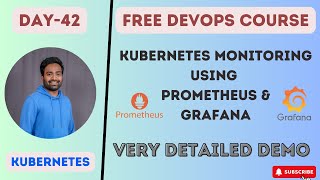






just an addition, to get the namespace to be saved in the current context config, use 'aws eks --region update-kubeconfig --name ' , that way you wont have to add it everytime you run a command
the best video ever on monitoring tutorial, thank you 😊
You welcome, glad you liked it
Thanks for uploading the video. Its really helpful.
Glad it was helpful!
This is so helpful, easy learning. Thanks
Thank you 🙏
Thank you! Really good explained.
Glad you enjoyed it! thank you Marco!
Thanks a lot, Great job
You welcome Ivan
Thank you ..Appreciate it !!
You're welcome!
No doubt, directly liked it.....
thank you!
thanks sir I just love your content. Its to the point and concise
I appreciate that!
No time waste, Very good explanation.
thank you Krishna
Nice video. Good content.
Glad you enjoyed it
thank you so much sir,... you made my day.. you explain it in so simple way and evrythings working so fine..thanks again Sir
You are most welcome
Great video .. please make video for setup the mail alert’s from cluster
great job sir
thank you!
Thanks brother
You welcome 🙏
Hi thank you very much for the video , Is the chart including persistent volumes to keep the data save ?
wonderfull sir...
Glad you liked it!
Thank you
You're welcome Gilmar!
Thanks you,
I am facing one issue with the metrics,
prometheus is not scraping the metrics of pods deployed in custom namespaces,,
I have eks cluster with public private combination , pods data is not coming nor total cpu / memory is updating on graphs
don't we need to install metrics server in EKS before setup prometheus and grafana? please clarify anyone
that was so helpful video sir, thanks for that but I am not able to see the cpu and memory utilization of my cluser, anyone know how to fix it?
why we're giving 12740 ? what is an alternate for that via json?
Can you please steps how to integrate with ingress for both Prometheus and grafana
Thanks for the tutorial. What will be the steps if I want to setup Prometheus & Grafana in AWS Fargate? Is this will work on Fargate also?
After changing it to loadbalancer type will it create new ALB other than using application ALB?
Nice👏 why not one LB Ip for various svc, why not via Ingress-Nginx or other ingress controller? LB on public cloud is expensive call ? already here 2 LB ip is consumed?. Can you use one Ingress controller and one LB, for this Prometheus Stack & show whether it works or not?, Also that ingress controller can also be utilized my multiple services.
Hii sir
My spring boot applications (admin portal and ecommerce) deployed into GKE with helm charts , now I want to configure Prometheus and grafana . Please help me how to setup this
Can you please make a video on "Deploying Kubernetes application on EKS via Helm using Jenkins pipeline"?
Great suggestions! Will love to see that
Folks - here is the video for deploying applications into EKS using helm and Jenkins pipeline. czcams.com/video/Ojb9Rh0BcvA/video.html
no time pass....on the point explation 😄
Thank you so much 😊
Great Sir😍😘, Do you please provide what sequence need to go through these devops videos. like linux then shell script then git then aws etc...?
you welcome. please look at the playlists i have created in my channel home page.
How do we find the id...like 12740 and 3119? Are these predefined Id or we need to create it?
yes..grafana.com/grafana/dashboards/12740-kubernetes-monitoring/
Hi, I'm able to setup monitoring using your method, but I'm not getting external ip (url ) on ec2. can you explain what could be an issue?
expose the sevice using kubectl to type load balancer and take note of port
I have edited both SVC of Prometheus after edit external IP is showing pending.
Why
Because you are using local machine... Use a cloud provider to expose your pods via loadbalancer... Or you can also use node port service to expose in your local machine ...
From where you took that number to export
grafana.com/grafana/dashboards/
search for the dashboard and pick up the ID
after installing prometheus some of the pods are in pending state why?
How did you install Prometheus? using helm? by following the steps in my website?
Hello sir, how can I get more codes such as 12740,3119 etc?
grafana.com/grafana/dashboards/?search=kubernetes
for grafana the user name and password which was given its not working @Devops coach
make sure you try the right load balancer URL for Grafana. user name/password is correct as per the steps