Model Railway Control Panel using Arduino and Loconet Interface
Vložit
- čas přidán 8. 09. 2024
- This is the beginnings of a Model Railway Control Panel which will be using an Arduino and a Loconet Interface board to connect to my Command Stations Loconet Interface. This will enable buttons to be pressed on the Control Panel and at the same time communicating with iTrain on my PC.
So if i operate a turnout on the Control Panel via the pushbuttons, it will be shown on iTrain and if I operate a turnout on iTrain it will change the LEDs on the Control Panel which shows the direction of the turnout.
Parts list:
Resistors all are 1/4w
R1 10k
R2 22k
R3 220k
R4 47k
R5 150k
R6 4.7k
R7 1k
R8 10k
R9 47 ohms
T1 BC337
T2 BC547
T3 BC547
IC1 LM311N
LED1 3mm LED
J1 Female 2.1mm DC PCB mount and/or 2 way PCB mount screw terminal block (5mm pitch)
JP1 4 way pin header (0.1 inch/2.54mm pitch)
LN1 RJ12 socket PCB mount (6P6C)
Big thanks to Luca Dentella for the informative videos and the Loconet Interface circuit board design/Arduino sketch. Check out his YT channel link below.
Luca Dentella CZcams
/ lucadentella
Loconet Interface Circuit Board only
www.pcbway.com...
Australian T Trak website
sites.google.c...
T Trak, Ntrak website
www.ntrak.org
Kato Unitrack website
www.unitrack-k...



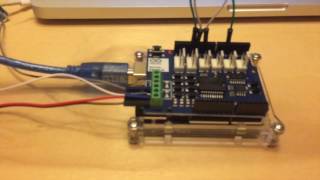





Interesting video. Thanks for sharing. Dave
Cheers Dave
Hi John, interesting video, really well put together, so much so that I think I actually understand it! Cheers for now John, John
Hi John, hahaha, mission complete, if you can understand it!🤣🤣 All the best
🤔😂🤣😂
Greetings to the Upside Down and hello John 👋 Another very comprehensive tutorial 😇 it always amazes the ingenuity of people doing things themselves rather than just going shop bought 😎 the satisfaction involved just amplifies the enjoyment of the experience 👍 Very best wishes from the Emerald Isle ☘️
Cheers Paul, as you can see I like to tinker a bit with this kind of stuff and yes there are some clever people out there not only doing these things but making it possible for others by sharing their information and knowledge.
Hi John! This is great stuff! I've been on the edge of dabbling with Arduino's for a while, as the programming side appeals to me! Now that I've seen them work with the DR5000 using LocoNet it makes using them even more appealing! I liked that pressing the buttons and clicking in iTrain were synchronised with point movement and led illumination! I'm pretty sure I'm going to go with Megapoints controllers for my point control, but the Arduino has many other uses, so I'm bound to dabble in them at some point! Thanks for posting such an informative video! All the best, Ian.
Hi Ian, the Megapoints system looks good and seems to be a popular choice. I've watched some of their videos and it looks very interesting. I am still finding out (well trying) what the DR5000 is capable of as it has so many interfaces. It was a wow moment when I found this project, now I just have to build the actual control panel! But I also think that I can have multiple panels rather than just one (not that my layout is that big!!) and connect them all to the loconet interface. I don't fully understand the Arduino code but know enough to modify a sketch (some say enough to be dangerous!😄). All the best
Hi John very interesting video, I am also just dipping my toe in the world of the Arduino. Like you I am also looking at using various projects that can be powered by the dcc and also push buttons. Just out of curiosity will the dr5000 still run the z21 app using the loconet protocol or is it just limited to the rbus? Looking forward to seeing how you progress with the arduino and what other projects you come up with. All the best Tony.
Hi Tony, I can't really comment on the z21 and rbus, haven't really dealt with the z21 app at all. The DR5000 has many interfaces and options which I have yet to explore. At the moment I'm running iTrain which as per the video works together with the pushbutton control panel via loconet and I'm also running a Wlanmaus wireless controller.
goodvid
Thankyou Lee
Great video, this is exactly what I am trying to do. I have ordered the PCB via the link you provided. Where do I get a list of parts as I have to order them separately? Thanks!
Hello, I have put a parts list together and put it in the video description. Good luck with the project! John
@@wimbletrain Thanks for the parts list!
@@wimbletrain I do not require the 12V supply to the Loconet as my central station provides that. Can I skip all the components associated with the 12V?
@@gopalpatnaik4781yes
I am waiting on the parts and the PCB. Thanks for your assistance! I will let you know how it goes.
Thank you for your great article. I am busy building the interface board and will soon be testing. Is the any chance I can download the IDE sketch for my UNO. Is there also a possibility that you could modify the sketch to include 6 turnouts.
THanks once again.
Hi, I can put my current sketch on Google Drive and share it, and I can modify it for 6 turnouts, but you will need to change the addresses and labels to what you need. I might even write up something more comprehensive so anyone using it can modify it. Regards, John
@wimbletrain
I can't seem to send my reply. Please put the sketch on Google Drive. I would also be most be most grateful if you could modify the sketch for 6 turnouts. I have no problem changing the addresses. Thanks once again, Wally
@@wimbletrain
Thanks John, I Have downloaded the sketch into Arduino IDE. I looks like I will need an Arduino Mega fo 6 turnouts. What switch motors do you use for this program. I am using 6 servos on the one section of my layout and 15 Peco switch machines on the larger part of my layout. Thanks for all your help, Wally
Hi Wally, As I use mainly Kato Track they have the switches built inside the turnouts, but I so also use Peco trunouts and I use servos to operate them. I think I mentioned in the video that I connect this interface to the Digikeijs DR5000 and use the DR4018 and DR4101 for the Kato Turnouts and a DR4024 and DR4102 (for the frog) for the Peco turnouts using servos. Let me know how you go, I've only had a chance to test with 2 turnouts so far, but really need to get back to it and make a control panel. It's ok to operate the turnouts from the computer but much more fun from a control panel I think.
@@wimbletrain Hi John, I have rewritten the sketch for 1 output and 1 input and uploaded to my UNO. I can see the IDE communicating with the UNO but there is no response from the push button. Will this work without the UNO connected to the Loconet, I have not yet received my parts for the interface card.
Thanks John for all your help, Wally