Creating Woodworking Joints in SketchUp - The SketchUp Essentials #38
Vložit
- čas přidán 10. 07. 2024
- This video will teach you the basics of creating some woodworking joints in your SketchUp model
♦SUPPORT ME♦ / thesketchupessentials
♦Courses♦ www.thesketchupessentials.com/...
♦Website♦ www.thesketchupessentials.com
PLEASE LIKE AND SUBSCRIBE
More SketchUp tutorials and resources at www.thesketchupessentials.com
Check Us Out On -
Twitter - / easysketchup
Facebook - / thesketchupessentials
Pinterest - / easysketchup - Věda a technologie



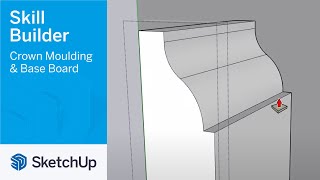





Really appreciate the videos concerning woodworking topics. Do more when you can please.
Awesome! Learned so much new stuff in this one video. Now I know what intersect faces does, and that I can multiply copied geometry, and that I can double-click to perform an operation over and over...great stuff.
Thank You! I like all your videos. All your step by step explanations are very clear and useful. Thank You!!
Thanks Justine! Your way to explain things makes me push for learning more!..
This was great because I didn't realize until watching this that there actually aren't that many woodworkers on CZcams with a great grasp on the intricacies of this program. They show a way of doing something like this, but you really seemed to show the most intuitive and least finicky way, along with a lot of functionality they never seem to use either (my Sketchup video tutorials have been limited to woodworking and you're literally the first one I've seen mention the arrow keys to lock to axis, dividing lines, and intersecting geometry).
Thank you so much for the teaching. Great work!
I'm new to your series and like the way you are teaching us... I would like more woodworking techniques as well as designing for the lathe. Thanks.
I watch this again after quite a while. This is greatly helpfull. Thank you!❤
Thanks! This will definitely help me with designing furniture!
Great guide to woodworking joints. The intersect faces makes my work much easier. Thanks
Awesone - glad you found it helpful Mark!
This is perfect for a new user like me. I am a woodworker and want to use SketchUp to help me design my projects. I think this is going to work perfectly for me...I have the Shop edition, but seeing some of the things you are able to do, it looks like I should upgrade to the Pro edition. Again thanks for the videos!
Man have you made my day. I have watched a ton of these videos but yours have been the BEST OF ALL. I especially like this one for the dovetailing because I do a lot of dovetailing. THANKX
Glad you enjoyed it!
As a woodworker, I found this video to be very informative...Thanks so much.
Cool - thanks Jim! I'm planning on doing a "Woodworking Month" pretty soon where I try to focus on some more Woodworking applications. Thanks for watching!
Just love these woodworking techniques, great relaxed teaching style..
Thank you very much!
Since I only recently discovered your channel, I hadn't seen this before. These are much easier than the way I'd been doing them. Thanks.1
Thanks Jim - Glad you liked it!
Thank you for good tutorials. I like the way toy explain things.
I am new to Sketchup and you give some of the best tutorials. Keep up the awesome work!
Glad you like them!
Brand new woodworker. I found this to be very Helpful. Thanks for taking the time to do it.
Awesome! Glad you found it helpful!
Enjoyed this video very much. You make it look very easy. I enjoy any Sketchup video that involve woodworking.
Thanks Jim - glad you liked it!
Love the woodwork!! excellent!
Thank you very much Justine ,,, really thank you for your recommend .
Thank you. Great instruction.
Very helpful! Thanks so much!
Im brand new to sketchup and using it for woodworking projects. Really appreciate your tutorials.
Awesome Rick! Let me know if you have any questions!
TheSketchUpEssentials Ive watched this a few times now. The copy, paste and multiplying geometry us what I'm keying on to. Plus there were some actions like rotating and flipping pieces that I need to improve on. Great job on these videos.
VERY helpful. Thanks!
I have been watching a couple of your videos and your really good and make it look so easy. I hope I can get good like you someday. Appreciate your tutorials
Thanks John - the more you practice, the better you get!
Awesome... lots of tips on little short cuts!
Awesome, thanks. I have been using sketchup to create dovetails and I need to do lots of cleanup. This gave me some new idea's to speed the process up
Awesome - glad you found it helpful!
excellent video!! Im a woodworker and I found this very helpful
Glad it was helpful!
You are just great Man! I learned a lot from you. Big Thank you (Y)
Hi, I enjoyed your videos on SketchUp. I am 74 years old and suffered a stroke. At this stage I have retained most facilities and memory. I am trained as a design drafting officer, trade as fitter and turner, and a builder. Have decided to document my skills in the honour of my son who passed away last year at 51 years old. Thank you for providing this information for everyone to learn and create.
Hi Les - really glad I've been able to help you with this a bit, and that you're able to continue using SketchUp. Sorry to hear about your son - my son is 2 1/2 right now and I can't imagine what that was like - stay strong!
I have been using SketchUp for many years and was very fluent as you. I am 79 years old and had a stroke two years ago. It left me in a wheel chair and a lot of my memory is gone. I used mostly SketchUp, Design Cad, and Auto Cad. When I came home I could not remember a thing in any of them. Today, I spent the whole day going over your tutorials and most of it came back to me. I just want to thank you for taking the time to do what you do.
Really glad I could help! :)
Great stuff, love it.
I'm new to Sketchup and this is really helpful, thank you
You're very welcome!
Great video, thanks!!
Very interesting mind gimnastics . Thank you !
I love all your sketchup skills video's!! Thanks
Glad you like them!
Excellent lesson - thx. New user here. I'm a fabricator both wood and metal. I think the popular term is "Maker." Took 2 semesters of autocad R13 in college a long time ago . . . I think we were using windows 98 . . yep, a long time ago. Really appreciate the way you run the lessons. Will definitely be watching more and supporting your channel.
Hi Dennis - Thanks a lot for the support! Really glad you're finding them helpful!
I love it. Thanks
great video, thanks very much
Great stuff!!!!! Thanks
show de bola! greetings from Brazil!
Amazing video that thought me alot. Than you so much for this
Great work. Yes, I’d love too see more woodworking videos. Great job.
Thanks Justin! Learned a lot!
Thanks Joel - glad you liked it!
Beautiful
Lots of good Sketchup TIPS there, very watchable : )
Thank you!
Very useful thank you
This is an amazing informative video, thanks!
Glad it was helpful!
Very helpful Thank you!
Glad it was helpful!
Really nice.
Thanks. I learned a ton today.
Glad to hear it!
Good stuff...thank you!
Glad you enjoyed it!
Thanks a lot!
so helpful
thanks brilliant
Is there an easy way to use the protractor to get the mitered angle drawn and shown in SketchUp 2020 Pro vs. drawing the line as you've shown? Your tutorials are awesome. Keep 'em coming, please! Thanks for all you've done.
Great video.
Thank you! :)
Hey mate, from someone that was okay at using Sketchup, I am loving your tutorials. Im learning a lot of little tricks and its helping heaps. So Thank you. I have a question, at 9:30, you create segments, how did you do that? i
awesome
Thank You very mutch
Thanks for watching!
good job man...thank's
👍
Great video
Thank you!
You have a new subscriber!
Very useful content thank you
I'm a carpenter in training and this is very useful for projects we do in school. SketchUp has become a default tool for us but we get no training in how to use the program so this is very much appreciated
Awesome - really glad you found it useful!
19:56 don't erase them out! just push them in with the push/pull-tool. you push the first one in to the depth you need and hen just click on every next and it will repeat the previous depth automatically.
I had to come down and scroll the comments as soon as I saw that to see if someone had already brought that up.
Definitely a Likey and more videos are expected.
Awesome - Glad you liked it!
very helpful
Thanks Eugene!
I have been really loving the videos which have been very helpful. Could mention which tool you are using before you use it. Sometimes you move too quickly before I can see which tool that you click on.
I try to do that as much as possible - it's surprising how hard that becomes the more videos I make - probably because I'm always in a rush trying to get everything filmed. In future videos, I've at least added a highlight to my mouse so it's easier to follow what I'm doing. Thanks for the comment!
Thanks Justin for the reply I was wondering also can you send me a link that shows me how to line up an object so that it can be inserted into a slot accurately? Like a board into a dado.
The box joint can be drawn much simpler. Simply copy the top end line multiple times down the end of the board. Then simply push the top resulting square/rectangle or next section and then double click every other one. Done. You do not need to draw all of the geometry, simply copy the top end line multiple times and then push.
You could do it that way as well if you find that faster - whatever works for you
were two solid components i created with tenon on end. can send file if helps to see type of design i created with your great tutorials
Thank sir
👍
Love your videos very well done, I didn't know your weren't a wood worker so I just wanted to let you know what the correct woodworking tums are for the joint you called "the peg piece and the socket, it is called a mortis and tenon going.
I also would like to know how you c divided one of your model into 3 equal lengths?
I will be watching more if you tutorials.
Thanks for your hard work
Dan the tooljunkie woodworker.
Lol - Clearly my woodworking terminology needs some work :p - If you right click on a line, there's an option for "divide" which will allow you to divide lines into equal length segments. Did that help? Thanks for watching!
Good woodworking video! In the tongue and groove scenario, what command did you use to divide one side into 3 segments? The more I watch, I realized I am doing things the hard way while yours seem like a breeze! --- Updated edit: Never mind I found the answer in another comment!
Glad you found the answer Marc! :)
I really like your tutorials. They are clear and concise.
At about 4:55 you create a new rectangle on the face of the object, extrude the rectangle, then move it away from the object. I can't get that to work. The new extruded part seems attached to the original object. How do you do that?
Did you put the original object in a group? It needs to be grouped to keep the geometry from merging - thanks! :)
Great job for not being a carpenter. More woodworking videos please.
Lol - I appreciate that - definitely not a carpenter, though I do hope to someday build a workshop and actually create some of the stuff I model :) Glad you liked it!
Thank you ! I like your clip video.
:)
Thanks for the video. Are you using the pro version of Sketchup or Sketchup Make?
I believe it would have been the pro version in this video, but everything here can be done in the make version as well
thanks for excellent videos. Am designing a 3 level audio cabinet. When go to do intersect on one component tenon to another, the app says not solid component? what do i do?
A solid component is a component that's completely enclosed. The best way to describe it is that if you were to fill it with water, there wouldn't be anywhere for the water to leak out. However, that shouldn't be an issue unless you're trying to use solid tools. Which tool were you trying to use?
Justin, for 3D printing purposes, using your method to 'fill in' surfaces that became rendered as hollow, would you happen to know whether the STL file also renders the piece 'filled in,' or does the STL represent the piece as still being hollow?
Sorry - don't know the answer to this as I haven't done a lot of STL exporting
How would I make a miter joint with a gap between the boards. Such as the picture frame of a deck where you want to allow room for expansion/contraction?
I am new to sketchup so forgive my ignorance, I would like to create an object (lets say a box) and then send it to a SVG file so that I can cut it on my Laser. Is that possible? Also, can I print a materials (cut) list so that I can build my objects?
Justin, on the tongue and groove you highlighted an edge and divided it. Is that dividing command in Make or is it in a plugin?
You can right click on a line in any version of SketchUp and pick "Divide" to divide an edge into multiple equal parts. Let me know if it works for you!
TheSketchUpEssentials Found it, thanks!
This is very helpful, thank you!
Glad you liked it!
not too shabby for a none woodworker THANKS
great video, I was surprised that when you copy an entity for example the first box joint (the tongue and the groove) that when you copy it doesn't copy the groove and you have to redo it again.
As far as I know, there's no way to do this (but I really wasn't looking for a way to do it either :) ) Either way, thanks for watching!
Great video. Thanks for doing it. One question for you (or anyone else), I can't seem to be able to model a dado on a miter joint. Can anyone help?
Hey Thanks man.
I'm assuming you could just make these pieces ONCE, and save them as TEMPLATES to use for whatever projects you want to make? Could you just use the scale tool, to change the wood piece sizes for different projects ?
Seems like it'd save a LOT OF time to just build these once, copy and paste them and rescale according to what you want to build ? Hope I explained that right lol
Should be able to if you're re-using the same pieces over and over again. You'd have to be a bit careful with the scale tool, as it would also distort your joints, but if you could work around that, it should work fine - thanks!
Jus' like this..
Trying to work on that... ;)
Dovetail section (~18:42). Can you explain how you selected and then deleted the dovetails from the second board. I wasn’t able to replicate that part. Thanks.
How do you get and use the segment tool? I have SketchUp make and can’t find segment tool. Would like to segment a line, like divide it into sections (segments).
I think I get what you're looking for. There's no such thing as a segment tool, but you can right click on a line and click on the option for "Divide," then you can set the number of segments you'd like to divide the line into. If you want to divide a line into non-equal segments, just find the point where you'd like to split the line and draw another line coming off of it. That should split the line at that point. Did that make sense?
I just found interesting plugin for woodworking >> L’Air du Bois : Toolbox for Sketchup
Love it. Still learning how to use SU. Not sure how you got the edge to show the number of segments. Been trying to do it but fail each time.
HI I just wonder, why not use solid tools for the dovetail joints? It seems that you can just subtract geometries using solid tools?
Hi, I'm new to Sketchup and find these tutorials really good BUT I've spent a morning trying to replicate your mortice & tenon, when I try to erase as you do at 7:00 I find the cross piece deletes as well, plus the rectangle will only push pull out not in, what are you doing that I can't see?
Sorted it
Cool - let me know if you have any other questions!
how do you get that gaint tool bar i just started and only have the default toolbar
Assuming you're on the desktop version - czcams.com/video/JDD7RiRHZ7o/video.html
13:30
How did drawing a single line "heal" all the holes?
this series has been great. where can I find info on how to use that copy geometry and using the protractor and move with copy?
How do you write that text to delineate between the different examples? I'm trying to label and follow along.
There's a tool called the 3D text tool that creates text. It's in the large toolset toolbar - thanks!
For the 2nd part of the dove tails, you could've just push-pull the surface created with the intersection with model, instead of errasing lines...much much faster.
Actually, probably an even faster way would have been to just draw in the dovetails before I even push/pulled the wood piece at all :)
In my opinion Justin gives the best sketchup videos I have ever watched. He knows all the nuances of sketchup that the other instructors don't mention. The only criticism of him is that sometimes he assumes that the viewer is much more familiar with sketchup than they are. Sometimes he does things so fast that I have to google up how to do them in sketchup. He gave an example of dividing a line equally so fast that I had to go to another sketchup to see how he did it. He probably does this so the video doesn't get too long. Besides that he is brilliant.