Fix UEFI Firmware Settings missing in Windows 11/10/8/7 | How To Solve uefi Option Not Found
Vložit
- čas přidán 9. 07. 2024
- 👉Try PassFab FixUWin ( bit.ly/3MyjM44 ), it is an all-in-one tool that helps to automatically diagnose and fully repair malfunctioning computers with just a few clicks.
Diagnose and fix 200+ Windows-related issues, such as Windows blue/black screen, Windows won't boot, PC keeps crashing and etc.
#PassFabFixUWin
▶ In This Video You Will Find How To Fix UEFI Firmware Settings Not Found / Not Showing and missing in Windows 11/10/ 8/7 ✔️.
▶️ ▶️ ▶️ 𝐌𝐎𝐑𝐄 𝐑𝐄𝐋𝐀𝐓𝐄𝐃 𝐖𝐈𝐍𝐃𝐎𝐖𝐒 𝟏𝟏 𝐕𝐈𝐃𝐄𝐎𝐒 👉 : • Windows 11
▶️ ▶️ ▶️ 𝐌𝐎𝐑𝐄 𝐑𝐄𝐋𝐀𝐓𝐄𝐃 𝐖𝐈𝐍𝐃𝐎𝐖𝐒 𝟏𝟎 𝐕𝐈𝐃𝐄𝐎𝐒 👉 : • Windows Tutorial
⁉️ If You Faced Any Problem You Can Put Your Questions Below ✍️ In Comments And I Will Try To Answer Them As Soon As Possible .
▬▬▬▬▬▬▬▬▬▬▬▬▬
If You Found This Video Helpful, 🙏 Please 👍 Like And Subscribe To Our Channel 👉 bit.ly/Click-Here-To-Sub , Leave Comment, Share it With Others So They Can Benefit Too, Thanks 🙏 .
▬▬ 🗎 𝐂𝐎𝐌𝐌𝐀𝐍𝐃𝐒 𝐓𝐄𝐗𝐓 ▬▬
Typing ( MBR2GPT.EXE /convert /allowfullos ) And Press OK
▬▬ 💲 Support This Channel 𝐢𝐟 𝐘𝐨𝐮 𝐁𝐞𝐧𝐞𝐟𝐢𝐭 𝐅𝐫𝐨𝐦 𝐢𝐭 By 1$ or More 🙏 ▬▬
paypal.com/paypalme/VictorExp...
▬▬🕒 𝐓𝐈𝐌𝐄 𝐒𝐓𝐀𝐌𝐏𝐒 / 𝐂𝐇𝐀𝐏𝐓𝐄𝐑𝐒 🕒▬▬
0:00 - intro
0:10 - How To Fix UEFI Firmware settings missing in Windows 11/10/8/7 ?
0:49 - We Have To Change Bios Legacy to Uefi Bios
1:13 - Copy From Description Or Typing (MBR2GPT.EXE /convert /allowfullos) and Press ok
1:28 - Typing (Exit) and Press ok
1:35 - Restart Your Pc Once The Screen Become Black Press Bios Shortcut Key Many Times Until You See Page Bios, in My case is F2
1:42 - Now Search about Bios Boot and Enable Uefi Or Change Legacy to Uefi
2:01 - Save Changes For My Case Is F10
2:22 - Press And Hold Shift Key Then Click Restart Pc In the Same time
2:48 - Other Videos Suggestions
▬▬ 𝐉𝐨𝐢𝐧 𝐔𝐬 𝐈𝐧 𝐒𝐨𝐜𝐢𝐚𝐥 𝐌𝐞𝐝𝐢𝐚 ▬▬
▶ 🌎 W e b s i t e : victorinfos.blogspot.com
▶ 🇫 F a c e b o o k : / victorexplains
▶ ▶️ S u b s c r i b e : bit.ly/Click-Here-To-Sub
▶ 🐦︎ T w i t t e r : / victorexplains
▶ 📸 I n s t a g r a m: / victorexplains
▶ 🅿️ P i n t e r e s t : .pinterest.co.uk/VictorExplains
▬▬▬▬▬▬▬▬▬▬▬▬▬▬
▶ ⁉️ If You Have Any Questions Feel Free To Contact Us In Social Media.
▬▬ ©️ 𝐃𝐢𝐬𝐜𝐥𝐚𝐢𝐦𝐞𝐫 ▬▬
This video is for educational purpose only. Copyright Disclaimer under section 107 of the Copyright Act 1976, allowance is made for ''fair use" for purposes such as criticism, comment, news reporting, teaching, scholarship, and research. Fair use is a use permitted by copyright statute that might otherwise be infringing. Non-profit, educational or personal use tips the balance in favour of fair use.
▬▬ ♬ 𝐌𝐮𝐬𝐢𝐜 𝐜𝐫𝐞𝐝𝐢𝐭- 𝐍𝐨-𝐜𝐨𝐩𝐲𝐫𝐢𝐠𝐡𝐭 ©️ ▬▬
▬▬ 🔎 𝐇𝐚𝐬𝐡𝐓𝐚𝐠𝐬 ▬▬
#UEFI_Firmware_Settings_missing_Windows11 #UEFI_Firmware_Settings_Not_Found_Windows11 #UEFI_Firmware_Settings_Not_Showing_Windows11
▬▬ ▶️ ▶️ ▶️ 𝐌𝐨𝐫𝐞 𝐑𝐞𝐥𝐚𝐭𝐞𝐝 𝐯𝐢𝐝𝐞𝐨𝐬 ▬▬
▶️ Update Huawei Firmware After Downgrade | How To update huawei & Fix Fast Charging & Some Erros
• Update Huawei Firmware...
▶️ Fix Samsung Firmware upgrade encountered an issue Please select recovery mode in kies & try again ✔️
• Fix Samsung Firmware u...
▶️ Full Flash Samsung Galaxy A5 2017 with 4 Files
• Full Flash Samsung Gal...
▶️ How to Flash Santin Actoma ace with Official firmware
• How to Flash Santin Ac...
▶️ Fix Some Of These Settings Are Hidden Or Managed By Your Organization In Windows 10 (Solved 100%)
• Fix Some Of These Sett...
▶️ Fix Error Code 0x80070035 the network path was not found windows 11/10 | How To fix 0x80070035 Error
• Fix Error Code 0x80070...
▶️ Fix msstdfmt.dll Not Found Windows 11 | How To Solve Error MSSTDFMT.DLL Missing In windows 11/10/8/7
• Fix msstdfmt.dll Not F...
▶️ Fix (Your device is missing important security and quality fixes) In Windows 10 ✔️
• Fix (Your device is mi...
▶️ Fix Windows Security Center Service is Turned off or missing in Windows 11/10 | How To Turn On
• Fix Windows Security C...
▶️ Enable Gpedit.msc missing in Windows 10 | Fix Windows cannot find gpedit.msc in windows 10
• Enable Gpedit.msc miss...
▶️ New Hard Drive Not Showing Up On Windows 11/10 | How To Fix SSD & HDD Not Detecting In windows
• New Hard Drive Not Sho...
▶️ Fix Thumbnails Not Showing On Windows 11 | How To Solve thumbnails not showing in windows 11 ✔️
• Fix Thumbnails Not Sho...
▶️ Fix Taskbar Not Showing in Windows 11 | How To Solve taskbar Taskbar Not Working on windows 11
• Fix Taskbar Not Showin... - Jak na to + styl
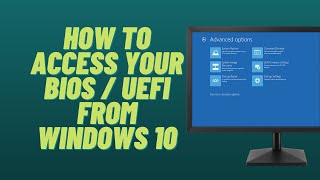


![Windows 10 - Accessing the UEFI BIOS Setup [Tutorial]](http://i.ytimg.com/vi/074Qf5nUzeY/mqdefault.jpg)





👉Try PassFab FixUWin ( bit.ly/3MyjM44 ), it is an all-in-one tool that helps to automatically diagnose and fully repair malfunctioning computers with just a few clicks.
Diagnose and fix 200+ Windows-related issues, such as Windows blue/black screen, Windows won't boot, PC keeps crashing and etc.
#PassFabFixUWin
▶ ▶ ▶ 𝐌𝐎𝐑𝐄 𝐑𝐄𝐋𝐀𝐓𝐄𝐃 𝐖𝐈𝐍𝐃𝐎𝐖𝐒 𝟏𝟏 𝐕𝐈𝐃𝐄𝐎𝐒 👉 : czcams.com/play/PLFStktVg2e4lzGCbhRYBPhCB8vFncdToj.html
▶ ▶ ▶ 𝐌𝐎𝐑𝐄 𝐑𝐄𝐋𝐀𝐓𝐄𝐃 𝐖𝐈𝐍𝐃𝐎𝐖𝐒 𝟏𝟎 𝐕𝐈𝐃𝐄𝐎𝐒 👉 : czcams.com/play/PLFStktVg2e4leA44bjCdxOg4u4sGB1ZGQ.html
👉 Join Us For To Get More Helpful Videos through Subscribe & Don`t Forget to Click the Bell Icon🔔 bit.ly/Click-Here-To-Subczcams.com/users/sgaming/emoji/7ff574f2/emoji_u25b6.png
mine says conversion failed
what should I do?
Thanks for this TRASH TUTORIAL YOU BROKE MY PC!
SO PLEASE DONT DO THIS TUTORIAL GUYS, THIS WILL BREAK YOURS AS WELL!!
It worked for me. Somehow, when installing windows, I mussed up that part. UEFI and secure boot now enabled. Thanks.
The only video tutorial that helped me🤩... I wish I found you earlier... Thanks alot
thanks dude, the other videos are explained backwards or the opposite of your video, this one should be certified by microsoft, GREAT JOB!!!
very well explained excellent video thank you very much, solved the problem.
how can i revert again to legacy by command
Thank you so much! After 1 year of searching I finally managed to turn my bios to UEFI mode! I can finally play valorant I love you so much
Great to hear that and Happy To help You Dear @kryptexofficiall , plz don't forget to support me by subscribe
@@VictorExplains Mine is stuck at reboot what should I do now
It won't on 😔
Bro thanks you so much this actually helped me fix it it was a real problem for me to find the right video
finally! i had so much issues and now its solved thank you !
Thank you very much dude i needed this to upgrade to windows 11, i was blocked in the BIOS when i switched to UEFI only boot
+++++++++++++++ This video is fair and proper procedure.There are tons of videos on youtube showing how to enable UEFI but almost all of them are wrong and useless.As shown in this video it works.
I searched alot of video no one gives right solution. And this just one command line did it thanks so much
i cant execute the mbr2gpt.ece command, it says it doesnt exists. i already tried doing it from the bios console aswell and no luck
Yooo tysm i was panicking hard thinking my pc was not compatible with UEFI, you saved me a big headache,
Your the best. Now im rdy for Win 11 Much love❤
Great job bro you are lifesaver ❤
awesome ty so very much. I had to reset two times before it worked but I'm able to now update to windows 11
Thank you it worked finally
Thanks alot
It worked🎉❤
I’m not subscribing but just saying I spent 3 hours trying to figure out how to do this and your the only video that properly shows how to do it. Thanks👍🏼
Happy To help You Dear @GAGods , please don't forget to support me by subscribe
@@VictorExplainsbro mere me restart krne k baad advanced options ni aa rha direct pc start ho jata h
@@sssgaming7438WO TO SETTING MEIN JAO RECOVERY MEIN JAO WAHAN AIGA ADVANCE KUCH KARKE USAY RESTART KAROGE TO HOJAIGA TRY IT
@@slaythemall8362 sb kr Chuka tha kuchh ni hua iske 2 reason h ek ki mere m direct hdmi supported ni h aur dusra ki meri safe key f2 h
Tnx, worked well
Worked except for not showing UEFI settings after the whole procedure though i cn confirm my sytem no longer boots as Legacy so what could be the problem i have DELL Latitude E6520 core i7 2nd Gen
Is not recognized as an internal or external command
Thanks brother
Worked for me
Welcome 👍 and Happy To help You Dear @Dariuchh , please don't forget to support me by subscribe
You should add a video how to remove when get infinity loop and only get into Motherboard and say its not for everyone's pc
YOU ARE THE BEST MAN ON PLANET EARTH
doesn’t work for me. After the command it says:
“Disk layout validation failed for disk 0”
Same me too
when I change to uefi and save and exit, when it restarts it takes me back to the menu again and I'm stuck boot looping
same
Same did you fix it?
@@esany3542did u fix it?
Change it back to legacy.
Bro bro bro thanku soo much bro my bluestacks started working thankyou soo much
Im here for a different problem. Everything except uefi firmware settings is missing, i converted legacy to uefi in a different way a couple days ago, now the only option in the aditional boot options is uefi firmware settings, how to fix?
Thnx bro, you are the G.O.A.T.
Happy To help You Dear @ThisGuySanik12 , please don't forget to support me by subscribe
Wich model of laptop did you use ??
Merci : grâce à vous c'est activités l'UEFI merci encore et encore
Frérot ta pas eu un écran noir quand ta exécuter la commande et relancer le pc
THANK YOU! Now I can install windows 11.
this video is missing some crucial information. This standard command is only working if you truly have your main drive disk, where windows is installed, on the number 0 (under disk management). Some people probably did only that one command in the cmd to convert their Drive disk 0 to GPT without even having windows on that drive. So even after changing to UEFI in the BIOS their pc would not boot up anymore. Mine is also on 1 not 0
Wow, thanks!❤️🎉
You're welcome and Happy To help You Dear @is.rootgaming , please don't forget to support me by subscribe
After running code on cmd my I restarted my pc but it started showing Operating system not found and I don’t know what to do
بارك الله فيك شكرا
Yo intente de todos los modos porque no aparecia el UEFI, lo unico que hice fue actualizar la Bios, simple buscan el modelo de su pc y descargan la bios del sitio oficial de la marca, lo instalan, reinician y listo.
thanks a lot brother ❤🎉
NICE BRO WE HAVE THE SAME TOSHIBA
The files in the laptop will be affected or not ??
After i did the cmd part and restarted my pc didnt boot, what can i do?
What? Is your pc okay now?
. have fixed it I will help you out I manage after 40hours trying to figure it out 😃🙂
@@syltmackaalexandus4998 help pls
Omg thaaanks ❤️
Thanks allot it worked
You're welcome and Happy to help you Dear @sizwengcobo4572 , please don't forget to support me by subscribing
Great video👍🏻
Happy To help You Dear @BhagyeshThakur , plz don't forget to support me by subscribe
Your problem solved?
It is saying that (MBR2GPT.EXE is not recognised as an internal or external command ,operable program or batch file
Yes same what you do the next 🥺 please solve my problem
thanks bro it's works❤❤
Thanks you now I juste have a black screen and a white Line when i boot my computer
Thanks man, This really work as you showed this method to the world 🌎 you're the best person ❤️🙏
Happy to help You Dear @bitcoinarchive4278 , plz don't forget to support me by subscribe
Thanks dude❤
Please check it is showing
'''Disk layout validation failed for disk 0
MBR2GPT: Conversion failed'''
Please help me out
same problem
Thank you
Super du hast mir den Tag gerettet, hab den ganzen Tag schon versucht irgendwie ins Boot Menü zu kommen!
Super you have saved my day, have the whole day already tried somehow to get into the boat menu!
Thanks now I have ‘No bootable device - insert boot disk and peas any key’
Help. It's written memory test or hard drive check or language or exit
Thanks❤❤❤
Hello! I tried tying the command in command prompt and it showed this message -
Failed to enable backup/restore privileges.
Check that you are running in a process with elevated privileges.
Please tell me what shall I do.
Run "CMD" in administrator mode by:
Typing "cmd" in the windows search bar
Then, right click "Command Prompt" and click "Run as Administrator"
Then continue
@@ButWhyZac thank uu broo'
brrroooo you are legend bro thank you soooooo much
Bro my pc screein is black and i cant do anything pls help mee😢😢😢
There is no turning back
It says cannot find os partition (s) for disk 0
It worked bro 😂😂😂i love u
thanks so much you are life saver !
Worked for me❤
Mi pc ya no quiere arrancar a la pantalla principal 😞 se queda en negro después de la bios
my keybinds for the boot menu dont work how do i fix em
try external keyboard
its saying mbr2gpt.exe not rcognize as an ext or int oprable program
but one problam i dont have advance .....in bio what i do ? victor dude help plz
Do I need to use data while using the command prompt
It is saying enable privilege
Same problem 😢
after i put the first command it says Disk Layout Validation failed for dick 0, and it does not continue like yours does how do i fix thdi
aaaaa MDS!!! 😂😭😂😂 consegui salvar meu Lenovo 😭😭😭 obrigado Deus, n acredito, usei uma iso pelo pendrive de outro windows 10, troquei as configurações boot deixei só o HDD e USB pendrive, volto com meus arquivos! 😭😭😭, de qlqr jeito traumatizado...
Je comprend pas bien comment inventer un microprogramme sur un ordinateur qui ne le possède pas ? TPM 2 est un module si il n'est pas sur la carte mère de l'ordinateur il peut pas être inventé ? Bref je pense ne pas perdre de temps avec cette proposition ! Bien à vous .
then it says check you are running in a process with elevated privileges
ok i got it , you need to right click CMD and run as administrator
after i type MBR2GPT.EXE /convert /allowfullos i got a problem bad module info has stopped
any solution pls?
Bro I press ufei frameware button but it can't show me bios screen
Thanks , really 🫰
i used the command in cmd but it says disk layout validation failed
Im my case, showing disc layout validation failed for disc 0
Big help❤
Что делать если я написал все как на видео и потом ошибка и все заново?
bro its showing 'disk layout validation failed for disk 0' please help me bro
Sir it worked, but it is still not showing UEFI settings in Bios.
What doI click do I click f2 but I use windows 10 PLZ help me
Failed to enable backup/restore privileges.
Check that you are running in a process with elevated privileges. deu isso, o que eu faço
run cmd as an administrator
It's was kinda tricky in my laptop Boot mode was given directly so i got confused for a moment 😂
Tnx ❤
Is this work for old windows 10?
Cannot find at astock A320M HDV R4.0
Mine says invalid
Help it says disk layout validation failed for disk 0
if you have more than 4 Partition in Your Windows Try To remove the 4th Partition But Dont Do This Before Move Data to another Partition
Thank you so much bro!! Your video was the only one that really helped me! Finally I can play that crap FIFA 23!
It says to me: Disk layout validation failed for disk 0
Same bro 🥲 and don't know what to do next
So Did u find out how to do it then?
@@nova_sw yes, but I don’t remember it already, I made it on the same day I wrote this comment
@@SharkyMeg 🥲👍🏻pls let me know if u remember
Me ajudou de mais. Unico jeito que conseguir foi assim,
Feliz em ajudá-lo Caro @allissonmonteiro8399 , por favor, não se esqueça de me apoiar se inscrevendo
Quero saber se não perdes nenhum dados no PC?
Não
I restart my pc and then it got stuck at Black screen please help
Me too 💢
MBR2GPT. EXE is not recognized
My BIOS mode is already in UEFI mode.... But UEFI settings is still missing in the boot menu
the same problem do u have decision?
My pc dosent open any more..
Same. Did you fix it?
My bios don't have legacy boot option it only has uefi. How can I fix the problem?
hello everyone great video can you please advise me when I opened cmd it said:MBR2GPT will now attempt to convert the default book disk.
If conversion is successful, the disk can only be booted in GPT mode.
These changes cannot be undone!
MBR2GPT: Attempting to convert disk 0
MBR2GPT: Retrieving layout of disk
MBR2GPT: Validating layout, disk sector size is: 512 bytes
Disk layout validation failed for disk 0
C:\WINDOWS\system32>
bro same with me do you have solution
Bro my PC is now broken thanks to this tutorial it was such a help to learn how to break a computer.
Thank You!
Dont Worry just Change fom legacy to uefi in your pc bios or vice versa
@@VictorExplains as if my pc would work
@@VictorExplains all my data is lost
@@sportsfire8798if its not turning on/etc. You can always try to change motherboard. Ddr4 motherboard is the best.
@@gamerzz774Bro did you know how to turn Virtualisierung on? Just want to play bluestacks on my pc
The conversion failed? what to do?