TIA Portal: High speed counter with TM Count 2x24V
Vložit
- čas přidán 26. 07. 2024
- Hello,
in todays video we are checking out the high speed counter technology object in TIA Portal. For signal generation we are using the PTO4 module, and the configured module for the high speed counter is the TM Count 2x24V (it comes also with a 1 channel version for ET200SP stations). I hope everything is clear in the video, if not, please feel free to ask me!
If you have any suggestions don't hold it back!
Cheers!
;)
▬▬▬▬▬▬ Contents of this video ▬▬▬▬▬▬
0:00 - Intro
0:13 - Module overview
2:12 - High speed counter technology object settings overview
2:44 - Counter input settings
4:45 - Counter behavior in different scenarios
6:59 - DI technological functions
8:44 - DQ technological functions
9:27 - Measured value
10:30 - Create speed axis
11:44 - Create DB for hardware interrupt
12:45 - Function calls
15:42 - Commisioning window
20:24 - Capture
22:48 - Synchronization
26:09 - Gate start/stop
27:14 - DQ techonoligcal functions in-depth
31:45 - Hysteresis - Věda a technologie


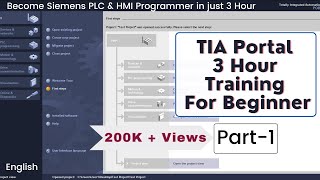






Great upload keep em coming cheers
Nice one
Interesting
Good one! Struggling with implementing synchronization part, Is the input DI0 hard wired to encoder signal N? And how are you setting DO0 as you have chosen setting "use by user program "
Hi,Thanks for the video, can we apply this to PLC SIM also? I followed same steps, but it showing error "Missing module or power supply".
How to use motor encoder with TM Count 2x24V in order to read motor speed ?
If you have connected the encoder of the motor to the tm count:
-on the modules "Measured value" tab, you have to select velocity
-you can leave the update time on 10ms
-if you want to get the speed in RPM leave the time base on 60s (1minute)
-and for last you have to enter your encoders increment in 1 total turn (it is written on the encoder)
-when these things are downloaded, you can see it on the measured value input double word.
Hope it helps, if you need more clarification just tell me.
Can you show in next video please ?
Thank you.
How to wiring encoder cable to TM module ?
Can you show all in next video please ?
@@vorapobautomation9760 Yes, I will make it soon then. :)
@@vorapobautomation9760 yes, but you have to know which wire is which on your encoder. If you know which ones are the A (and B is optional, also the N) then you only need to power it from the modules encoder supply and then you are good to go. :)