How to Connect Wifi Internet on PS4 Console (Fast Tutorial)
Vložit
- čas přidán 27. 05. 2023
- To connect your PlayStation 4 (PS4) to a Wi-Fi network, you can follow these steps:
Turn on your PS4 and navigate to the main menu.
Scroll up to the top menu and select "Settings."
In the settings menu, scroll down and select "Network."
Choose "Set Up Internet Connection."
You will be presented with two options: "Use Wi-Fi" and "Use a LAN Cable." Select "Use Wi-Fi."
Next, choose "Easy" for the connection method. This will automatically scan for available Wi-Fi networks.
A list of Wi-Fi networks will be displayed. Select your Wi-Fi network from the list. If your network is password-protected, you will be prompted to enter the Wi-Fi password. Use the on-screen keyboard to enter the password. Be cautious with uppercase and lowercase letters, as the password is case-sensitive.
After entering the password, select "Next" to proceed.
The PS4 will now attempt to connect to the Wi-Fi network. If the connection is successful, you will see a confirmation message.
Finally, select "Test Internet Connection" to verify that your PS4 is connected to the Wi-Fi network and has internet access.
...
Twitter: YourSixStudios?la...
Twitch: / yoursixstudios
Discord: / discord
Instagram: / yoursixstudios -
((( Subscribe to my LIVE STREAMING )))
((( Gaming Channel "YourSixGaming" )))
/ @yoursixgaming ...
((( Subscribe to my ADVENTURE CHANNEL )))
((( Travel, Cameras & More "YourSixAdventures)))
/ @yoursixadventures - Jak na to + styl
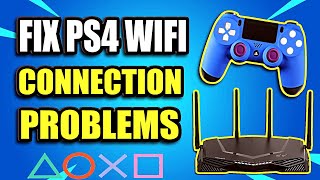








Thank you 😊
Thank you