Making a Virtual Pinball Machine Table Part 6 - The Zen Studios Setup
Vložit
- čas přidán 1. 08. 2015
- Part 6 of Making a Virtual Pinball Machine Table. The cabinet is now at Stage 1 - The Zen Studios Setup. The table uses a 2nd monitor for the DMD and the backglass is manually switched...but once setup, the table plays really well and certainly looks the part.
Intended use: visual pinball, zen pinball pfx2 and the pinball arcade
Equip: Maxicam CNC, Axminster AW10BSB2, Bosch GCM12GDL - Jak na to + styl


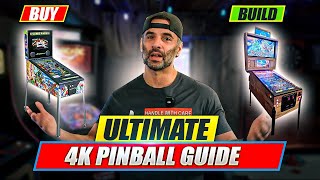






Fantastic work. Attention to detail is amazing. Just a gorgeous looking pin
Thanks...was definitely a challenge :)
Awesome job!! Awesome artwork!!
very very very good job.amazing
Thanks...was certainly a challenge. 😊
Great work dude.
Thanks...hoping to make a couple of mods on it soon too.
the risk was certainly worth the reward fr you.you have a great looking cabinet and i really enjoyed watching your journey to making this possible.one day i am hoping to make a cabinet of my own or at least buy a cabinet and customizing it to my liking. i think my main problem would be the wiring and parts to get the full screen cabinet to work and play like a real pinball machine. i'm just gonna take my time and keep studying until i get what i will need to start the project.thanks for sharing your build with us,it looks awesome.
Jashon Moore I must admit, Ive seen some similar projects and the wiring involved looked extremely intense and complicated, especially all the fans, solenoids etc they've added. Ive kept this fairly simple for now with the intention of adding things at a later date once Ive swotted up a bit, and of course as the software develops. Luckily though, things like the i-pac help simplify things a lot...saves a lot of messing around. :)
love it, wish i could afford buying virtual pin machine. i will just play these same games you have, but just on ps4
Yeah they are quite costly to buy...I guess that was the main reason for me making one instead. PS4 is good though. 👍
I'm hoping to build mine own over the winter.. Never done it before. have no clue what parts I need or where to get them or design plans ect... any help would be awesome!
brilliant work i am also from uk looking to build 1 of these i just font no wer to start i would build it and there would be visible gaps in places no doubt lol yours is perfect
When I started this project I really didn't have a clue where to begin...and I made a ton of mistakes along the way. It is a nice looking machine...but it's definitely not perfect :)
I will try following your videos as good as possible if i vet stuck along the way al give yoh a shout
It came out great! Really well done.
Have you considered using HyperPin as an alternate frontend, too?
About how much did the total project set you back? I'm trying to figure an estimate to start 1 one day.
Greg Palko Cheers...I am thinking about Hyperpin etc, it's just Im looking to upgrade the PC so that it doesn't struggle in any way, as the PC I use isn't up to much, so I'd probably look to use a frontend once I know the computer is here to stay.
RE cost...it's difficult to say as I sourced a lot of freebies and end of line stuff. I also had access to good tools and was lucky enough to know a few people who could help out with various parts etc. And it's how far do you go with it...do you make it look like a real machine, or make it to your own style. Real pinball parts (lockdown bar, side rails etc) can be costly, and are needed to make it look authentic, but not necessarily needed if you design your own style. (if that makes sense)
Also, I have no idea if the way I have built it is right or wrong. There may be a better way. And depending where you live, you can buy them flatpack or ready made. This could be a cheaper option, but take into consideration shipping costs etc. Virtuapin sell the cabinets and you can get a rough estimate from their site by selecting the parts you'd need if you were going down the authentic look route. I'd say a combination of looking back at the videos and seeing what you'd need, and then looking at relevant websites for the parts and this would probably give you a good idea how much it may cost.
Smugwood Great. Thank you for the information. I was looking into the prefabricated machines, but ultimately I like knowing that I've built it from scratch.
Now I just need to find some friends with the proper tools & machines to make this journey a bit easier. ha ha
Thank you, again.
This turned out great.. is there any plans I can print off for the cabinet?
Only the rough sketch i made early on...it was more of a build and adjust kind of project really. I found that when i was looking at starting to build this, there was very little plans available. I think this is because one plan doesn't fit all so to speak. The main thing for me was fitting everything to suit the lockdown bar and assembly...that seems to be a good starting point for most.
what is a Reed Switch buttons? have a link?
What Playfield monitor do you use?
Nice build, Love your videos
Thanks. Im looking to do a more up to date video with a bit more explanation soon...and im trying to think now what i used. Its either a 40" or 42" sony hd tv i used. Its not the greatest but it was on offer at the time :)
Hi , great job. Do you think marketing kit (sell it) , given the easier and the tools that you use ?
I'll be really interested .
+Eric Barreau Whilst the tools I have are good...they aren't large enough to be able to machine the pinball cabinet in one go. I managed to get around this problem by machining one half at a time...but it wasn't easy. If I ever get the opportunity (or finances) I would consider making these machines, but at the moment its not something I could do. I would like too, especially as I don't know that many that do. And to be honest, there are lots of companies out there that have the facility to do so and I think they are missing out on an opportunity.
One thing I have been considering...and looking at the possibility of...is a mini cabinet :) Lots of people want a cab but don't have the room...perhaps a mini cab is the way forward. :)
Hi Sr. Can you explain how did you set up the pinball on a vertical position?
Did you already download done?
thanks
By vertical do you mean the orientation of the screen? If so, Zen pinball on the PC via Steam has a cabinet mode option now which allows the screen to be rotated...in addition to many other options. Hope that helps :)
Where did you get or what did you use for your side rails please :) great build
I slid the glass inside some aluminium channel (I think...was a while back) but the side rails I got from Pinball Heaven in Lancashire. Got quite a few bits from them 👍
Smugwood oh great thank you, b n q have some suitable side rails for now, I guess I can upgrade later on, thanks for the reply I’ve watched your videos too many times now and always wanted to ask haha, have a great day and keep flipping 👊
No problem. Good luck with the build. With all the work Zen are doing at the minute it makes owning a cab much more fun I think. 😊
This is great! looks really good, and I'm inspired to start one myself after I've finished the half dozen arcade builds I'm working on! I do have a question though, did you buy some kind of package from zen with the tables because I've searched and don't seem to be able to find anything.... do you have a link maybe? also is it running on a Windows based pc?
Hi...the machine runs off a PC computer, yes. The Zen Games I have downloaded from STEAM...not sure if you have used STEAM or not...Id never heard of it until I looked up where to buy the Zen Games. Just google STEAM games or visit their website and that should make more sense...it may come under steampowered or something like that.
Smugwood Thanks, that's perfect. I've downloaded 3 tables on my phone but could do with screen being a bit bigger!
Yeah, I used to have the games for the iPad...but whilst its a great game on the iPad, I couldnt really get full use out of it...little things like nudging etc. Zen have been great adding cab support and its a shame The Pinball Arcade doesn't have official cab support. I used to be a bigger fan of TPA but now I don't really play it...with Zen giving the fans cab support I tend to play more Zen now.
Smugwood Ah that's awesome thanks. are you running all three screens on one GPU?
Yeah...dont know too much about computers, but i think its a GTX 960 or GTX 970. It handles Zen no problem...youd think Zen would be more taxing than TPA but Zen seems a lot smoother than TPA for some reason.
Hello,im intresting in doing a pinball table also i have a question about the monitors.
You are using3 monitors how what video board do you use ,it must have 3 exits right?
I’m using a gtx 970 graphics card so that allows 3 monitors to be connected at any one time. It’s a few years old now the card but still works well.
Excelent . What hardware I use on the PC. Regards
I’ll have to check. Not so well up on computers etc. I did promise to do a follow up video of the electronics side so it might be something I’ll look at this week.
Hello! Great Job in your Virtual Pinball Machine. Can you share your project papers? I would like to make a virtual machine gabinet, but I dont find a complete project on internet. Thank you, and congrats again!
+Darlington Salgado This is the problem I had when I started mine...the problem is, there are so many variables to these projects that no two projects are the same, which means following plans can be tricky. The only 'plans' I had was the sketch that you can see in the video (part 1 I think). These were 'approx' measurements from a real table. The lockdown bars govern the size of the machines (if you go down the authentic look route) so I found I had to adjust things slightly to get the mechanism(s) to fit properly etc. The other problem is, if you follow a plan of sorts, you may find fitting parts like tvs, monitors etc don't fit right as they can vary so much in size. The sizes in my first video are definitely a good place to start, but you'd find you'd need to alter pieces...mainly the front and back, to accommodate the tv, lockdown bar etc. In fact, if you've watched the series I made, you'll see that I messed up a little and had to remove some of the wood as the tv I bought wouldnt fit :) All these issues crop up when you make one of these...but its all part of the fun. There are kits available on the internet which is another option...but depending where you live they can be expensive to ship...but definitely a big time saver :)
In short...you'll probably struggle finding a 'project paper' but if you do, just be aware that you then have the issues of making sure all the monitors etc that you need will fit properly. I bought everything first and then made the cab to fit...some make/buy the cab first and then find parts to suit.
Would you be willing to share you final drawings and plans? Size, etc?
If i had them I would...Not sure if you have seen my other videos, but basically i went and measured a Funhouse Pinball Table. I then built it roughly around those measurements, tweaking where necessary. I wrote the measurements on a rough piece of paper and if I remember correctly, it was on one of the earlier videos in the series...so you may be able to see it on there depending how clear it shows up. But i never kept that piece of paper once Id finished the machine, and even then, it was only a guide. Im quite happy to take rough measurements of the finished machine if thats of help, but if you have access to real machines then it maybe worth while checking them out and seeing which size would suit best. Originally i was wanting a widebody but when i saw the funhouse table i realised that was a better size for what i wanted and went on from there.
Stupendo e complimenti un flipper da sballo
Non hai misure in pdf mi piacerebbe costruirlo
have you three screens in there?
Yeah 3. If you get chance to watch the other videos I’ve done you’ll be able to see the different TVs I’ve used 👍👍
Hi, first of all, compliments for you work, it's very nice. I'm working at my first virtual pinball and i'm searching for cabinet artwork. You artwork is very very nice. I know that many are jealous of his own creatures, but I try there the same, would you be so kind to pass me the files of the artwork? Is it possible? Obviously i will change wanted photo! :-D Thank you so much.
I will never get why everybody mounts the monitor directly under the glass...the playfield of pinball is 10-20cm lower then the glass
Mainly because VP is just that...virtual. The games can be difficult to see when the monitor is angled low especially as most games are angled within the software anyway so angling the monitor can create an even bigger angle. I originally made mine at an angle greater than this but you couldn’t see the picture properly...I got the best picture when it was flush with the glass.
I dont mean to angle it...I mean lowering it under the glass...like a real playfield
I'd say it help to see it better. I did do a fair bit of experimenting before setting it all up, and i found it was easier to see and much clearer towards the top. And can depend on the monitor too...some aren't that great to see depending on the position of the tv. I guess it comes down to personal preference too.
Look great but soft mmm...
Do you like star wars ???? =]]
why use lame Zen tables? ...nice work and all but I would only install Real tables.
The Zen tables have grown on me...wasnt a fan of them at first, but installation is so easy now they have given cab support. I think they have gotten better over the years. But I do have Pinball Arcade etc on their too :)
Hi, first of all, compliments for you work, it's very nice. I'm working at my first virtual pinball and i'm searching for cabinet artwork. You artwork is very very nice. I know that many are jealous of his own creatures, but I try there the same, would you be so kind to pass me the files of the artwork? Is it possible? Obviously i will change wanted photo! :-D Thank you so much.
Hi...unfortunately I no longer have the artwork. I deleted everything after print as the files were HUGE...over 20GB if I remember correctly. You could try contacting Zen direct, but one thing to be aware of is that all the files were massive...and were constantly causing my computer to crash as a result of the rendering power needed. I almost gave up at one point. The artwork is really nice...but very stressful to put together :)
Ok, thank you anyway ;)