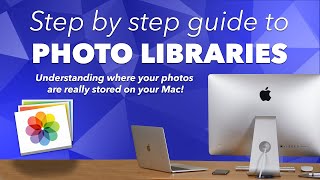How to MERGE and COMBINE Apple Photos LIBRARIES - EVERYTHING YOU NEED TO KNOW!
Vložit
- čas přidán 13. 07. 2024
- This in-depth video walks through a few different options of how to merge Photo Libraries together. Lots of different options depending on your situation. If you're using iCloud Photos, I highlight four different ways to merge photo libraries:
Option 1: Exporting and Importing
Option 2: Using Finder and Package Contents
Option 3: Using third party app PowerPhotos
Option 4: Using iCloud Photo
*Always make sure you have a backup of your Photos Library. If you're attempting a merge using the iCloud Photos method, also make sure that you have it set to download all the original files prior to merging and verify that you have everything on a hard drive!
00:00 | Intro & Welcome Back!
00:34 | Why you would need to Merge Photo Libraries
01:01 | How to find Photo Libraries on your Mac
02:51 | Referenced Photo files in Libraries
04:38 | Merging Libraries by Exporting and Importing
11:10 | Merging Libraries by opening Package Contents in Finder
14:53 | Merging Libraries by using third party app: PowerPhotos
17:45 | Merging Libraries by using iCloud Photos
LINK TO PowerPhotos:
www.fatcatsoftware.com/powerp...
#iCloud #Apple #Photos #iPad #iPhone #Mac #Applephotos #joelfeld #learnwithjoel
If you have a video suggestion, let's chat!
/ learnwithjoel
----------------------------------------------------------------------------------
CHECK OUT MY FAVORITE TECH GIZMOS AND GADGETS:
www.amazon.com/shop/joelfeld
We are a participant in the Amazon Services LLC Associates Program, an affiliate advertising program designed to provide a means for us to earn fees by linking to Amazon.com and affiliated sites. As an Amazon Influencer I earn from qualifying purchases from some of the links above.
SOCIAL MEDIA:
Instagram: / jfeldphoto
Facebook: / jfeldphoto
Website: joelfeld.com