Creating Dynamic Charts in Excel (Using Drop-down List and Scroll Bar) | FREE Excel Course
Vložit
- čas přidán 29. 08. 2024
- In this video of this Free Excel training, I will show you how to create dynamic charts in Excel.
It covers two examples that show how to make charts that are dynamic and are dependent on the drop-down list selection and scroll bar (2 examples)
Dynamic charts in Excel allow you to change the chart based on user selection. For example, you can update the chart as soon as you change the scroll bar or click a button or make a selection from a drop-down list
This video covers two detailed examples of creating dynamic charts from scratch in Excel.
Example 1 - Creating a dynamic chart that updates as soon as you use the scroll bar to change the year value. The scroll bar value is linked to a cell and that cell is used to get the data for the chart.
Example 2 - Creating a dynamic chart that plots the data on a scatter chart based on the column you select. There is a drop-down that allows you to select which data series should be plotted on the X-axis and which should be plotted on the Y Axis
This dynamic chart video is a part of my Free Online Excel Training where I show you how to use Excel from the basics and also cover a lot of advanced topics.
You can find more details about this Free Excel Training + the download files here: trumpexcel.com...
✅ Download File - trumpexcel.com....
☕ If you find the videos useful and would like to support me, you can buy me a coffee - www.buymeacoff...
You can also access the Full Excel Training on CZcams here: • Getting Started with E...
Free Excel Course - trumpexcel.com...
Paid Online Training - trumpexcel.com...
Best Excel Books: trumpexcel.com...
⚙️ Gear I Recommend:
Camera - amzn.to/3bmHko7
Screen Recorder - techsmith.z6rjha.net/26D9Q
USB Mic - amzn.to/2uzhVHd
Wireless Mic: amzn.to/3blQ8uk
Lighting - amzn.to/2uxOxRv
Subscribe to get awesome Excel Tips every week: www.youtube.co...
Note: Some of these links here are affiliate links!
#Excel #ExcelTips #ExcelTutorial



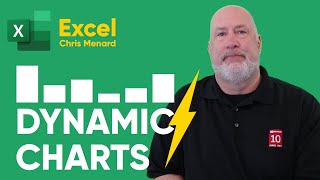





Honestly man. You are an absolute genius. So simple yet so brilliant when it all comes together. Amazing. If I become great at excel one day, I probably owe it to you.
i think it is the best excel learning channel till now. thank you sir for such informations not explain other channels.
I don't understand why F4 column works as reference and i am not getting why there is -1 in the formula
Thanks for the this course.
many many thanks, this save my live i could not thank you enough
Thank you sir
Excellent! But there's one thing I don't understand: At time 23:23, you're calling the ROWS function on ($G$1:G1). I don't understand why there's a relative reference to G1 after an absolute reference to $G$1.
Great tutorial.
But i have a question. How can you double click the header to produce the values in the second example?
Is that some sort of dialogue button?
Two questions: 1) In the first example, I don't understand how the F4 column reference works in the dynamic formula. 2) Why did you use 5 as the upper boundary in the first example?
true !! why F4??
Yes I have the same question too!
czcams.com/video/jkd2REKwmIs/video.html
I use live a live data feed into excel RTD and it all updates live but when I chart the data the chart does not update live, how would I make that happen? thanks
Hii...Can we draw a tetrahedron with known 3d (x,y,z) coordinates in excel chart
Good
Thanks a lot for your wonderful and step by step explanation. I'm trying to learn from your training and followed the procedure. Created ActiveX scroll bar, when I click on the Format Control, finding only 4 tabs (Size, Protection, Proprieties and All Text) . Not able to see the Control tab.
Can you help on this.
I found the error. I have made a mistake, took Scroll bar icon from ActiveX Controls instead of Form Controls.