UV Unwrap Like a Pro in Blender (Textools and UVPackmaster Addons)
Vložit
- čas přidán 22. 07. 2024
- If you got the basics of UV unwrapping in Blender, this will help you to become a lot more efficient at UV unwrapping more complicated 3d models.
Addon used in the Video [Paid addons are affiliate links, so thanks in advance for supporting the channel]
Textools - github.com/SavMartin/TexTools...
UVPackmaster2 PRO - blendermarket.com/products/uv...
(Also recommended) UV Packer - www.uv-packer.com/blender/
==========================================
TIMESTAMPS
00:00 - Intro
01:20 - Addons
02:50 - Overview
04:25 - Marking Seams
05:25 - Local View
08:00 - Overlap Check
08:50 - Validate UVs
10:00 - Rectify
11:10 - Select Sharp
13:45 - Align UVs
15:35 - UV a Tapered Cylinders
16:30 - UVPackmaster
18:10 - UV Safe Transforms
==========================================
ARTSTATION - www.artstation.com/tosmo
DISCORD - / discord
INSTAGRAM - / tosmo_art
SKETCHFAB - sketchfab.com/tosmo
==========================================
GEAR n' STUFF
Mic: amzn.to/3jOdtdZ
Wacom Tablet: amzn.to/311tHKc
Huion Tablet (Cheaper Option): amzn.to/3BobkM7 - Krátké a kreslené filmy


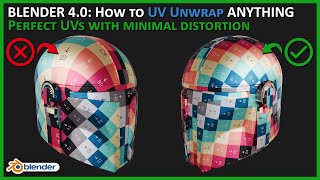






Man im so happy that i find this chanel, in like 2 videos you resolved a big amount of problems that i use to have and make my workflow more simple. Thanks
Finally someone who unwraps something more complex. Very interesting video. Thanks! Subscribed
This has most of the life saving UV tips I learnt past 6 months. great vid
Never knew about local view. This changes so much. No more hide and unhide. Thank you so much!
I'm happy for you. It happened to me too. was hard before knowing that xD
Really great video. Found it super helpful. Thanks for making it!
That was the most interesting Blender tutorial i've ever watched (and the music was so chill)! Thank you!
The bullet unwrap looks perfect! I will try your trick
THE TEXT TOOL ADDON IS THE BEST! if you do not got this addon is wasted of space in the uv sheet.
Blender uv master - I learned uv's in Maya, so seeing this was quite exciting with all those addons in place...
Yeah, it really makes a huge improvement to UV unwrapping work follow and eliminates a lot of the headache.
That was super useful!
This was great, thank you!
Hey, glad it was helpful 😃👍
you the best my G
Really great video! helped me a lot! really deserve more subs :)
Hey thanks a lot, glad it helped :)
In Blender 2.93 a checkbox "rotate" appears, which you can uncheck to prevent islands from rotation while using "pack islands"
thanks, very cool 🙏
This saved my butt... thank you!
Hey, Glad it helped 👍
講解清晰,謝謝。
thanks a lot man you just saved me in that uv packing part i was baking it with blender default uv pack and it looks trash low res in a 4k tile .
dude holy crap thank you
Hey, Hope it was Helpful :)
thanks
Thank you, sir
In ChamferZone's latest modelling & unwrapping tutorial, Tim, after finishing unwrapping, uses TexTool's UV Smoothing function and states that it's essential for getting the highest quality bakes. You don't make mention of this, and I was wondering if that has anything to do with your having used the Smooth modifier on your hi poly? I see that you remove it from the low poly before unwrapping, so I'm guessing not. All I know is that it changes the mesh's Autosmooth angle to 180. And one more question, if you don't mind. The Blender Bros stick to a strict policy of 1-segment-only bevels. Looking at your model, you appear to as well. Is this generally the case?
Incredibly informative tutorial! learned soo much from it!
I have a question about uvpackmaster, i have a model with many bolts and i want them to share same uv space soo that i get more pixels on the more important part, if i align similar (stack) and then pack it makes these stacks return to regular packing in uvpackmaster, how can i make the bolts share same uv space and not mess up the pack when using uvpackmaster?
have a nice day
Local view? Oh man I wish I knew this years ago!
I thought the same thing when I accidentally tapped “L” years ago
very good video, you are one of the few that explains very important things, I hope more people come to your channel. I have a question, is it advisable to buy the zen uv plugin? taking into account that there are textols add on
There is some feature overlap between the two, I would recommend TexTools personally, but I see people recommend ZenUV for one reason or another. My workflow of Textools and UVpacker works for me, but I will be sure to update in the future if I find other add-ons particularly useful.
Thanks
Hey, glad it helped 👍
Is TexTools 1.5 working with Blender 3.1.2 ? Does not work on my side. Or do I need an older Blender version? Can't seem to find description in the addon what Blender version I need to use.
I'm still absolutely new to Blender (have worked with Max before) and the tutorial really is amazing, it helped me out a lot. Unrelated to the UVs tho, you referred to the blue lines on the model (which you used to mark the seams) as beveled edges and I'm not quite sure what makes these up exactly or what their function is? What exactly should I google/look up to learn more about how to apply these edges? Thanks!
Marking the edge adds a weighted bevel edge, it has a few effects. 1 - the edges will remain sharp even with auto smoothing enabled, this will solve shading issues on the low poly model. 2- these edges will receive a bevel which will be used for the high poly model in conjunction with SubDivisions (See my high poly modeling techniques video for the workflow)
@@Tosmo Awesome, I didn't expect an answer this quickly! Thank you, that does make sense! I already joined your Discord too :)
How about padding and margin for baking?
Fu*king Amazing Tut, you should release sth else in UV editing, addtionally, Blender UV unwrapp algorithm is enough vs max or maya or rizomlab uv??THks
i remember, that crappy UV mapping algorithms in he old Blender v2.49b. it was almost useless, so i used a dedicated program called unfold3D. but i have to admit, if i would start modelling again after the long break, i would rather using 2.49b than the overloaded newer blender versions! i'm more used to its simplicity. but baking i would only do with Max and UV mapping with Unfold3D.
Hey was wondering what do you do too get Textools to show up on a sidebar? My UV packer shows up but not Textool? Kinda weird.
Also how are you seeing Multiple UV islands for objects that are different? i can only seem to get some to work while on screen with one another but never my whole Hirachy.
I have had any issues with textools, but sometimes things need to be updated between new versions of Blender. It should appear in the right-side (N) panel of the UV editor. Check if you have the latest version and reinstall.
I am able to see UV from multiple objects that have not been joined, simply by selecting as many as you want in object mode, then TAB into edit mode and select all the geometry.
@@Tosmo Arg okay, i only just downloaded the app today might be i need a different release of blender as im on 2.93.5
Urm ye UV packer shows up in my N menu but not the other weird.
I fixed it, i had two versions of it an that was conflicting!
Hey man, I'm currently running 2.93 and tried to get UV-Packer to work, but it doesn't seem to. Can you check on your end and see if it's working?
Yes, I had an issue with the UVP not carrying over from 2.91. I had to install the new version, both the Addon zip file and the UVP engine file, but it appears to be fully funtional in 2.93LTS.
39$ FOR A SIMPLE LAYOUT! great
hahahaha hot tub twitch stream :'D well said
Twitch everyday
Blender without addons is like a Paint 3D
17:15
When I pack my islands they completely transform from the different shapes of an M16 to a few cylinders and rectangles. Sometimes it just creates a few rectangles and a ton of small spots.
UV unwrapping is essentially deadlocking me from making any further progress.
Edit.001: I took a closer look, and what seems to be happening is that the big parts, like the stock, grip, receiver and carry handle are all packed into SUPER small islands.
Basically everything is packed into tiny tiny islands that resemble mere dots until you zoom in to the point that you could split atoms. In the meantime, a few caps that I used to connect some cables along the rifle are all MEGA huge. They have a TD of 200k.
Wtf is going on.
Edit.002: I took those caps and threw them into the void by deleting all the vertices, I did the same thing to any other islands that seemed too big and wollah! I put it into substance painter and the only real issues I have now is that I'm missing the caps and some seams that shouldn't be where they are. But holy fuck, I actually fixed it, with some more tweaking of the model and uv's I might finally be able to move on with the process. Omg.
FIXED: Hadn't applied scale to them, I'm a moron.
How have you done marking seams, are you using UV pack master or just blender.
@@Tosmo Hello!
I marked the seems with ZenUV. Firstly I use "mark by angle", then I touch it up afterwards. I then did what you do in the video. Standardize the islands, pack them and then pack them again with Packmaster.
I think I know what the culprit is though, Cablerator.
Most of my objects in the scene have between 3-4k TD, but the cables have 15k. Likewise, the meshes I created to act as connector points, entry/exit points for the cables, also have an immense TD size of around 25k.
Appreciate the quick response btw, I love your videos, despite me being very new and slow, I have still learned a fair bit from your awesome tutorials :)
Edit: a lot of my other objects apparently also have TD's in the 10k range.
And come to think of it the cables werent a problem, it's the caps that for some reason are packed into huge islands whilst the rest of the mesh gets squished
@@Tosmo I fixed it... I hadn't scaled the caps... the first thing I was ever taught about Blender "remember to scale your objects".
@@sainterasmus4545 I'm surprised it doesn't automatically rescale things after scaling to stop this happening.
Fortunately now if using UE5 you don't need the old and painful workflow of high res and low res for static mesh!
You do if youre planning to ship your game.
@@dievas_ You mean about the file size if so unreal bought a company that is finalizing an algorithm that solve this issue.
@@petertremblay3725 Current low/mid end hardware cant run lumen+nanite, high end hardly gets 40fps. Its future technology, not a far future, few years, but anyone who wants to sell games will have to deliver LODs for 5 more years at least.
Could you share this amazing music with us please? :) Thank you
CZcams music library in the youtube studio
How the bevels looks blue
That's the edge marked as sharp, happens if you harden normal while beveling, it's useful for example when you want to make 1 segment bevel that gives a look of more detailed bevel instead of a chamfer, you can harden normals by pressing H while beveling destructively (Ctrl+B), or from the "shading" tab in the bevel modifier.
uv text tools wont download when i click on link
Thanks for mentioning, I changed the link to the git for addon instead.
@@Tosmo thank you maby7 u can help me when i want to bake my uv it gives me alot of errors why?
@@erweevandermerwe6644 it depends on what the error is, you can try adjusting the cage ray distance. If you need to post a screenshot, consider checking out the Discord server linked in the description.
what if I do not have UVPackmaster2...Than it is bad I think...
Like I mentioned in the video, you can also try free addons like UV packer that have some of the same feature and an improved packing method. Links to all the addons are in the description.
@@Tosmo I was looking for function "stack similar islands" looks like that is not free :D