BEST Nvidia Control Panel Settings 2024 Explained
Vložit
- čas přidán 26. 06. 2024
- In this video Khorvie covers the best nvidia control panel settings in 2024 and also goes over and explains each setting within it along with the nvidia profile inspector
Apply Settings Easy: drive.google.com/file/d/1pYn3...
\\
LOWER PING:
GearUP: www.gearupbooster.com/camp/fo...
Exitlag: exitl.ag/khorvie
\\
Personal Links:
If I helped you consider becoming a member for 3$
/ @khorvietech
Twitter / khorvieplays
Discord for help: / discord
//
Khorvie is someone who focuses on helping others by testing random optimizations and then sharing what works. I always try to be patient and respectful to everyone I come across since I know not everyone is a pro at this sort of thing.
Turn on them noti's to be there for every video that comes your way.
Chapters:
0:00 Intro
0:20 Benchmarks
0:38 Apply method 1
1:20 Image Scaling
1:37 Ambient Occlusion
1:46 Anisotropic Filtering
1:52 FXAA
2:03 Gamma
2:12 Mode
2:17 Setting
2:22 Transparency
2:30 Background FPS
2:39 CUDA GPU
2:53 Fallback
2:59 DSR F
3:08 DSR S
3:13 Low Latency Mode
3:21 Framerate
3:28 MFAA
3:33 GDI Comp
3:49 OGL GPU
3:55 Power Management
4:12 Refresh rate
4:21 Shader Cache
4:36 Sample Optimization
4:45 LOD Bias
4:59 Quality
5:06 Trilinear Optimization
5:18 Threaded Optimization
5:38 Triple Buffering
5:50 Vsync
6:40 VR frames
6:54 VR Sampling
7:06 Vulkan
7:29 D Antistrophic Filtering
7:39 P2 State
7:52 CMD Buffers
8:07 Host Buffer
8:17 Shared Threshold
8:32 Buffer Size
8:39 Ansel
8:49 Control Panel
11:40 Profile Inspector
12:48 Outro
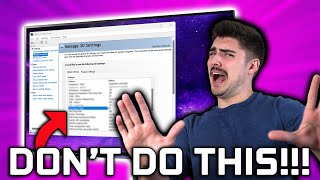








Sorry it took so long to upload after the last video, I stayed up till 4am last night finishing 😭
poor guy
@khorvietech, the file to download is missing from the uploaded files. Can you please resend again? Thank you.
The file is just 7 KB
Thankyou my friend. Great work
I was waiting for this thank you so much khorvie
Love the explanation of every single setting, its nice to have something to look for instead of just blindly copying tweakings
It honestly took wayyy longer for me to finish cause of it, but worth it
100% worth It, this video is the best break down of the NV Control Pannel
@@bnielsen7000 bro what are you talking about? enjoy your 100 fps hes trying to help people out and anyone can or dont need to listen to his recommendations just stop hating cause you dont know anything youurself🤣🤣🤣
@@bnielsen7000 glad U at least have 100fps lol. Most ppl play with 60 or around that. Just stfu
the only guy im turning on notifs for, its always value with ya
Great video! The explanations and results show true understanding in the topics brought up. Keep up the great work!
will try ur cfg immediately tonight after the work :) thanks man.
Hey Khorvie, just wanted to thank you for your detailed video man! Your settings gave me decent 10% performance uplift and overall better frametimes on my already heavy optimized system (5800X3D + 4070Ti) in COD MW3 and Horizon Forbidden West. I know a lot of the NVCP settings you have but there are also a lot I have never seen before. You really know what you are doing! Keep up the good work :-)
Glad I could help!
Thats quite a cpu bottleneck you have there like me.
@@onatics CPU Bottleneck? I am playing in 4K (DLSS Quality). There is no CPU bottleneck at that resolution. Even at QHD there is no bottleneck. My GPU is always at 99/100% utilization.
Been waiting for this
Been workin hard at getting it out lol
was the last piece in my puzzle, thank u so much. Have you considered making a video on monitor optimisations ?
Was waiting eagerly, Amazing vid khorvie (keep it up :) ).
Thanks
Great video mate, excellent examations and straight to the point. Much appreciated.
Thank you for explaining these settings! 🎉
Love your content bro, keep up the good work
I have been tweaking pcs for a while and even tho I don't need some of these videos I just love watching them 😁
i already had these settings as i used ur nip file from the pc optimisation video but i really appreciate the explanation for each setting options !
HOw do u usei t
Being from Argentina and trying to understand with my limited English learned throughout my life, this channel is one that has been most helpful to me in terms of PC optimization. That's why I wanted to leave my humble comment thanking you for your work :))
I hope I can keep helping you
Love u khorv, always look forward to ur vids !
Glad you like them!
really good work u did very well, sadly i switched to amd 6 days ago and would like to have a amd settings guid. Thank u for all the great work !!!
Thank you Korvie for putting your time into making these videos!
Glad you like them!
2024 most awaited vid ! thanks Khorvie :D
:D
Such detailed video
nice work
Thanks
Thanks for the video dude!
Thanks for watching!
Thanks bro! we love you and your videos ❤
Very well explained! I was missing some of the options and felt the necessity to import your profile which initially crashed my GPU but after a quick restart, everything was fine and the options appeared. Im pretty sure G-Sync caused the crash as it sometimes does that since i am running custom resolution with CRU.
I really appreciate that unlike many others, you took your time with explaining LLM in just a few words while being spot on which many miss and recommend having it on in games where Reflex is an option (often much better optimized than LLM). It doesn't really matter as Reflex will override it anyways but its much appreciated information just so people know you actually did research rather than just copy/paste other nonsense videos.
As for Threaded Optimizations, its probably best to keep it ON if you mostly play newer titles on a relatively modern machine and a vanilla OS. But yeah, its always trial and error.
as always you made the best content ! ty khorvie
Glad you think so!
How great you are brother, keep up the good work and you will go far, thanks for your optimizations ❤
My pleasure
Well, these are the tweaks that everybody can safely trust! Everything is executed as it should be and therefore, I pay a huge respect for your hard work, for making it as simple as possible with benchmarking as well. Pure joy to watch! Thumbs up!
Thanks a lot. Keep going
I’ll try
process lasso and affinity policy tool video guide pls man and i love all your videos its simple and easy to follow
bruh i like ur name xd
ive seen your videos in the past, thought i was subbed, but i am now!
(got up to 480fps on cs2 from 120 so thanks bro)
i was stuttering too much on my game and you fixed it. Keep up the good work khorvie !
Glad I could help
Hope, your channel reach to more and more people.. thanks a lot the time and effort you put on your videos..
I hope so too!
I watch a lot of videos like this and there's a good amount where they don't take the time to explain things, many just say do this, do that. Unfortunately a lot of people watching these videos are pretty clueless so they just repeat what they see, which can sometimes cause issues and you'll see them leave comments on the video. You did a fair job at explaining things, so hats off to you for taking the time to do that. This video deserves more views and likes than it's gotten. I do want to take a moment and mention about the Power Management Mode and turning on Prefer Maximum Performance. It's going to be running high all the time even when performing simple tasks, all turning that on is doing is running your card into the ground for no reason at all. Take a moment to reach out to Nvidia support about the Power Management mode setting and I'm sure they'll explain things to where you'll probably want to just keep it on the default.
I think I did mention, or at least hoping I did, say that the setting would be one where it’s good to set it on a program basis instead of global
Regarding V-sync option i would like to add, that for those who have G-sync or G-Sync comaptible monitor, it's great to use V-Sync ON + Gsync + Reflex/LLM. Altough i would consider it only for specific games not as general rule. The latence is around 1-2ms worse but screen will be tearfree and buttery smooth. Just do not enable vsync in game but in NVCP. You will know it works once game cap it self below monitors refresh rate
What a perfect day to watch khorvies new video
i have to say im on an older pc and the game feels so much smoother now, even with the same level of performance, thank you!
you know its a good day when khorvie posts
amazing video, keep it up brother
Amd bro pealse
Hi khorvie thanks for the hard work, such detailed video.
from your experince what specific nvidia driver would you recommend using.
I’ve been rocking 546.29
I did notice higher fps in most games with your nvinspector confg on my 4080 so thanks good sir
Texture filtering - quality is not doing anything you can use high quality and still get the same perfomance
@@bnielsen7000 LOW IQ bot :)) learn what you say before you comment mb? 3k elo faceit here you say nothing bot.
That's because Texture filtering - quality is just master control of both these options "anisotropic sample optimization" and "trillinear optimization"
Like not even kidding bro you gotta be one of the best youtubers for pc tech ever and your so nice too 😊
I try:)
Thxs man you're the goat 👍
Happy to help
Khorvie posted!
It was a rough journey but we got there :)
@@khorvietech More of a personal question. What kind of music do you like? Dont need to answer if no wanna:)
@@Arfuz611I don’t listen to too much, but I would say along the lines of hip hop/pop ish
Khorvie, you're doing just fine.
You keep digging and finding the technical details of nvidia settings, you are helping others who may not be as willing to dive into all this.
Keep up with the good work. 👍
Much appreciated!
Actuly most games dont even us the nvidia settings anymore
@@xythiera7255
>>> @xythiera7255 wrote: "Actuly most games dont even us the nvidia settings anymore"
What...? Puzzling...
Nvidia settings operate/are defined at the driver level. Games can depend on them...
...OR games can implement calls to specific nvidia libs. Example: Battlefield 2042 and calls to Nvidia DLSS, Raytracing and Reflex.
On another level, some games have (for instance) good AA, Texture Filtering/Anisotropy, fps limiters, etc, other games do not; we can override such game-settings via Nvidia cpl or similar tools.
So, yes, many games use calls to NVAPI, others implement their own "techniques".
It DOES NOT MATTER.
You can use Nvidia settings and override in-game settings (as NVIDIA themselves explain) or can turn off Nvidia settings or "let the application decide".
By the way, I remember calls to NVAPI since before 2010 (for Warp & Blend and much more). You can see errors and crashes due to calls to NVAPI for HDR due to problematic HDR implementations (2015 and 2016 games, for instance).
Im just commenting so i can help boost the algorithm. Love the vids!
I appreciate that
in profile inspector you can also set memory allocation policy to "aggressive pre allocation"
Thank you so much ❤
No problem :)
Ty so much khorvie ur the best
thank you, very good video
Glad you liked it!
tried this as of 25/06/2024 and it really worked like a charm! Valorant from 237 fps to 520+ fps is really superb! It might be different to yours, but it really work!
For real? What's ur pc/laptop specs?
Boosting the allgy! Keep it up!
Thanks! Will do!
Dude, my Fortnite FPS skyrocketed. The game optimization has tanked with every update but your previous video helped so damn much.
🚀
thanks for the usual bangers
You bet
Great video! I use game mode and HAGS with reflex boost on in game, should I turn low latency mode off then?
Each system performs different, see what works best for you
Khorvie, thank you for all the work you do. Question, are there any issues with the version of NVIDIA Driver I am using? I have been using 537.58 for a while now. I have tested other drivers but this one seems to be the best for my rig. This is regarding the settings you are explaining here.
That one should be fine
THANKS
Thanks for watching
we love you maan and u the onlyyy i trusst i swear
This video helped my fps drops tremendously 🙌👍🙏🏽
Sweet
thanks for the video is perfect... awesome guides!... btw if i use G-sync should i enable V-sync? and in game cap 138 fps? or not worth it? appreciate the help
I'm not a super big gsync/vsync nerd, couldnt tell you unfortunately
Will turning my AF and AA settings for application controlled to off completely disable them in-game too ? Also thank you for the very good detailed video Khorvie, I appreciate you.
I believe in game needs some configuration still, but what the control panel does control it’ll apply and help out
great video Khorvie. What is about resizable bar? Do you recommend it or not on newer graphics card?
Rebar is supposed to be good, worth a shot
@@khorvietech thanks for the quick reply. keep up your good work
hey nice vid
was wondering if you could take a look into the device manerger
and if Enabling or Disabling actually makes a difference
It should
@@khorvietech also was wondering if you have made a video on a program called Power Settings Explorer
if you have can you please link it and if you have not will you make one on it ?
buddy you deserve the money
good video🔥can you make something also for AMD?
As soon as I get an amd gpu 100%
Hi Khorvie. Good day. I want to apply these settings before doing so, may I know if it will drastically change the way my game looks? Amazing vid btw. Thanks!
For some people they say it’s a big difference but I don’t notice much.
Can u do a full regitry editor vid with all the tweaks pls and also great. Vid
I could look into it
Yo khorvie love ur vids! Was wondering if you could make a same video about AMD GPUs if possible.
When I can afford an amd gpu of course
Thanks khorvie. Can you make a video or tutorial on timer resolution..
It’s in the works
Great work again, see some users asking for amd, for Fortnite amd was not great and i swapped it for a Nvidia card around chapter 3 season 2, which was a horrible time in my life *thanks to parents making it harder on me* ahm- you can't use performance mode well on amd graphics, they don't work well on dx11 applications which fortnites performance mode uses, not accounting for all the other special settings Nvidia gets due to epics partnership with Nvidia, i remember the upgrade just from a similar gpu of Nvidia being so insanely good i was shocked, not even including how smoother models and everything is on performance mode, was weird not losing like over half my fps switching modes
hope u do more vids on helping with lows cuz i felt like mine could def be better 😭
lows are becoming the most important to me, i'll be focusing on it more lol
Hi, Khorvie. I've been warching your vids lately. Can I ask if you can do network and fps optimisations for games like League that run on UDP? Huhu thank you
I can try
i’m happy i found u
love you khorvie
So i've tested these settings myself,default vs your nip file,there's a slight fps difference between them,might be because i have just a 1060,but at least your thumbnail wasn't like "best nvidia control panel settings 30 fps to 300" nice job and it's good to see that not everyone is "selling" bs about fps boost settings.
Yeah I only got +30 avg in cs2 and about +90 in fortnite, hence the modest numbers on the thumbnail lol
i love you so much khorvie
You are a legend
@khorvietech Great Job really good explaining thanks!
You're welcome!
@@khorvietech the storage locations for the cache is that shader cache can we delete that and the restart the download of the shaders in game on cod. also are u going w vsync, on 3d application controlled or off rn.
@bkid1776 I wouldn’t delete the folder, but inside of the folder you can if you need to for a specific reason. I also use vsync off
@@khorvietech ok thank you yeah sometimes I see people clear the shader cache thats all but idk how
woooooooow thats alot , you deserve a like before i watch
Please do one for AMD Adrenalin!
I've heard form many people that the control panel in most cases barely changes anything.
But I trust you the Holy Tech Rock of Knowledge!
Check out the video before this one to see
@@khorvietech The video before this one? okay
Thanks bro now i can run more minecraft mods :D
FINALLY!!!
Subbed!!!!
Bro, will it work on my hp omen with rtx3070 8gb?
It should
the most underrated optimizations channel ever keep it up
For those who are using the nvidium mod with minecraft, don't change the shared threshold and default buffer size for minecraft. These values cause instant crashes for some reason with that mod, obviously you can apply the settings but just manually change these values back for minecraft.
Good to know!
Can you do bio setting next?
if i can find a safe way to do so
Broda, can you please make one similar video for the PowerSettingsExplorer thanks (:
Nice videos tho!!
Might be able to
@@khorvietech thenks (:
What driver version do you recomend to use? I also currently have a fairly new card (4070 Ti Super)
Ah I don’t have one for that new gen yet, I only have up to 4090
khorvie never fails to be the goat 🐐
I try :)
Hey Khorvie I got a question if u don't mind. do you reckon threaded optimization would work better On for a 4 core cpu with no hyperthreading like the i5 7600k?
couldnt tell ya, it should be a quick/easy test though
Do your optimazation do well for apex legend because I sure do have a feel the delay when playing the game and for older gpu like rtx 2060 what driver version would be the best ?
I like 546.29
Best sponsor (once again)
For the nvidia inspector, are those settings already in your khorvie file inspector settings from one of your previous videos?
Should be the same
@@khorvietech awesome! love your vids
Hey really liked the video and explanations on everything!
One question, once I get to item 8 on the profile inspector it doesn't have as many options for me like in the video, only has "ASYNC10_PRESENT_MODE - 0X00000000".
Is it an error or something?
Did you use the magnifying glass
7:49 a while back i played with that "texture filtering - lod bias (dx)" setting in bioshock and a few other games. I forgot if i increased or decreased the value BUT doing one of the two increased the texture quality of bioshock by quite a huge margin. it was literally like looking at a 1080p game and all of a sudden it looks 4k because there were so many ppi. you should play with it sometime. im curious if it still works. on an amd card rn unfortunately.
You can 100% do some crazy stuff with it
Hey khorvie!. Do u do custom pc optimizations ? If u do I would really want one done for mines.
I do, I set it up through my discord
@@khorvietechthanks will msg u there ?
Hi Khorive, I wanted to ask if u can make a vid on Latency and (BufferBloat)
Perhaps
@@khorvietech Pretty Please
nice bud can u do amd redeaon one or amd ryzen ?
When I’m not broke, I’d love to get an amd gpu to tweak on
Bro i love youre channel youre working very hard to help us. Is theres anyway to overclock gpu without having any program like msi afterburner running in background???
Edit: Note image sharpening doesn't use lower resolution it just sharpens the image
I think some program needs to be running, it doesn’t have to be msi, but I think you need something
@@khorvietech is theres any registry values to oc gpu?
So if you use NVIDIA reflex in the game you are playing, it's best to disable low latency mode in the NVIDIA driver and HAGS in windows settings?
Worth a shot, every system works differently and needs different tuning