BEST NVIDIA Control Panel Settings For GAMING! (UPDATED 2024)
Vložit
- čas přidán 16. 06. 2024
- BEST NVIDIA Control Panel Settings For GAMING! (UPDATED 2024)
In this video I showcase the best NVIDIA control panel settings in 2024, while explaining what each setting does. Along with going over the best nvidia drivers, optimized nvidia app settings & the nvidia profile inspector. This in-depth guide will go through every aspect of the Nvidia Settings explaining what to change and why we're making the change so you can completely understand what it is your actually changing and benefiting from. By the end of watching this video you should all know what settings to change to get the best competitive advantages in any games, like Fortnite. If you appreciate the explanation and the video itself, be sure to let me know by dropping a like on it. Thank you
Did this video help you out? if it did, Hit 👍 "LIKE" 👍
🛒 Use Creator Code: codelife (epic partner)
My Instagram: codelifeyt
My Twitch - Twitch.tv/codelife
My Twitter: @CodelifeYT
⚙️ Find the BEST Pro Settings - My Website
gamesettings.com/
TIMESTAMPS:
0:00 Intro
0:22 NVcleanstall
0:38 Update GPU Drivers
0:55 Why use the latest Nvidia drivers
1:21 Nvidia Control Panel
1:30 3D Settings
1:35 Adjust Image Settings
1:40 Image Scaling
2:00 DLSS
2:06 Ambient Occlusion
2:18 Anisotropic Filtering
2:32 Antialiasing FXAA
2:45 Background FPS
2:56 CUDA GPUs
3:07 Fallback
3:13 DSR
3:42 Low Latency Mode
4:13 FPS
4:23 GSync setup
5:00 MFAA
5:14 OpenGL GDI
5:25 Power Management Mode
5:50 Refresh Rate
6:05 Shader Cache
6:34 Texture Filtering
7:00 Threaded Optimization
7:12 Triple Buffering
7:20 Global Settings
7:31 Restore Point
7:38 ECC State
7:57 Configure Surround
8:06 Change Resolution
8:25 Adjust Desktop Color Settings
8:39 Rotate Display
8:48 HDCP Status
8:54 Digital Audio
8:59 Adjust Desktop Size & Position
9:34 Gsync monitor technology
9:47 Video Color Settings
9:54 Nvidia app
10:10 hidden nvidia app graphics settings
11:04 nvidia profile inspector
11:28 potato graphics fps boost
12:25 outro
Thanks for watching :)
#nvidiacontrolpanel #nvidiasettings #FPSBoost - Hry



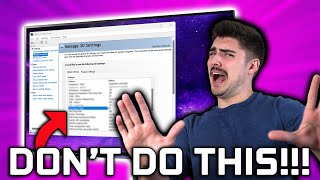





Sorry for the lack of uploads lately! Getting back into YT, so expect more videos soon. Appreciate you guys watching, thank you all
anistrophic filtering does not improve performance on off or any other setting so just use 16, looks a lot better
Also, one note at 04:23, G-SYNC actually increases input delay. For me, I only recommend enabling G-SYNC if you can't get above your native refresh rate.
Thanks a lot! my FPS went from 60 to 61 and my games look way more retro now!!!
Lol No anti-aliasing, anisotropic filtering, etc. makes my eyes hurt just thinking about it. 300000 fps of jagged mud. (No offense to those that prefer this).
FACTS! also a lot of the power plan settings to "improve" the gpu, it caused my 3070 to overheat and I do not recommend doing any of these settings since they barely affect anything
@@vectorwolf9502 i have a 3070 too lol, don't change any of these settings its complete bs, if you want more fps just get a better graphics card
I don’t see the worth of having 3-400fps of the game looks like play dough and 90s Mario with a decent quality character like wtf
Thanks brah, I just factory reset the PC and needed to go through my Nvidia control panel settings again
Awesome explanation of every settings. I've seen a lot of videos about optimizing PC, and people usually just say "click that and that and that, and you get a lot more FPS", but I like to actually know what I'm changing and what it is changing on my PC to get a better understanding of what I'm doing. Instant follow from me.
Though I do have a RTX 4080 GPU, but I don't got that option regarding "Change ECC state" in the Nvidia Control Panel.
Thank you for the kind words! I think the "change ECC state" settings is only available to those using a RTX 4090
😂😂😂😂😂
You know these videos are bullshit right and make your games slower not faster
People are so stupid these day the fall for everything
bros been uploading the same tips for over 3 years now
Lmao
85% of it is the same but some parts are updated
yea he is shit at this cuz some of these work kindof
Real😂
😅😅😅😅😅
Thanks a lot! My fps just got 30% worse and now my pc is stuttering and the graphics look like legos!
Bro won't give up, keep up the good work.
great video
thank you so much i look other youtube video for fps but it sucked and faked and trash but your is real thank you brother i apperciate for your help you deserve subscribe anad like
Very helpful thank you!
Glad it was helpful! Thank you
i put majority of the stuff on " au au"! like you said..thank you soo much
Thank you for this. 👍
No problem 👍
Thank you brother, it was the best video and the most useful video I found on CZcams. Thank you.
Glad it helped
You Absolutely RIGHT! I found my bro!
Many CZcamsrs and peoples using "high performance on power management mode". Is wrong bcs ingame the results its same and on idle the GPU running higher with more temps (+10C example). To change this option High Performance to Default need restart the windows.
The "Ultra on Low Latency mode" is wrong too. The best is ON. Also you are right again with shader cache size. The 10GB or 100GB or Unlimited no boost anything. Best select Driver Default. Final the Texture filtering Quality you done again. Best choice Performance and not High Performance (GPU/CPU transferring reasons). In many games with High Quality mode the results its same. I use "Performance like you" and im good with 1060 super, 2060 super, 3070 ti, 4070 super ti.
Some tips from me in video/color settings:
>Change Resolution tab
USE NVIDIA
Click NVIDIA Colors settings> Check the monitor if support 10 bpc or higher. The higher is the best.
Use other options default
>Set up G-Synch tab
Enable G-Sync for windowed and fullscreen mode (many indies games watching the borderless windows as window mode)
>Video
Use NVIDIA Settings in advanced tab and use Dynamic range: Full (0-255).
>Adjust desktop color settings tab
Digital vibrance use 55% - 60% for more vibrance coloring like you.
That's all.
Congrats for your video. You are right man!
Sub and notification for all!
HarrisK.
Network Assistant of TechPowerUp
Ookla analytics
digital vibrance is not fixed, every monitor will have different results, he said using anistrophic filtering off gives better fps but it doesnt really not unless u got a potato pc
For example in gray zone warfare when i set shader cache to 100gb from default it helped me with stuttering. Ive heard some people saying that if i use reflex in game i should turn low latency mode off. Any thoughts about that?
I adjust my FPS depending on the game, usually only 60 FPS but since I don't want 300 FPS I have logged the max frame rate to 60 and as far as the power management mode is concerned, I have it set to adaptive because I don't need more than 60 FPS and therefore also adaptive which I have activated in the nvidia inspector profile program and functions like ray tracing are off for me
You have to mess around with the Display Scaling settings as they are dependent on the games you play. Some don't like it when you scale via GPU.
Adjust desktop size and postion is only important if the monitor native resolution and the game resolution are not same?
hey Codelife I would like to connect with you regarding my 4090 asus rog strix LC that has an issue with 1% lows. I currently have the 7950x3D. Additionally,
I have overkill thermal solutions as well so no problems with temps leading to issues. Any ideas brother?
This Tricks Are so Good i 10-0 a kid in piece Control and were hitting every prefire😱
Thanks! my personal computer burst into flames and blew up!
No is not
gsync gives you latency?
I know the itch of wanting to min-max everything. I've been there myself.
but to understand. NVIDIA software engineers do know more about these settings than basically everyone else. so they'll choose the best option as the default option.
the motive? money. very simple. they want to be the best and optimizing the settings is amongst that list.
any modern hardware from the last 10 years runs the exact same with the default settings compared to the "optimized" settings.
to not be only gloom, try researching the game's settings for more tweaks and look into .ini files to customize them even more (wouldn't recommend for multiplayer games tho)
and at last. make sure all your drivers are up to date. yes. outdated drivers can become corrupt and caches can and will cause stuttering and drops in average framerate. stay safe.
for the "Changed ECC" i dont see that on my end with a graphics card of high end such as the 4070 ti. do I have a problem?
this video will go viral in sometime
Diego Brando
No it wont! - This Guy is a Fraud, he's been making the same videos for 3 years, all this does is making the games look very very bad! - If you can't win your battles with 100 fps, then you're a bad gamer, 300 fps aint gonna change that!
Basically this is 12 min 38s video to say: download latest Nvidia driver, install it and don't change anything! What a waste of time!
Ultra Low latency caps the fps to your screens refreshrate. So of course it drops your fps with a 4090. But should still feel buttery smooth
Hi , can you help me? Some times when I flick my mouse my fps get dropped from 240 to like 20 for a second.
When I change the refresh rate of the mouse from 1000 to 4000 it gets worse and also when I change the driver to the newest one it gets worse. What do I need to do / upgrade on my computer?
Pls help me
NvidiA app has ai and much more in it , when I kept messing with experimental modes
Hey codelife. So I have a gsync monitor that’s 280hz and a really good pc. When I enable gsync, it will work, but I have really bad fps drops with it on, and my monitors refresh rate fluctuates a lot. I can’t cap my fps to my monitors refresh rate when using gsync, or else there is screen tearing. I’ve tried using a -3 fps below the refresh rate on both 240 and 280hz and a 280hz refresh rate with a 240fps fps cap in Fortnite. Any feedback on what might be an issue or a setting I need to fix?
Btw I also get screen tearing with gsync off.
@@stixygames do you have any sync type settings on your monitor? like freesync?
@@wraithje yes, as I said, I have gsync enabled. Read my thing again.
Now for amd Radeon pls
how to optimze aaa games for best quality passable 😢 i have issues with ray tracing it gives the reflection but its kind blurry or something my gpu is 3070 what is the problem exactly
ECC 7:35 I´ve got a 4070 Super and I didnt have this option -.-
Thanks a lot, but for game emulator like bluestacks x how can i use nvidia inspector for the games on it
this person is not a computer repair man go ask a real profesional
bro plz help me my control pannel is showing diffrent things it shows image sharpning not image scaling and many more what to do
Does it harm my 3050 solo fan graphics card??
should you use autommatic tuning?
i use it and get about 10-20 more fps on games, but it seems more intensive games like cyberpunk crash more often, experiment with it a little.
so basically keep pretty much everything on default right :P
low latency mode for me is so out of date form nvidia as it makes latency worse and makes your framerate drop quite a bit which is why i do not use it adn instead if at any chance im given in a game ill use amd's version of it for way higher framerate but also very low latency
"It looks be'AAAH"
only needed if you have a old gpu to be honest
Me when I cant upload new content:
Nun new smh 🤦
I went into program settings and Fortnite wasn't there at all, I unticked the show only and I found it there but not when ticked. Can you help me with this issue please? Thank you!
just pick the exe
ever since the new nvidia app came out the instant replay has caused extreme fps drops on fortnite when toggled on. it’s frustrating because it’s fun to clip things so why should I have to turn off a feature like this in order to sustain normal fps. This has never happened before, does anyone know a fix for this? or is anyone else struggling with the same issue?
same here
hope it works on GT710 😅
8 minute gang
Bro i have a 3080 and im getting extremely bad fps drops im talkking about 90 fps, and even the potato graphics dont stop the stuttering idk what to do
sounds like a power supply problem go for a check up or buy a new one also check the temp for that GPU if you get 80-90 C then thats bad try to set up a cooling sistem to have at least 60-70 C
Mine is not image scaling its image sharpening how i can set
you do realize that the control panel settings and the graphic settings on the nvidia app are the exact same and are synced right? lol no need to go through it a second time
The way the foliage is loading would be cheating in some games
thanks khorvie!!! f.. I mean.. Codelife!! 😂😂🤡🤡
Is this also work rtx 3050
Yes
1060 6GB 1000FPS CS2
7:33
i have 4070 super and i dont have ecc state is that normal
I think so
same
can i please get pinned because ive been watching you for a while
Tip 1 Buy best gaming gpu
Tip 2 switch everything off
Enjoy your expirience
Soo pretty much leave everything on default........ thanks i guess?
You forgot the Hidden Uber setting that make fps go from 60 fps to 3456 Fps.... what a load of crap !
Does anyone ever get 500 fps from 60? I have a 3060ti and a 12 th gen I5 24,000f I cannot get 200 never mind 500
It is called MoniTOR and not MoniÖÖÖR
Same stuff every time
And still you're here complaining because your potato can't run minesweeper, too bad!!!
This is a full vid of "but I just suggest using default" LMAO
Зачем покупать новые видеокарты... Просто посмотрите это виде и у вас Фпс вырастит с 40 -50 до 500 сам по себе .. мде ужж
I chose sweet potato graphics.
592 FPS, is your monitor made by NASA or something?
he's got a gtx 4090 so that explains why his fps is crazy high
280 hz holy😂
god damn you drag out the video
First
second (pin)
11th (pin)
I tell you guys sth... It doesn't work at all, beacuse Every game has it's built in software which like the Nvidia's Control panel. It works only when you play on a "Really" old game which don't have this Software.
197413134238946197169 fps
DO NOT THIS PLZ UR PC WILL THANK YOU
the potatoHAHAHAHAHAHAHA
I SAID STIP EDITING
Nerd
its a scam i have only 530 fps more !!!!
unlistenable
Yea NCP doesnt make your games faster actualy it slows them down
All these videos are bullshit and these people habe no idea what the ar talking about
Yes i would have worked back in 2000 till 2007 but these days nope
This Guy is a Fraud, he's been making the same videos for 3 years, all this does is making the games look very very bad! - If you can't win your battles with 100 fps, then you're a bad gamer, 300 fps aint gonna change that!
1) The lower quality visuals allow you to see enemies easier, also means less processing power needed - so more fps!
2) The difference between 100 fps and 300 fps will actually give you a significant advantage, especially if ur on a higher HZ monitor.
@@codelife Yes, if you are among the 0.0000001% that actually makes a ton of money playing competitive games, you will have an advantage, but for the rest of us, it really doesn't matter, if you cant win your battles with 100fps, then you are bad at gaming, and 300 frames aint gonna change that!
You're a Fraud!
@@codelife
If you are among the 0.0000001% that are actually better than everybody else, then yes, you will get 1-2 kills more using a 500Hz Display and a RTX 4090. But they dont need all this crap info that you provide. The rest of us are fine with a constant 100fps, because if you can't win your battles with 100fps, then you are very bad at what you do, and 500hz and a 4090 aint gonna change that. The worst part is that you know that i'm right!
You're a FRAUD!
He ain't deny the same content claim lmao
@@HiQualityH2Oit’s an updated video for 2024, says in title n thumbnail
If you are among the 0.0000001% that are actually better than everybody else, then yes, you will get 1-2 kills more using a 500Hz Display and a RTX 4090. But they dont need all this crap info that you provide. The rest of us are fine with a constant 100fps, because if you can't win your battles with 100fps, then you are very bad at what you do, and 500hz and a 4090 aint gonna change that. The worst part is that you know that i'm right! - He's a FRAUD!
lol that’s wrong with you guy. Chill out a bit. Some peeps are perfectionists and want the highest available output in games or just life in general. But Some peeps also settle for average lol or somewhere in the middle. It was a good vid. We need more able bodies to post vids like this regardless.
these setting are a bag of shizzle my advice is you stop giving advice ...
I gave You nice and juicy Thumbs Down. Ask me why ??? As a 99.9765544% never provide a Before vs After Comparison..... I did check approximately a 6443 tutorials like this and 6400 did not provide and comparison VS.... Most of those tweaks destroy Your gameplay and bring not fps+
This video is useless just leave everything on default what a joke
stop speaking too much and get to the point
shut up