How to Calculate Earthwork Volumes in Civil 3D
Vložit
- čas přidán 8. 04. 2021
- Do you need to create volume calculations for your design? Create the linework and Surfaces you need to track your material depth throughout your site while also keeping it all dynamically linked.
• Implement a Combined Surface to consolidate data connections
• Identify and create the boundaries for different engineered materials
• Utilize Volume Surfaces to represent your site's subgrade and overall earthwork balance
• Harness the Earthwork Processor tool from CTC Software to automate this process
Related content:
• Creating Cut/Fill Labe...
atgusa.com/using-surface-anal...
For more information, please visit our website at www.atgusa.com
Follow ATG:
LinkedIn - / atg-usa
Twitter - / atg_usa
Facebook - / appliedtechnologygroupusa
Subscribe to our CZcams channel for tutorials, demos and more! - Věda a technologie



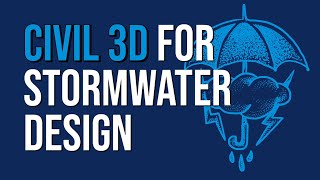





I am a Hydraulic Engineer working in Ethiopia, and I found it has been very helpful to me. Thank you so Much
Thanks from Peru!!
Thanks for this Kyle, and ATG team
very clear , thank you very much
Great Stuff! Hes a good teacher!! Appreciate it. Does anyone know if there are videos that show him drafting and creating the surfaces? I cant figure out how to block out the building, eliminating it from the volume analysis. How would you account for the excavation of the building if you wanted to? In this video he doesn't account for the excavation of the structure. I would love to see how to properly draft and set elevations for different site structure (walls, patios, walks, etc). Any info would be appreciated. You guys are great, thanks!
This is a quite new way I have never thought of. Thanks to Kyle and ATG media team. Apart from quantity take-off, is there any easy way to get sub-grade surface to pass over to surveying group?
Love the video! Out of curiosity, would this approach be more in-line with a 'contour method', 'grid method', or 'DTM Method'? I'm still new to this topic, but your videos have been a great help!
Very good
Thanks a lot AGT for this idea..i hope may i know of command for c3d from your example video; may i download this video..thanks again
Hello,
I've been struggling lately wit calculating volume between two surfaces. I have two surfaces with points and when I calculate volume with volume dashboard i get values which are not the same with calculation made with sample lines and compute materials. I know they are different methods but when shoud I use one and when the other?
And also I really can't understand when calculating with different increment on sample lines like on 20m or 50m I get different values. For example for sample lines made on 20 m distance I get value of 900 net vol. and for sample lines made on 50m distance i get value of 700 net vol. That a huge differene and what distance should i use, which is correct. Just to mention that building is 180 width and 60 length.
Kindly share the dwg file you used to explain
Thank you
Could you please volumize an as built trench excavation survey including the reduced dig volume to top of trench from the OGL (original ground levels) from a relatable topographic survey dwg.
I have to do this and I have no LSS or N4ce or Civils 3d... I can survey the bottom and top line work of trenches and the extent of the OGL cut line, but after that I'm stuck, doing it manually will be a complete headache...
If revit was just as stupid no one would use it. Just as know one use autocad civil because it to complicated and stupid. It not a 2023 program it not intuitiv. Users want easy and intuitiv program or they find other work area. Users is picky to day.
Very good