How to Create a Looping Slideshow for Back to School Night in GOOGLE SLIDES | Tutorial for Teachers
Vložit
- čas přidán 15. 07. 2024
- Don’t forget to like, comment, and subscribe so you don’t miss future videos!
MY TEACHERSPAYTEACHERS STORE:
www.teacherspayteachers.com/S...
POCKETFUL OF PRIMARY MERCHANDISE:
www.etsy.com/shop/Pocketfulof...
MY AMAZON FAVORITES:
bit.ly/pocketfulofprimarystore
__________________________________________________________________
0:00 Intro
0:59 Creating the Slides
2:26 How to Loop the Slides
4:23 Ideas to Try
8:55 FAQs
11:11 Outro
BACK TO SCHOOL/OPEN HOUSE/MEET THE TEACHER SLIDES:
www.teacherspayteachers.com/P...
LOOPING A SLIDESHOW TUTORIAL:
www.pocketfulofprimary.com/go...
HOW TO CREATE A CLASS WEBSITE VIDEO:
• How to Create a Class ...
__________________________________________________________________
Find me on my other social media platforms:
INSTAGRAM: @pocketfulofprimary
PODCAST: teachingonthedouble.com/podca...
FACEBOOK: / pocketfulofprimary
PINTEREST: / pocketfulofprim
BLOG: www.pocketfulofprimary.com
E-MAIL: pocketfulofprimary@gmail.com
__________________________________________________________________
My description includes referral codes/links that allow me to earn points or credit that can be redeemed for products and/or subscriptions. When you use my referral code/link, you are helping to support me and my recommendations! Thank you for your support!



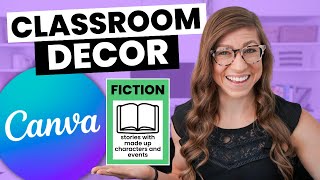





Is there a way to add music to this? I’m thinking a picture slideshow after an event or at the end of the year.
Yes! If you add an audio file and select "Start playing automatically" and "Loop" in the format options, it will play on a loop with the slides! Make sure you don't have "Stop on slide change" selected in the format options and you should be good to go!
I have followed you for a couple years now and I am not one to write comments but, I just wanted to let you know that I love how you present your information to teachers, which is amazing! I think your journey has benefited teachers all around. Even though you don't work currently as a teacher, you will always be a teacher. I even enjoy when you get together with other You tube influencers such as, Brigette (The Lettered Classroom) Her latest video with you was awesome!. Please keep doing what you do because you help me be a better teacher and I am certainly a fan! Thank you!
I agree!!!!!
Me too! 💯%
Oh my gosh... thank you so much Yvette! That is such a sweet comment and I REALLY appreciate you taking the time to share those kind words with me! I LOVE hearing that my content is helpful for you (and others) but I also appreciate the feedback about it as I'm in this different role outside of the classroom. Thank YOU so much for all your support! 🥰🖤
Thank you for sharing the info about publishing to the web and then unpublishing. Very helpful.
❤️❤️❤️
A SUPER INFORMATIVE VIDEO AS USUAL🎉
Aww, thank you so much! I'm happy it was helpful for you! 🎉
Michelle as always very clear information. Thank you for sharing.
Aww, thank you so much! I'm happy you found it helpful and easy to follow! 🥰🎉
Thank you so much for this video
Michelle, your video is super infotmative, as always! Thank you for your insights and tips. I hope you have a wonderful week! 💜
Aww, thank you so much as always Mandy! I hope you're doing well and thoroughly enjoying your summer! I hope you have a great week as well 🥰🖤🎉
This was a great review!!!
Even though I am a student, I enjoy watching your videos because when I was younger I wanted to be a teacher. Anyways, this is just so fun to watch.
Thank you so much for watching! I'm happy you enjoy the content and it reminds you of those times! 🥰
Wow! Thanks Michelle! This helped a lot 😊
I'm so happy to hear that! Thanks for watching! 🎉
This is super helpful! Thanks so much! ❤
Thank YOU so much for watching and commenting Kim! 🥰
Amazing video as always Michelle! Lots of love!❤
Thank you so much as always for watching! 🥰
Love this ❤
Thank you so much for watching! 🥰
You’re awesome! 🙌🏽
Thank you so much for saying that! I appreciate you watching! 🥰
Thank you ❤🎉 i needed that tip for this new school year
Woohoo! I'm happy it was helpful for you! 🥰🖤
So simple and smart ideas as always. The slideshow is running and the teacher is forming relationships with his/her families before the year even starts without having to adjust a slide! I remember the days before google slides (grew up with PowerPoint😂)! I looped slideshows for my late boss for events she had and it was a pain in the 🍑 (looking for repeat slideshow on loop in menu was not easy from Microsoft).
Aww, thank you so much Russell! I appreciate you watching and commenting as always! 🥰 Yeah... technically has definitely advanced and thank goodness! 😂
Thanks for sharing
Thanks for watching!
I adore your videos! They are so incredibly helpful and you present things that I wouldn't have even thought about.
Aww, thank you so much for saying that! I'm happy you enjoy my videos... thanks for watching! 🥰
Michelle, stop creating awesome resources! I’m going broke! 😅😅❤
LOL! I mean if you really want me to stop 😂😂😂
@@PocketfulofPrimary LOL. JK. 😅😂🤣
Great
Thanks for watching!
Thanks
Thank you for watching!
I have never published to web a Google slide however for Open House I put my Google slides on loop by clicking on the three dots on the bottom left corner once I have click Slideshow!! That works for me!!
Yes! That's definitely a way to do it too! It does have some limitations though... for example, you can't share embed it on a website that way or share the link with others so it autoplays.
@@PocketfulofPrimary thank you for the clarification of its limitations!!
I have been wanting to learn how to do this for a very long time! Thank you so much! I will most certainly be purchasing those slide templates to use during open house night! I do have one question. I have used publish to the web before (especially when I make a Flippity) I understand the concept, but not quite why you would need to publish to the web if you are just displaying in your classroom? Does it affect the looping if you don't? Just curious about that. On another note, when I checked out your templates on TPT, I noticed you have something for Foreign Language, I wanted to let you know the the term foreign language is JUST starting to be phased out as it has a negative connotation. Most people are not aware of this including language teachers! In fact the language organization that I am involved with in my state just legally changed their name and replaced the F from "foreign" to "for". The term being phased in now is World Language. Just a little fact that I thought you mind find interesting! Not a big deal really and I still plan on using the foreign language slides! I can't wait to play around with this new trick and making looping slide shows! Hope all is well and that you have a great week.
You're so welcome and thank you as always for watching and commenting! 🥰 You can loop the slideshow without publishing to the web by clicking the 3 dots once you present and selecting "Auto-play" and then "Loop". But, this has some limitations because you can't share the link with families and have it auto-play or embed it on a website without publishing to the web.
Thanks for sharing that bit of info! It's hard to keep up because even different states/districts have different preferred terms for things that they use and it's nearly impossible to always know what the best term to use for different areas in education. I appreciate you letting me know!
Can you add music?
Yes! If you add an audio file and select "Start playing automatically" and "Loop" in the format options, it will play on a loop with the slides! Make sure you don't have "Stop on slide change" selected in the format options and you should be good to go!
Love this simple clipart. Do you mind sharing where you found it?
Thank you so much! It's part of a subscription service I pay for.
This is really good information! Thanks! Can you imbed it into Google Classroom the same way?
Aww, thank you so much! If you want to share it on Google Classroom, the best way would be sharing the link! Embedding is for websites, such as Google Sites.
I giggled when I saw your bookmarks bar in rainbow order! HAhahaha!! you are most def a rainbow gal. How did you do that by the way? just use the color the icon comes in and arrange that way or did you make them that color so they were in the order you wanted? just curious. ;)
LOL... of course! I actually shared how to do it in this video:
czcams.com/video/FTjXQX7dF4c/video.html
Hi there, Could you share a link to your podcast? The link above doesn't work for me. I also thought it was called teaching to the top. Thanks Heaps : )
thanks for the video. My question is a bit off-tangent but is it possible to upload a ppt slide show in google classroom. I have a free account and everything I upload a slideshow, it turns it into static google slides. Is there a workaround that or is there any other program or hack I can use to get a slideshow effect where the sildes are uneditable yet clickable. Thanks
Hi there! To answer your question, you can upload a PowerPoint to Google Drive or attach it to Google Classroom! It sounds like you might have a setting turned on that is automatically converting your PowerPoints to Google Slides. Here's how to turn that off:
1. Go to your Google Drive
2. Click the gear icon in the top right corner and then click "Settings"
3. Under "Uploads", uncheck the box next to "Convert uploads to Google Docs editor format"
@@PocketfulofPrimary Thanks for pointing that out. The option was unchecked already. I don't think it is supported directly so I have trying to find a workaround but didn't find any third-party app that could help with running a (microsoft) .ppt show in the classroom.
Oddly, when I go to file >share, I don’t get the same things as you. Considering this is a recent video, I don’t think there has been an update. Hmmm…
Since its published to the web is this where anyone can find it on the internet? I wanted to see because I dont want all of my info where anyone can access.
She covers this around minute 9:00!
This was answered in the FAQ section of the video!
It’s way easier if you don’t publish to web and just click present, the 3 little dots at the bottom left when you move your cursor, then autoplay, then loop!
Yes, that is an option! But it has some limitations... for example, you can't share embed it on a website that way or share the link with others so it autoplays.
@@PocketfulofPrimary You're right!