Working With Vectors and the Warper Tool in DaVinci Resolve 18
Vložit
- čas přidán 20. 07. 2024
- In this video, we'll be looking at ways to prepare and animate vector graphics inside of DaVinci Resolve Fusion.
Learn how to work with vector graphics:
• How to Create Vector G...
Link to the SVG exporter script:
www.dropbox.com/s/e3vdome1tx1...
Visit us on the web
swataramedia.com
Facebook
/ swataramedia
Instagram
/ swataramedia
00:00 - Introduction
00:41 - Preparing Your Artwork
02:48 - Importing Into Fusion
04:34 - Warper Tool
08:27 - Yoga Pose, Warper Continued
09:53 - Animating Mask Shapes Directly
12:07 - Animating The Bike
#davinciresolve #fusion #blackmagic #motiongraphics #mograph - Krátké a kreslené filmy
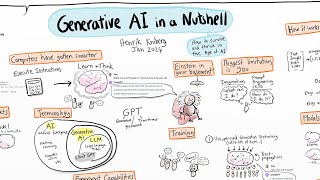








Great, please keep these videos coming. Maybe add an after effects logo in the thumbnail as well to attract AE users as well lol. I personally like the Fusion way of dealing with masks, each node for each mask, I used to use Nuke before and sometime you wouldn't know which mask in which node without selecting it. In Fusion it does create a lot of nodes but you can always group them. I'd say recreating popular Andrew Kramer tutorials can be great too. Or just recreating popular motion graphics from big youtubers can also help getting attention for those who wanna learn Fusion but don't know what to learn. Cheers.
Recreating stuff from other youtubers is a great idea and a lot of people would watch that. Amazing idea!
"Andrew Kramer"
Noted. City destruction could be fun! That was one of my first ever VFX shots way back when.
Hey, great Video!
There is that Reactor Plugin called Krokodove that introduces a bunch of useful nodes for animation, including a three point bend node. That might be worth checking out :)
Really cool. Total noob to warper and SVG, however I am curious. Thanks for sharing
Great video!
Curious as to why I can't see this effect in real-time. I can only see the effects of the Warper node on the next node over, a merge node for example. Any ideas?
hey glad you followed my advice from last video. Great video, keep them coming. If you could show us how to make animations similar to the ones from the channels like Iman Gadzhi that would be extremely helpful. Thanks again!
Nice.
I wonder is all the background layers are your final comp size would you have to worry about making sure they are big enough, specially if you are only playing with the mask.
I dont know if I am being dumb but no matter what I try, the points dont get created when I click
not shift click not normal click, am I missing something?
Hmmm. That is odd. It should be the same, but are you on a Mac or a PC?
@@swataramedia PC and davinci beta 18.5 b
seem like not the fusion node,just davinci?
Yep, the Warper tool is unfortunately just a feature of DaVinci Resolve Studio, and not Fusion Studio standalone. It’s kinda odd.
I think you could have achieved this with just animating the mask, would have looked better. much much better, no strange warping of hte shape.
What do you mean