Video není dostupné.
Omlouváme se.
Apple Notes: 14 Power User Tips & Hidden Features
Vložit
- čas přidán 15. 08. 2024
- Grab your FREE Apple Notes cheat sheet: peterakkies.ck...
Save a note as a PDF, link to an email, and add rich content-did you know you can do these things in Apple Notes? Here are 14 (more) power user tips and hidden features for this deceptively powerful app.
MORE APPLE NOTES TIPS:
• Apple Notes: Power Use...
FREE RESOURCES:
Choosing the Right Task Manager for You - peterakkies.ne...
The Essentials of Big-Picture Productivity - peterakkies.ne...
Weekly Review Cheat Sheet - peterakkies.ne...
PAID COURSES:
Big-Picture Productivity - bigpictureprod...
Get Stuff Done with OmniFocus 3 - peterakkies.ne...
Organize Your life with Things 3 - peterakkies.ne...
Organize Your Life with Apple Notes - peterakkies.ne...
Join my newsletter - peterakkies.ne...
Listen to my podcast - podcast.petera...
Tools I recommend - peterakkies.ne...
Website: peterakkies.net
Twitter: / peterakkies
00:00 Introduction
00:53 Use Gestures
01:53 See When You Created or Edited a Note
02:16 See Version History of Shared Notes
02:51 Mark Up Attachments
03:41 Link to an Email
04:58 Add Notes to Control Center
05:49 Search More Precisely
07:35 Insert Tables
08:44 Set Up Widgets
11:25 Add Rich Content
14:30 Browse Attachments on the Mac
15:34 Recover Deleted Notes
16:16 Change a Note’s Background
16:52 Duplicate Notes
17:23 What to Watch Next



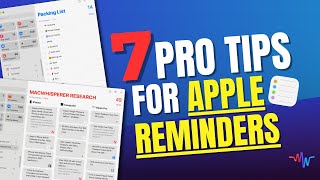





Grab your FREE Apple Notes cheat sheet: peterakkies.ck.page/notes-cheat-sheet
There is actually an easier way to duplicate a note on iPhone & iPad rather than copying everything. When you’re in a note press the share button, press send a copy, then press copy, and then you can open a new note and press paste. Or from the notes menu, long press the note you want to duplicate and follow the same steps from sharing a copy. There’s the duplicated note. Hope this is useful!
Also, thank you for all of your amazing videos! All of them are so helpful/useful!
Excellent! I would love a video next on using Apple Pencil with notes in the iPad!
I use Notes a lot, and yet this taught me tricks that I never knew existed. Real treasure-house for Notes lovers. Thanks.
Not a power user by any means, a former Pages user, I use Notes for everything, now! I use typewritten notes from my iPad pro, a handwritten journal on the mini, scanned my Covid-19 card, keeping recipes. I can access notes from any of my devices, sprinkling links throughout them. Thanks for your tutorials, Peter.
Peter, you're doing a great job giving us this much needed information. Question: to share a folder with my wife, does that folder need to be in the "iCloud" folder in Notes or can it be "On My Phone" and shared from there? We are leaving for Europe soon and I'm concerned about lack of wifi access but still want the folder of important info on both phones.
Yeah it would need to be on iCloud
I love your instructional videos (very clean and easy to follow up). I am an Apple fan and follow key apple influencers; keep this up; you are good
Great tip! I wish that feature existed in the Reminders app. I have several notes in the Reminders app, each of which has multiple attachments and images. I would like to copy and paste those to the Notes app. But I have yet to find a way to get the documents and images to transfer with the note.
love this tipe of content!!! plz do it more with apple notes. i can't live without this app!
@peter akkies Thanks 🙏 for the tips. * NOTE: additional technique to show changes (and who made them) in shared notes (TIP #3): Slide one finger from left side of the screen to the right.
Good job! A handy note for Notes, many thanks.
Thanks Peter!!! Really handy. Another way to duplicate notes on iPad/iPhone without having to select text is to share/copy and paste on a new note
Really enjoyed learning new things about Notes… pretty cool stuff. I’ve started playing around with some of these tips. I won’t be able to remember them all so I‘ll have to save this video to watch again later.
Wow, I thought I was an Apple Notes power user with 3000+ notes and a couple dozen folders, but there are so many new powerful features I’m learning from your videos. Thank you!
The animals thank you too 🙏🏻🐖🐓🐄🥗🥙👩🌾
Just found your site, Peter. Terrific video! I watch the first half of a lot of Mac productivity videos. Yours was engaging, concise, practical and focused. Well done.
Very very helpful…thanks. Presentation is essential and yours is great!
Thank you! This is the best I’ve seen so far on Apple notes! Great stuff
Really helpful
Not everybody works in an office
If I’m running a building business and on the go or even on the tools. How does this fit together?
There is pricing. Ordering materials. Organising sub trades. As well as doing the physical work. I do believe this would work. Just need an idea to start. There is so much to learn
Well done
Cheers
Thanks for the Notes review. My most disliked feature of Notes is that I cannot annotate over inserted images. There is a distinct line that stops you doing anything over the image.
That is the one feature which stops me from migrating over from Notability.
Most of my notes are handwritten using a stylus. So, this is an important feature for me.
Cheers
Martin
Looking forward to watching more of your videos! I’m struggling of to use reminders and when to use notes and ideal ways to set them up, ie folders etc. I use Notes this past weekend for a trip we were making and things I needed to bring then as I was checking stuff off and it wasn’t necessarily removing them I was wondering if I should’ve had it in reminders instead. I put it in notes because it’s some thing I’m gonna need to use regularly. And I too am trying to move things from Evernote to Notes and I’m struggling with the syncing.
Great video!
Chao! 👏👏👏👏👍
Pete, many thanks, I now love the Notes App. It’s so, so useful. I was out on the golf course a few days ago and my friend hadn’t picked up the score card. “No worries, I’ll keep score in notes. This was ok but not ideal. I created a card in Numbers to add names, scores and to add the scores as we went along. I then saved this in Notes hoping I could use it in folders of different courses to compare scores at a later date. Nope, didn’t work. I then created a grid for 18 holes but it doesn’t add up as you go along, everything is entered manually. Question, yes I got there in the end, can I open a numbers file up in notes that will use the embedded functions?
Thanks again.
Neil.
Can you add a video on Note issued?
Specifically, when editing a large note my entry goes to the top of the note for no reason . Apparently there is a slider that can be turnoff?
Llate to the Apple Note's Power user train, but these are fantastic tips! I was curious, is there a way to create a link/jump to a specific part of a note if it's a bit lengthy?
Not that I know of, but maybe with a complicated Shortcut you could?
Great video. Lots of helpful tips. I love apple notes and see no reason to pay for apps like notion when apple notes handles most of my needs.
Thanks. This is extremely helpful. Very clearly explained.
The overall video is really great. I learned plenty ! The three-finger tip is brilliant. Thank you so much !!
Great tips! Anyone know how to save a note as a text file WITH the photos in the text file? When I do this, Notes will save the text and the photos separately. I don’t want a PDF. I want something that is editable in Word. Thanks.
Those tips a very usefull… I tried the scan feature .. very excited. But it was so incredible unapple..! I first look in the camera options.. nothing! Then I remembered it was inside notes of all things (like I wouldnt like to use pages or take a doc inside keynote..) So it seemed fast and usefull. But saving it to dropbox was a bit og a hassle again you have to export the whole note. So I just wanted the scanned docs as pdf but first had to edit it in Affinity photo and export it as pdf. The result all over was so bad so I ended up using my old scanner and getting the pdf directly on a thumbstick and putting it into its correct folder.. My God! Why dont apple make a Preview for ipad pro! And a mac like filesystem.. and by the way what happend to the calculator..?!
Merhaba nerelisin bilmiyorum ama çok teşekkür ederim çok güzel bilgiler verdiniz Apple Notes ben çok kullanıyordum 🙏
Rica ederim Hüseyin!
I have used Evernote for years. Can I move my notes to Apple notes?
Thanks a lot😀
Great video, but when you say “tap here” it’s so fast I can’t see where you tapped. Maybe because I have an iPhone, not a Mac. Tiny screen, fast movement; I lose it. 😢
Wow, I just passed by your video and find it very useful, you got a new subscriber!
Great video, plenty of new ideas. Thank you.
Great stuff, thanks! Wish I could resize an inserted image.
Do you have any video about using Apple Pencil with apple notes ?
Not at the moment, Regina
Your Notes videos are the best ! how about creating and potentially sell a guide online? for easy reference.
Working on it as we speak, actually
Loved it! Thanks for great information.
Hi Peter!
Love these videos and appreciate them very much. I have one question though, that I can't find a way of solving...
Let's say I am writing a note about music. In my note I mention different bands/artists. Could you make a "hyperlink" or link it in somewhat way to an other note where there is more info regarding this artist more specifically if you were intrested in knowing more.
It would be awesome but have not found a way of doing this. Now... I am kind of new to the note app but can't find a way of doing this...
Would you know of a clever trick or maybe a solution for this feature?
Kind regards from Sweden
Hi Peter - could you make a video describing how to utilize Apple Notes "search" function more appropriately.
Come with the angle of "Building a 2nd Brain" x "No need for immense organizational structure in your notes app" x "Use the search function"
I find the Search function does return with a word or a phrase of words, but I find it returns way too many notes that have similar ideas, etc. I'd really love to be able to search "Peter Akkies" AND "Apple Notes" (along this idea) to be able to highlight 2-3 notes that I have from time I've invested previously in the note.
If Apple Notes can do/nail this, I see them being the superior note taking app down the line.
TLDR; Video highlighting how to use specificity in our Search capabilities of Apple Notes.
3:16 why this function (markup) don’t works at macOS?
When I take a markup at some file, the macOS ask me where I want to save the file modified.
Excellent video, thank you!
The notes app is making my iPad heat. Can you please suggest what should I do ? There is no option to update it through AppStore.
How do you print to an 8.5x11 page with regular formatting?
so useful thank you
Great video my man! Just found your channel and smashed that sub button with the quickness! Love the info!
Really great video again! Just one thing I stumbled over, when I create a note as a scanned document, the content of the note is searchable within the iOS notes app but once I export it to an email or airdrop to Mac as a pdf, the content of the scanned document is no longer searchable. Am I doing something wrong or does anyone else has the same issue?
Really incredible, thank you
Peter, I am a pastor and I am completing a Doctor of Ministry degree. I love Apple Notes. But I used to be a religious Evernote user. My question for you is this: is Evernote worth looking at again, or should I stay with Apple Notes?
Evernote just seems behind the times and slow on development to me, so I’d go with Apple Notes
@@PeterAkkiesthank you Peter..I would love to take your course on Apple products. Where would I find that again?
This is amazing video with great works very well
Thank you sir! I've just come from Evernote (was getting slow) and am trying Synology Note Station but I'm leaning towards Apple Notes thanks to you :-) Quick question: what's the monitor in this video please?
Just like you link an email, I wish there was a way to link another note within Notes App.
I jus watch 2 of ur video & I stihl haven’t even click’d on ur channel to see what different types of content u’ve created on ur channel yet so jus frm me watch’n these videos about “iPhone’s Note” u’ve earn me into want’n to subscribe & when I heard u say at da begin’n of this video dat u’ve dat dyne & found more hidden features I told myself “oh yea I’m goin to subscribe he deserves it bcus dat video b4 I watch’d this 1 was so educational to me now u’ve actually found more, thank u for ur hard work & good research’n skills I see u work too gift ur subscribers with new information so now dat I’m subscribed I’m about to go check out ur channel & see what otha gifts u has to offer but I had to give u ur flowers 💐 for u hard & work if u haven’t received any frm ur subscribers I speak for all of dem when I say thanks for ur time spent on research’n & makin these videos to feed & gift’n ur subscribers good content in da form of education us u are very appreciated guy!
Thank you so much ❤️
Hello Peter, you shared with us a nice feature of apple notes that one could share the webpage from browsing in safari to apple note. in the note, it then shows a very nice looking thumbnail of that webpage link. however, this way limits only **ONE** webpage (with thumbnail) recorded in **ONE** note. i could add more web links in the note by copying the each of the other weblinks from safari but could not change these added links to the thumbnail look as the first one. do you know any way to made/generate the thumbnails of weblinks in the notes? tkyou very much!!!
Hey Eden. Each link should have a nice thumbnail-assuming the website is set up to support such a nice thumbnail. Try sharing different pages to your note. It works for me.
Great video!! Thank you !!
Great tips there. Apple notes is fantastic. I’ve now ditched Evernote in favour of it as it has everything I need and more. The great thing is Apple keep improving it without bloating it.
I have been using EN since ‘08. It will be hard to get me to stop but my concern is privacy related. Any thoughts on that?
How do i backup apple notes???? (Not sync)(not time machine)
Outstanding
Love love love
Mind. Blown. Wow.
great video thank you
I was so happy to see Mamma Tierra pop up as a vegan restaurant in Athens - it's great, you should try it!
Added it to my list and will check it out. Thanks for the recommendation!
Thank you LEGEND!!!!!!!!!!!!
Great Video as always , than you Bro
Hello Peter, i love to use apple note too, in particular its doc scanning feature. though the pdfs perfectly look fine in apple note, when the pdfs are exported to File via the share sheet menu, there are thick margins added around the scanned doc in the exported pdfs. did you find any ways to adjust the margin width?
Double-click the document and then export. I think you are probably exporting the whole note, rather than just the document
@@PeterAkkies tks for your reply. the margins still look quite thick, the pdf always trying to fit the longer side of the scanned pic.
If I link an email to a quick note while the email is in the inbox the link is broken after I archive the email. I’m using Apple Mail with a gmail account
Hello Peter, it's me again. you are really an expert in apple notes. last week, i came across something like adding a line precede with hr:min in apple note, e.g. 13:00 - check with management office, and reckoned the hr:min became clickable. i was then prompted to create an event or reminder. the best of all is the event/reminder title would be filled with the text followed hr:min .... however, after a few days, i tried to do something similar, this auto-fill capability was gone... i am certain that the auto-fill once worked, but anyhow it could not repeat it... did i mess up with the format of the line or any setting? have you come across something like that?
Hey Eden. Unfortunately I don’t know why that isn’t working for you
@@PeterAkkies tks for your reply. the app did prompt me to create an event. just the auto-fill feature did not work. does the line have to meet certain format so that the apps know which part of the line to fill the title of the event? e.g. the character to delimit HR:MM and the text?
How to I add the content of a PDF that includes hyperlinks ( or called web links) to a Note? This would also include the best way to create a PDF with hyperlinks. The trick with the print option doesn't appear to retain the hyperlinks in Notes.
Notes is great but it needs page zoom ability … pinch zooming. I use notes for just about everything.
“Rich content “ thats a game changer
is there a way to add a specific note to my iphone as a widget for my phones home screen? Id love to have all my do do list right there in front of me
Yes, you can add a widget with a specific note to a home screen. Touch and hold until things jiggle, then tap the plus symbol, find Notes, and swipe until you find the single note widget. It’s limited, but might be better than nothing.
Great video Peter. I would love to hear more about how you link your notes as another viewer stated. Building a second brain in apple notes is something I have been working on but it really lacks in many areas to make it fully functional. I would also love for apple to add the duplicate note function on iPad and iphone. Thank you for the comprehensive videos. It is a pleasure to watch your videos! Have a beautiful day!
Thank you for the kind words! I don’t link my notes at all, because I don’t run into any situations where that might be helpful… people talk a lot about a second brain, but my first brain supplemented by regular notes does the job for me.
I am using IOS 15.5 & can’t seem to see the pdf option shown after I select print?
Apparently the pinch out move works for all cases, instantly converts any docs to PDF. Thanks a ton!
Hi, is there a way to link a calendar entry to a note? So that if I have a do a bunch of items at a given time I could click on the calendar entry and get sent to a note detailing all I have to do? BTW - Thank you for your great tips!
There is a way to link to a specific note but it’s not super inconvenient. Involves sharing it and getting the icloud.com link, I believe.
@@PeterAkkies Sounds a bit too complicated for me : ) But thank you.
The undo and redo gestures does not work for me. weird.
Awesome 😎 🙏
Fun fact : The first ever iphone was released in 2006? or something at 9:41 am. And you can see, his time is always at 9:41 everytime
Great video.... Though it's not "three ellipses", it's one ellipsis. 😉
Trust me, I cringed really hard when I heard myself say that while editing. 😂
Superb
You look great in this video! 😉
Thank you! 🤗
I usually wear my airpods so when I type I hear that typing sound very loud.how to mute ?
how to automatically export over 4000 notes to individual PDFs ?
why cant they just make export as pdf.
Is there a way to add a photo or screenshot to a Note?
Of course, just paste or drag it in
My apple notes have duplicated to 40,000 notes. How do I remove the duplicates all at once? Thank you.
My old notes are automatically getting deleted or vanishing. Can you help me how can I stop this.
Why do sometimes my notes disappear? I’ll do a search for a particular note find it ( the tittle) but when I tap on it the note is gone? Only the tittle is there.
Wish I knew, Laura. Better to take it up with Apple Support.
Please tell us how to use markdown in Notes…
You can’t!
@@PeterAkkies I know :/ But it would be amazing and I still don't get why they didn't implement it in the first place...
How many notes can Notes hold?
I don’t think there is a limit you’ll ever run into.
These guys never point out that ite imposible to completely depwnlpad apple notes in one go (bulk) before you go u can go to apple ID and request a copy. That only gives you test notes as text files and pictures as attachment in the same folder. Handwriting notes you do not get at all. Want to do PDF go one by one and convet pdf. Its stupid
What do you wish Apple Notes could do?
Better support for Windows. At the moment I can't add Hashtags (they are not recognized) or access tags at all.
I wish it would sync properly. I've been watching your (great) vids and moving all my stuff from Evernote over the last few days. All notes on Macbook are on iCloud. When I go to my iPhone there are a good 100 or so missing (out of about 1100) and often new notes just don't sync. Even using the iphone to take a photo for a note started on the MacBook doesn't then sync over to the phone, even though the photo goes the other way! Very annoying... I hope this is just a bug that Apple will iron out because I don't want to go back to Evernote... Not your problem of course and your vids have been really helpful! Keep up the good stuff...:-)
I hope they implement a quick and easy way to insert links to another notes, the way it works in Notion or Craft. BTW, I've watched all your videos about Apple Notes, and they're great. Keep them coming! :-)
Have different color texts.
better table functionality, like being able to sort/filter is one thing and being able to draw with the pencil on top of pictures in a more free form manner instead of it only letting you mark up
Rushing through your talk too fast for me Peter, sorry!