How to Factory Reset Chromebook | How to Format ChromeBook | Hard Reset Chromebook | NexTutorial
Vložit
- čas přidán 29. 08. 2024
- Thank You for watching my videos if you find this video helpful to you please make sure to LIKE & SUBSCRIBE to my channel for more.
Join our community on the links below
Facebook
/ nextutorial
Discord
/ discord - Věda a technologie


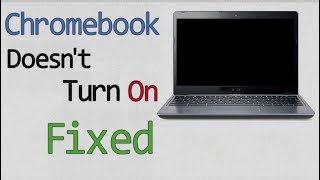






Less than a minute and we're good. Im Smiling... thank you so much for your intelligence and sharing your awesomeness
You are welcome 🙏
Wowowow less than 1 and a half seconds thx man one of the few who makes it easy on us thx man
You are welcome 🙏
Thanks for your help as i forgot password and didnt mind too factory reset all as i just bought this but job well done.
Thank you 🙏
Thank you very much to teach, how to reset my Chromebook, it was very helpful to me, thank you again.
You are so welcome 🙏
Omg thanks 🙏 it really works I think my chromebook is having battery problems
You are welcome 🙏
It just helped me , I'm smiling now thank you.
You are welcome 🙏
I just graduated highschool and they let us keep the laptop so this helped thank you
You are welcome 🙏
Thanks a lot, this means to much! Blessings from the deepest respects of my heart!
You are welcome 🙏
Thank you some much it was very helpful. It work for me many blessing to you sir
You are welcome 🙏
OMG YOU’RE A LIFE SAVER🎉🎉❤️🔥❤️🔥❤️🔥❤️🔥❤️🔥
Thanks
Tried it several times but it doesn't work for me. Maybe you should write down the steps in the description box.
Thank you, this way did work for my sons hp chrome book x360
You are welcome 🙏
Thank you very much now I can reset my school pc and use it for myself
did it work ?
boneded ima do it at the end of the year and then keep it but yes it did work I thank you very much my good sir
boneded not for me but try it you will never know if you don’t try
Bob Labowski tried didn’t work ahah
boneded at least you tryed
Thank you!
You are welcome 🙏
Nice one, Subscribed. Please keep'em comin...
Thank you 🙏
Thanks g... now I can give away my chrome book and go back to an iPad
You are welcome 🙏
I love this song, Eclipse - Jim Yosef :D
Thanks 😊😊
You are welcome
Can someone help me? My chromebook randomly started doing this reboot screen saying "Your system is repairing itself, please wait." I waited 8 hours, my chromebook died so I put in the charger I powered it back on, and the same screen comes back on. Im in an endless loop. Help!
I have had this happen to me and it is because after booting it into developer mode and pressing the power button multiple times it will start to do this
Escape refresh power
😊
Thank you very much for this tutorial. It's very helpful
You are welcome 🙏
Thankss alot it worked‼️
You are welcome 🙏
That's so helpful video! Thanks a lot really.
You are welcome
Very helpful thank you!
You are welcome 🙏
Thanks for the help. It worked.
You are welcome 🙏
Thanks!! It worked.
You are welcome 🙏
This was excellent
Thanks
After I signed into my network pictures enroll me back to my school help!
That is what happened to me to u know how
@@dametricturner5603 yes
did u figure out how to stop that?
Very helpful thanks! Brief and simple
You are welcome 🙏
Thank you! This worked
You are welcome 🙏
Gracias mi amigo del medio oriente ❤️❤️
You are welcome
Quick n easy.
Doesn't work
It does
It doesn’t nt works
@@haylegordon3620 it does for me
@@briannanicole2467 I tried everything it’s wont work ima give up it’s a waste of my time
thank you for the video.
How can you reset it so you can remove all the firewalls and stuff from a school chrome book? 😆
illegal
@@jasdork I doubt that
I signed my chromebook out of the school software last year and they tried saying it was vandalism of school property. So I’d say it’s illegal
Yes agreed
My screen keeps going off and on with a black screen! How to fix this problem?
I’m not sure what exactly is the issue but it could be unrelated to the formatting. Try to unplug the pc and then press and hold the power key for 10-20 seconds then try the steps again.
@@NexTutorial oh nvm thanks tho cuz it turned on
You are welcome
doesnt work
It should work, redo it again and follow the steps carefully.
Awesome
lovly Nice
My Chromebook is company owned and since it's already mine because my company gave it to us. I would like to use it now for personal use. How can I reformat it to remove the company format?
Thanks... awesome help
You are welcome 🙏
thank a lot
You are welcome 🙏
thanks.. it wasnt too quick.. Im tryin to help my 88 year mom do this.. abit more showing the entire powerwash and re-setup would be nice.. im still hunting for that video..again thanks!
You are welcome 🙏
Thx cus I’m returning my chrome book
You are welcome 🙏
thank you
You are welcome
Thanks for your help :)
You are welcome 🙏
Dude plz help, are you holding all 3 then just clicking r?
Yes all three buttons
NexTutorial do I have to click them at the same time
NexTutorial the only reason I need to do this, is because I accidentally put myself as owner on a computer that isn’t even mine
Press all three buttons and hold them before powering the device
Thank you!!!
You are welcome 🙏
Yay thx you
You are welcome 🙏
It did not work for me because moved away from school and forgot to give it back
This method didn’t work for me but the other method where you press ESC + refresh+ power button worked
Hi.i just purchase a Samsung chromebook.didnt know that its lock by admin(report lost or stolen)I tried some procedures like this one and the esc.refresh power button.it still brings me to the same prompt whenever I connect it to the internet.is there any way that I can fix this?
Hi,i have HP chromebook, it's locked,what I see is just "sign in to your account" or "You're browsing as a guest"
Will this reset help me?
Sorry for my english
It will delete all the data off the chrome book I would say give it a try
I have some issues withe keyboard, e.g. i can't copy paste, and some of the keys doesnt work
Didnt work for mine
When I did it my chromebook won't connect to the wifi
It didn't work I tried all reboots
Pls next tutorial,I have a HP chromebook 14 but it not working pls jst re explain to me pls
This does not FORMAT a Chromebook. The Enterprise login information from the previous organization is still there.
This does format all the data , if the device you have is owned by a company or schools etc, they have to remove their account from it in order for you to use it.
Hi I need help I can't hear what you said can you please tell me what did you say??
Pls do hp 14 celeron 4020 chromebook pls pls i am months of trying pls 🙏 😭
😘😘😘😘
Does this work on a samsung chromebook 3
It should work
This did not work on my HP Chromebook…
my fault I had to take back my thumbs down back because what you said works but you just tell it wrong you can let the laptop come completely back on and the hold shift, control and alt at the same time and it will automatically go to the reset screen next time be more brief and specific.
sar shifit control last batan 🤔
Does not work tried it
Will this erase the other linux I installed on top of chromebook?
It may erase it
I’m trying to take my account off this computer it the same thing you got it
Doesnt work
it didn't work for me but that's ok
Doesn’t work!
Try again it should work , same method on all chrome books
Dude plz
Nah I’m jk it didnt work for me😭😭😭😭
To bad~
At first it was not working. Then I found a video that says you have to press all 4 buttons one at a time. So CTRL then ALT then SHIFT then R. And a screen should pop up. The way that it worked for me was doing it while the computer is on the start screen.
czcams.com/video/_tbOXFCgAOY/video.html
Worst experience 🤢🤢
Thank you for nothing
How can i install back mac os
Chrome hp but not work for me