How to Create Materials Decals and Realistic GI in EEVEE
Vložit
- čas přidán 17. 09. 2019
- In this tutorial you will learn how i managed to create materials, shaders and decals for the the subway station .
In the end i have just worked on the global illumination and share some points that may help you while making a subway scene.
Basic Material Node Setup:-
Includes diffuse, roughness, normal map
01:04 - 02:43
Ambient Occlusion Node Setup:-
02:43- 03:42
Frame (For Arranging and Managing the Nodes)
03:42- 04:38
&
05:40-06:04
&
06:54-07:43
Roughness Node Setup:-
04:38-05:40
Mix Shader Node Setup:-
06:05-06:55
Masking Node Setup:-
07:27-09:19
Albedo Or Base Color Setup:-
09:19-10:04
Decal texture Setup:-
10:04-14:56
Lighting and Global Illumination Setup:-
14:56- 16:23
If you want the project file you can support me on patreon here is the link for that :-
/ huzzain
If you like my tutorials then subscribe and support me on patreon so that i can make more content for you guys.You can also follow me on :-
if you like my video and if you want to follow my work you can follow me on :-
FACEBOOK:-
/ artwork-of-saqib-hussa...
ARTSTATION:-
www.artstation.com/huzzain
DEVIANT ART:-
www.deviantart.com/huzzain
Thanks for watching.



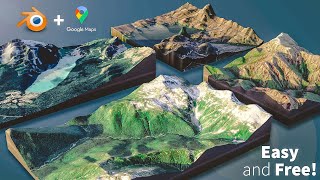





For the Decal texture you can find a variety of them on this link :-
www.textures.com/category/decals/52338
And if you want the textures that I have used in my subway scene you can get them from this link:-
www.dropbox.com/sh/8e522u32a3dlfms/AABg0Mz0VFS-z1IbVMROzSNPa?dl=0
For those of you whom have not watched my previous tutorial in which I have shown How you can create a subway station then you
can watch that on this link :-
czcams.com/video/li3leAOafBw/video.html
can i use this technique with all my materials and renders?
@@elijahewi yes but you will need to take care and play with settings of the diffuse texture's nodes as they will appear alot darker in Cycles then they appear in EEVEE.
@@SaqibHussain88 but i can keep the same style in all the materials i want to make right?
@@elijahewi yes you can keep them in the same manner .
@@SaqibHussain88 thanks
Fabulous. This is the first time I've seen how to set up a complex material and keep it organized.
Thanks for the compliment :).
Fantastic, as always!
YO! Thanks
thank you for your great tutorials no hiding at all
I made a forest through this technique by placing png images on planes and then use hair system to make jungle this technique is awesome.
You can use the eyedropper to get the Texture co-ordinates of the wall texture. (14:26) saves the guesswork.
thank you Saqib, I've learned the basics to you then this advance texturing thank you very much much
you're welcome
and I was just about to purchase DecalMachine - thanks for an awesome tut man!
Happy to help!
GREAT MAN GREAT WORK . THANK U
Yo Thanks :)
Wow! You are the best! Thanks
Thankyou
good stuff! well done bro
thanks bro
Great work
thanks
Why I didn't know your channel?! It's great!
Hey thanks :)
fantastic!!!! thank you!!!
you're welcome
You're node setup is really amazing. God bless you!
Can you make a tutorial on how to use other map textures like displacement, specular, gloss, bump, and reflection?
Thanks , I already have a tutorial that can help you with that but its for making your own texture but if you can follow it you can input your own textures
How to create your own textures inside blender 2.8 using EEVEE:-
czcams.com/video/PCvEbV-LYyY/video.html
But i will try give more info on materials in near future tutorials.
Thanks man love you ❤️❤️
You're welcome bro .
Great 🙏🙌
thanks
Great video. Just one suggestion, you can also enable node wrangler addon and Press Crtl + T to add mapping and texture coordinate node automatically to the image texture.
Yeah I know , thanks , sometime I need to show the basic for the beginners whom are new to blender.
I can’t be the first to mention this but... If you get the “node wrangler” add-on in preferences, you can “control+T” to add and connect mapping nodes. It’s an amazing tool.
Yeah you are right but hey thanks for your comment.
Saqib Hussain Your work is amazing, thanks for sharing it with the world. Truly inspiring and gorgeous!
Thank you again sooo much for this tutorial.
On thing about learning Blender is the values used for lighting and many of the other factors. The manual is not helpful when it comes to knowing what values to start with. Can you suggest a resource or a strategy for assigning a value to a variable like a light , ambient occlusion , any note that uses a number ..etc.?
You're very welcome! The only way to deal with it is to work on single light at a time.
First try to define the distance of the light and then give value to it . Then use the irradiance volume to bake indirect light.When you will be happy with the results then duplicate the light and do this one more time . After that just set the lights up for the scene to finish the scene. In this way you will learn how much you need to give value for light distance and also will know how much value you will need to give to globally illuminate for different scenario of mesh at a particular distance. Make sure you are working with the real life scale that is very important .
As always an awesome tutorial. I had a question - Is it possible to take these model and texture into some third party 3D application ?
Thanks , you can definitely export the models with the textures but I am not sure how other 3d application will handle the materials I think you will need to recreate the material nodes .
Thanks suhu
謝謝你 thank you :)
There is more way to make decals in blender. For example - Mix color rgb diff texture with alpha texture. For Factor of mix rgb node put alpha from alpha image. Make new uv map, pick vertices/faces You wanna for this alpha image and put UV Map node to Alpha image input. You have decals without adding any geometry
Did you have a tut about how to create realistic lighting for outdoor architectural in Eevee? But with sharp shadows and realistic GI
You can watch the outdoor lighting tutorial here :-
czcams.com/video/po7mXqc5HIA/video.html
And if you are interested in architecture workflow then you can watch that tutorial here :-
czcams.com/video/DwWgUK8yS8w/video.html
Hmn...every tutorial/course on blender materials say to set Roughness/AO/Normal/Bump to Non-color data...is there a reason you dont do so?
Well not necessarily if it gives good results visually then why not the reason of using non color data is that it does not alter's the gamma of RGB color channel of the texture. As for the texture you have mention does not need any gamma correction as they are black and white format .
Saqib bhai i want know your graphic card for,blender plz kindly tell me. Thanks
Nvidia Geforce GTX 1050
@@SaqibHussain88 thanks Saqib bhai...i have qaudro 5000 but blender need,more power,full,card,like 1050...i buy this,soon ...Saqib bhai 1050,ti best or simple,1050...what different between them..Thanks again Saqib bhai..
@@TheColorEnvironment Bhai I am using simple 1050 one not the Ti one definitely the ti version is more powerfull .
You can see the comparison here :-
www.laptopmag.com/articles/nvidia-gtx-1050-vs-1050-ti
@@SaqibHussain88 Great Sir Thanks a lot
where u can find those texture such as normal, bump, ambient ??
You can generate them with programs like Materialize .
I mean the texture website dudee
You can find tons of texture which includes maps
www.textures.com/
But you can't rely on textures site cause some of them are not free .
At some point in life you will need to make textures by your self or generate them using some softwares like
Crazy bump
Materialize
NVIDIA Texture Tools for photoshop etc...
@@aldystofan2196
www.textures.com/
www.sketchuptextureclub.com/
How do you save a material library?
I dont , but I save my textures in a folder . That helps me a lot if I ever want to reapply texture's.
Every tutorial shows some nodes one after another for a final output.
As beginner I can just follow the tutorial to get exactly the same result. But whats is the basic relation between those nodes? When to use which type of nodes? I want to learn that so that I can figure out which nodes to use for what I want as output.
Can u please tell me how can I learn that?
In this tutorial I just wanted to share how did I do the material setup for the subway scene and how you can use the same technique to get even better results then I have. It will take tons of hours and more then that just to explain every function of each nodes present in blender and in how many ways you can use it . It will be alot better for me to make a course out of it.
If you want the same results you will need to setup the same lighting with same values of emmisive and area light .If you want to know the exact material node setup which I have used in my tutorial then let me know your Email address. I will send the screen shots of the same exact materials setup for each and individual object.
Other then that there are alot materials tutorial on youtube that can help you .
@@SaqibHussain88 Thank you.
I have one more question if you don’t mind.
How did you learn all these techniques - Just by practising?
@@debasishroy4124 IMHO it takes alot more then just practice Its also due to alot of experiments. Give yourself a task to create something that you have not watched any where else and then brainstorming ideas which will be practical enough to implement them by using blender tools . Thats the only way you will learn something new other wise you will be just copying tutorials like others do. The reason I do tutorials is to give some new ideas that you can also use different techniques to make blender more easy to use and have full advantage of the tools .
Why don't you make 3d short films brother you are awesome I would like to watch it
I am also thinking of that but due to load of work I am unable to work on it .Whenever I will get free time I will try , Thanks by the way.
Make a tutorial on grass/plants
I will try.
Am i the only one feeling that the roughness of floor is too low?
Meto
Its based on the taste of the artist usually these kind of floor are not that reflective but in games and films artist use more reflection to get audience attention to it .
But the whole point of doing this tutorial was to show that you can change and control the roughness on fly in real time it dosent take to much time to make things wet .
@@SaqibHussain88 ok. Nice work, Keep it up
@@manibhood9887 thanks
This better than my paid course ...than you
thanks