Fix Bank Reconciliation Discrepancies in QuickBooks Online
Vložit
- čas přidán 9. 11. 2019
- UPDATED 2021 VIDEO: • QuickBooks Online: Fix...
QuickBooks 30-day free trial + 30% off for 12 months:
quickbooks.intuit.com/partner...
How to fix the beginning balance on a bank or credit card when doing a reconciliation
Call our office 954-414-1524 to setup a private training/consultation about QuickBooks, Excel, Accounting/Bookkeeping, Taxes, and/or General Business Consulting (rates vary fro $250 to $525) for first consultation depending on length and consultant required. E-mail Hector your questions hector@garciacpa.com - Věda a technologie



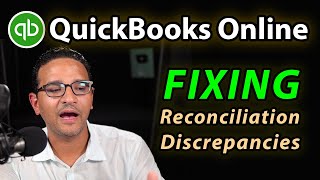





Updated 2021 video: QuickBooks Online - Fixing Reconciliation Discrepancies (2021)
czcams.com/video/KrmFNxwF3dI/video.html
Hector, great video! First time I found someone that shows the complexity in a simple, learnable format. Thank you!!
You do such a great job teaching. Love your videos.
Hector....you are a great teacher when it comes to quickbooks. I want to say thank you so much for making these videos. Keep up the great work :)
Thanks
Hector, thank you for this video and all of your others I've watched. Love your straightforward style and clarity.
:)
Excellent instruction and video! Well done Hector Garcia! Bravo!
Thank you so much, Hector! This is really of big help! I am really having a hard time reconciling after I had this revision/editing to match the correct transactions. I save this to my favorite video now! Thank you so much again! God Bless you more! 🙏☝😇
Thank you for this video. You saved me so much heartache
That was great Hector, many thanks!
Thank you Hector! You've saved me many times.
May the lord bless you mr garcia!!! I cannot count the times you come in as a saver
Thank you Hector. I just spent the whole day trying to fix a stupid, too tired, mistake. NEVER again.
LOl, that happens
This video is an Absolute MUST SEE. TY Hector!!
Thx 4 showing us what actually CAUSES all these things,
how to FIX them, and ultimately....AVOID them. U ROCK!
Glad you liked it!
Thank you Hector, your videos give confidence and knowledge, Thank You!!!!!!!!!!!!!!!
Always great info. Thank you!
this was so helpful thank you so much for this tutorial
Thank you for this , my new first client is using quick books,which was new to me too. after taking a course on it that shows how to reconcile but nothing on how to correct errors, i spent about 2 months trying to figure it out until i found this video..i am so grateful for this . Great work
Glad it was helpful!
Thank you!! super helpful to a new bookkeeper!
thank you kind sir! I would be lost without you!!
Thank you so much for this video. It helps me to truly understand what I am doing. Easy to understand your videos great job!!
Awesome
thank you! great tips. I always wondered how to re-reconcile after i fixed a mistake without undoing my previous reconciliation. this was very helpful
Marko Pola Poppy just go back and reconcile again using the last reconciled date.
Thank you so much. This was so helpful.
thanks! struggled with this for hours
Hi Hector I love your video helpfully knowledge fixing my daily problems
:)
saved my neck, thank you so much! You are an amazing teacher, thank you for sharing your knowledge and wisdom!
I'm glad you found it helpful! thank you for your kind words!
Awesome video. Advanced. Unveils the mysteries!
Yes
You are the BEST tutor of Quick Books! I'm a complete IDIOT on this stuff, but I find your tutorials help. Muchos gracias
:)
Thank you so much for this video!
Excellent video Hector.
Thanks for sharing Hector. It's very informative.
My pleasure!
Sir, thank you so much for sharing your wealth of knowledge! This was so helpful.
:)
Thank you for the video! QB Support changed entries in our file and left us with beg bank balance no longer matching bank stmt. Now we will be able to figure out what he changed.
You are so good! Thank you.
Thank you, this was very helpful. I thought I had completely screwed up my books!
That was quick and simple...Thanks a lot
:)
Thank you this video really helped me
Great
Hector, after watching this video where you explained it in perfect detail, I think I can do it! Now here goes my attempt.....
Good luck
Thank you so much great video 🙏
Hey Hector! Great video 👍🏼
What if the deleted transactions were deleted on purpose but previously reconciled? Is there a way to permanently get rid of them?
Really helpful. Thank you.
Very helpful! Thank you so much!
:)
Yes my issues are with other automatic software's attached to QBO. Needed this one and more fix it videos
Yeap, apps can create a mess
Hi you have saved my job.... your video was very helped me to fix some problems.....please keep posting videos abt qb
:)
Very helpful video. Thank you!
:)
Very helpful. Thank you
Haha you got me at 02:31 *laughing* the average QBO indeeds goes. whatever!! Love your videos
This video helped me out so much. I'm currently a community college student enrolled in a QuickBooks course. I made the mistake of reconciling a bank too soon and deleted the reconciliation statement, resulting in a discrepancy. Once I added the current bank balance as the ending balance, added the ending date as listed in the textbook and selected the transactions as needed, I was able to get the balance to zero and complete the reconciliation. Crisis averted! I'm going to make sure I don't make that mistake again.
Melanie Ortiz awesome.
love this
Thank Many Many Great videos :)
Always briefly explain
:)
I'm unable to get past my deletions even after re adding and re opening the last statement.
Save my life thanks a lot
Thank you.
What about trying to reconcile a Home Depot product return that appears on your statement (credit to checking), but appears in QuickBooks as a purchase (debit in QuickBooks)?
Hi there! How can I modify the date of my reconciliation? I use QB Online
Can an invoice be made and added to a reconciled old transaction, like for 5 months ago?
You help me so much I wish I saw this video before I stayed up till 4.30 am working hrs to fix discrepancies on my qb.
:)
@@HectorGarciaCPA
I was able to unreconciled the month of January by clearly all the "R" transactions on the register to " ", which changed my beginning balance to the amount than was need. Finally Reconciled January 2022!!!
@@mruiz4588 awesome
Thanks Hector this was helpful! My bookkeeper deleted all of the unpaid invoices with balances and that really missed us up.
You have recreate them
Hi Hector, thank you for your videos. If it says under 'we can help you fix it' that the item is deleted, although you re-created it and marked it R (only difference is the chart of account number but amount and date is correct) some say reconciled in registry, and a bunch still say deleted although they are there and marked R manually. Any suggestions? These are spread across 2020 due to a loan bank account sync being disconnected and the account recreated as a long term liability loan. I tried the last part to go month by month but pulling up the first one and there are no transactions to select which is super odd?
You are a QBO GOD *period*
What if it doesn’t pop up with any transactions but still has error?
This is the best i could find. Thank you so much.
I am trying to get back a transaction that I deleted but I don't have a quick create button. What should I do?
There is no such thing
If the transaction has been excluded, why does the balance of the accounts still show up in the reconciliation?
How come yours shows the beginning balance under resume reconciliation Ours doesn't have that so we dont know what the correct beginning balance is. The RC report shows a different beginning balance than the amount showed when you go back in to reconcile? I did the math and it I am able to change the report beginning balance, it would balance the books?
Thanks!@
Hello Hector, thanks for such a useful video, i have the same bank reconciliation issue, i amended some of the transactions that i reconciled in the past, i just moved some of the transactions from one nominal to the other for example money deposited by the director and wrongly been accounted for as a director loan account although that was a sales, so i amended the DLA to sales and i get surprised when i look at the reconciliation report and all of those transactions are marked as deleted although i did not delete any of the transactions, similarly when i go to Banking tab and look for categorized transactions all of the deleted one is showing perfectly there under sales, now i am a bit confused what shall i do? if i create all the deleted transactions again in the quickbook it might be duplication because the transactions with the same amount and same date is already showing under categorized transactions. need your help to resolve this issue. thanks
Thank you!! I figured out how to fix everything but the deleted transaction was throwing me off. Thanks for the instructions.
Hi Hector, Have you ever come across a discrepancy report with no data to show?
question - If all the bank info was not converted into QB, what is the best way to get it all in there, my converting a file to a CVS failed, all my expenses showed up as received. I am going back to June 2018 on these books. (manual entry?) I have about 600 transactions per month.
Hector thanks much for the video .You showed us expense,check,deposit etc. in type column but I have a question about receive payment in type column. I have a discrepancy that it says receive payment in type column but I can't seem to correct. Need your help please
Get a local accountant
I have some transfers that were actually expenses from July 2020 but all months for 2020 has been reconciled. Can I just void those transfers and add the expenses in July 2020 then re-reconcile without messing up the entire year?
Thank you
You're welcome
My books are off on old reconciliation but when I reconcile, it does not give me THAT an error message. How else can I get the detail on this? I went through the audit log it is showing me ALL transactions. Any suggestions?
Buenas tardes comp hacer. Wk ka palabra Undo no sslor
you just solved where i was stuck for 5 years.
Awesome
Hello, Thank you for the video!. Where I always get confused is when the "Change Type" = "Reconciled in Register". I don't know what to do for these transactions. Do you have an example of this?
Thats when someone went into the register and manually added an R in the reconciliation column.
czcams.com/video/UsRsECIoGBY/video.htmlsi=6RysnKZfpBeZJ3kh
thanks, I was going to have qb do this for $500, come here and problem solved!
Intuit shouldn’t be hired for these things
That didnt work at all. Just keeps giving me an error while trying to recreated the deleted transaction. says "you must specify a transaction amount that is 0 or greater." however ive filled out all possible fields?
Hi Hector this was very helpful but what if the changed amount had to be changed and the previous reconciled amount was actually wrong? I wouldn’t want to change it back to that incorrect amount so what would I do in this situation?
Thats more complex, i would need to look at it
Hello Hector
First I want to thank you for sharing your wisdom with the community. I had inadvertently voided a transaction that was reconciled. I followed your instructions, and it all looks perfect on the reconciliation screen. However, the expense is showing up in the banking screen under "For Review" section. I don't see it in the "Categorized" section. Hoping you would be able to give me some insight on what would be the best way to approach this, should i exclude it? It doesn't give me the option to match it, even though the expense is in QBO and it is showing up as reconciled. I apologize if I am not explaining this well :'D.
Edit the transaction
how do I fix a reconcile discrepancy for March 15 when I already Reconciled to June
I think this video explains that. Not sure what your specific situation looks like. But should be similar
Trying to figure out how to undelete the transactions? Does anyone know how to do that?
You cant “undelete”
Do you have any videos that shows correct beginning balance but differ amounts in the reconciliation and bank statement? Like bank has the transaction but reconciliation doesn’t have it?
I don’t
Doct Héctor , me gustaría saber si da alguna clase ?
QuickBooks Online o Desktop?
Hello Hector, There have been changes to undo reconciliation recently. It is now Undo Batch . Can you shed any light on usuing this new feature?
I used it once, and redid 4 months of reconciliations with no problems, (only 1 month needed a fix but because you have to undo everything previous to that one reconciliaton you have to re- do them all). Fixing a problem in the past has become a very tedious task. Any guidance would be greatly appreciated.
If you need to undo a reconciliation from 4 months ago, you need to undo all 4 months
I reconciled my account perfectly with no issue. Just before i closed quick books i decided to empty out the items in bank feeds. I noticed there were many in the "categorized" tab and I selected and hit "UNDO".....big mistake because they moved to the "for review" and my bank rules "auto added" them to register. I found right away my balance was off so I looked at audit log and removed them. That didn't work so I had to add them back and satisfied all issues in reconcile screen however the "difference" is not changing. any ideas?
I've been on phone with QB support for hours and can't figure it out
Anything uncategorized you undid... you need to undo reconciliations from las time it was good and start over
Thanks, I need to learn QuickBooks for restaurant..can you help please
Awais Abbasi we can fo a private training if you need it
Hola Hector, muchas gracias por tus videos que son de mucha ayuda, me gustaría preguntarte algo, tengo QB online, cuando abro el menú en el botón +New, en la parte de Suppliers, no me aparece la pestaña de Cheque y tampoco puedo acceder a la configuacion de los mismos, o sea puedo emitir cheques pero no puedo imprimirlos cambiando su configuración a la de un cheque normal. Si me pudieras ayudar te lo agaradecería muchisimo ya que no puedo imprimir cheques
Estas fuera de EEUU?
@@HectorGarciaCPA Estoy en Las Bahamas
You just saved me hours of time! I've tried and tried to figure this out on my own and I haven't found the QB HELP menu helpful at all. Thank you so much!
Glad I could help!
Please help !! i have one bank account it was manually uplooaded frfew mths then automatically bank feeding. the quickbooks people merged te but there was a 13k balanace in the manual one so it made my cash balance 13k.. and i cant finf the mths of the maunally bak account reconcilition ..
You might need to undo some reconciliations and redo them
Question for you, why when I have everything that matches on my statement when I am reconciling there is a difference? I do not see any error's anywhere. However, it says I have a difference? Where do I look? Help
If the beg. Balance is correct and everything matches. It should not have a difference
so do you recreate a discrepancies by the original date can you offer more information on long transaction list on discrepancies do you have to recreate each transaction on the audit ? because i keep recreating transactions and they dont come off the discrepancy report.
If you recreate a transaction and then re-reconcile.. you reconciliation will be fine, but that wont come off the report. to make it come off, you would need to undo all reconciliations and Re-reconcile!
Great video, Hector! Can you tell me that if I am seeing transactions that have already been reconciled in the previous months showing up, what is that all about? How can I fix or actually see what I have done? (or QBO has done for me) I do match but I don't want to reconcile until I get those others out. Thanks and keep making the great videos.
Hector, I have figured out that I put the wrong year into the month I was doing. Does that mess up the views in future reconciliations? Can I change that? If I can't, do I have to wait for my accountant to fix it and then move on or can go ahead and reconcile the next months. (ignoring the past transactions that I have already done?) Thank you.
Great job on QB ONLINE, but what about QB desktop 2019 PRO?
czcams.com/video/6BIg7UJsFSM/video.html
At 3:34 you show the link that says "Let us help you fix it". What happens if you click on that link and nothing comes up? That is what happened to me.
Try a different browser maybe
If there is date error on last reconciliation, how can I fix that. I put 4/31/22 & reconciled instead of 4/31/21
Undo the reconciliation
When I click on the "View tab" the On Line Banking thtows me all the way out to the sign on screen...What else can I do to view the history?
That’s the only place.
Please send me the link of the video in which you show how to fix the beginning balance for bank reconciliation.
I don’t think that video exists
do you have one for desktop?
No
Hi Hector! Thanks for this video. Went on undoing the reconciliation. When I went to reconcile again, the beginning balance on the reconciliation area is not the same to the beginning balance in the bank register. How to solve this?
You probably need to force reconcile your beginning balance as of 12/31/2019 or whatever your last filed fiscal period is.
Thank you for replying hector. But Bank Balance and QBO balance in the regster is matched.
@@princesstolentino4015 then just click on reconcile and select all the transactions
i must have done something wrong somewhere my beginning balance when i reconcile says -23.66 but on bank statement it is 1000.00 help please on how to fix this thank you
craig morrissey I cant troubleshoot like this... I would need to login and see it.