
- 274
- 564 906
CADable
Pakistan
Registrace 14. 10. 2016
Welcome to CADable, I'm Ibrahim Omer, an Automotive Engineer with a passion for sharing knowledge and empowering others to explore the fascinating world of Mechanical and Automotive Engineering.
On CADable, I offer a wide range of tutorials covering various CAD software tools, including Solidworks, AutoCAD, Keyshot, Blender, and Solid Edge. Whether you're a beginner or an advanced user, you'll find valuable resources here to enhance your skills in 3D modeling, rendering, product design, structural analysis, engineering drawings and more.
One of the most exciting segments on CADable is our interactive content, including technical posts, quizzes, polls, and discussions. I believe in the power of continuous learning, and through these engaging activities, we can all expand our knowledge and grow together.
So, join me on this journey of discovery, where we learn something new every day and strive to become better engineers.
Cheers,
Engr. Ibrahim Omer
CADable
On CADable, I offer a wide range of tutorials covering various CAD software tools, including Solidworks, AutoCAD, Keyshot, Blender, and Solid Edge. Whether you're a beginner or an advanced user, you'll find valuable resources here to enhance your skills in 3D modeling, rendering, product design, structural analysis, engineering drawings and more.
One of the most exciting segments on CADable is our interactive content, including technical posts, quizzes, polls, and discussions. I believe in the power of continuous learning, and through these engaging activities, we can all expand our knowledge and grow together.
So, join me on this journey of discovery, where we learn something new every day and strive to become better engineers.
Cheers,
Engr. Ibrahim Omer
CADable
AutoCAD Fillet Command | Different Kinds of Fillets in AutoCAD | Sharp Corner Fillet AutoCAD
AutoCAD Fillet Command | How to Use Different Kinds of Fillets in AutoCAD | Sharp Corner Fillet AutoCAD | CADable | CADable tutorials
Welcome to CADable! I'm Engr. Ibrahim Omer, and in today's tutorial, we'll explore the various types of fillets you can create in AutoCAD. Whether you're using AutoCAD 2018, an earlier version, or a newer one, you can follow along with this guide.
In a recent quiz on my channel, many believed that fillets are only for creating round corners. However, you can also use them to create sharp corners with a 0 unit radius. In this tutorial, we'll cover:
1) Adding fillets to corners (both single and multiple fillets)
2) Creating polyline fillets
3) Making semi-circular fillets
4) Filleting two intersecting lines
5) Filleting two non-intersecting lines
6) Fillet with sharp radius (fillet with sharp corner)
Chapters of the tutorial:
Introduction 0:00
Adding fillets to corners 0:54
Multiple fillets with single command 1:39
Creating polyline fillets 1:58
Semi circular fillet 2:12
Two intersecting lines fillet with sharp corner 2:53
Two intersecting lines fillet with round corner 3:21
Two non intersecting lines fillet with sharp corner 3:40
Two non intersecting lines fillet with round corner 4:23
Conclusion 4:48
This tutorial was requested by one of our subscribers and is packed with practical tips and examples. Remember, practice is key to mastering AutoCAD. Let's dive in and enhance our skills together!
#AutoCADFilletCommand #SharpCornerFillet #CADable #CADableTutorials
Welcome to CADable! I'm Engr. Ibrahim Omer, and in today's tutorial, we'll explore the various types of fillets you can create in AutoCAD. Whether you're using AutoCAD 2018, an earlier version, or a newer one, you can follow along with this guide.
In a recent quiz on my channel, many believed that fillets are only for creating round corners. However, you can also use them to create sharp corners with a 0 unit radius. In this tutorial, we'll cover:
1) Adding fillets to corners (both single and multiple fillets)
2) Creating polyline fillets
3) Making semi-circular fillets
4) Filleting two intersecting lines
5) Filleting two non-intersecting lines
6) Fillet with sharp radius (fillet with sharp corner)
Chapters of the tutorial:
Introduction 0:00
Adding fillets to corners 0:54
Multiple fillets with single command 1:39
Creating polyline fillets 1:58
Semi circular fillet 2:12
Two intersecting lines fillet with sharp corner 2:53
Two intersecting lines fillet with round corner 3:21
Two non intersecting lines fillet with sharp corner 3:40
Two non intersecting lines fillet with round corner 4:23
Conclusion 4:48
This tutorial was requested by one of our subscribers and is packed with practical tips and examples. Remember, practice is key to mastering AutoCAD. Let's dive in and enhance our skills together!
#AutoCADFilletCommand #SharpCornerFillet #CADable #CADableTutorials
zhlédnutí: 60
Video
Solidworks to Ansys Workbench | Import Solidworks Files to Ansys | Solidoworks to Ansys | CADable
zhlédnutí 147Před měsícem
Solidworks to Ansys Workbench | Import Solidworks Files to Ansys | Solidoworks to Ansys | CADable | CADable tutorials Welcome back to CADable! This is Engr. Ibrahim Omer. In today's tutorial, we'll learn how to import files from SolidWorks to ANSYS. We'll start by modeling a rectangular plate with a hole in SolidWorks and saving it in IGES file format. Next, we'll import this IGES file into ANS...
Add Thickness to Objects Blender 4.0 | Extrude Faces Along Normals | Solidify Modifier Blender 4.0
zhlédnutí 148Před měsícem
Add Thickness to Objects Blender 4.0 | Extrude Faces Along Normals | Solidify Modifier Blender 4.0 | CADable | CADable tutorials Hey everyone! Welcome back to the channel! Here's a quick Blender trick to make your objects look less flat and more 3D. I'm Engr. Ibrahim Omer, and in this short tutorial, we'll learn how to add thickness to things in Blender, no matter what version you're using. We'...
Solidworks Swept Flange | Calculate Blank Size in Solidworks | Export Solidworks File to AutoCAD DXF
zhlédnutí 157Před 2 měsíci
Solidworks Swept Flange | Calculate Blank Size in Solidworks | Export Solidworks File to AutoCAD DXF | CADable | CADable tutorials Hi friends welcome back to CADable, this is Engr. Ibrahim Omer. In today's CADable tutorial, we're focusing on SolidWorks sheet metal and exploring how to use the swept flange feature. If you're new to this, don't worry - we'll guide you through it step by step. We'...
Importing Reference Images in Blender 4.0 | How to Add Reference Image in Blender | CADable
zhlédnutí 845Před 2 měsíci
Importing Reference Images in Blender 4.0 | How to Add Reference Image in Blender | CADable
Solidworks Miter Flange | Calculate Blank Size in Solidworks | Export Solidworks File to AutoCAD DXF
zhlédnutí 214Před 2 měsíci
Solidworks Miter Flange | Calculate Blank Size in Solidworks | Export Solidworks File to AutoCAD DXF
Glowing Objects in Blender 4.0 | Blender Emission with Bloom Effect | Bloom in EEVEE | CADable
zhlédnutí 463Před 3 měsíci
Glowing Objects in Blender 4.0 | Blender Emission with Bloom Effect | Bloom in EEVEE | CADable
Draft Feature Solidworks | Why draft is necessary in manufacturing | Advantages of draft in molds
zhlédnutí 165Před 3 měsíci
Draft Feature Solidworks | Why draft is necessary in manufacturing | Advantages of draft in molds
Setting a Monkey Head on Fire | Monkey Head on Fire Blender 4.0 | Blender 4.0 | CADable
zhlédnutí 221Před 4 měsíci
Setting a Monkey Head on Fire | Monkey Head on Fire Blender 4.0 | Blender 4.0 | CADable
Rubber Grommet Solidworks | Create Rubber Grommet in Solidworks | Solidworks Exercise 40 | CADable
zhlédnutí 162Před 4 měsíci
Rubber Grommet Solidworks | Create Rubber Grommet in Solidworks | Solidworks Exercise 40 | CADable
Applying Load on Particular Area | Applying Forces on Selected Region Solidworks | CADable
zhlédnutí 860Před 5 měsíci
Applying Load on Particular Area | Applying Forces on Selected Region Solidworks | CADable
Solidworks Twisted Wire | Twisted Wire Rope Design Solidworks | Solidworks Exercise 39 | CADable
zhlédnutí 351Před 5 měsíci
Solidworks Twisted Wire | Twisted Wire Rope Design Solidworks | Solidworks Exercise 39 | CADable
Download & Install Blender 4.0 | How to download and Install Blender | CADable | CADable tutorials
zhlédnutí 2,1KPřed 6 měsíci
Download & Install Blender 4.0 | How to download and Install Blender | CADable | CADable tutorials
Solidworks Sweep Cut | Pipe Bending Die Solidworks | Solidworks Practice Exercise 38 | CADable
zhlédnutí 201Před 7 měsíci
Solidworks Sweep Cut | Pipe Bending Die Solidworks | Solidworks Practice Exercise 38 | CADable
Autocad Practice Exercise 10 | Autocad Isometric Drawing | Changing Plane in Autocad 3d | CADable
zhlédnutí 1,2KPřed 8 měsíci
Autocad Practice Exercise 10 | Autocad Isometric Drawing | Changing Plane in Autocad 3d | CADable
Solidworks Limit Distance Mate | Distance vs Limit Distance Mate | How to Use Width Mate | CADable
zhlédnutí 1KPřed 8 měsíci
Solidworks Limit Distance Mate | Distance vs Limit Distance Mate | How to Use Width Mate | CADable
Autocad 3d practice drawing | Autocad Practice Exercise 9 | Autocad Isometric Drawing | CADable
zhlédnutí 529Před 9 měsíci
Autocad 3d practice drawing | Autocad Practice Exercise 9 | Autocad Isometric Drawing | CADable
AutoCAD Align Command | Align command Without Scaling | Align Command With Scaling | CADable
zhlédnutí 297Před 9 měsíci
AutoCAD Align Command | Align command Without Scaling | Align Command With Scaling | CADable
Autocad 3d practice drawing | Autocad Practice Exercise 8 | Autocad Isometric Drawing | CADable
zhlédnutí 2,1KPřed 9 měsíci
Autocad 3d practice drawing | Autocad Practice Exercise 8 | Autocad Isometric Drawing | CADable
AutoCAD Stretch Command | How to use stretch command correctly | Stretch command just moves
zhlédnutí 1,9KPřed 10 měsíci
AutoCAD Stretch Command | How to use stretch command correctly | Stretch command just moves
AutoCAD 3d Pipe | Creating 3d pipe in Autocad | Sweep along 3D Polyline | Autocad 3d Modeling
zhlédnutí 2KPřed 10 měsíci
AutoCAD 3d Pipe | Creating 3d pipe in Autocad | Sweep along 3D Polyline | Autocad 3d Modeling
Solving Trusses in Ansys and Comparing with Analytical Results | FEA vs Analytical Results | CADable
zhlédnutí 602Před 11 měsíci
Solving Trusses in Ansys and Comparing with Analytical Results | FEA vs Analytical Results | CADable
Ansys Static Structural Analysis | Ansys Workbench Static Analysis | Custom Meshing Ansys | CADable
zhlédnutí 739Před rokem
Ansys Static Structural Analysis | Ansys Workbench Static Analysis | Custom Meshing Ansys | CADable
Custom Forming Tool | How to add missing design library | Inserted as derived part error | CADable
zhlédnutí 1,5KPřed rokem
Custom Forming Tool | How to add missing design library | Inserted as derived part error | CADable
Creating Reference Planes | How many types of reference planes we can make in Solidworks | CADable
zhlédnutí 531Před rokem
Creating Reference Planes | How many types of reference planes we can make in Solidworks | CADable
Solid to Surfaces AutoCAD | Apply Material AutoCAD | Convert Solid Objects to Surfaces | CADable
zhlédnutí 696Před rokem
Solid to Surfaces AutoCAD | Apply Material AutoCAD | Convert Solid Objects to Surfaces | CADable
Basic Mold Design Solidworks | Create Mold in Assembly | Solidworks Practice Exercise 37 | CADable
zhlédnutí 7KPřed rokem
Basic Mold Design Solidworks | Create Mold in Assembly | Solidworks Practice Exercise 37 | CADable
Autocad 3d practice drawing | Autocad Practice Exercise 7 | Autocad Isometric Drawing | CADable
zhlédnutí 3,7KPřed rokem
Autocad 3d practice drawing | Autocad Practice Exercise 7 | Autocad Isometric Drawing | CADable
Solidworks Practice Exercises | Solidworks Practice Exercise 36 | Use of Solidworks Evaluate Command
zhlédnutí 359Před rokem
Solidworks Practice Exercises | Solidworks Practice Exercise 36 | Use of Solidworks Evaluate Command
AutoCAD 3d Modeling | Learn How to Use Extrude, Loft, Revolve, and Sweep Commands in AutoCAD
zhlédnutí 9KPřed rokem
AutoCAD 3d Modeling | Learn How to Use Extrude, Loft, Revolve, and Sweep Commands in AutoCAD



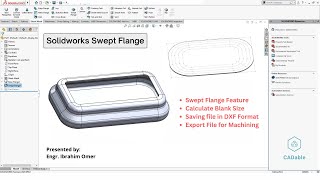



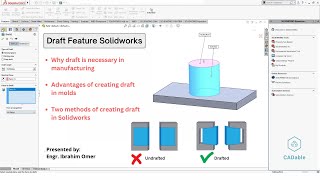

🙌
Thank you❤🙏