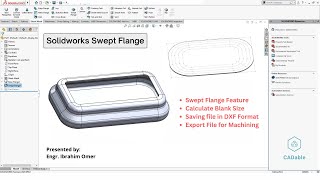AutoCAD Fillet Command | Different Kinds of Fillets in AutoCAD | Sharp Corner Fillet AutoCAD
Vložit
- čas přidán 7. 08. 2024
- AutoCAD Fillet Command | How to Use Different Kinds of Fillets in AutoCAD | Sharp Corner Fillet AutoCAD | CADable | CADable tutorials
Welcome to CADable! I'm Engr. Ibrahim Omer, and in today's tutorial, we'll explore the various types of fillets you can create in AutoCAD. Whether you're using AutoCAD 2018, an earlier version, or a newer one, you can follow along with this guide.
In a recent quiz on my channel, many believed that fillets are only for creating round corners. However, you can also use them to create sharp corners with a 0 unit radius. In this tutorial, we'll cover:
1) Adding fillets to corners (both single and multiple fillets)
2) Creating polyline fillets
3) Making semi-circular fillets
4) Filleting two intersecting lines
5) Filleting two non-intersecting lines
6) Fillet with sharp radius (fillet with sharp corner)
Chapters of the tutorial:
Introduction 0:00
Adding fillets to corners 0:54
Multiple fillets with single command 1:39
Creating polyline fillets 1:58
Semi circular fillet 2:12
Two intersecting lines fillet with sharp corner 2:53
Two intersecting lines fillet with round corner 3:21
Two non intersecting lines fillet with sharp corner 3:40
Two non intersecting lines fillet with round corner 4:23
Conclusion 4:48
This tutorial was requested by one of our subscribers and is packed with practical tips and examples. Remember, practice is key to mastering AutoCAD. Let's dive in and enhance our skills together!
#AutoCADFilletCommand #SharpCornerFillet #CADable #CADableTutorials