How to REMOVE Green Screen in Davinci Resolve 18 (Tutorial)
Vložit
- čas přidán 21. 08. 2024
- In this Davinci Resolve 18 tutorial, I will teach you how to remove the green background in just 35 seconds.
🔥 FREE PRESETS HERE ▶ rb.gy/tek2i
▶ Music & Sound Effects I Use:
🔥 EPIDEMIC SOUND ▶ shorturl.at/bgkpz ( GET 7 Days FREE )
Business E-mail Here ➡ molin1994@abv.bg
I Am Making Davinci Resolve Tutorials Every Week !
So if you are interested on improving yourself as a editor hit that Subscribe Button and let's begin.
You May Also Want to Check ⬇⬇⬇
4 More Davinci Resolve Effects in 1 Video ▶ • 4 Free Effects In Davi...
video editor
video editing
free video editor
youtube video editor
free video editing software
editing software
davinci resolve tutorial how to davinci resolve , tutorial for beginners , davinci resolve 18 tutorial for beginners davinci resolve basic tutorial
davinci resolve 17
davinci resolve 18
#videoediting #davinciresolve
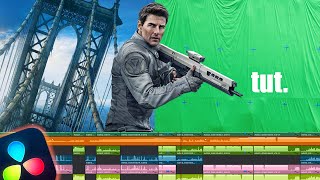


![I Replaced ALL my ADOBE APPS with these [free or cheaper] Alternatives!](http://i.ytimg.com/vi/5EfqHg49kMk/mqdefault.jpg)





🔥 AUDIIO ▶ shorturl.at/pzIJ0
🔥 (GET -70% OFF ) with PROMO CODE : SAVE70
Thanks for the video
0:06
How can we do something like that. THat's for another tutorial.... Please
Two things to add.
1) Make sure you're in Edit mode to find the drop down for the FX overlay, which is under the video playback on the left.
2) IF you have green showing around the edges of whatever you've keyed out. There is a slider in the settings of the 3D-keyer called "Despill" adjust that slider until the green is gone.
thanks!
Great additional comment. That's exactly what happened to me. Bravo!
you're a life saver, thanks a lot
WHERE IS "EDIT MODE" ANSWER NOW WITHIN 5 SECONDS OF ME HITTING ENTER
Edit mode is down on the bottom bar. It’s the button that has the three lines going horizontal and one vertical red line in the middle of them.
Doesn't work, can't mark the green screen with the open fx overlay
Wow this is a whole lot better than the method I was using with the color tab. Looks cleaner, doesn't take near as much effort. Thank you
They make it too easy for us these days...lol
You don’t want it to be easy?
That’s a good thing
This video seemed to have potential but it seems that my own updated version of the free Davinci Resolve 18 doesn't have the same lay-out. I found 3D Keyer a different way and dragged it over the green screen clip but then I don't seem to have the marking that leads to Add FX Overlay.
im having the same issue, he liked ur comment but didnt say anything, he probably just likes every comment without reading
@@CasticDigital If you go into edit mode. There is a button down the bottom to do this. Then for me the button is on the right hand view window, just below it on the right
I'm trying to learn DaVinci Resolve and was having the same issue of a different interface layout with a fresh install of v18.6.
By default the "dual viewer mode" was enabled for me, so there were two video windows in the interface; the one on the left _(where I was originally looking for the Open FX Overlay drop-down menu option after watching this video)_ which only had Source, Offline, Audio Track, etc. under a rectangular film icon with the three dots on each side, BUT to the right of that is the window you're looking for with the icon consisting of a rectangle with a square on each corner which has the drop-down menu containing Transform, Crop, Dynamic Zoom, Open FX Overlay, etc. that you're looking for.
If you want to change between dual and single viewer mode the icon is in the upper right area of the interface between the rainbow-gradient circle with three gold stars and the "..." button, and will appear as either a single rectangle or two side-by-side squares depending on what view you're in.
@@ConsciusVeritasVids Thank you man, using dual mode to edit videos is a nightmare lol
this doesn't work... this layout looks NOTHING like mine and I don''t see overlay
Thank you! It’s great to see a tutorial for my specific version of this problem! Much love and much appreciated!
Thank you for this fast tutorial, much appreciated!
Glad it was helpful!
When I go to dropdown looking for OPEN FX OVERLAY, it's not there... why would that be?
maybe because your not in edit mode? or you have double clicked your video
Drawing a line around the green area in the preview window doesn't do what you say. It stays the same. I feel like a step is missing. Have to go search for a different tutorial unfortunately.
i guess they changed it because this isn't working for me
Thanks AGAIN & AGAIN & AGAIN (I keep coming back to this video 🤦🏽♂️😅💯)
Thank you so much!!
Just took a peep at your page and just had to click subscribe. Transitioning from PR has been kinda hard being that the two apps are so different, had me ready to give up on trying to learn the curve is so steep. I see I'll be looking through your videos for more gems :D
how do you change the ui of your davnici my doesnt look the same
Обилие интересных идей на вашем сайте меня поражает! Автору - удачи и новых интересных постов!
0:33 I dint have this icon!!! help!
Thank you! This worked...mostly. Some of the background is still there and bleeding into the shadow part of the animation. Do you have any tips for this?
this video resolved the issue...
czcams.com/video/m2xOJ69LfNg/video.html&ab_channel=SergioMota%7CAcademy
Thanks for this video!🙏🙏 Spent 30 minutes trying to figure it out, and your video got me my solution in 30 seconds.
You’re welcome
By far the simplest and best method I have seen to do this. Thank you!
Great to hear!
I didn't have a green screen but I had a static gray background, I spent 5 hours trying to remove it... I'm stupid and should have just used a 3d keyer - worked like a charm.
Well, getting tutorials without fluffing is nice nowadays, appreciated.
Happy to help!
simple and easy thanks man
No problem 👍
This was so much easier to do, thanks man you got a new sub.
Glad I could help
Thanks man you're a time saver .
Glad to help
you are the one who showed the simplest method to do it, other wise people directly jump in to nodes color section and fusion, and with fusion method after that if we transform the clip another problem arises which no body talk about ... please make tutorials with the point if you of if one wants to switch from premier to vinci resolve as an editor as premier is paid now
Thanks, happy to help :)
Thanks! So simple but.. not for newbies))
Glad it was helpful!
bro! - this is pure gold! thank you - You are awesome! Special mention, we spend so much time on some of these 10 minute videos trying to work out something as simple as this, you made it so quick and easy, you get my sub and like and support! Thank you so much!
Glad you enjoyed it!
I lov u man, i was looking for some help and all i found was 10min videos
I love your videos. Short, sweet, to the point. I subbed!
Awesome, thank you!
Thanks. I have searched between useless videos and yours is good!
You're welcome!
This video helped so much thank you! straight to the point!
cheers, your welcome
Thank you
You're welcome
THANK YOU VERY MUCH!
btw how to create that compund clip under mainh timeline?
super helpful. thanks for getting to the point FAST.
You're welcome!
thanks bro out of all tutorials it ws the cleanest one. in all else tutorials green screen was getting blurred and not removed properly
Much welcome my friend ✌️
That is a very useful tip. I guess it can also remove black as well? I've often wanted to do that.
It will remove any color, you just gotta make sure that color is not on the subject or you have to do masking
Short, sweet and to the point. Cheers
thanks
Short & effective. Thank you good sir
Glad it helped
it wont work for me it i cant get it to create a new stroke no matter what i do im getting frustrated
Ok thank you
Welcome
Perfect, Just PERFECT!. Thank you a lot. Saved me HOURS
You're welcome my friend ✌️
Brilliant tutorial; a life saver! Thank you
Glad it helped!
Thank you so much man just perfect fast and easy !
Glad it helped
amazing and to the point ! Thank You!
Glad it was helpful!
That's great 😍 work keep it up for your future successful good luck with great wish I like it very much 😊😊😊😊😊
Many many thanks
Very nice 🙂 that's great work keep it up for your future successful good luck 😊😊😊
Cheers thanks, happy to help ✌️
Incredible, absolutely phenomenal
Thanks, you're awesome 👌
You have saved me
Very nice 🙂🥰 so amazing very talented work keep it up for your future successful 😊😊😊😊😊
Thank you! Cheers!
Thank you for the quick fix!
You're welcome!
Thanks!
Welcome!
You just saved my life
Great 👍
This seems to be applicable only to Studio version🤔
Im not with studio version
Thanks for quick response. I figured it out now. i did not select properly before going to transform icon. Sorry for incovenience@@MolinGuides
Thanks for the tutorial, it worked a treat! I have some poorly shot footage (badly lit), and the camera is moving - I heard somewhere you can do a "traveling matte" to get rid of things you dont want to see, especially as the camera moves - but I cannot find a tutorial for this. Any ideas?
I think i have a video about that background element removal. It's a thumbnail with a pool girl and text over it, saying " clean background "
@@MolinGuides Found it!! Many thanks duder, have a great day!
Great work, thank you!
Thank you too!
i don´t have the 3d keyer in my davinci, can you help me
Thank you very much for you tutorial, very helpful for me. :) :)
You are welcome!
Thank you, quick, clear and helpful
Glad it helped!
THANK YOU
Wow, i remember years ago you had to use the colour tab but this is so much better
yea , its so much easier now
yeah fr i think ive been living under a rock cuz i still do that 😭
Thank you for the to the point video, much love bro! 😁💚👊🤟
Any time!
THANK YOU 👍👍👍👍👍
No problem 👍
Whenever I use this it leaves a green outline around the thing that Im trying to use, any tips on how to get rid of it? It does this no matter what clip with a green screen I use
Ye , i have showed how to clean the leftover green stroke in my upladed video abou4 greenn screen, you csn check it. It was recently posted
Love Bro!
🙌
So it also works for other color !? Thanks a lot for the great tutorials!
Yes it does! Basicly it removes the color that you select
thanks!
No problem!
I don't see that icon to open the FX Overlay on my Resolve 18.6 version. Any help??
Same
I like this it's really an amazing work ❤❤
Thank you so much 😀
doesnt works, crashing my davinci resolve
Helped alot. Thank you
Glad to hear!
thank you so much for the help
Happy to help
Very helpful thanks
Glad it helped
thanks
No problem
Thank you!
You're welcome!
Thank you so much brother ❤❤❤
Your welcome my friend ✌️
Thanks man.
Happy to help
i have a problem it just goes back to green screen when i draw a line
same
Love you bro ❤❤❤❤
Love you too ✌️
I love you
You’re welcome
Bless
Thanks for sharing
Thanks for watching!
Every description is the same. There is no dropdown beside the transform icon.....
ibb.co/g9B6KTg
thank u
Дякую
Thanks bro
No problem
0:06
How can we do something like that. THat's for another tutorial.... Please
you mean the shaky " 35 sec " subtitle ?
это отличное приложение, и оно мне нравится
didnt work.
This is not tutorial, too simple, why don't you show a complex one with hair ????
Because there is plenty of 15+ min tutorials that you can watch on youtube
🙏🙏🙏🙏🙏🙏
and how to remove it on the another place ?
What other place?
@@MolinGuides for example on the Left side of the video
yeaah dont work. thanks
not good
clickbait thumbnail
How is that a clickbait 😅
doesn't work. worst tutorial ever.
worked for me
Thanks!
Welcome!
Thank you
You're welcome
thanks
You're welcome!