How To Setup Discord Verification System...
VloĆŸit
- Äas pĆidĂĄn 10. 06. 2024
- In this video I explain how to setup a verification system for your discord server. I also show you how to get it working with discord's onboarding feature so that you can onboard your server members in the best way whilst also ensuring they aren't raid bots.
It's a clever captcha system which uses sapphire's button and dropdown menus and is fully customisable to suit your server branding.
đ | Download Free Verification Pack Here - thediscordmastery.com/resourc...
đ€ | Visit Sapphire's Website Here: sapph.xyz/
đ | Access My Free Discord Resources - thediscordmastery.com/resources
âđ | Join the FREE Discord Mastery Group Today! - thediscordmastery.com
đ | Hire Me For Your Discord Community - discordbuilders.com/
đż WATCH NEXT:
- How to Create Discord Server Embeds: âą Setup Discord Message ...
- 5 Features Every Discord Server Should Have: âą 5 Features EVERY Disco...
- Why Your Discord Server Will Fail: âą Watch This Before You ...
MY OTHER SOCIALS:
đŠ Twitter - / fleetdiscord
đž Instagram - / fleetdiscord
đ± TikTok - / fleetdiscord
đĄ Discord - / discord
âïžTimestamps:
0:00 How To Setup Discord Verification System
0:21 Setup Verification Roles + Permissions
1:34 Create Verification Template Messages
3:15 Create Buttons and Dropdowns
6:38 Automatically Add Unverified Role
6:54 Send Verification Message - ZĂĄbava



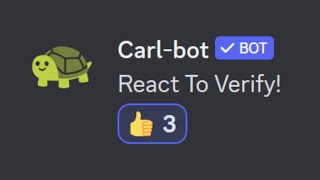





Download The Free Pack Here To Get All The Templates And Captcha Images!
thediscordmastery.com/resources/discord-verification-system/
good video, but to many of the zoom animations đ€
Hello Iâm just wondering where is the captcha message template file? I downloaded your resource pack and it doesnât have it. It has one called âCaptcha Template - insert image here yourselfâ but it seems to be incomplete.
2:59
You donât need that just paste the link from the picture you want on the âembedâ in the picture symbol
I just watch 1min video and subscribe you for your editing vrooo
I have set everything several times, the bot sends the captcha image, the sections with Fail gives error, while the âsuccesfullâ section even if linked does nothing, I don't understand where the error is, any solution?
When are you dropping the onboarding tutorial u mentioned at the end?
Next week đ
I use Verifier bot instead and it is much simpler than Sapphire to set up. It will also add the unverified role when someone joins and after passing a captcha it removes the unverified role and adds the verified role (along with one more role if you wish). I use the second role as a public role that way if the whitelisted folk want to react role it to opt in/out of those channels. That way it gives an option for those who want to not interact with the non-whitelisted folk.
Sure it might be simpler but you don't get the same amount of customisation which is what I'm trying to highlight within this video. Worst feeling when you try and do everything with your branding but get stuck with one public bot.
@@fleetdiscord Understandable. But for folks like me, simple is good also. Mainly just saying that having options is a good thing. :)
Hey! I totally loved the tutorial, there's no other tutorial on youtube which has gone into so much depth just for the verification purpose.
P.S. Thanks for the sapphire codes!!
Appreciate it. Trying to make these videos as valuable as possible đ
If I use YAGPDB Instead (and users verify with an emoji reaction) will it work the same way ?
If we create a new verified role in a server and only give them permission to view channels , what happens to existing members of the server who donât have verified role ?
I think it breaks the server but I like your channel, how do I join in your discord server?
What do you mean it breaks the server?
@@fleetdiscord Verification, if you get admin role. You will still see the verification channel, but sorry
@@radicc ?
But how do exit the verification?
Oh Hey I Have u on my discord lmaooo!
code for the template?
Doesnât even work like half of the captcha is missingđ
5th like
How do I get the captcha message for the captcha template
You can download the captcha templates from the link in the pinned comment or description
@@fleetdiscord my guy, thanks for the tut, but the captcha template file is missing