VA2CST - Calibrate the Icom IC-7300 oscillator with reference clock like WWV or CHU Canada
Vložit
- čas přidán 28. 07. 2024
- PLEASE READ HERE : This is a different technique to calibrate the IC7300 (and many other radios) using a different method with the use of the integrated audio scope. MORE ↓ ↓ ↓
It won't use the integrated Calibration Marker of the IC-7300 to zero beat the oscillator so it can be a usefull technique for radios that do NOT have that Calibration Marker feature just like the IC-705.
For radios that do not have a audio scope, you can get a free windows application called Friture here : friture.org/
The goal will be to watch the audio trace (and also listen to) generated by the CW oscillator of your transceiver while listening to the carrier of WWV or CHU Canada clocks by switching from CW to CW-R.
So any radio that has CW/CW-R or CW-L or CW-U and a tight CW filter can use that method.
IMPORANT to know the the oscillator values found in my IC-7300 WILL BE DIFFERENT than your IC-7300 as they all have different ajdustments. It is going to be your task to adjust by adding or removing a couple % on the oscillator to achieve a balance between the CW and CW-R mode on the audio scope.
You can always revert ANY settings to their original values by holding the setting button itself and hit Default so no worry to mess something in your radio.
--
Additional to the notes that are in the video, you CAN also use a separate audio oscillator (calibrated) and match the 375Hz CW tone and then zero beat your transceiver BY EAR.
Online audio oscillator can be found here:
onlinetonegenerator.com/
or
www.szynalski.com/tone-genera...
The goal is to listen to BOTH tones (radio and computer or calibrated oscillator to a speaker) at the SAME time with your ears, touch the VFO on your radio (any radios) by a couple Hz and zero beat the tones. Once you do not hear beating of the tones, you are on frequency. Then you will be able to know if you need to add or substract value to the transceiver oscillator.
--
Hope you find the information helpful in this different technique of calibration and thanks for watching !
Time Coded
0:00 Presentation of the technique
2:01 Selecting the Audio Scope
2:18 Select and configure CW Mode
3:41 Important CW filter settings
4:35 Setting & reading the Audio Scope
4:53 Reading the scope
5:44 +/- 1Hz example reading
7:07 Default osc value out of tune
8:07 VFO adj to get right frequency
9:40 Setting back osc to adjusted value
10:15 Using Friture app
13:43 Thank you notes - Věda a technologie
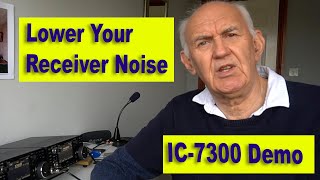








Fantastic video. I bought my 7300 used and suspected it was a bit off frequency because I found myself using RiT quite often to fine tune conversations. Through your method I discovered my Rx to be low by 23 Hz but fixed it with a new REF of 30.6%. Thank you for taking the time to help us!
That is awesome ! Thank you for your kind comment and I am glad you found my video helpful ! Enjoy your tuned 7300 !!
23Hz is quite a lot on SSB, clearly audible, no wonder why you needed to use the RIT to hear everyone on frequency !
Excellent tutorial...very detailed and well explained!
thank you for your appreciation !
Thanks, I tried it and mine was off a little.
you're welcome ! glad it was helpful !
Dret ça.
non egzaktéman